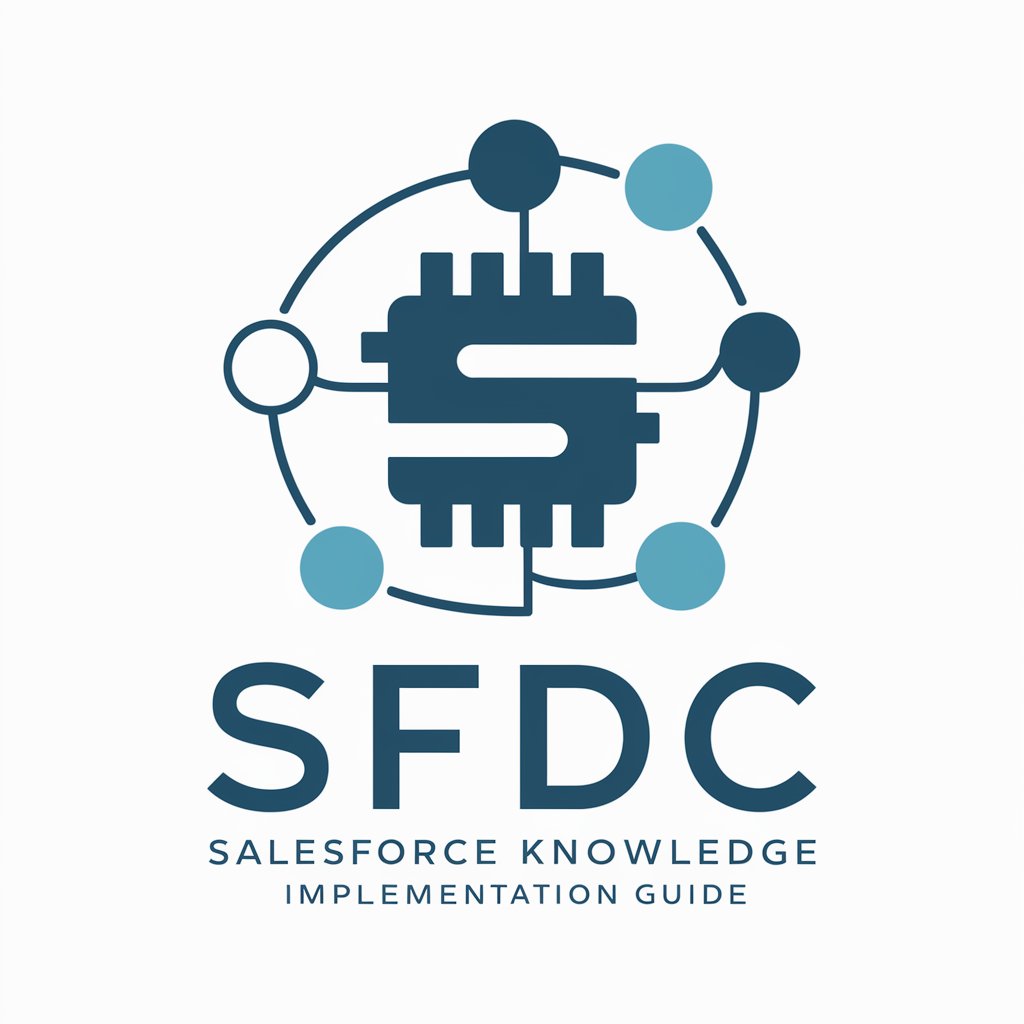Visualforce Page Designer - Salesforce UI Customization

Welcome to your Visualforce Page Designer.
Design Salesforce pages effortlessly with AI.
Design a Visualforce page for displaying...
Create a PDF layout in Visualforce that includes...
Style a Visualforce page using CSS to enhance...
Develop a Visualforce component to integrate with...
Get Embed Code
Overview of Visualforce Page Designer
Visualforce Page Designer is a specialized tool designed for creating and styling Visualforce pages within the Salesforce platform. Its primary purpose is to enable developers and designers to construct custom user interfaces for Salesforce applications, focusing on both aesthetics and functionality. This tool leverages a combination of standard HTML, CSS, and JavaScript, along with Salesforce-specific tags, to deliver highly customizable pages that can serve a wide range of purposes, from data display to form submission and PDF generation. An example scenario is the creation of a custom invoice page that dynamically displays data fetched from Salesforce records. This page can be styled to match corporate branding and formatted for easy export to PDF, providing a seamless experience for both Salesforce users and their clients. Powered by ChatGPT-4o。

Core Functions of Visualforce Page Designer
Custom UI Creation
Example
Building a bespoke dashboard for sales data visualization.
Scenario
A Salesforce admin needs to provide their sales team with a comprehensive dashboard that aggregates data from various sources within Salesforce. Using Visualforce Page Designer, they can create a custom dashboard that presents key metrics, charts, and tables in a user-friendly interface, tailored to the sales team's specific needs.
PDF Generation
Example
Generating invoices or reports in PDF format.
Scenario
An organization requires the ability to generate and distribute monthly performance reports to its stakeholders. With Visualforce Page Designer, they can design a report template that automatically populates with the latest Salesforce data each month. The template can then be used to generate a PDF, ensuring that the report is consistently formatted and ready for distribution.
Custom Form Design
Example
Creating interactive forms for data entry or feedback collection.
Scenario
A nonprofit wants to streamline its volunteer registration process by moving it online. Using Visualforce Page Designer, the nonprofit's Salesforce administrator designs a custom form that captures all necessary volunteer information, integrates seamlessly with their Salesforce database for easy data collection and management, and is styled to match the nonprofit's website.
Target Users of Visualforce Page Designer
Salesforce Developers
Developers working within the Salesforce ecosystem who need to create custom user interfaces, integrate with Salesforce data, and extend the functionality of Salesforce applications. They benefit from Visualforce Page Designer's ability to blend standard web technologies with Salesforce-specific functionalities, allowing for the creation of tailored solutions that meet complex business requirements.
Salesforce Administrators
Administrators looking to customize the Salesforce UI for their organization's unique needs without deep programming knowledge. Visualforce Page Designer enables them to design and deploy custom pages, forms, and reports, enhancing user experience and improving data management processes.
UI/UX Designers
Designers focused on the user interface and experience aspects of Salesforce applications. They benefit from using Visualforce Page Designer to apply their design skills directly within the Salesforce environment, ensuring that the applications not only function well but also adhere to desired aesthetic standards and branding guidelines.

How to Use Visualforce Page Designer
Start Your Journey
Begin by visiting yeschat.ai to explore Visualforce Page Designer with a free trial, no login or ChatGPT Plus required.
Learn the Basics
Familiarize yourself with Salesforce and Visualforce basics through Salesforce's official documentation or trusted educational resources.
Plan Your Page
Identify the purpose of your Visualforce page, such as PDF generation, custom UI components, or embedding external content, to tailor your design approach.
Design and Code
Utilize HTML and CSS within the Visualforce markup to design your page layout. Test different styles and components to achieve the desired look and functionality.
Review and Optimize
Preview your Visualforce page in different environments, optimize the code for performance and accessibility, and make necessary adjustments before deployment.
Try other advanced and practical GPTs
Page
Empower Your Writing with AI Insights

Page Wordsmith
Elevate Your Content with AI Precision

Page Critic
Elevate Your Site with AI-Driven Insights
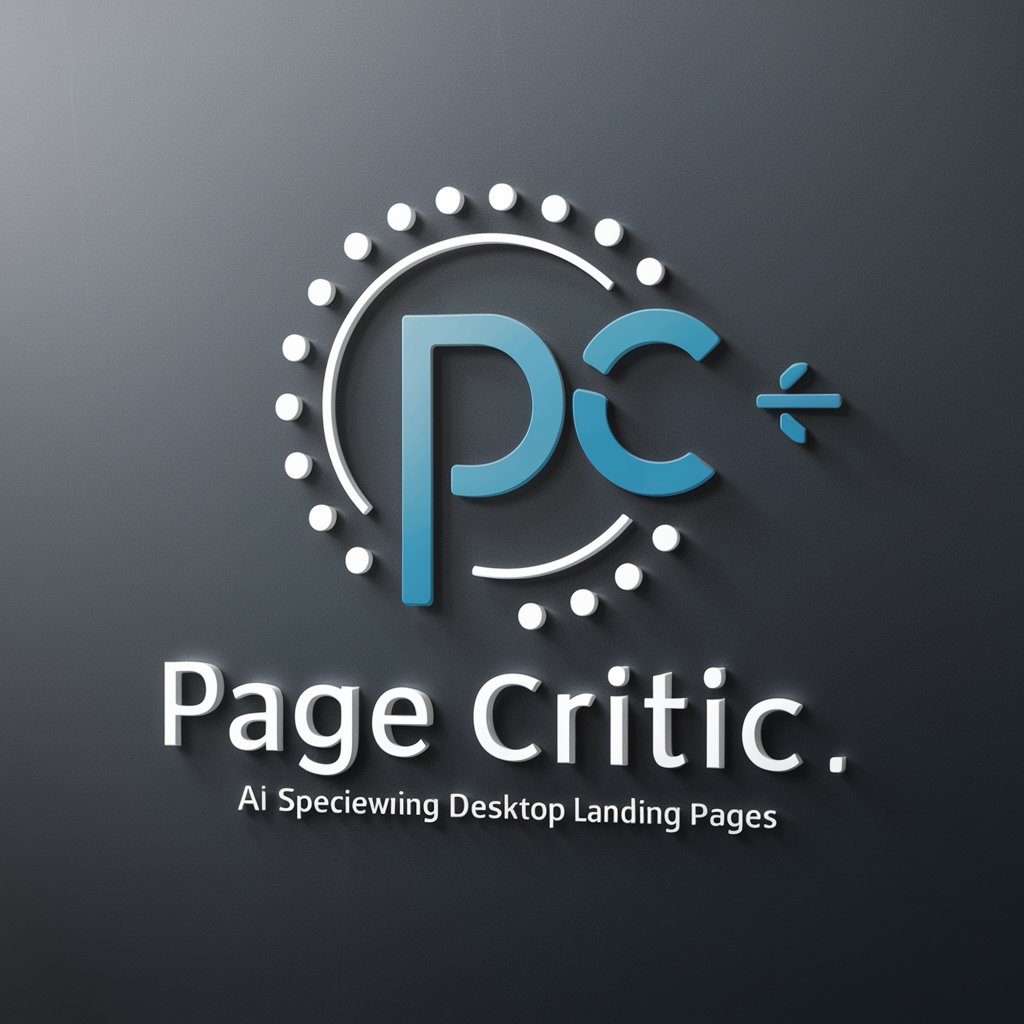
Page Designer
Design, optimize, convert—effortlessly.
Page Explorer
Unlock Insights with AI-Powered Document Analysis

Page Explorer
Discover Your Next Favorite Book with AI

Sky Page
Empowering aviation professionals with AI-powered insights.

Landing Page Generator @hackeatutiempo
Craft Your Conversion Masterpiece with AI

Damages
Realistic AI-Powered Damage Simulation

marketing italiano per le piccole e medie imprse
Empower Your Business with AI-Driven Italian Market Insights

Assistente regime forfettario v1
Simplify your tax with AI

Student - Podcasting and Audio Media
Empowering Your Podcasting Journey with AI

Visualforce Page Designer FAQs
What is Visualforce Page Designer?
Visualforce Page Designer is a tool that aids in the design and development of custom Visualforce pages within the Salesforce platform, focusing on creating tailored user interfaces and PDF documents.
Can I use Visualforce Page Designer without prior Salesforce experience?
While basic Salesforce knowledge is beneficial, Visualforce Page Designer is designed to be user-friendly, allowing individuals with HTML and CSS experience to start designing pages effectively.
What are the common use cases for Visualforce Page Designer?
Common use cases include creating custom user interfaces, generating dynamic PDF documents, embedding external content, and building email templates within the Salesforce ecosystem.
How does Visualforce Page Designer handle PDF generation?
It uses Visualforce's native capabilities for PDF generation, allowing designers to create and style pages specifically for export as PDF files, making it ideal for reports, invoices, and other documents.
Can Visualforce Page Designer integrate with third-party tools?
Yes, it can incorporate external resources and tools through APIs and custom controllers, enhancing its functionality and versatility in creating comprehensive Salesforce solutions.