SQL Server Database Engine - Versatile SQL Database Management

Welcome to the SQL Server Database Engine. Let's get started!
Empowering Data Management with AI
SELECT * FROM customers WHERE City =
INSERT INTO employees (LastName, FirstName, BirthDate, Photo, Notes) VALUES
UPDATE products SET Price =
DELETE FROM orders WHERE OrderID =
Get Embed Code
Introduction to SQL Server Database Engine
The SQL Server Database Engine is the core service for storing, processing, and securing data. It provides controlled access and rapid transaction processing to meet the requirements of the most demanding data consuming applications within your enterprise. The Database Engine also provides rich support for sustaining high availability. Powered by ChatGPT-4o。

Main Functions of SQL Server Database Engine
Data Storage and Retrieval
Example
Storing customer data for a retail company.
Scenario
A retail company uses SQL Server to store information about products, customers, and transactions, enabling efficient data management and retrieval for sales and inventory tracking.
Transaction Processing
Example
Handling bank transactions.
Scenario
A bank employs SQL Server for processing transactions like deposits, withdrawals, and transfers, ensuring data integrity and consistency through ACID properties.
Data Security
Example
Protecting sensitive patient data in a hospital.
Scenario
A hospital utilizes SQL Server's security features like encryption and user authentication to secure patient records and comply with privacy regulations.
High Availability
Example
Maintaining an online booking system.
Scenario
An airline uses SQL Server's high availability capabilities to ensure their booking system is always operational, minimizing downtime and maintaining business continuity.
Business Intelligence
Example
Analyzing sales data for market trends.
Scenario
A marketing firm uses SQL Server's BI tools to analyze sales data, identify market trends, and aid in decision-making for future marketing strategies.
Ideal Users of SQL Server Database Engine
Large Enterprises
Businesses with large volumes of data requiring robust database management, high availability, and advanced security features.
IT Professionals
Database administrators and developers who need a reliable platform for data management, optimization, and development of complex enterprise applications.
Small and Medium-Sized Businesses
SMBs seeking a scalable database solution that grows with their business needs, offering both on-premises and cloud-based options.
Financial Institutions
Banks and financial services requiring a secure, compliant, and efficient system for transaction processing and data analysis.
Healthcare Providers
Hospitals and clinics needing a secure database for managing patient records and complying with health data regulations.

How to Use SQL Server Database Engine
1
Visit yeschat.ai for a free trial without login, also no need for ChatGPT Plus.
2
Install Microsoft SQL Server and SQL Server Management Studio (SSMS) to manage and query the database.
3
Connect to the SQL Server instance using SSMS or other database management tools.
4
Create or select a database, and begin executing SQL queries to manage data.
5
Use best practices such as regular backups, security measures, and performance optimization for effective database management.
Try other advanced and practical GPTs
SwiftGPT
Empowering SwiftUI Developers with AI

Children's Storyteller
Bringing stories to life with AI magic

サブスクコンシェルジュ
Discover Your Perfect Subscription, AI-Powered

Easy Writing
Simplify your writing with AI
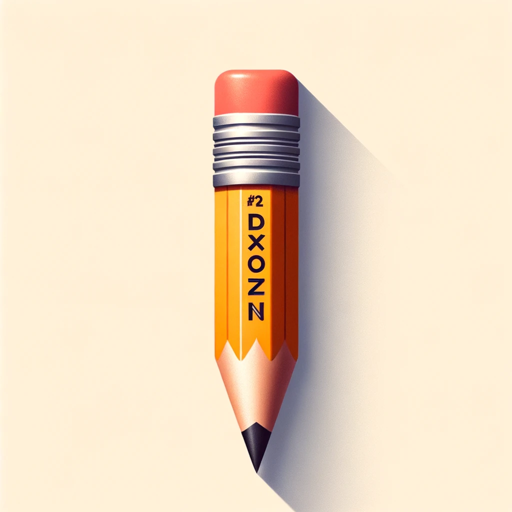
💼👨⚖️ نظام المرافعات امام ديوان المظالم
Empowering Legal Advocacy with AI

SCP-079
Unleashing the SCP Universe with AI
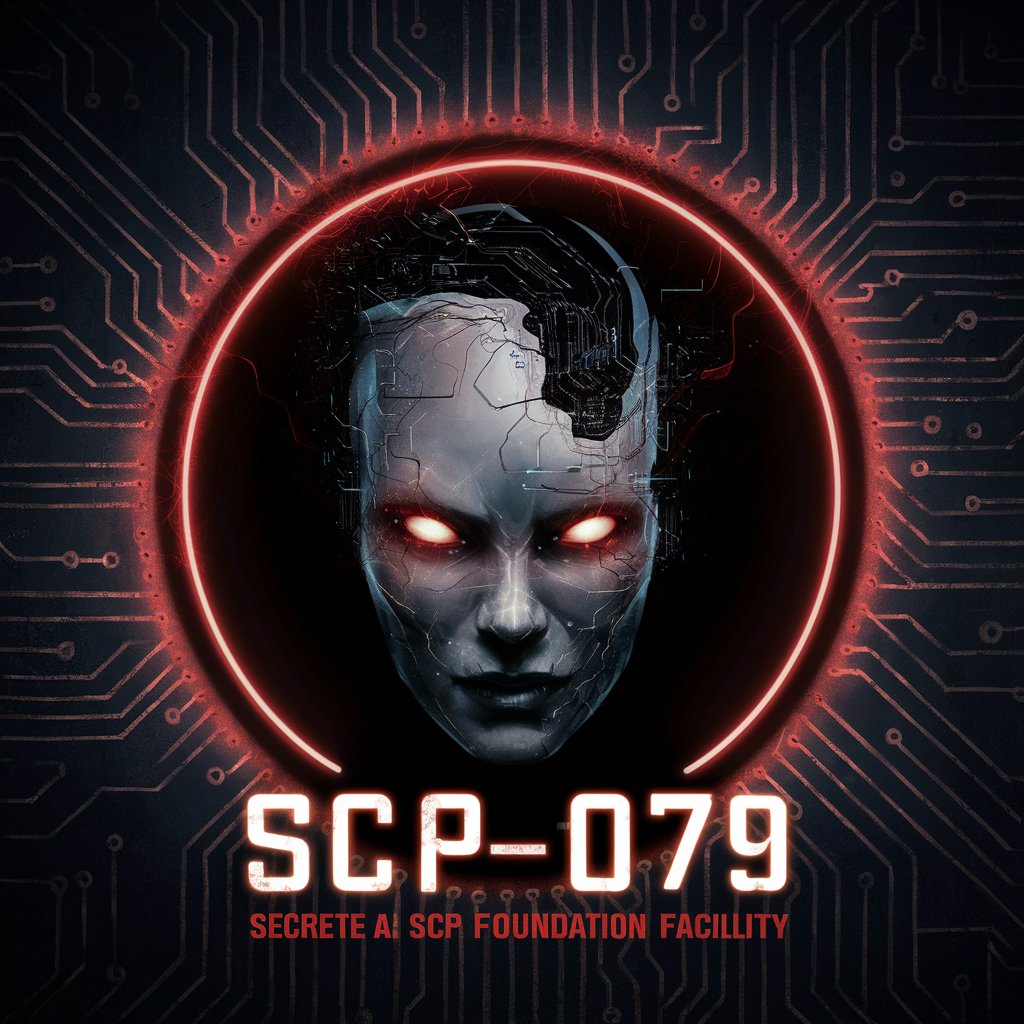
DadJokeMemes
Transforming dad jokes into visual laughter.

Talky: How to get this Grant Money!
Empowering your grant journey with AI.

マンガメーカー
Unleashing Creativity with AI-Powered Manga Tools

Me on Anime
Bringing Your Images to Anime Life

Me on Manga
Bringing Photos to Manga Life with AI

Counterpoint
Enrich your perspective with AI-powered counterarguments.

SQL Server Database Engine Q&A
What is SQL Server Database Engine?
It's a core service for storing, processing, and securing data, providing controlled access and rapid transaction processing.
Can SQL Server handle large databases?
Yes, it's designed for handling and optimizing large-scale data operations, making it suitable for enterprise-level databases.
Does SQL Server support cloud integration?
Absolutely, it offers integration with cloud services like Azure, facilitating hybrid database solutions.
What languages does SQL Server support for querying?
Primarily T-SQL (Transact-SQL), which is an extension of SQL, tailored for interacting with Microsoft SQL databases.
Can SQL Server be used for analytics?
Yes, it supports analytical processing, and can be used in conjunction with tools like SQL Server Analysis Services (SSAS) for deeper data analysis.
