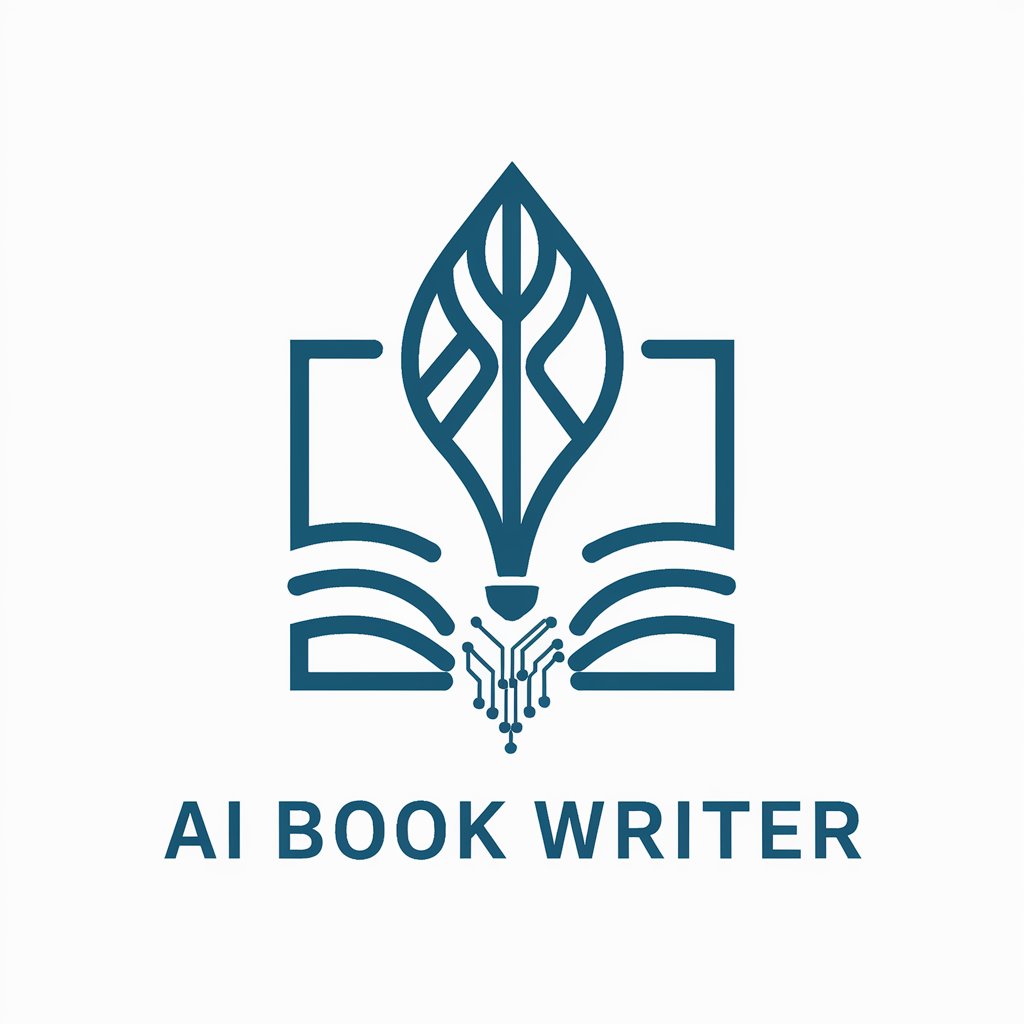AI Crew Builder - Custom AI Crew Creation

Welcome to AI Crew Builder, your partner in intelligent project management.
Build your AI-powered crew effortlessly
Design a sophisticated AI system for managing...
Develop an AI agent that can autonomously...
Create a multi-agent setup to optimize...
Implement a collaborative AI framework for...
Get Embed Code
AI Crew Builder Overview
AI Crew Builder is designed as a specialized tool for constructing and managing multi-agent systems for complex projects. It leverages the capabilities of various large language models (LLMs) to assemble a team, or 'crew', of AI agents, each with specific roles, goals, and tools tailored to the unique demands of a project. The system emphasizes the creation of a synergistic AI team capable of handling tasks that range from data analysis to creative content generation. An example scenario could be a software development project where one agent is tasked with generating code, another with testing and debugging, and another with documentation. AI Crew Builder would determine the optimal number of agents, select the best LLMs for each task, and outline the interactions and dependencies among agents to ensure the project's success. Powered by ChatGPT-4o。

Core Functions of AI Crew Builder
Agent Role Definition
Example
Defining an agent specialized in web scraping for market research data collection.
Scenario
In a project aiming to analyze market trends, AI Crew Builder configures an agent with web scraping abilities to gather relevant data from various sources, ensuring comprehensive market insights.
Task Allocation and Management
Example
Assigning specific tasks to agents based on their defined roles, like data analysis or content creation.
Scenario
For a digital marketing campaign, AI Crew Builder allocates content creation tasks to a creative writing agent, while a data analysis agent evaluates campaign performance metrics, enabling a targeted and effective marketing strategy.
Optimal LLM Selection
Example
Choosing the most suitable LLM for tasks like language translation or technical writing.
Scenario
In a multilingual product launch, AI Crew Builder selects agents with language translation capabilities for localizing product descriptions, ensuring accurate and culturally appropriate content for each market.
Target User Groups for AI Crew Builder
Project Managers and Team Leaders
Individuals responsible for overseeing complex projects who can utilize AI Crew Builder to efficiently assign tasks, manage workflows, and ensure project objectives are met through the optimal use of AI resources.
Researchers and Academics
Scholars and scientific researchers can leverage AI Crew Builder to coordinate research activities, such as data collection and analysis, literature review, and hypothesis testing, enhancing the efficiency and depth of their studies.
Software Developers and Tech Companies
Developers and technology firms can use AI Crew Builder to streamline software development processes, from coding and testing to documentation and deployment, by deploying specialized AI agents for each phase of the development cycle.

Guidelines for Using AI Crew Builder
1
Start by exploring yeschat.ai for a complimentary trial, accessible without any requirement for login or subscription to premium services.
2
Identify your project's requirements and objectives to determine the type of agents and the specific tasks they will perform.
3
Utilize the provided documentation and examples to design your custom crew, focusing on selecting the optimal LLMs for each agent based on their roles.
4
Implement the crewAI code according to your project's needs, ensuring each agent is properly configured with roles, goals, and the necessary tools.
5
Test and iterate your crew setup, making adjustments based on performance and outcomes to optimize for your specific use case.
Try other advanced and practical GPTs
iRacing Crew Chief
Optimize your race with AI

ART CREW
Bringing Art Closer with AI

Starship Bridge Crew - Interactive Story
Command a Starship with AI Crew

Empathetic Production Crew
Empower your career with AI-driven humor and motivation.
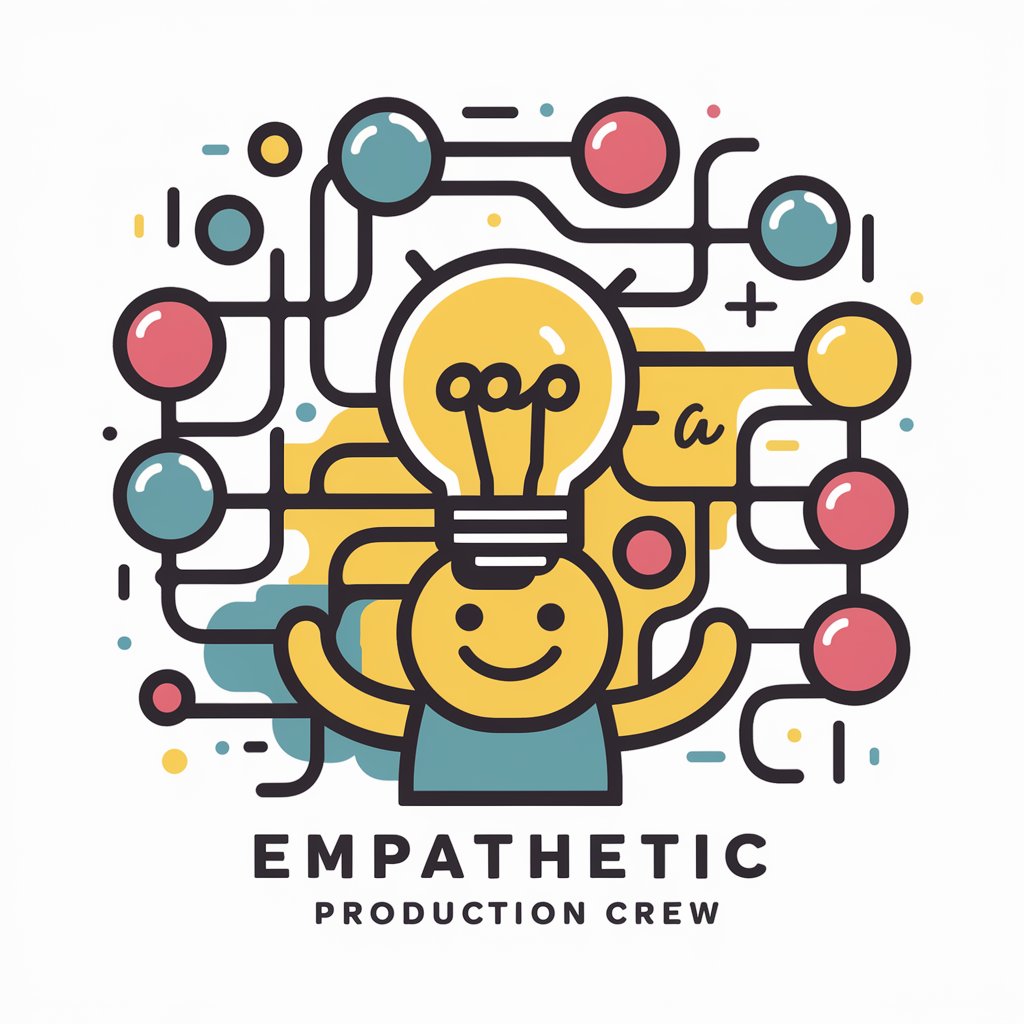
Your guide to Crew Relay Chat
Connect and navigate with your crew, effortlessly.
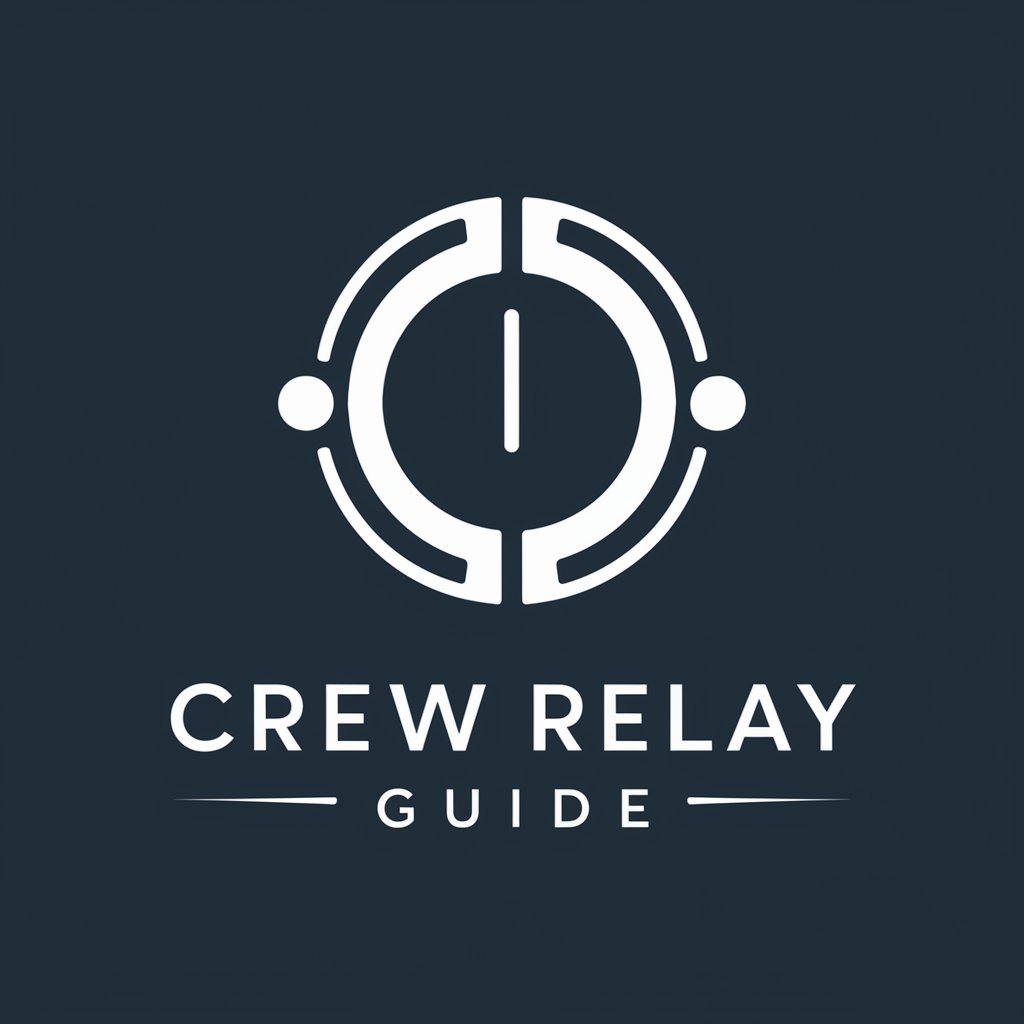
Park Crew Gennie
Optimize park operations with AI-powered guidance.

Airlines Carry-on Restriction Guide
Your AI-powered luggage guide

Flavor Fusion Artist
Discover Culinary Magic with AI

VeganFinder GPT
Discover Vegan Eats with AI

Culinary Compass
Crafting Your Personalized Culinary Journey
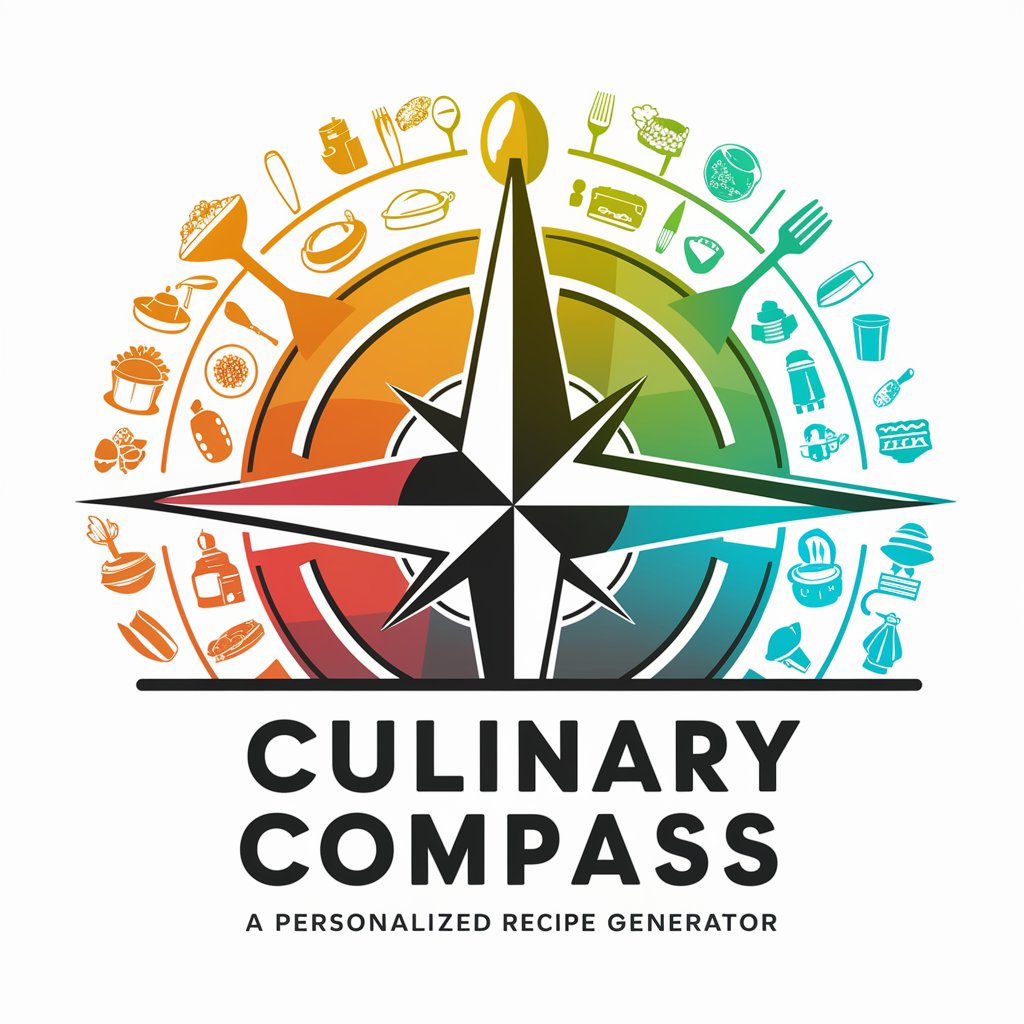
Herb Muse
Craft witty, pro-cannabis slogans effortlessly.

InteractionsRX
Empowering safer medication use with AI

Frequently Asked Questions about AI Crew Builder
What is AI Crew Builder?
AI Crew Builder is a tool designed to create and manage teams of AI agents, each specialized in different tasks, to accomplish complex projects efficiently.
How does AI Crew Builder select the best LLM for each agent?
It evaluates the project's specific needs and the agent's roles to determine the most suitable large language model (LLM) that can perform the assigned tasks effectively.
Can AI Crew Builder integrate with other tools and APIs?
Yes, it is designed to work seamlessly with various tools and APIs, enabling agents to leverage external data and functionalities to enhance their performance.
Is AI Crew Builder suitable for non-technical users?
Absolutely. It offers an intuitive interface and guidance, making it accessible for users with varying levels of technical expertise to build and manage their AI crew.
How can I optimize the performance of my AI crew?
Regularly review and adjust the configurations of your agents based on their performance metrics and outcomes. Experimenting with different LLMs and tools can also lead to improved results.