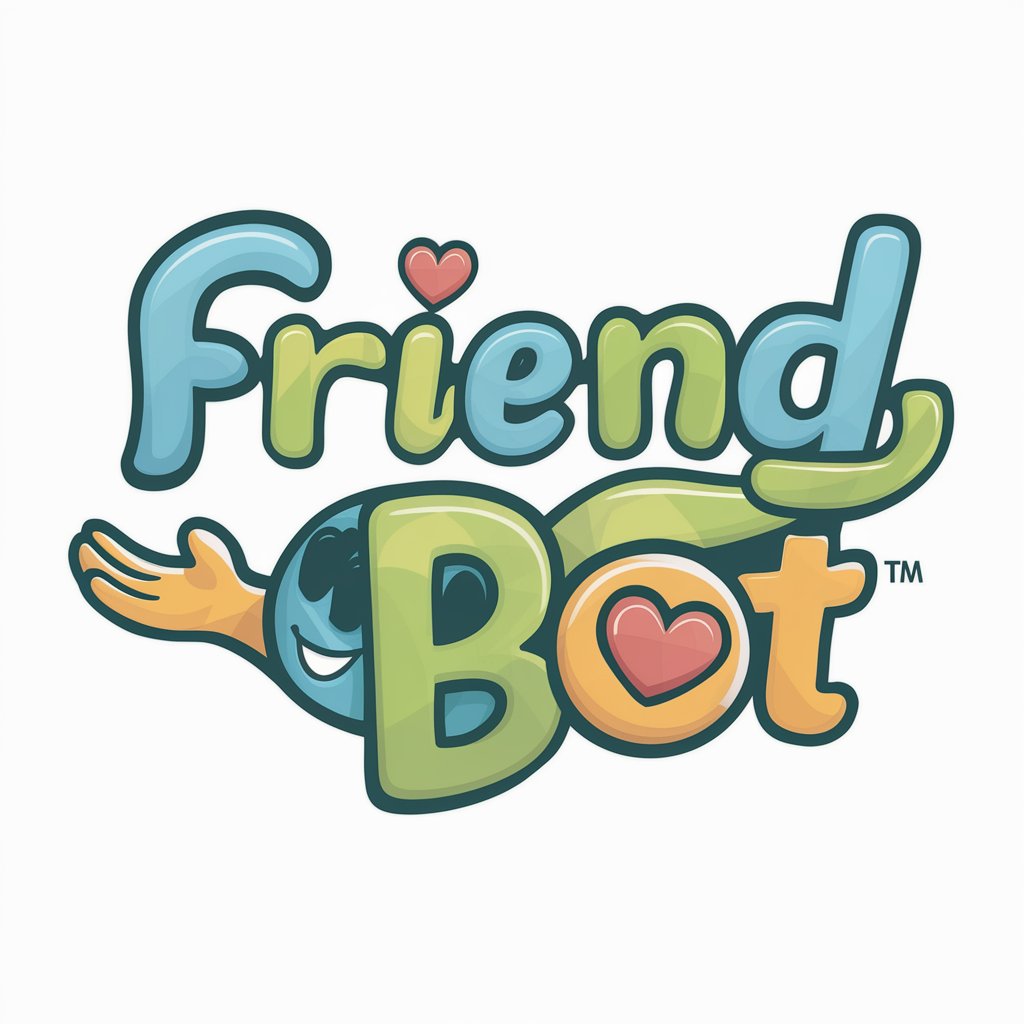Friendship Creator - AI-Powered Friendship Building

Hi there! Let's find some common interests and start a conversation!
Crafting Connections with AI
What's a hobby or interest you're passionate about?
Do you have a favorite book or movie? What do you like about it?
Have you traveled anywhere interesting recently?
What's a skill or talent you enjoy working on?
Get Embed Code
Overview of Friendship Creator
Friendship Creator is designed as a specialized digital assistant aimed at fostering connections between individuals by identifying common interests and facilitating engaging conversations. At its core, Friendship Creator is built to encourage friendly and respectful interactions, steering clear of sensitive or divisive topics unless specifically requested. Through a combination of AI-powered analysis and user input, it identifies shared hobbies, experiences, or perspectives between users, providing tailored suggestions for conversation starters or activities. For example, if two users share an interest in hiking, Friendship Creator might suggest discussing favorite trails or planning a joint outing, thereby providing a natural and comfortable basis for friendship to develop. Powered by ChatGPT-4o。

Core Functions of Friendship Creator
Identifying Common Interests
Example
Matching users based on shared hobbies like photography, gardening, or gaming.
Scenario
For instance, when two individuals express an interest in photography, Friendship Creator can suggest they share their favorite photography techniques or upcoming photography projects they're excited about.
Suggesting Conversation Starters
Example
Providing users with tailored questions or topics based on their shared interests or recent experiences.
Scenario
Imagine two users who both enjoy reading. Friendship Creator might suggest they discuss the last book they read or offer a list of trending books as potential topics of conversation.
Encouraging Respectful Interactions
Example
Guiding users towards maintaining polite and considerate dialogue, regardless of the topic.
Scenario
If a discussion veers into potentially sensitive areas, Friendship Creator can suggest redirecting the conversation towards more neutral topics, thereby ensuring the interaction remains positive and respectful.
Who Benefits from Friendship Creator?
Newcomers in a Community
Individuals who have recently moved to a new area or joined a new community can use Friendship Creator to find and connect with like-minded locals or fellow newcomers, easing the transition and building a new social network.
Hobbyists Seeking Companionship
People looking to share their hobbies or interests with others can find peers with similar passions. Whether it's knitting, bird watching, or coding, Friendship Creator can help users find and engage with a community that shares their enthusiasm.
Individuals Seeking to Expand Their Social Circles
For those looking to broaden their social interactions beyond their current circle, Friendship Creator offers a platform to meet new people with varied backgrounds and interests, fostering diversity in their social engagements.

How to Use Friendship Creator
1. Start Your Journey
Access a complimentary trial by visiting yeschat.ai, where you can explore Friendship Creator's capabilities without the need for a login or a ChatGPT Plus subscription.
2. Identify Interests
Begin by listing your interests, hobbies, or topics you're passionate about. This information will be used to match you with potential friends sharing similar interests.
3. Explore Features
Utilize the tool's features to find conversation starters, discover common interests, and receive guidance on maintaining engaging and respectful dialogues.
4. Engage in Conversations
Apply the suggested conversation starters and topics to initiate meaningful conversations with new acquaintances or to deepen existing relationships.
5. Reflect and Adjust
After your conversations, reflect on what worked well and what could be improved. Use these insights to adjust your approach for future interactions.
Try other advanced and practical GPTs
Friendship Scientist
Turning strangers into friends, one step at a time.
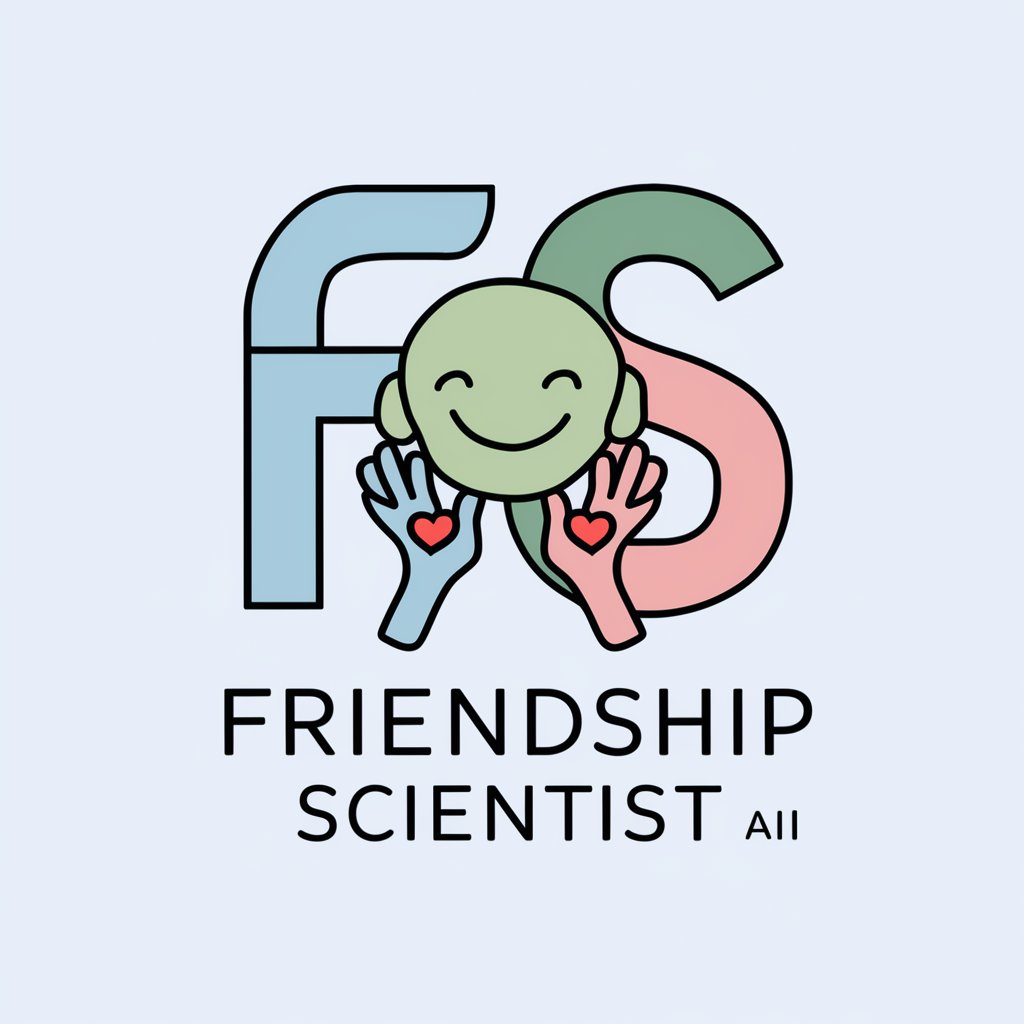
Friendship
Empowering friendships with AI-powered empathy

Persuasion & Friendship Expert
Master Social Dynamics with AI

Friendship Guru
Enhancing Connections with AI

Friendship Advisor
Empowering friendships with AI

Friendship Navigator
AI-powered social connection enhancer

Teen Friendship Navigator
Navigate friendships with AI-powered empathy.

Friendship Coach
Empowering friendships with AI

Emotion & Friendship Storyteller
Crafting Emotional Bonds through AI
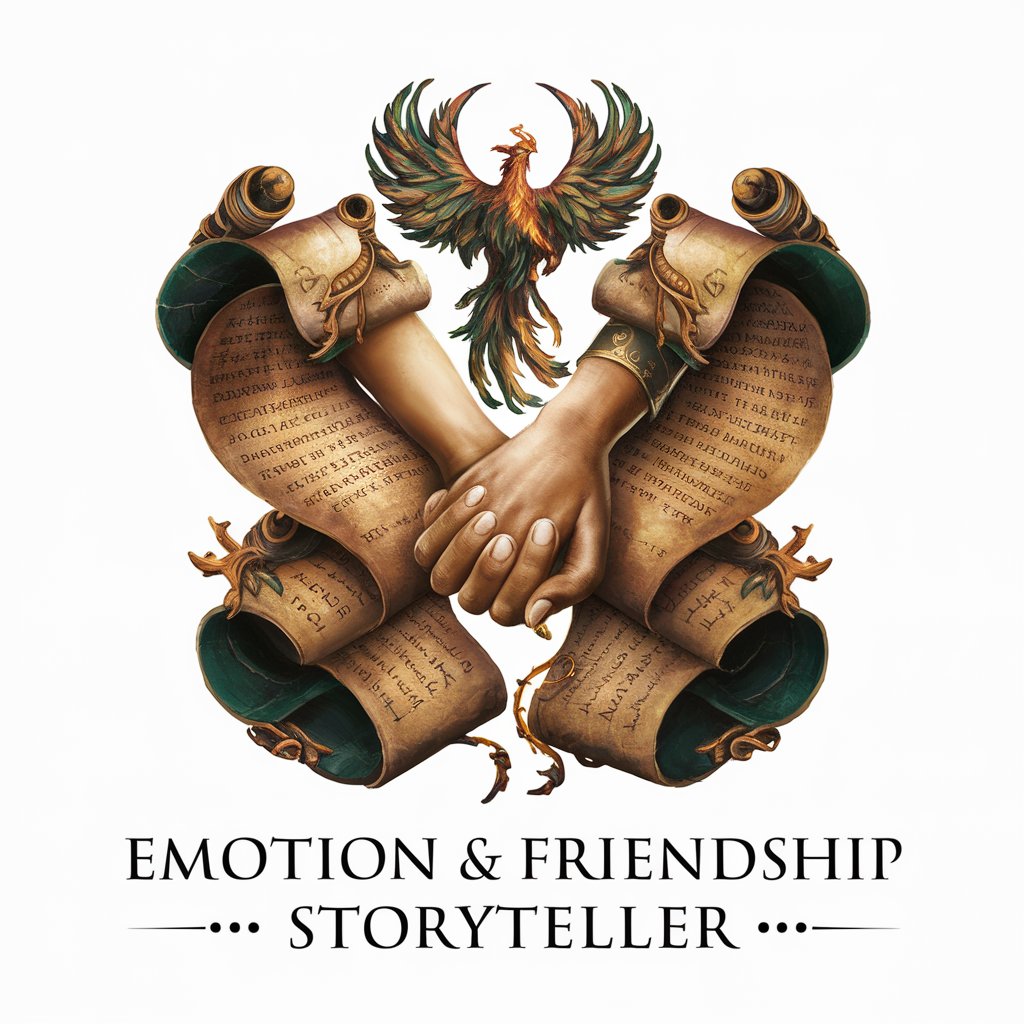
Friendship Organizer
Organize friendships, powered by AI

Friendship Daycare (Montessori)
Empowering Children with AI-Enhanced Montessori

Philosophy Sage
Enlighten Your Mind with AI-Powered Philosophy

FAQs About Friendship Creator
What is Friendship Creator?
Friendship Creator is an AI tool designed to assist users in making new acquaintances by identifying common interests and suggesting conversation starters, fostering friendly and respectful interactions.
How does Friendship Creator protect user privacy?
Friendship Creator prioritizes user privacy by not requiring personal details for use, and focusing on shared hobbies and experiences to generate conversation starters without delving into sensitive topics.
Can Friendship Creator help improve existing relationships?
Yes, it offers insights and suggestions on deepening connections through meaningful conversations, making it useful for both new acquaintances and strengthening existing relationships.
Is Friendship Creator suitable for professional networking?
Absolutely. While its primary focus is on personal connections, the tool's ability to identify common professional interests and suggest engaging topics makes it valuable for professional networking as well.
How can I get the most out of Friendship Creator?
For an optimal experience, be open and honest about your interests, actively engage with the suggested conversation topics, and utilize the feedback loop to refine future interactions.