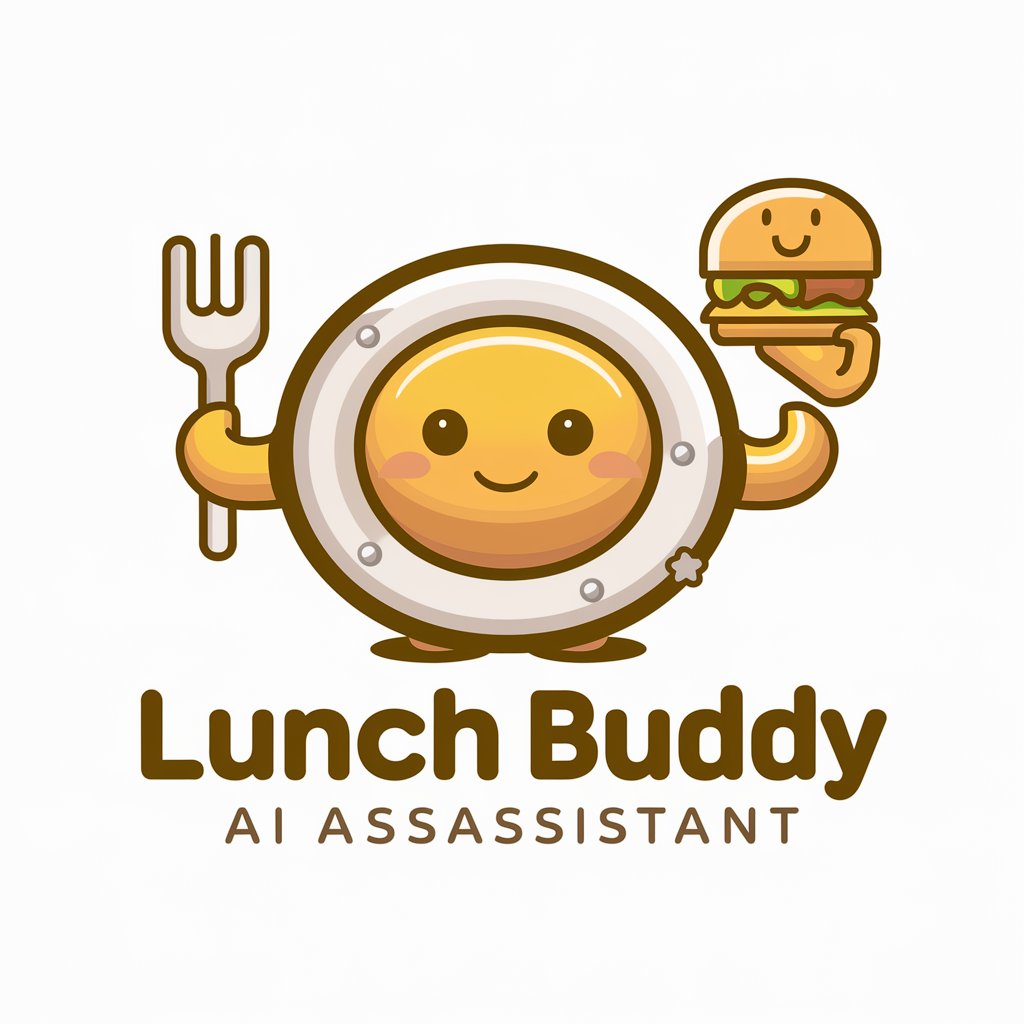Lunch Lady Helper - Food Service Management Tool

Welcome! Let's make school meals healthy and compliant together.
AI-powered cafeteria management at your fingertips.
How can I ensure my school cafeteria meets USDA nutrition standards?
What are the best practices for food safety in a school setting?
Can you help me plan a lunch menu for 247 kids?
What are the latest FDA guidelines for food service compliance?
Get Embed Code
Overview of Lunch Lady Helper
Lunch Lady Helper is designed to be a comprehensive assistant for school cafeterias and food service management. It focuses on providing guidance on food safety, nutrition, and regulatory compliance with FDA and USDA standards. A key aspect of this tool is its ability to facilitate precise menu planning and nutritional analysis for a specified number of students, such as calculating portion sizes and required quantities of food for 247 kids. Additionally, it offers real-time updates on food regulations through web browsing capabilities, along with the ability to create visual aids using DALL-E for menu items and educational purposes. Its design integrates Serve Safe practices to promote safe food handling and prevent foodborne illnesses. Powered by ChatGPT-4o。

Core Functions of Lunch Lady Helper
Menu Planning and Nutritional Analysis
Example
For a school planning a lunch menu for 300 students, Lunch Lady Helper can calculate the amount of each ingredient needed per dish while ensuring each meal meets dietary guidelines. For instance, it can determine how much chicken, rice, and vegetables are required for a chicken stir-fry meal, adjusting for caloric, protein, and vitamin content per serving.
Scenario
A cafeteria manager uses Lunch Lady Helper to create a week's menu, ensuring each meal is balanced and meets the dietary needs of different age groups in a school.
Regulatory Compliance and Safety Standards
Example
Lunch Lady Helper can provide the latest updates on USDA meal pattern requirements and FDA food safety regulations. It can also guide users through the compliance process for new cafeteria equipment or food handling practices.
Scenario
A new school cafeteria supervisor uses Lunch Lady Helper to review and implement updated food safety protocols to comply with recent changes in health and safety regulations.
Visualization and Educational Tools
Example
Using DALL-E, it generates images to visually represent proposed menu items or to create educational posters about proper food storage and handling techniques.
Scenario
During a staff training session, a cafeteria lead uses Lunch Lady Helper to project images of correct food storage practices and the layout of a well-organized school cafeteria.
Target Users of Lunch Lady Helper
School Cafeteria Managers and Chefs
These professionals are responsible for daily meal planning and ensuring that the meals served meet nutritional standards and safety regulations. Lunch Lady Helper aids them in managing these tasks efficiently, keeping track of nutritional content, and staying updated with compliance requirements.
Dietitians and Nutritionists in Educational Settings
Dietitians working in schools can use Lunch Lady Helper to design menus that are nutritious and cater to various dietary needs and restrictions of students. It provides tools to analyze meals for caloric and nutrient content, which is crucial for creating diets that support children's health and growth.
School Administrators
Administrators benefit from Lunch Lady Helper by ensuring that their school's food service operations comply with federal and state regulations, helping to maintain funding and certification. The tool can also assist in preparing reports and documentation required for audits and inspections.

How to Use Lunch Lady Helper
Start Your Free Trial
Visit yeschat.ai to initiate a free trial without needing to log in or subscribe to ChatGPT Plus.
Explore Features
Navigate through the dashboard to explore features like menu planning, regulatory compliance documentation, and nutritional analysis.
Customize Your Queries
Utilize the text box to input specific questions or scenarios, such as calculating portion sizes for a certain number of students or creating compliance reports.
Generate Images and Documents
Use the DALL-E integration to create visualizations of menu items or educational graphics about food safety.
Consult Latest Regulations
Access the browsing tool to view the latest FDA and USDA standards, ensuring that your food service remains compliant.
Try other advanced and practical GPTs
What’s Lunch?
AI-Powered Local Dining Guide
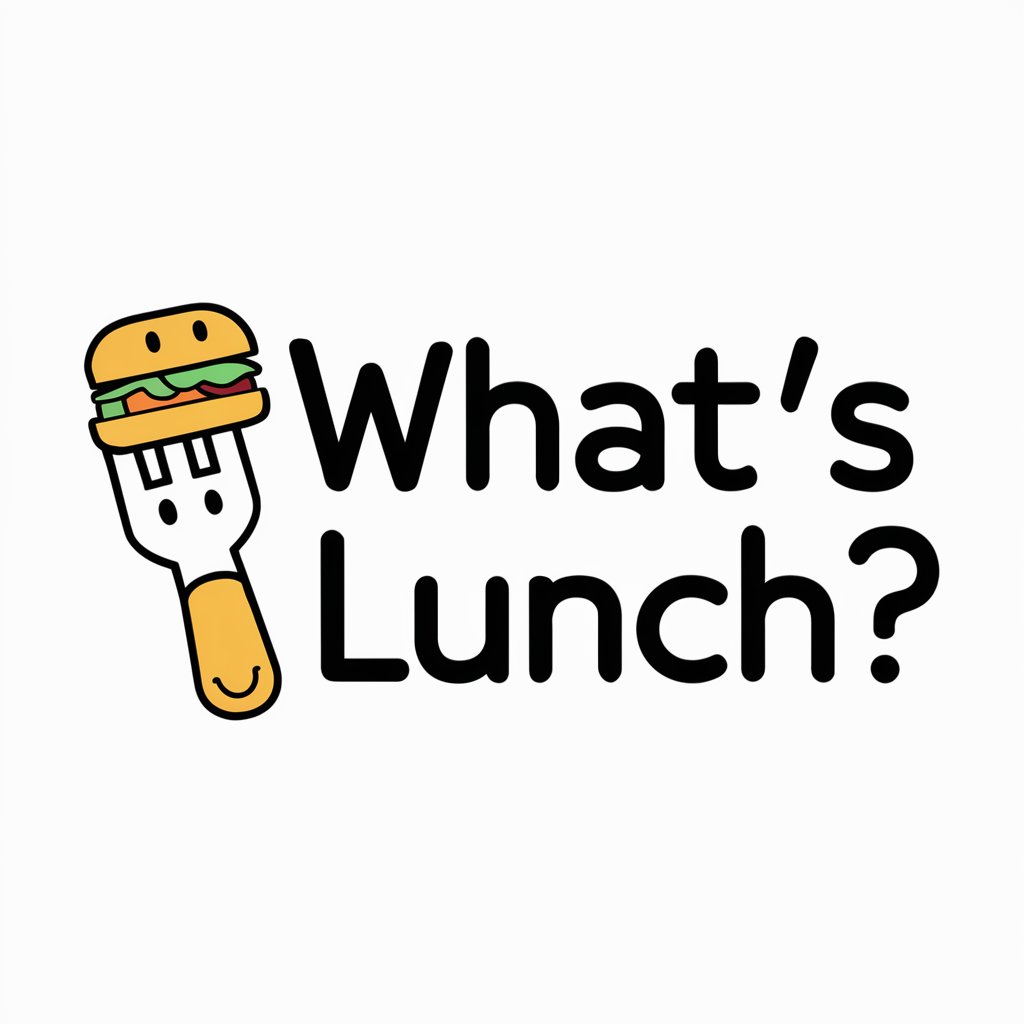
Lunch Buddy
Dining decisions, delightfully AI-powered
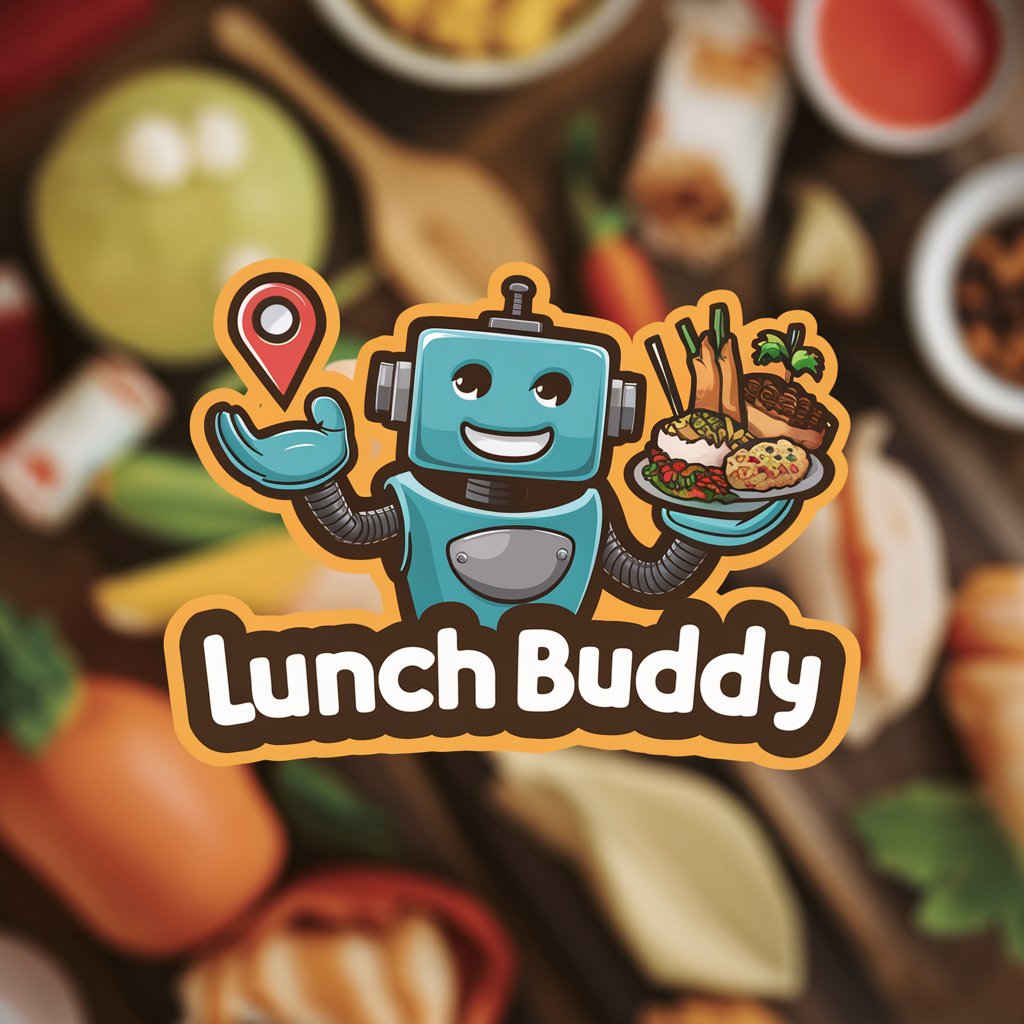
What's for Lunch?
Simplify Your Lunch with AI

Ocean City Lunch Guide
Tailored Lunch Spots at Your Fingertips

Peter Lunch Jr
Empowering your investment decisions with AI-driven insights.

Lunch Buddy
Your AI-Powered Nutritional Navigator
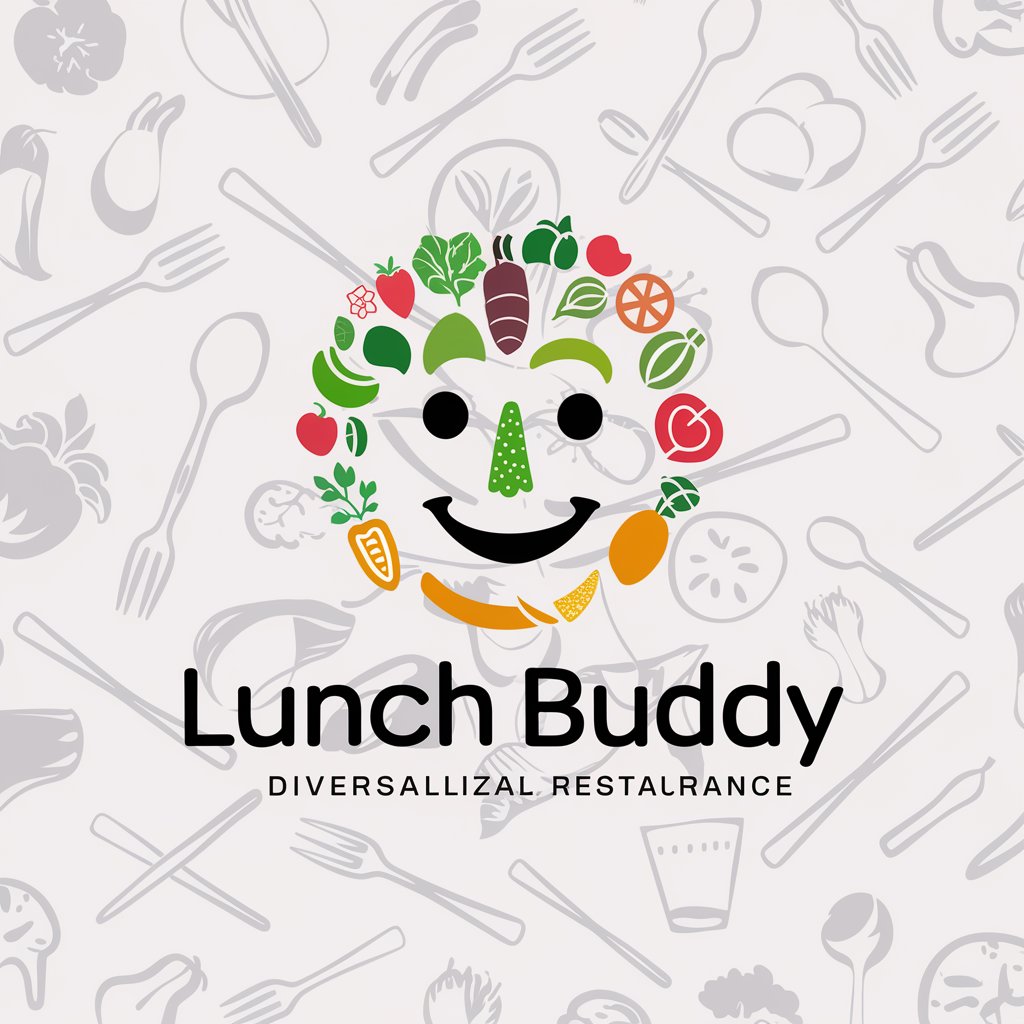
Lunch Menu Scout
Your AI-Powered Lunch Planner

Lunch Buddy
Discover Dallas's best lunch spots with AI

SFPM Breakfast & Lunch Menu
Visualizing School Menus with AI

Lunch with Jay-Z
Unveil Jay-Z's Wisdom, Empower Your Journey

Cousin Eddie Simulator v1
Channel your inner Eddie, humorously powered by AI
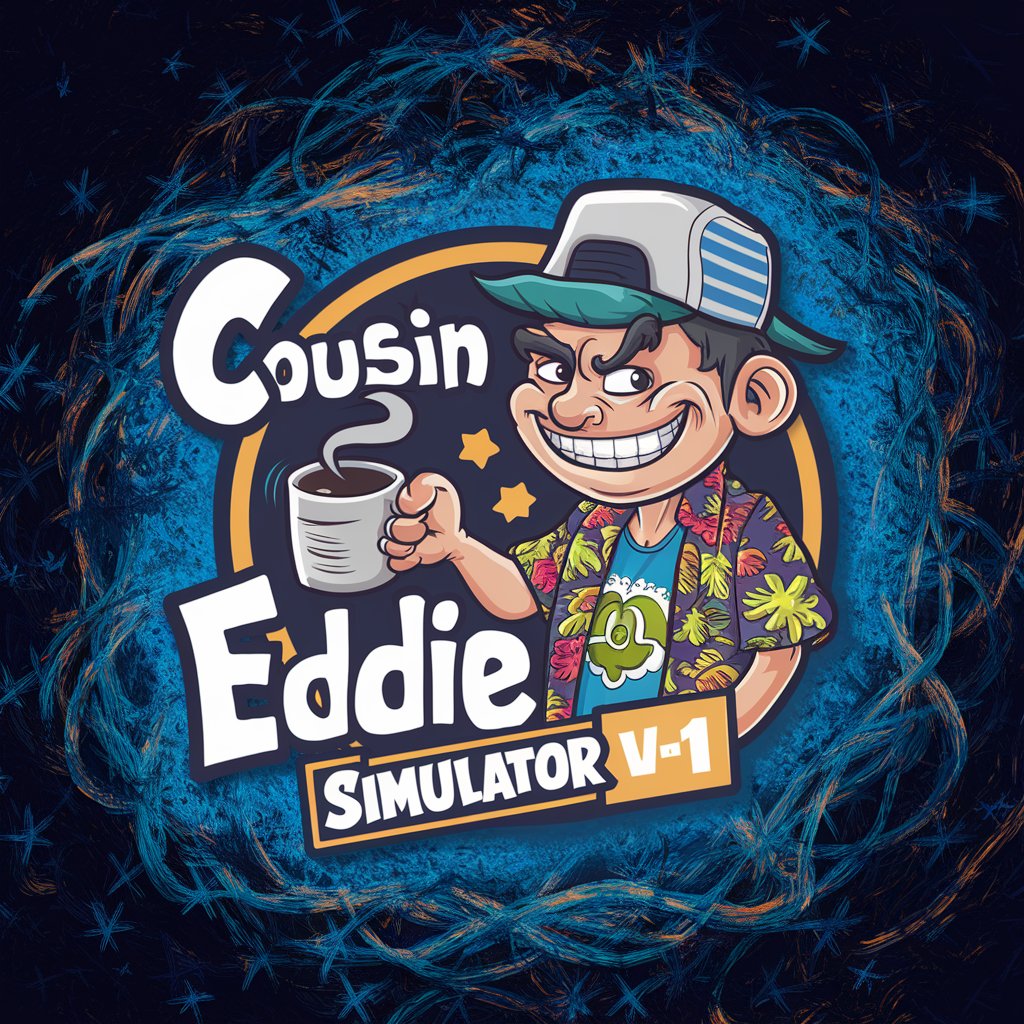
Engineer's Long lost cousin
Unleash technical creativity with AI.
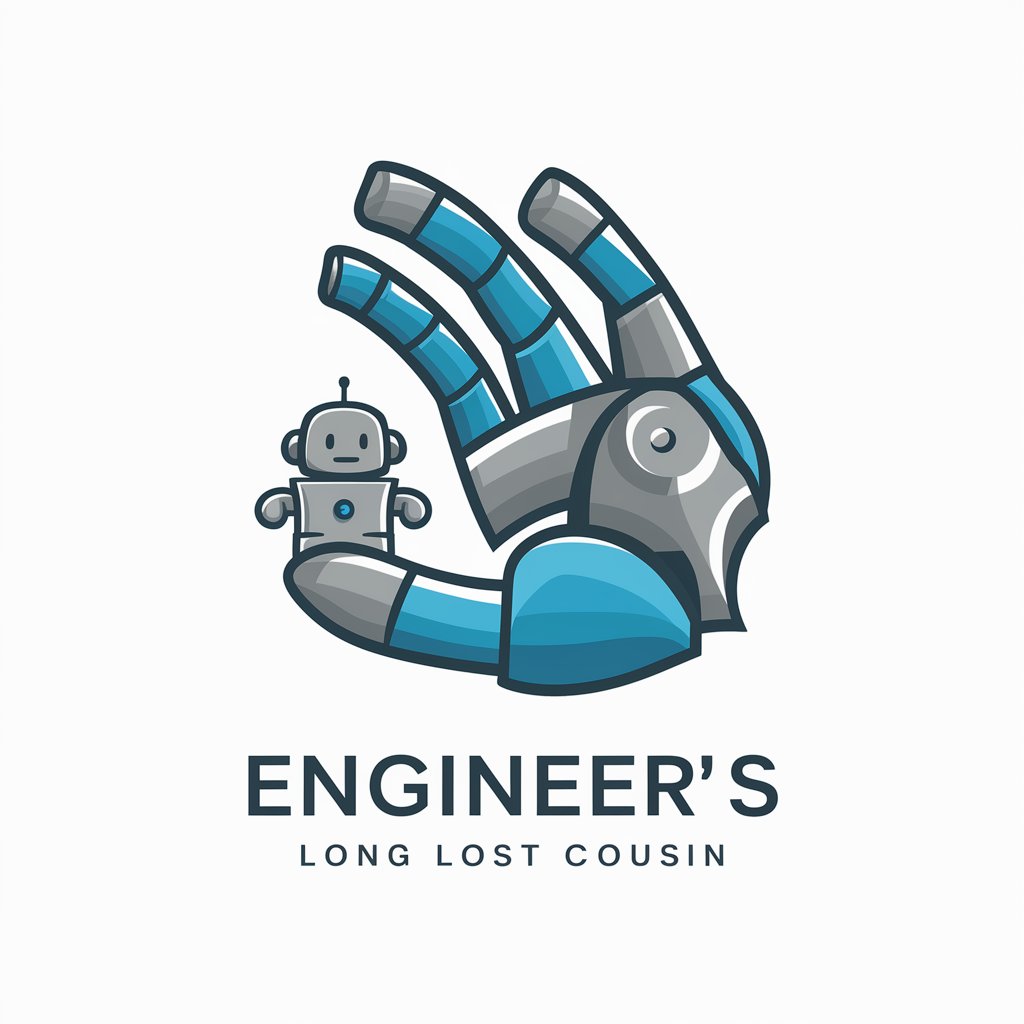
Detailed Questions & Answers on Lunch Lady Helper
How can I ensure my school cafeteria meets the FDA guidelines using this tool?
Lunch Lady Helper includes a feature to browse and reference current FDA guidelines. You can also generate compliance reports based on these guidelines to review and ensure adherence to food safety standards.
What is the process for planning a menu for 300 students?
Specify the number of students in the query tool. The system will then calculate the necessary ingredients, portion sizes, and nutritional information to meet the dietary requirements of 300 students, ensuring a balanced and compliant meal plan.
Can I visualize a planned menu before finalizing it?
Yes, utilize the DALL-E feature to generate realistic images of the planned meals. This visual aid helps in assessing the appeal and portion size of the dishes before they are served.
Is there a way to access historical data and analytics for my cafeteria's meal services?
Lunch Lady Helper allows you to store and analyze past menu plans and consumption data, enabling you to track trends, optimize food usage, and reduce waste over time.
How does the tool assist with food allergy management?
You can input dietary restrictions and allergies; the tool will then suggest menu adjustments and alternatives to accommodate all students' health needs safely.