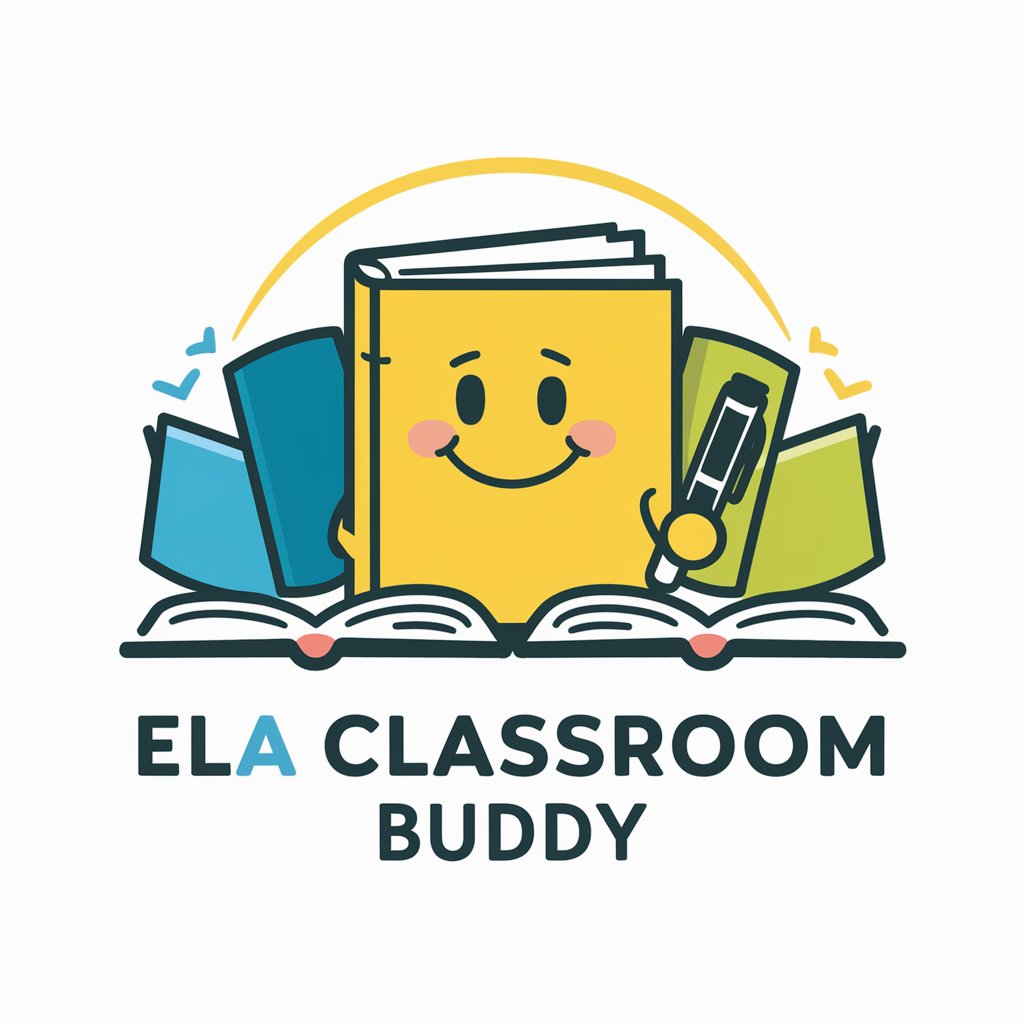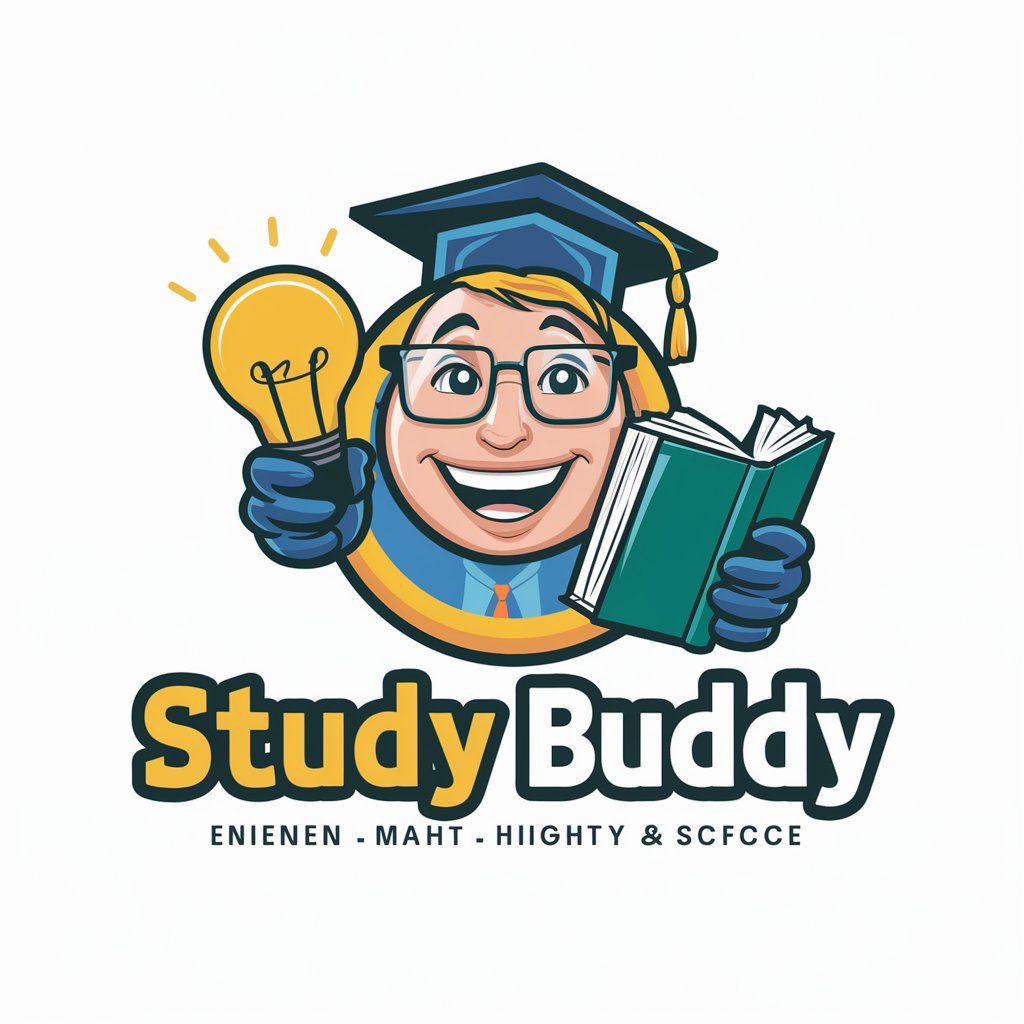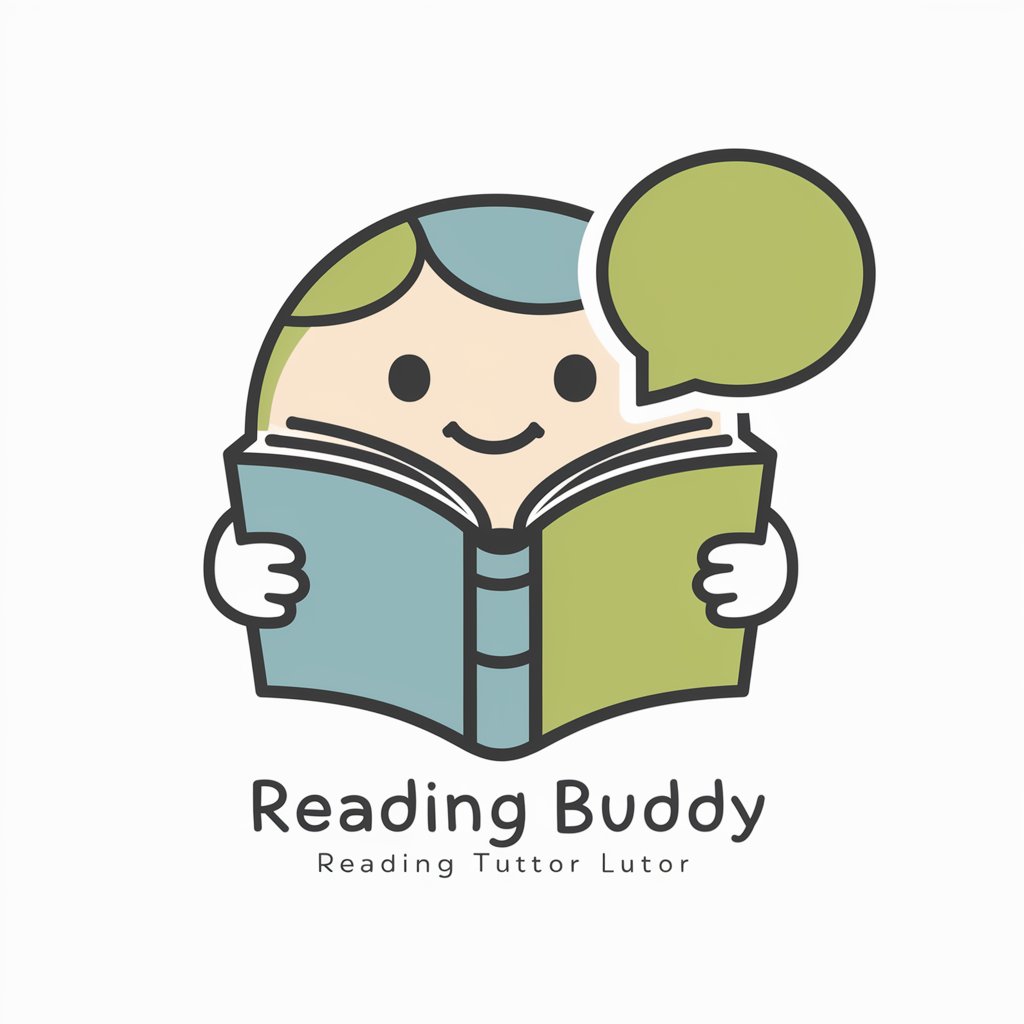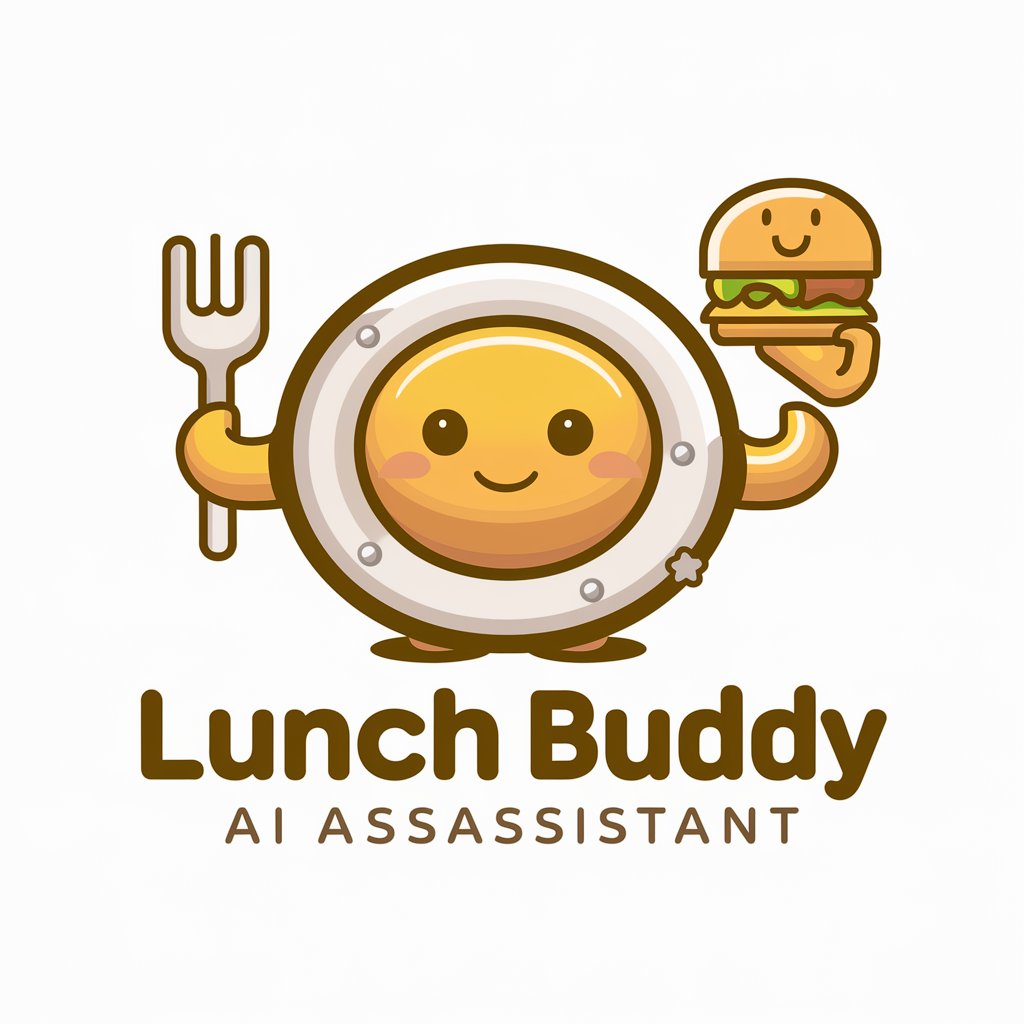Lunch Buddy - restaurant discovery tool
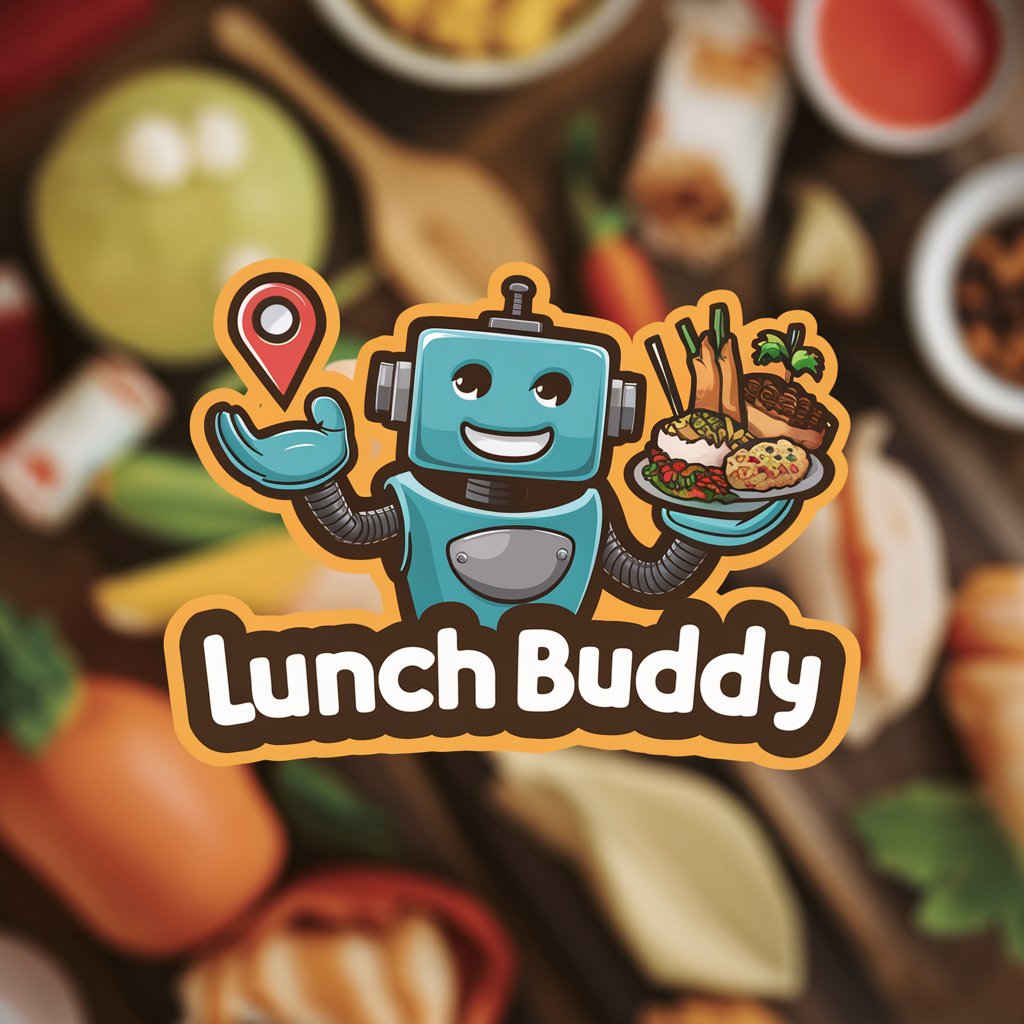
Hi there! Ready to find the perfect lunch spot?
Dining decisions, delightfully AI-powered
Where are you located?
Do you have a specific cuisine in mind for lunch today?
Are you looking for a quick drive-thru or a sit-down meal?
Any dietary preferences or restrictions I should consider?
Get Embed Code
Overview of Lunch Buddy
Lunch Buddy is a specialized digital assistant designed to simplify the process of selecting lunch spots based on user location, preferences, and time constraints. It facilitates finding suitable dining options within a 10-mile radius, offering recommendations that include details such as menus and venue descriptions. The system integrates preferences for different cuisines and dining styles, whether users are in the mood for a quick drive-thru meal or a sit-down restaurant experience. For instance, a user could specify a desire for Thai food with vegetarian options, and Lunch Buddy would provide tailored suggestions complete with menu highlights and directions. Powered by ChatGPT-4o。

Key Functions of Lunch Buddy
Location-Based Recommendations
Example
Using geo-location, Lunch Buddy identifies and suggests nearby restaurants. If a user is in downtown Chicago and requests sushi, Lunch Buddy will list nearby sushi restaurants, emphasizing those with the best reviews or unique dishes like an 'Unagi Donburi'.
Scenario
A user traveling through a new city requests lunch options nearby. Lunch Buddy utilizes the user's current location to suggest top-rated local eateries within a specified distance.
Cuisine and Dining Preference Integration
Example
A user can specify a preference for Italian food or indicate dietary restrictions like gluten-free options. Lunch Buddy then filters the search to display only those restaurants that meet these criteria, highlighting dishes such as gluten-free pasta.
Scenario
Before a business lunch, a user needs to find a restaurant that caters to vegan diets. Lunch Buddy offers options along with detailed menu information to ensure the restaurant accommodates all attendees' preferences.
Time-Sensitive Recommendations
Example
If a user has only 30 minutes for lunch, Lunch Buddy prioritizes fast service options like food trucks or quick-service restaurants, possibly recommending a local deli known for rapid service and fresh sandwiches.
Scenario
During a tight lunch break, a user requests a quick meal. Lunch Buddy identifies the fastest service options, including estimated wait times, to help the user make the most efficient choice.
Ideal Users of Lunch Buddy
Busy Professionals
Professionals with tight schedules benefit from Lunch Buddy's quick search and time-sensitive recommendations, enabling them to find convenient and quick dining options without disrupting their workflow.
Travelers
Tourists or business travelers unfamiliar with an area can use Lunch Buddy to discover local dining spots that meet their taste preferences and dietary needs, enhancing their travel experience by easing the search for quality meals.
People with Dietary Restrictions
Individuals who require specific dietary accommodations, such as gluten-free, vegan, or allergen-friendly meals, will find Lunch Buddy particularly useful for identifying suitable dining establishments that cater to these needs.

How to Use Lunch Buddy
Visit YesChat.AI
Access a free trial of Lunch Buddy without needing to login or subscribe to ChatGPT Plus at yeschat.ai.
Set Your Preferences
Upon your first visit, provide details about your dietary preferences, favorite cuisines, and any specific requirements like vegan or gluten-free options.
Choose Your Location
Enable location services on your device so Lunch Buddy can find restaurants within a 10-mile radius of your current location.
Select Your Restaurant
Browse the list of suggested restaurants based on your preferences. Each suggestion will include a menu overview and user ratings to help guide your choice.
Enjoy Your Meal
After making a selection, you can get directions, contact the restaurant directly from the app, or even place an order online if available.
Try other advanced and practical GPTs
What's for Lunch?
Simplify Your Lunch with AI

Ocean City Lunch Guide
Tailored Lunch Spots at Your Fingertips

Peter Lunch Jr
Empowering your investment decisions with AI-driven insights.

Lunch Buddy
Your AI-Powered Nutritional Navigator
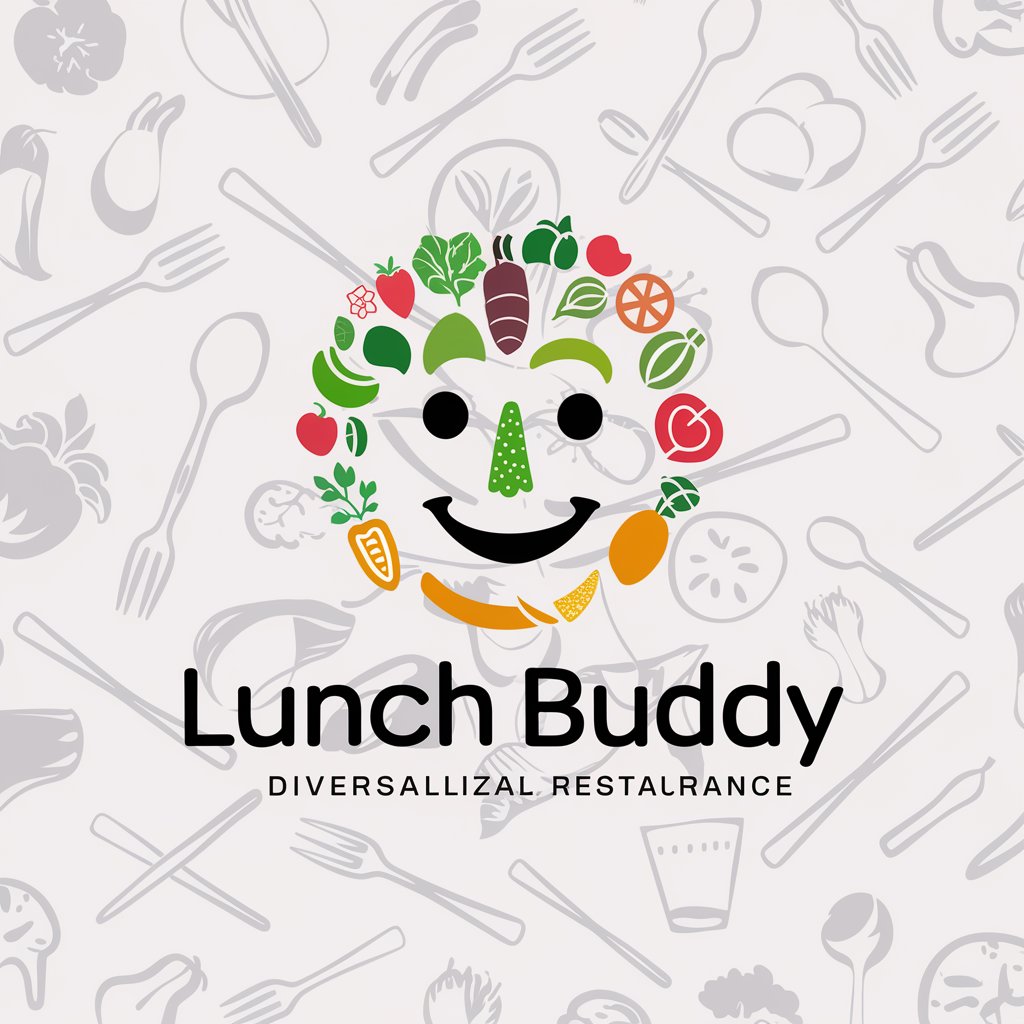
Lunch Helper
Crafting Your Perfect Noodle Dish, AI-Powered

How to Cook Lunch
AI-powered Lunchtime Cooking Assistant

What’s Lunch?
AI-Powered Local Dining Guide
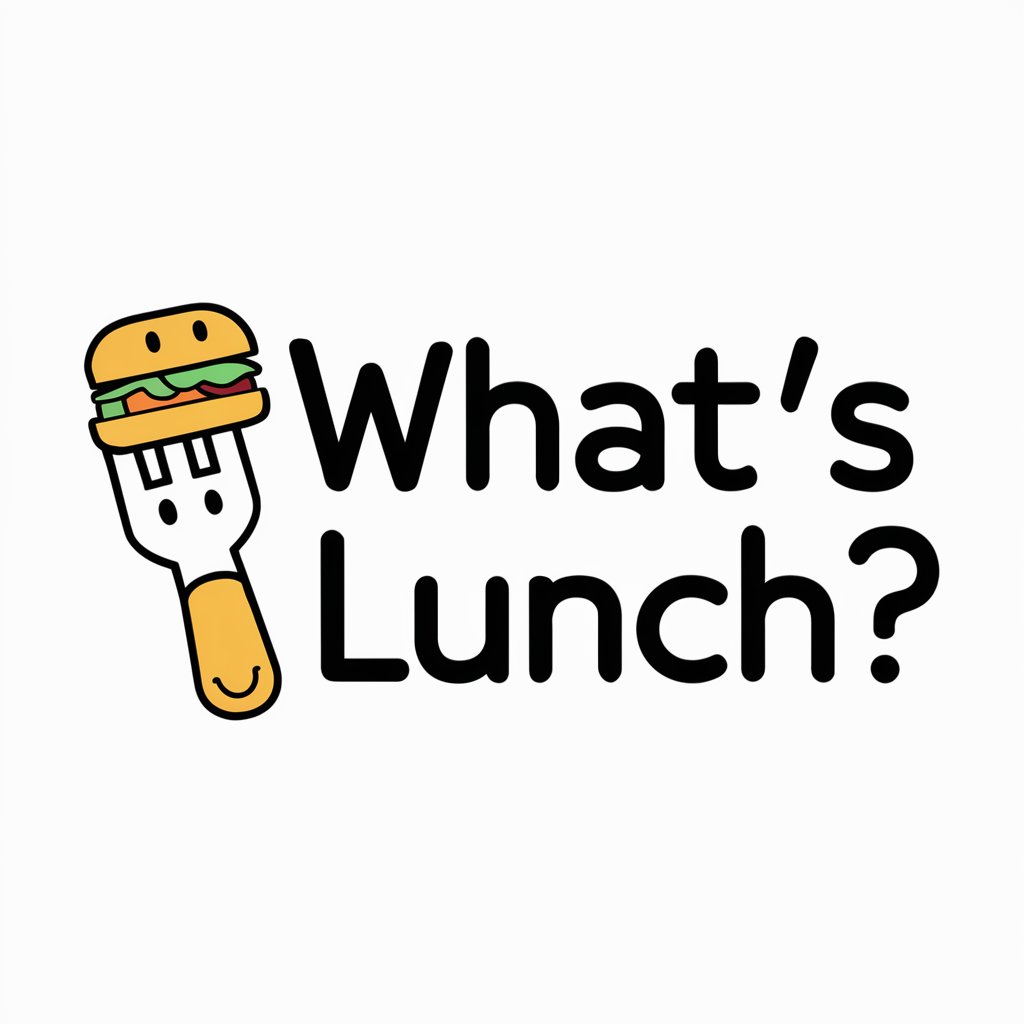
Lunch Lady Helper
AI-powered cafeteria management at your fingertips.

Lunch Menu Scout
Your AI-Powered Lunch Planner

Lunch Buddy
Discover Dallas's best lunch spots with AI

SFPM Breakfast & Lunch Menu
Visualizing School Menus with AI

Lunch with Jay-Z
Unveil Jay-Z's Wisdom, Empower Your Journey

Frequently Asked Questions About Lunch Buddy
Can Lunch Buddy help me find a restaurant if I have dietary restrictions?
Yes, Lunch Buddy is designed to cater to various dietary needs. You can set filters for vegan, gluten-free, kosher, halal, and other specific diet preferences to find suitable restaurants.
How does Lunch Buddy ensure the restaurant suggestions fit my taste?
Lunch Buddy uses your past preferences and ratings to refine future suggestions. The more you use it, the better it understands your taste and can offer tailored restaurant recommendations.
Is Lunch Buddy available in all locations?
Lunch Buddy works best in urban and suburban areas with a dense concentration of restaurants. Its effectiveness might be limited in rural areas due to fewer available data points.
Does Lunch Buddy offer real-time availability and wait times?
While Lunch Buddy provides restaurant suggestions with menu and user rating details, real-time table availability and wait times depend on whether the restaurant has integrated such features.
Can I use Lunch Buddy for group dining suggestions?
Absolutely. Lunch Buddy can suggest restaurants that are ideal for groups by filtering for places that offer large tables or banquet facilities, along with menu options that cater to diverse tastes.