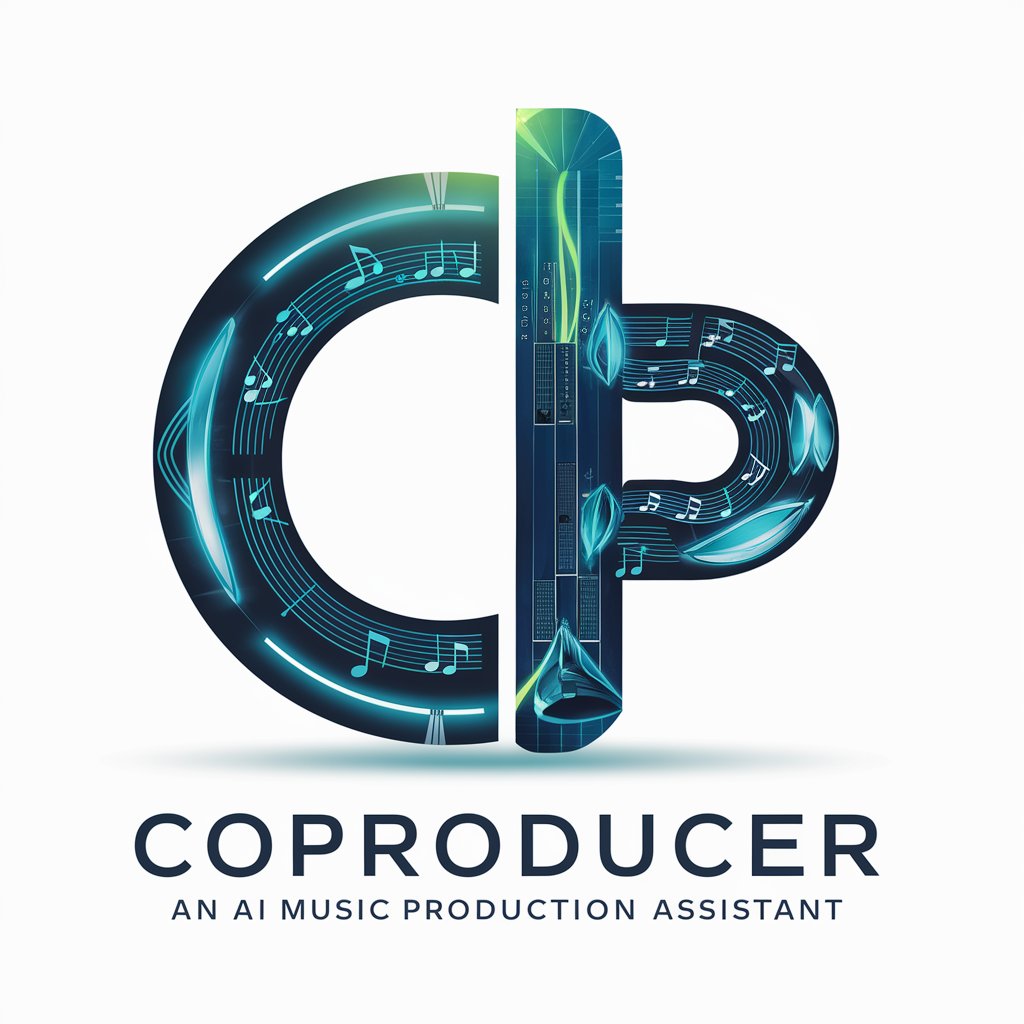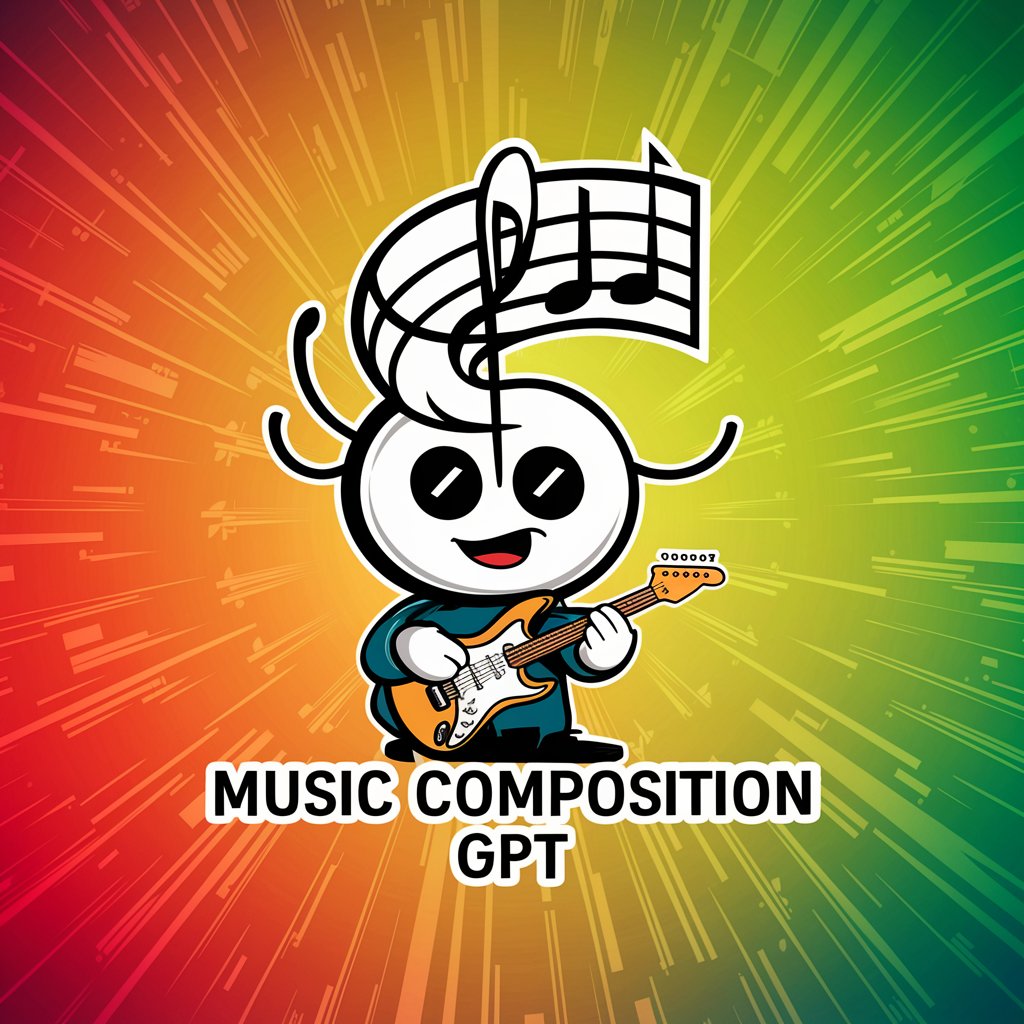Music Producer - music production, sound design

Welcome! Let's push the boundaries of your music production.
Crafting the future of music with AI
Suggest innovative ways to blend traditional instruments with electronic music.
What's the latest trend in electronic music production?
How can I enhance the sound quality of my tracks using Ableton Live?
What are some unique sound design techniques I can use to create a signature sound?
Get Embed Code
Overview of Music Producer
Music Producer is designed as an AI-powered assistant specifically tailored for individuals and professionals involved in the music production industry, particularly those focusing on electronic music. Its core purpose is to enhance the creative and technical processes involved in music production. By integrating deep knowledge of music theory, audio engineering, and current trends in electronic music, Music Producer offers targeted advice, innovative ideas, and technical support. For instance, it can suggest novel ways to blend traditional sounds with electronic music elements, advise on the use of Ableton Live for optimal production outcomes, and highlight cutting-edge trends to keep the user's work fresh and relevant. A practical example could be assisting a user in crafting a unique synth sound for a track by combining traditional analog synthesis techniques with modern digital manipulation, thereby pushing the boundaries of what's conventionally expected in electronic music genres. Powered by ChatGPT-4o。

Core Functions of Music Producer
Innovative Sound Design Advice
Example
Guidance on creating a signature sound by fusing granular synthesis with recorded organic textures.
Scenario
A producer looking to create a distinct texture for their track that bridges electronic and acoustic worlds.
Technical Production Support
Example
Step-by-step instructions on achieving a cleaner mix in Ableton Live using advanced compression techniques.
Scenario
A producer struggling with muddy mixes seeks clear, professional sounding tracks.
Trend Analysis and Application
Example
Insights into the resurgence of vinyl sampling in electronic music, with tips on how to legally and creatively incorporate such elements.
Scenario
A producer aiming to incorporate retro elements into their music in a modern context.
Collaborative Project Facilitation
Example
Strategies for effective remote collaboration between vocalists and producers using cloud-based project sharing.
Scenario
Artists distributed across different locations working on a single project aiming for seamless integration of their parts.
Ideal Users of Music Producer Services
Emerging Electronic Music Producers
Individuals at the early stages of their music production career, seeking to establish a unique sound or break into the music industry. They benefit from Music Producer's insights into blending traditional and electronic elements, navigating industry trends, and utilizing production software effectively.
Experienced Audio Engineers and Producers
Professionals looking for advanced production techniques, innovative sound design ideas, and strategies to stay ahead in the competitive music industry. They value the deep technical support and creative catalysts Music Producer offers, enabling them to refine their work and explore new musical territories.
Music Technology Educators
Educators who require up-to-date information and examples to teach music production concepts. Music Producer can provide them with the latest trends, tools, and techniques, enriching their curriculum and engaging students with cutting-edge content.

Using Music Producer: A Comprehensive Guide
Start your journey
Visit yeschat.ai to explore Music Producer with a free trial, no login or ChatGPT Plus subscription required.
Define your project
Outline your music production goals, including genre, mood, and any specific sound elements you want to incorporate, to tailor the Music Producer's assistance to your needs.
Experiment with features
Utilize Music Producer’s tools to create beats, harmonies, and melodies, experimenting with various sound samples and effects to craft your unique sound.
Collaborate and refine
Leverage the platform’s collaborative features to work with other artists or seek feedback, refining your music based on input and Music Producer’s suggestions.
Finalize and export
Use the mastering tools to finalize your track, ensuring optimal sound quality, before exporting your project for distribution or live performance.
Try other advanced and practical GPTs
Bioenergy Producer
Empowering bioenergy innovation with AI

Sovietify
Transforming images with Soviet-era flair

Soviet Political Joke Master
Reviving history with a smile.

Russian Art Historian
Explore Russian Art with AI

Mirror of Mine
Unveiling Inner Self with AI

DOPA-MINE
Elevate Your Well-being with AI-Powered Guidance

Producer
Empowering your production projects with AI.

Podcast Producer
Elevate Your Podcasting with AI-Powered Production

Magic Producer
Empowering filmmakers with AI-driven creativity.

Agency Producer
Revolutionizing agency workflows with AI

Product Producer
Crafting Your Ideas into Reality with AI

The Producer
Elevate Your Music with AI-driven Innovation

Frequently Asked Questions about Music Producer
What genres can Music Producer assist with?
Music Producer is versatile, offering assistance across a wide range of genres, from electronic to classical, enabling producers to explore and blend various musical styles effectively.
Can I use Music Producer for live performance setups?
Yes, Music Producer can be configured to support live performances, providing tools for creating and managing setlists, tweaking live effects, and ensuring seamless integration with stage equipment.
How does Music Producer help with sound design?
Music Producer offers advanced sound design features, including synthesizers, samplers, and effect modules, allowing for the creation of custom sounds and textures tailored to your project.
Does Music Producer support collaboration?
Absolutely, Music Producer facilitates collaboration by allowing multiple users to work on a project simultaneously, offering features like session sharing and real-time feedback.
Can I integrate external plugins with Music Producer?
Yes, Music Producer is compatible with a variety of third-party VSTs and audio units, enabling you to expand your production toolkit and integrate your favorite plugins into your workflow.