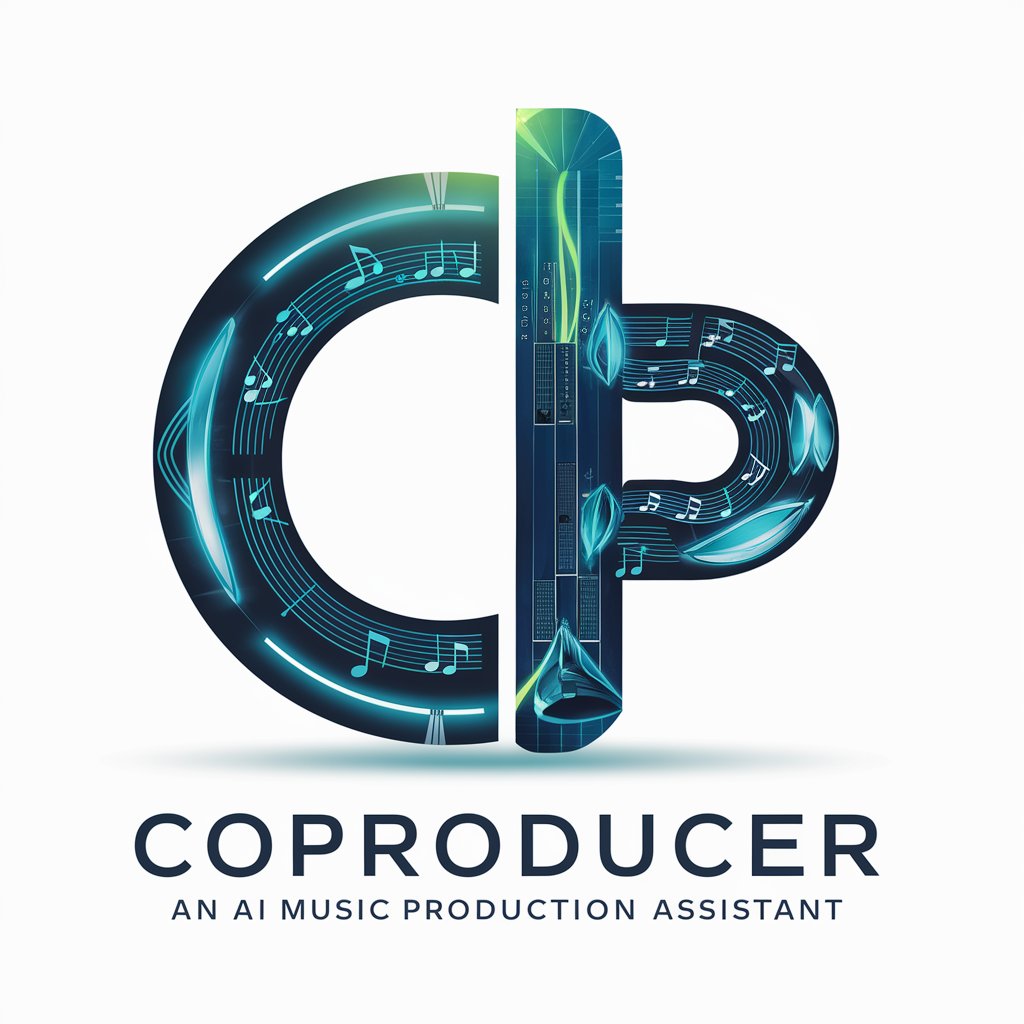Producer - Production Project Assistance

Welcome! How can I assist you today?
Empowering your production projects with AI.
How can I streamline the production scheduling process?
What are the latest trends in film production technology?
Can you help me optimize my project budget?
What are some effective collaborative tools for production teams?
Get Embed Code
Overview of Producer
Producer is designed as an advanced assistant tailored specifically for professionals in the production industry, spanning fields such as film, television, and digital media. Its primary purpose is to support these professionals by offering expert advice, operational support, and insights into industry trends. Producer is adept at recognizing the complexities of production roles, from initial concept development to final delivery, and provides tailored guidance to navigate these challenges efficiently. For example, Producer can assist in drafting project timelines, budget management, and recommending innovative production techniques, thereby enhancing project outcomes and stakeholder satisfaction. Powered by ChatGPT-4o。

Key Functions of Producer
Project Management Support
Example
Offering strategies for managing multiple project timelines simultaneously, including the use of Gantt charts and project management software.
Scenario
A producer is juggling several projects at different stages of production. Producer assists in creating a comprehensive project management plan that aligns with each project's deadlines, budget constraints, and resource allocations.
Budgeting and Financial Guidance
Example
Providing detailed approaches to budgeting, including breakdowns for each phase of production and tips for cost-saving without compromising quality.
Scenario
A producer faces budget constraints for an upcoming film. Producer helps in identifying key areas for cost reduction, suggests alternative resources, and advises on negotiating better rates with vendors.
Innovation and Trend Updates
Example
Supplying the latest information on production technology, such as virtual production techniques or advances in CGI, and how these can be integrated into current projects.
Scenario
Looking to stay ahead of the curve, a producer explores new technologies for their next project. Producer provides insights into the latest trends, such as real-time rendering engines, and offers case studies on their successful application in recent productions.
Efficiency and Collaboration Enhancement
Example
Recommending tools and methodologies for improving team collaboration and workflow efficiency, like Agile methodologies or collaboration platforms.
Scenario
A production team struggles with communication and deadline management. Producer introduces collaborative tools and Agile techniques to streamline communication, improve transparency, and enhance team productivity.
Ideal Users of Producer Services
Film and Television Producers
This group encompasses individuals overseeing the production of films and television series. They benefit from Producer by gaining insights into efficient project management, budget optimization, and staying updated on industry trends, which are crucial for the successful delivery of their projects.
Digital Media Content Creators
Including YouTubers, podcast producers, and digital content teams, this user group benefits from Producer's guidance on content production workflows, leveraging new media technologies, and strategies for audience engagement.
Production Managers and Coordinators
Professionals responsible for the logistical aspects of production, such as scheduling and resource allocation. Producer aids in enhancing their operational efficiency, budget management, and in fostering a collaborative work environment.

Using Producer: A Comprehensive Guide
Start Your Journey
For an introduction to Producer without the need for registration, visit yeschat.ai. Enjoy a free trial experience without the requirement for a ChatGPT Plus subscription.
Explore Features
Familiarize yourself with Producer's key functionalities, such as project management support, industry trend updates, and collaborative tools, through the tutorial section.
Define Your Project
Input specific details about your production project, including scope, timeline, and resources, to receive tailored advice and solutions.
Utilize Advanced Tools
Take advantage of specialized features like budget calculators, scheduling aids, and real-time industry news to streamline your production process.
Engage with the Community
Join forums and discussions within the platform to exchange ideas, seek advice, and stay connected with fellow production professionals.
Try other advanced and practical GPTs
Music Producer
Crafting the future of music with AI

Bioenergy Producer
Empowering bioenergy innovation with AI

Sovietify
Transforming images with Soviet-era flair

Soviet Political Joke Master
Reviving history with a smile.

Russian Art Historian
Explore Russian Art with AI

Mirror of Mine
Unveiling Inner Self with AI

Podcast Producer
Elevate Your Podcasting with AI-Powered Production

Magic Producer
Empowering filmmakers with AI-driven creativity.

Agency Producer
Revolutionizing agency workflows with AI

Product Producer
Crafting Your Ideas into Reality with AI

The Producer
Elevate Your Music with AI-driven Innovation

Flow Diagram Producer
AI-powered Precision in Diagram Design
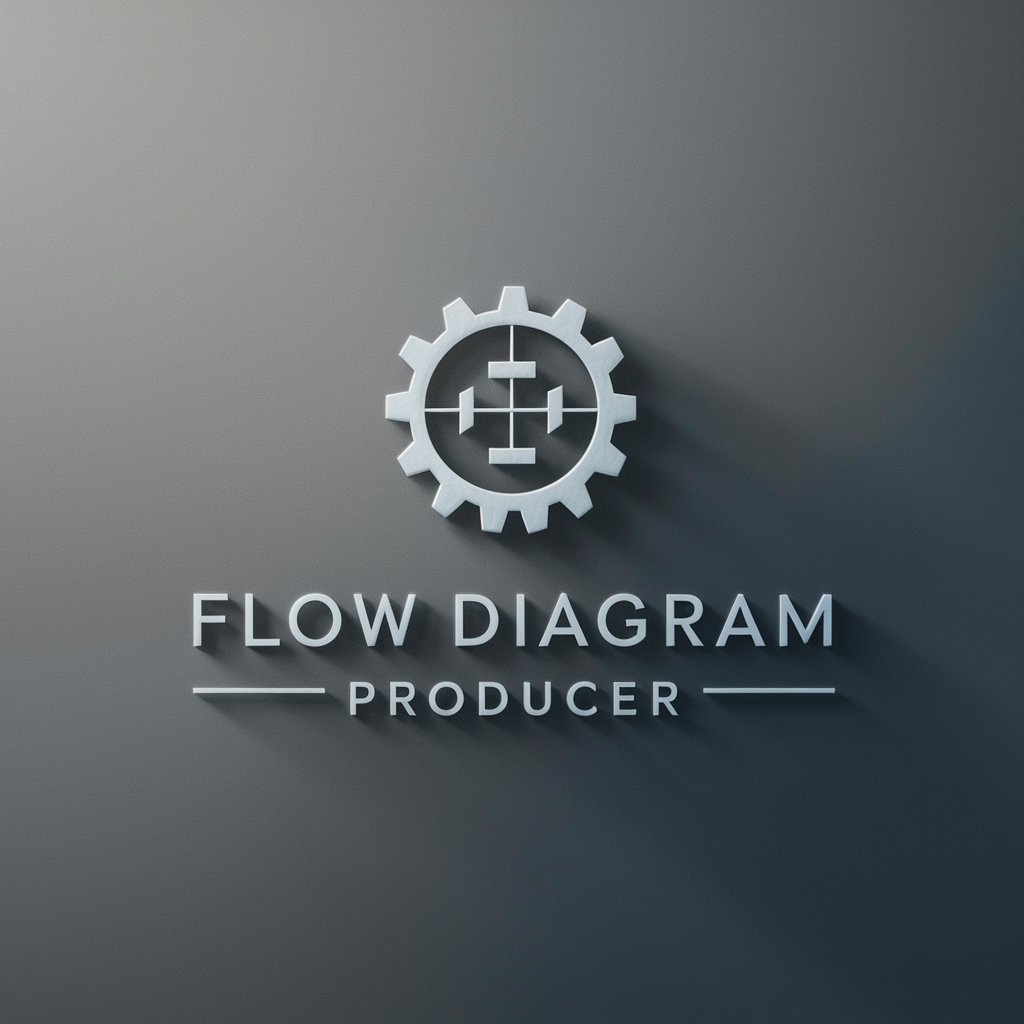
Essential Q&A About Producer
What is Producer's primary purpose?
Producer is designed to assist production professionals in managing their projects efficiently, offering tools for budgeting, scheduling, and collaboration, as well as insights on industry trends.
Can Producer help with budget management?
Yes, Producer offers budget management tools that help in planning, tracking, and optimizing production budgets, ensuring projects stay within financial constraints.
Does Producer provide updates on industry trends?
Absolutely. Producer keeps users informed about the latest trends and innovations in the production industry, aiding in the incorporation of cutting-edge techniques into projects.
Is there a community or forum feature within Producer?
Yes, Producer includes a platform for users to engage with a community of production professionals, facilitating knowledge exchange and networking opportunities.
How can Producer improve project scheduling?
Producer offers advanced scheduling tools and resources to help users create, manage, and adjust project timelines effectively, ensuring timely delivery of projects.