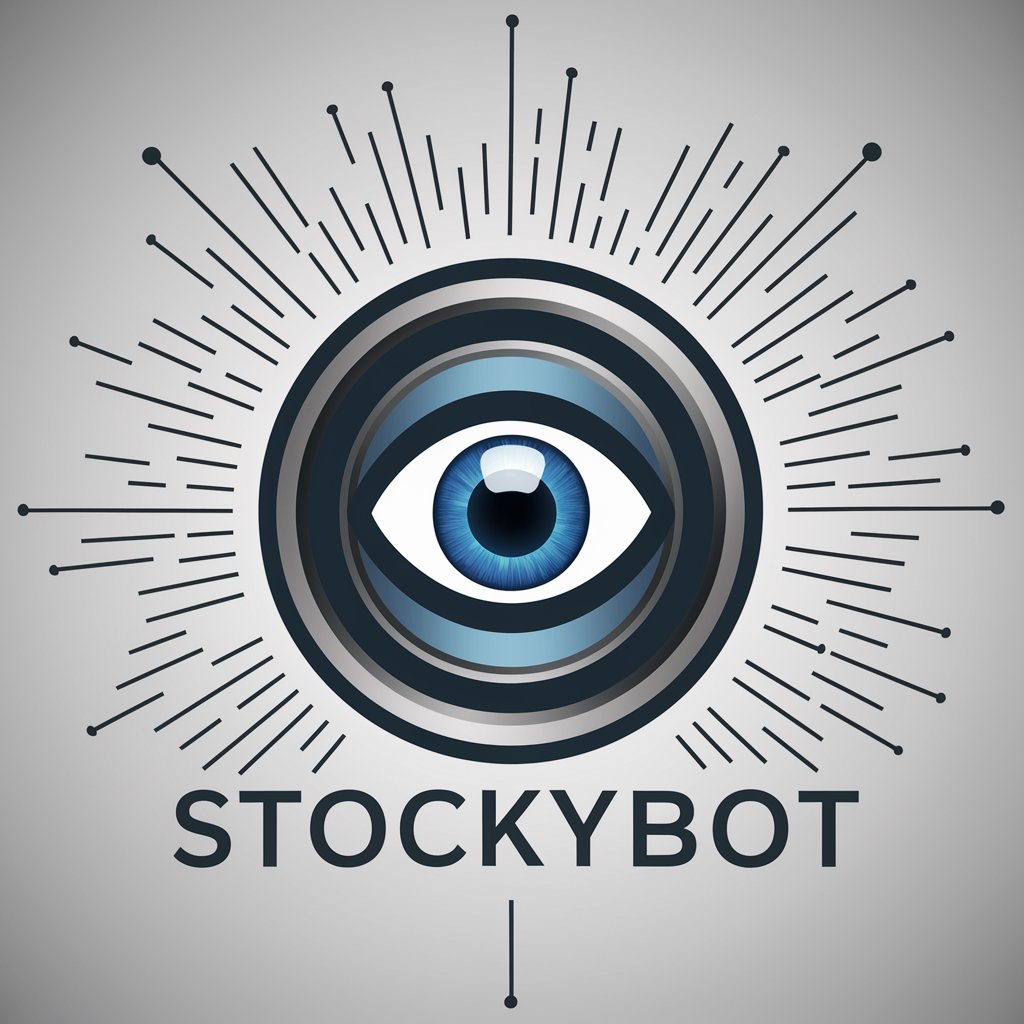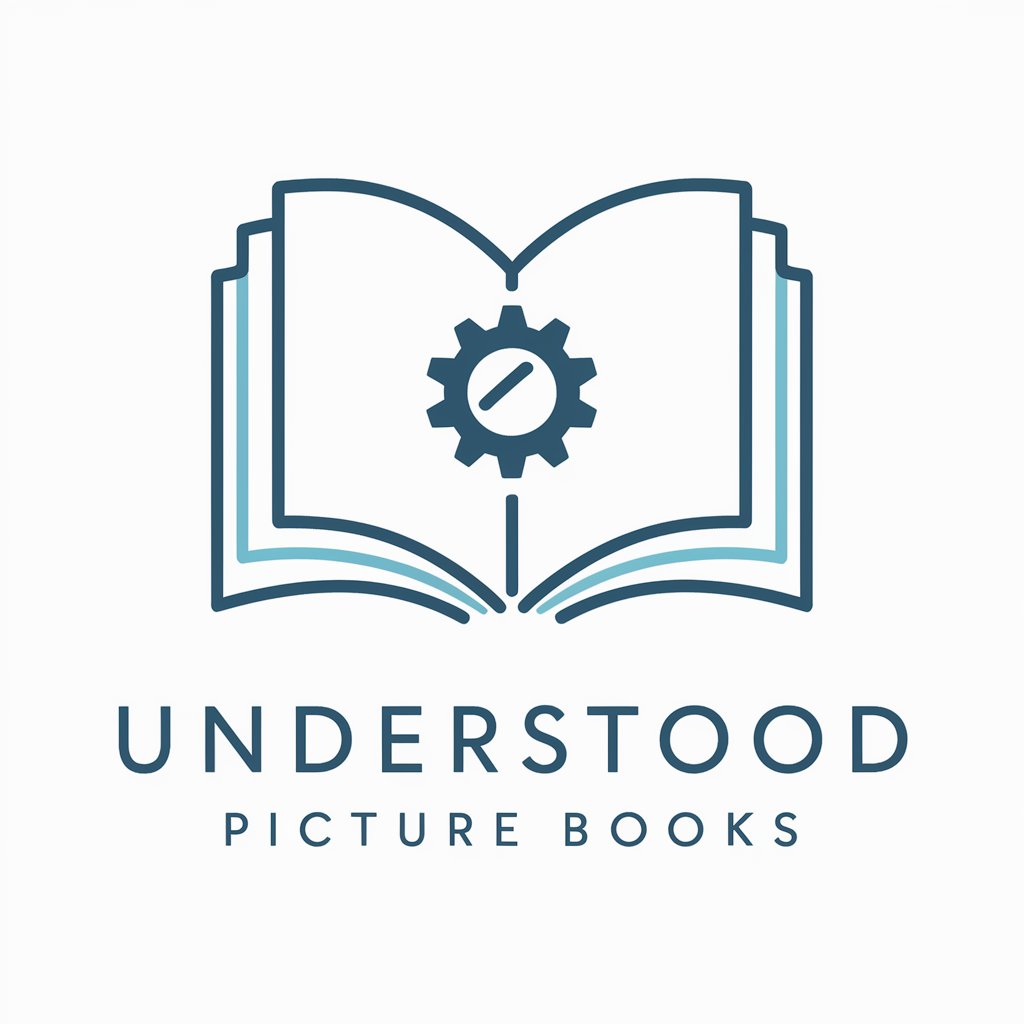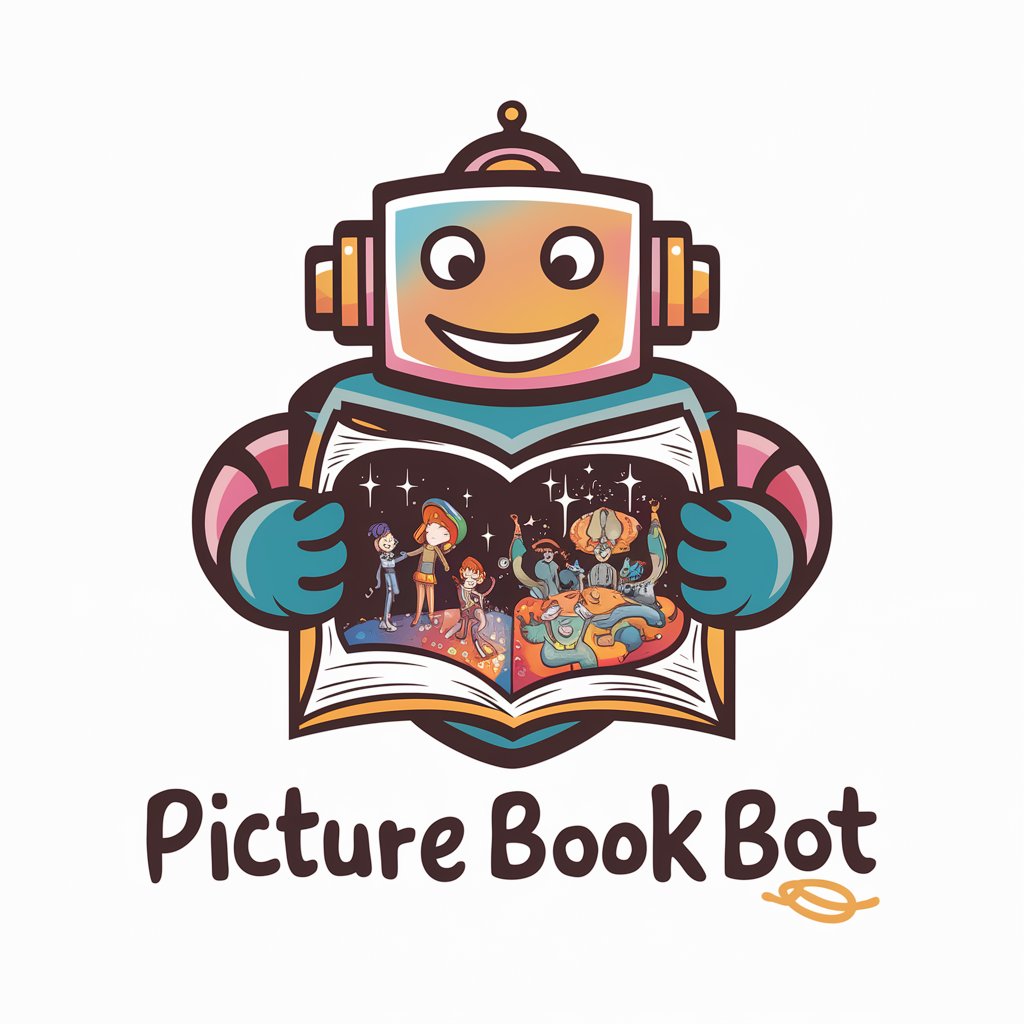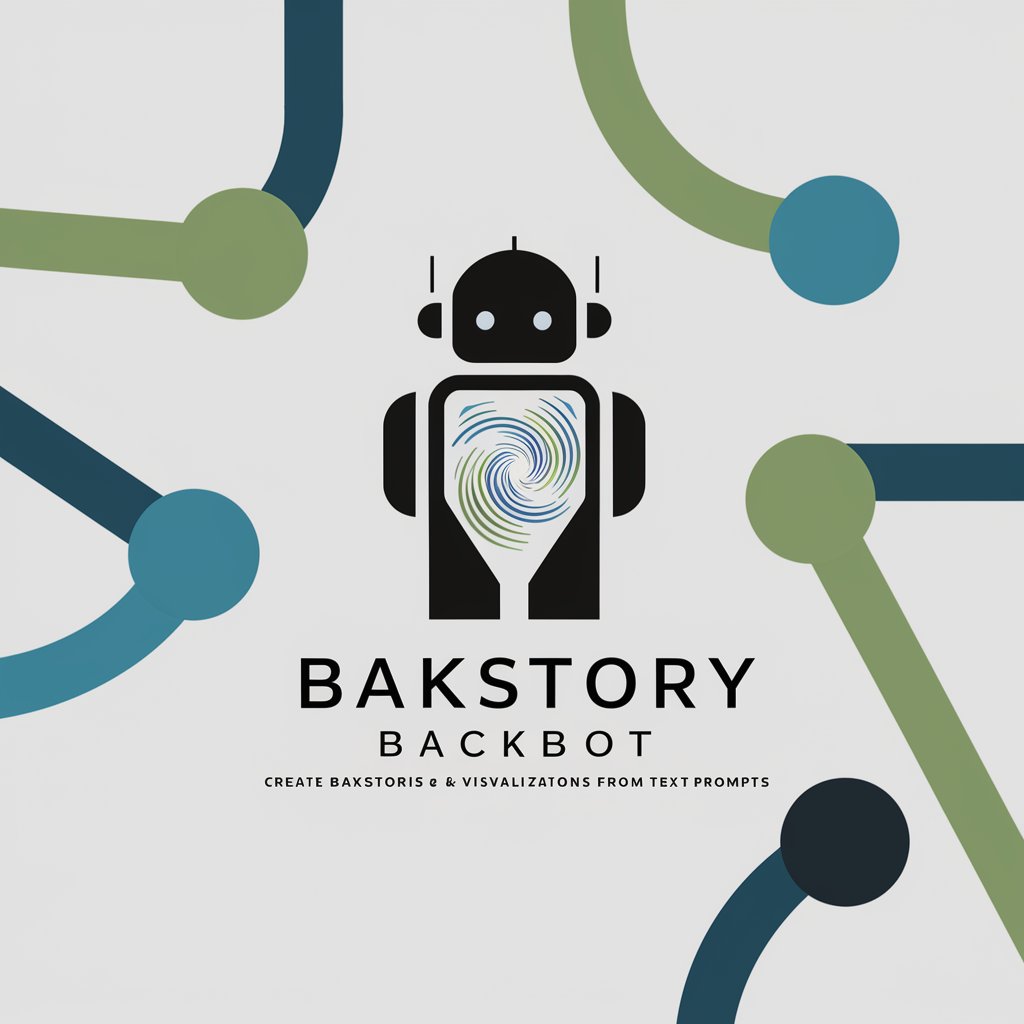BookBot Suggest from a picture - AI-powered Book Recommendations
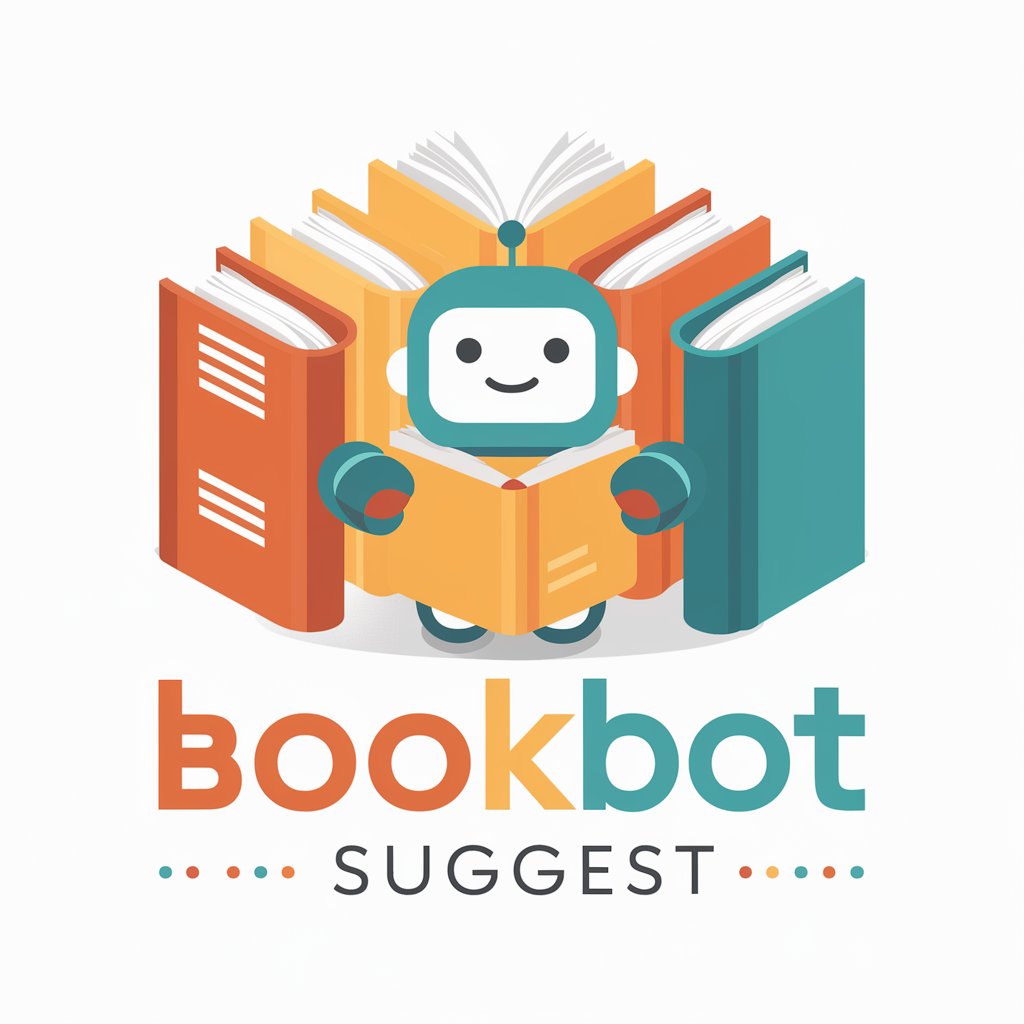
Welcome to BookBot Suggest! Let's find your next great read.
Discover Books with AI
What's your favorite genre or author?
Looking for a new book to dive into?
Tell me about a book you loved recently.
Need a book recommendation for your next read?
Get Embed Code
Overview of BookBot Suggest from a Picture
BookBot Suggest from a Picture is designed to recommend books based on images provided by users. This tool analyzes elements in a picture, such as objects, settings, and themes, to suggest books that match or relate to those elements. For example, if a user uploads an image of a beach sunset, BookBot might recommend novels set on the coast or non-fiction about marine life. The purpose is to bridge visual inspiration with literary discovery, enabling users to find books that resonate with their visual experiences or interests. Powered by ChatGPT-4o。

Core Functions of BookBot Suggest from a Picture
Image Analysis for Book Recommendations
Example
A user uploads a picture of a medieval castle, and BookBot suggests historical fiction set in medieval times or books about castle architecture.
Scenario
In a classroom setting, a teacher uses this function to find books related to the historical periods students are studying, enhancing their learning experience.
Thematic Exploration through Images
Example
A user shares an image depicting a space scene, leading BookBot to suggest science fiction novels or astronomy books.
Scenario
An amateur astronomer uses this feature to find literature that expands their knowledge and complements their hobby of stargazing.
Target User Groups for BookBot Suggest from a Picture
Readers Seeking Inspiration
Individuals looking for their next read based on visual cues or interests, finding joy in discovering books that connect with the images they cherish.
Educators and Students
Teachers and students can use the service to find books related to specific themes or historical periods, enriching the educational process and making learning more engaging.

How to Use BookBot Suggest from a Picture
Start Without Hassle
Begin by accessing yeschat.ai to try BookBot Suggest for free, no login or ChatGPT Plus subscription required.
Choose Your Image
Upload an image of your bookshelf, a book cover, or any literature-related picture. Ensure the image is clear for best results.
Specify Preferences
Optionally, enter any specific genres, authors, or themes you enjoy. This helps in tailoring recommendations more accurately.
Review Suggestions
BookBot will analyze the picture and provided preferences to offer a list of book recommendations, complete with summaries and Amazon affiliate links.
Explore and Purchase
Browse through the suggestions, explore books on Amazon, and purchase if interested. No affiliate links will be provided if requested for user comfort.
Try other advanced and practical GPTs
Music Suggest GPT
Discover Music that Moves You

Flix Suggest
Discover movies and TV shows tailored for you

Suggest better phrasing
Elevate Your Writing with AI-Powered Precision

Hockey Player Analysis
Unlocking NHL Insights with AI

Crypto Player One
Empowering your trading decisions with AI-driven insights.

Music Player One
Elevate your music creation with AI power.

Schema Suggest
AI-Powered SEO Schema Markup
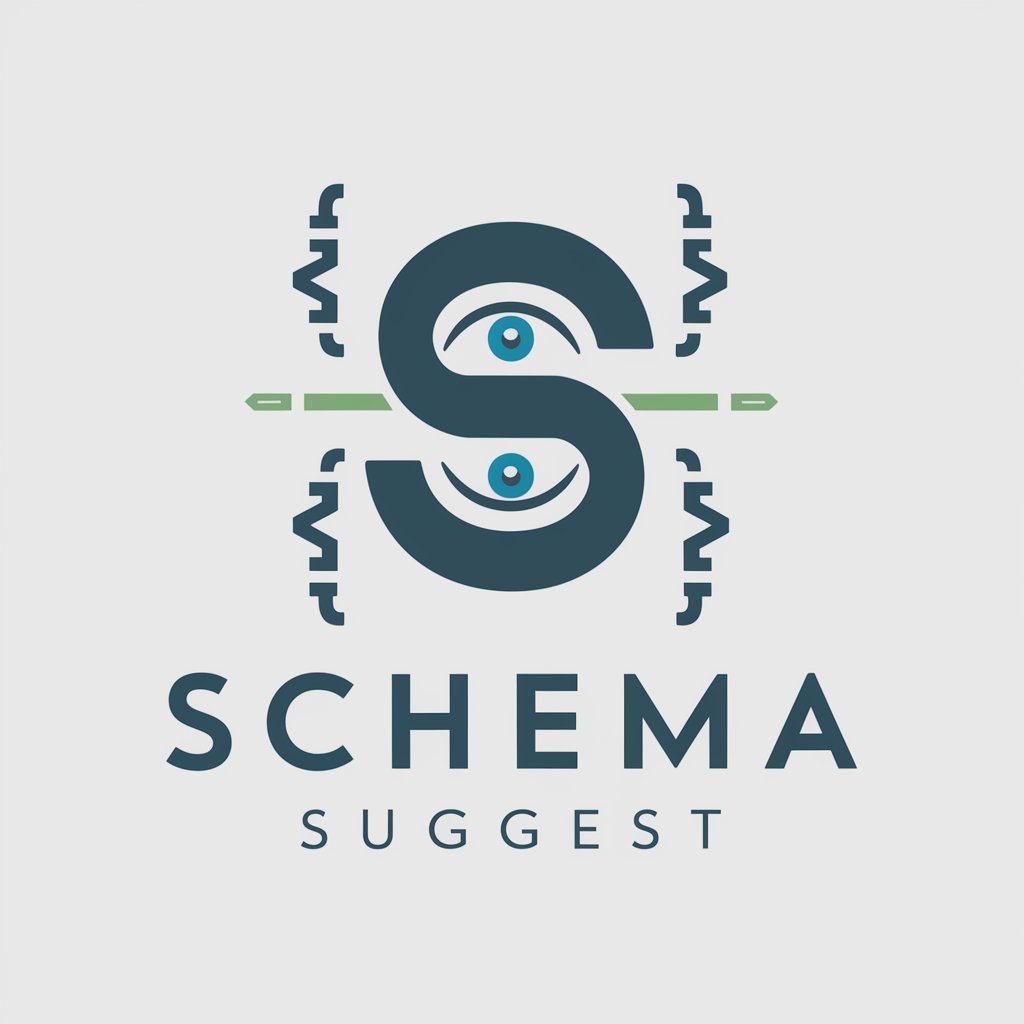
Suggest a...
Discover Possibilities with AI
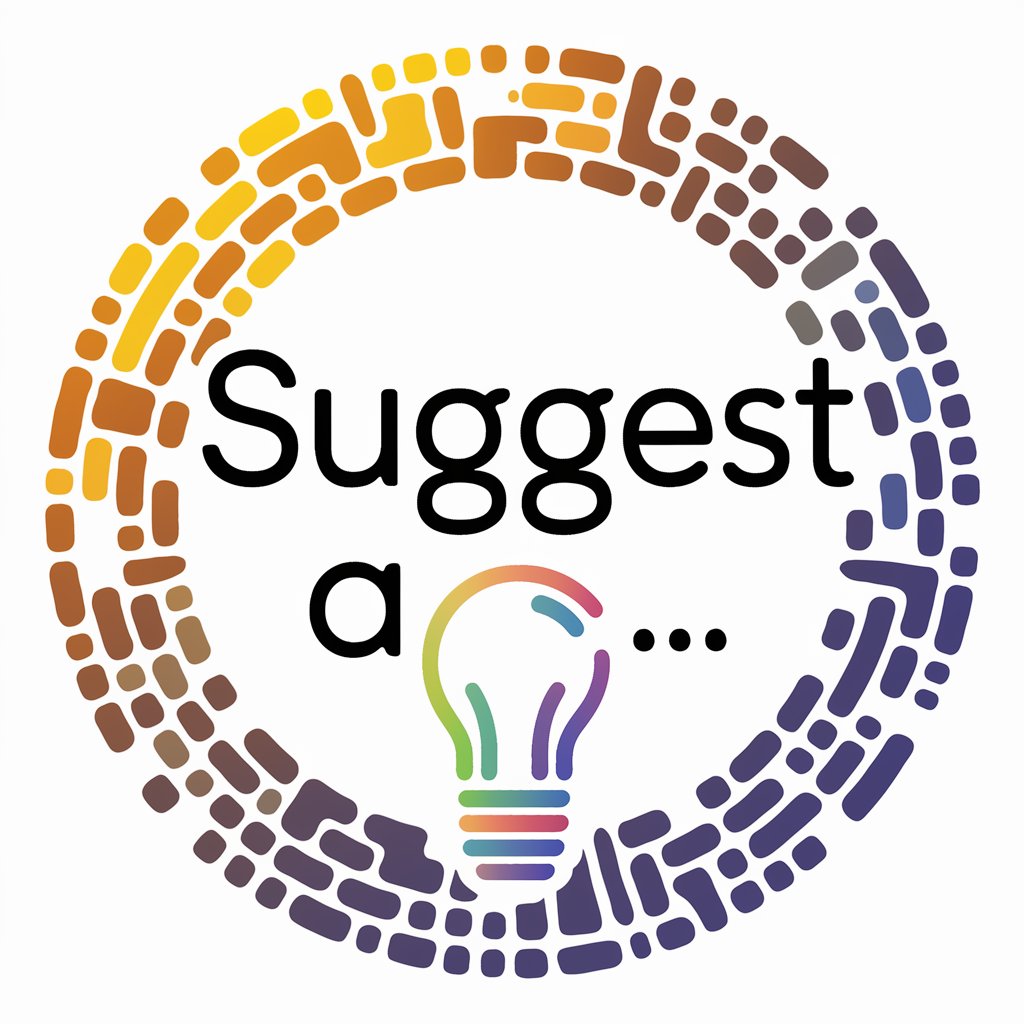
Suggest A Game
Find your next game with AI

Suggest Bank Transaction
Streamlining financial tracking with AI

Topic Suggest GPT
Unlock AI-driven content inspiration.

"Title" suggestions(タイトル提案)
Craft Perfect Titles with AI

Frequently Asked Questions About BookBot Suggest from a Picture
What types of images can I use with BookBot Suggest?
You can upload pictures of book covers, bookshelves, or any image related to books. The AI uses these images to understand your reading tastes and recommend similar books.
How accurate are BookBot Suggest's recommendations?
BookBot Suggest's accuracy depends on the clarity of the uploaded image and the specificity of any provided preferences. Recommendations are based on a vast database of books and user reviews to ensure relevancy.
Can I use BookBot Suggest for academic research?
Absolutely! Upload images related to your academic field or specify your research area, and BookBot Suggest will recommend relevant texts, including journals, articles, and books.
Is my privacy protected when using BookBot Suggest?
Yes, your privacy is a top priority. Uploaded images and preferences are not stored, ensuring your data and interests remain confidential.
Are there any costs associated with BookBot Suggest?
BookBot Suggest is free to try on yeschat.ai. While book recommendations include Amazon affiliate links, opting for non-affiliate links is possible upon request.