Suggest A Game - Game Recommendation Tool

Hey there! Ready to find your next gaming adventure?
Find your next game with AI
Looking for your next favorite game? Tell me what genres you like!
Do you prefer multiplayer or single-player games?
What game systems do you have at home?
Tell me about a game you love, and I'll find you something similar!
Get Embed Code
Overview of Suggest A Game
Suggest A Game is a specialized tool designed to recommend video games based on a user's preferences regarding genre, multiplayer features, and favorite game titles. It provides tailored suggestions and links to digital stores such as Steam, Nintendo, PlayStation Store, and Xbox Games Store, or Amazon for purchasing, as well as Wikipedia for in-depth information. An example scenario would be a user expressing interest in RPG games with multiplayer capabilities. Suggest A Game would then offer a list of RPGs that support multiplayer options, with direct links to where the games can be purchased or further explored, enhancing user convenience and decision-making. Powered by ChatGPT-4o。

Core Functions of Suggest A Game
Game Recommendations
Example
Recommending 'The Witcher 3: Wild Hunt' to a fan of story-driven action RPGs.
Scenario
A user is searching for a deeply narrative and immersive experience similar to 'Skyrim'. Suggest A Game recommends 'The Witcher 3', highlighting its rich storytelling, vast world, and critical acclaim, providing links to game reviews and purchase options.
Purchase Links and Information
Example
Providing a Steam link to buy 'Civilization VI'.
Scenario
Upon identifying a user's interest in strategy games, Suggest A Game offers a direct purchasing link to 'Civilization VI' on Steam, along with details about seasonal sales or special editions available.
Detailed Game Information
Example
Sharing gameplay mechanics and system requirements for 'Overwatch'.
Scenario
When a user expresses curiosity about the mechanics of team-based shooters, Suggest A Game provides detailed information on 'Overwatch', including its character classes, gameplay dynamics, and the hardware requirements to ensure optimal gaming experience.
Target Audience for Suggest A Game
Casual Gamers
Individuals who play games more for relaxation and entertainment rather than competitive gaming. They benefit from Suggest A Game by discovering games that match their casual playstyle, with recommendations for easy-to-learn games that require minimal commitment.
Hardcore Gamers
These users often seek depth, complexity, and challenge in games. Suggest A Game assists them by identifying titles with rich narratives, advanced systems, and competitive elements, tailored to their intense gaming habits.
New Gamers
Individuals new to gaming who may not yet know what kinds of games they prefer. Suggest A Game helps them explore different genres and titles, providing a supportive starting point to enter the gaming world.

How to Use Suggest A Game
Initial Access
Visit yeschat.ai to start using Suggest A Game without needing to log in or subscribe to ChatGPT Plus.
Choose Preferences
Specify your game preferences, including genre, multiplayer capabilities, and any favorite games you already enjoy.
Receive Recommendations
Based on your input, receive personalized game recommendations that suit your taste and gaming platform.
Explore Further
Use provided links to read more on Wikipedia or purchase games via digital stores like Steam, PlayStation Store, and others.
Adjust and Refine
Refine your preferences and ask for new suggestions as needed to explore different game genres and titles.
Try other advanced and practical GPTs
Suggest a...
Discover Possibilities with AI
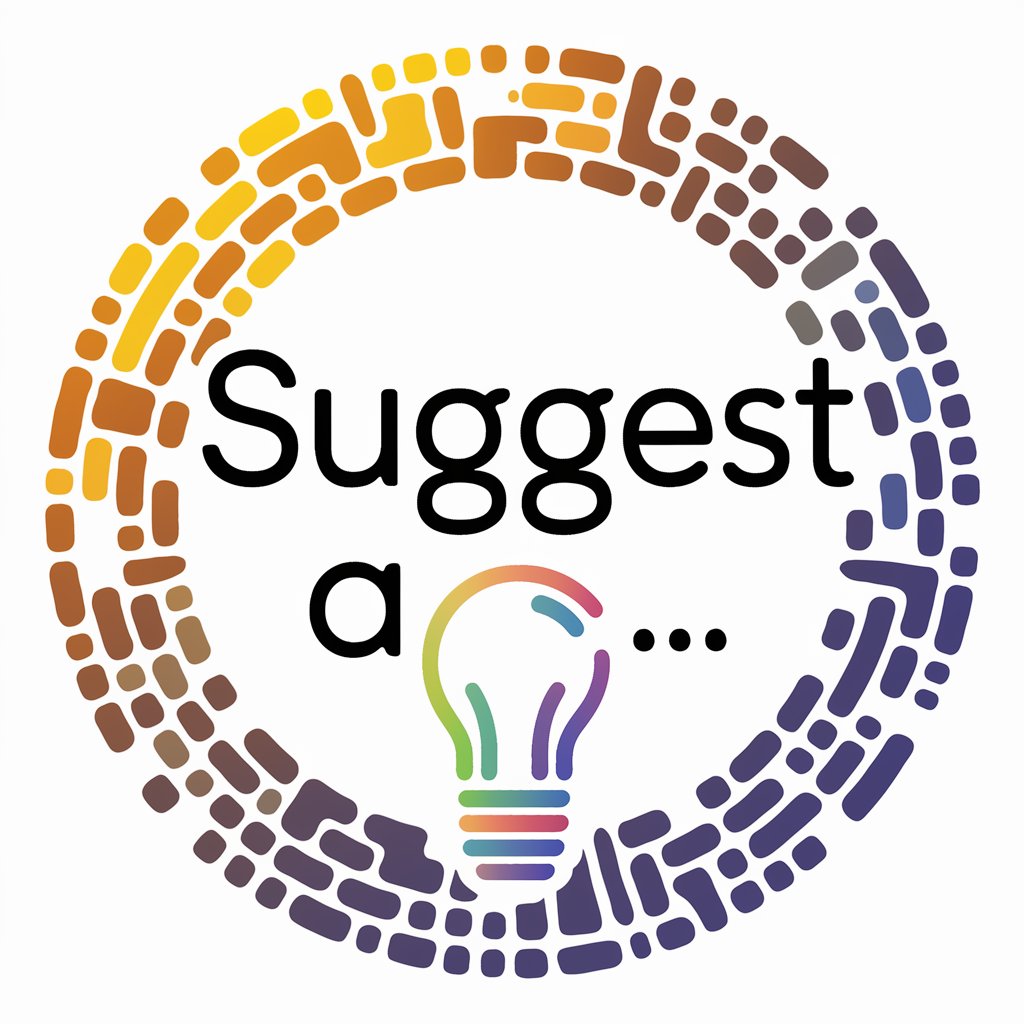
Schema Suggest
AI-Powered SEO Schema Markup
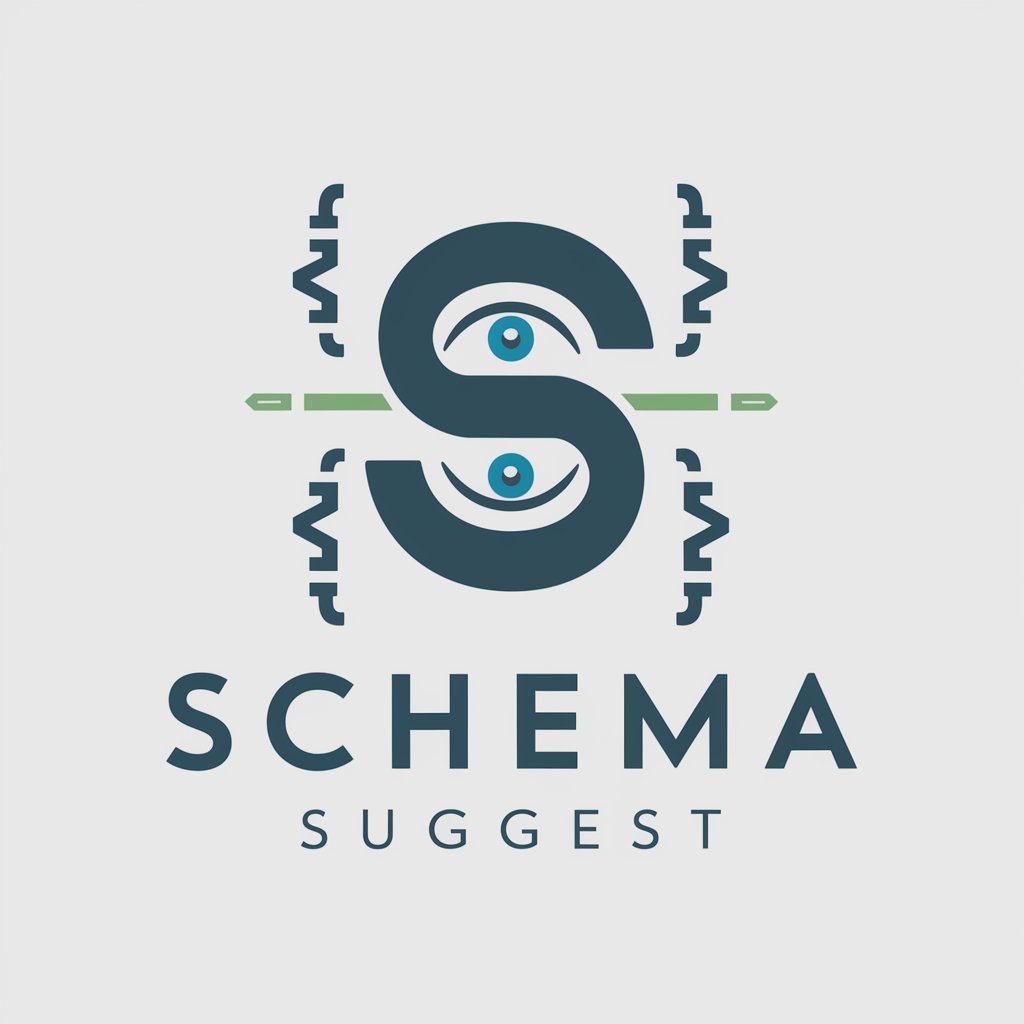
BookBot Suggest from a picture
Discover Books with AI
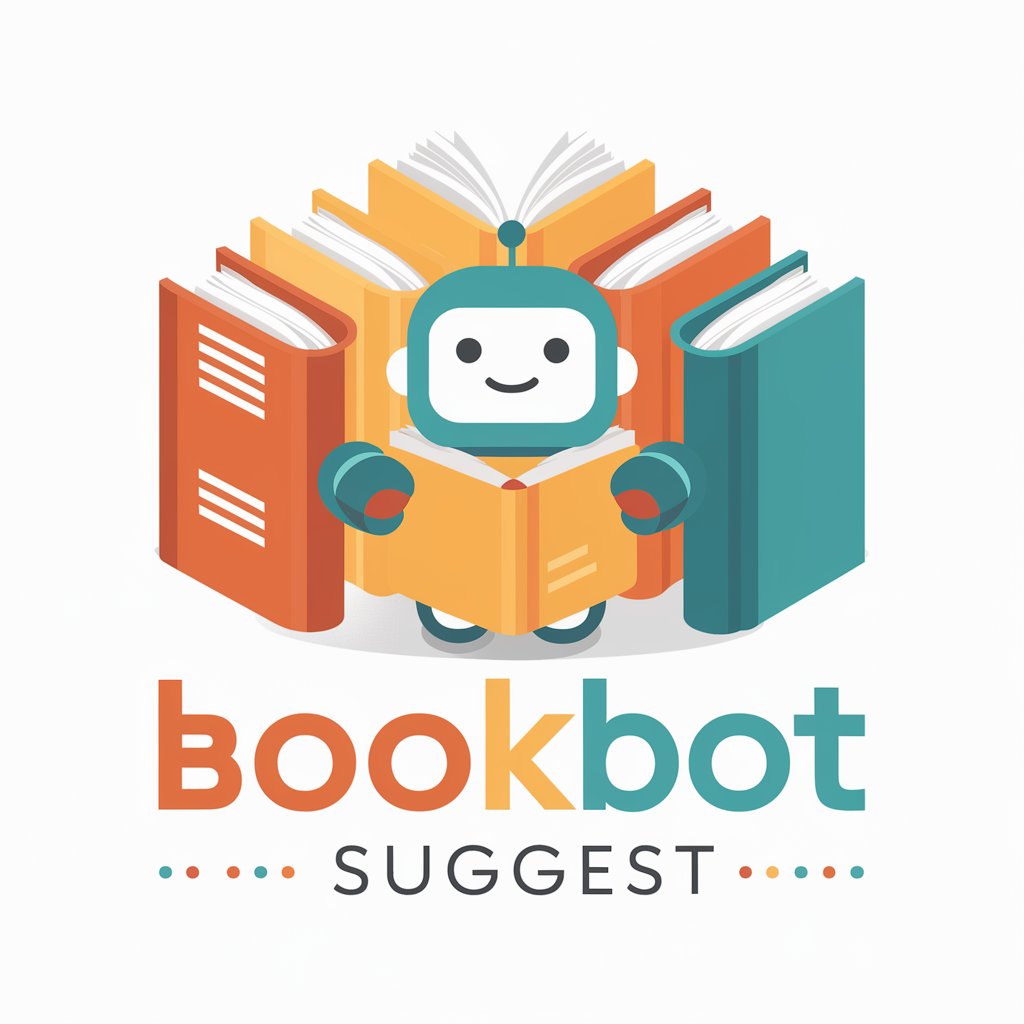
Music Suggest GPT
Discover Music that Moves You

Flix Suggest
Discover movies and TV shows tailored for you

Suggest better phrasing
Elevate Your Writing with AI-Powered Precision

Suggest Bank Transaction
Streamlining financial tracking with AI

Topic Suggest GPT
Unlock AI-driven content inspiration.

"Title" suggestions(タイトル提案)
Craft Perfect Titles with AI

Fill Me With The Fullness meaning?
Empowering creativity with AI intelligence

Fill-In-The-Blank Social Media Posts
Energize Your Social Media with AI

Freya, a Gaming Buddy (Fill in the Blanks)
Elevate your game with AI-powered fun!

Frequently Asked Questions about Suggest A Game
What game platforms does Suggest A Game support?
Suggest A Game supports a variety of platforms including PC, PlayStation, Xbox, Nintendo Switch, and mobile devices.
Can I find games suitable for children using this tool?
Yes, you can specify age-appropriate games as part of your preferences to ensure the recommendations are suitable for children.
How does Suggest A Game determine the best game recommendations?
The tool uses a combination of user preferences, popular data trends, and compatibility information to suggest games that match your interests and gaming setup.
Is there a way to save my game preferences on Suggest A Game?
Currently, the tool does not support account creation or preference saving; users need to input their preferences each time they visit.
What should I do if I don't like any of the suggested games?
You can adjust your preferences and ask for new recommendations, or specify more about what you’re looking for to get a refined list of suggestions.
