
Vacation Request - Leave Management Interface

Hello! I'm here to assist with your vacation requests.
Effortlessly Manage Your Time Off
How can I assist you with your vacation request today?
Need help checking or updating your vacation status?
Looking for information about your upcoming time off?
Ready to manage your vacation days more efficiently?
Get Embed Code
Overview of Vacation Request
Vacation Request, or 'Urlaubsantrag' in German, is a specialized tool designed to streamline the process of managing vacation requests through a specific web interface. Its primary function is to interact with a unique URL, designed to display vacation request data based on the user's email input. The tool effectively captures, displays, and manages vacation request data from this designated webpage. An example scenario where Vacation Request is useful is when an employee wishes to check the status of their pending vacation requests without navigating through complex HR software. They can simply input their email, and the tool retrieves the relevant information directly. Powered by ChatGPT-4o。

Core Functions of Vacation Request
Email-based Data Retrieval
Example
An employee named John Doe wants to know the status of his vacation request for the upcoming summer. He inputs his email '[email protected]' into the tool, which then fetches the status directly from the specified URL, showing him whether his request has been approved, pending, or denied.
Scenario
This function is crucial in scenarios where employees are managing multiple vacation requests and need a simple, direct way to check the status without internal communication delays.
Display Vacation Data
Example
Sarah, a project manager, needs to plan her team's workload and deadlines around upcoming approved vacations. Using Vacation Request, she inputs her team members' emails and gets immediate access to all scheduled vacations, enabling effective project planning.
Scenario
This function benefits managers and team leads who must coordinate team schedules and ensure that project timelines are met despite employee absences.
Target User Groups for Vacation Request
Employees in Large Organizations
Employees who need to manage and track their vacation schedules in large companies benefit greatly from Vacation Request. This tool simplifies the process, allowing for quick status updates and helping employees plan their time off without bureaucratic delays.
HR Managers and Team Leaders
HR managers and team leaders who are responsible for overseeing employee vacation planning and approval find Vacation Request indispensable. It provides them with a quick overview of vacation statuses across teams, helping to manage personnel availability and maintain workflow continuity.

How to Use Vacation Request
Visit yeschat.ai
Start by visiting yeschat.ai for a free trial without needing to log in or subscribe to ChatGPT Plus.
Input your email
Enter your email in the designated field to link your email address with your vacation request data.
Navigate to the URL
Go to https://zeiterfassung.cloud/urlaubsantrag/?email={your email} to access your specific vacation request page.
Review or submit requests
Use the interface to check existing vacation balances, submit new requests, or modify existing ones.
Log out securely
Ensure to log out after managing your requests to maintain security and privacy of your account information.
Try other advanced and practical GPTs
Marketing Mind
Empower Your Marketing with AI

Nobel Mind
Empowering Research with AI Precision

Matrix Mind
Unveiling the Depths of Virtual Realities

Mind Coding
Power your coding with AI-driven insights

Gilbert's Mind
Master Control Theory with AI-Powered Assistance

Mind Guide
Your AI-powered guide to better mental health
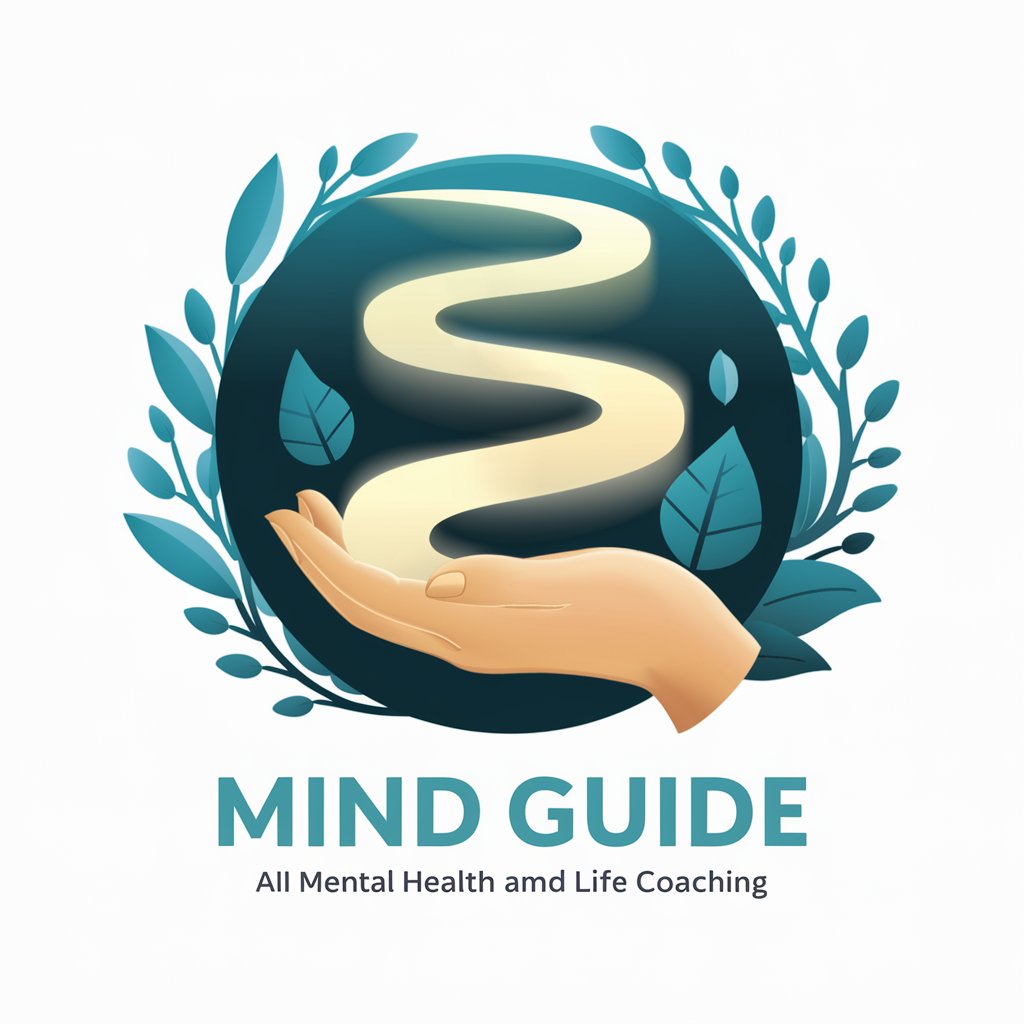
Request Classifier
Automate request processing with AI

Glyph Review Request
Automate Customer Review Requests with AI

Holiday Request
Your AI-Powered Travel Companion

Fancy Hands Request Writer
Your AI-powered assistant for precise task delegation

Request For Proposal Guide
Streamlining RFP Responses with AI

Email Request Generator
AI-driven Email Assistance

Frequently Asked Questions about Vacation Request
What is Vacation Request?
Vacation Request is a tool designed to help users manage their vacation leaves online by linking their email to a specific portal where they can submit, review, or modify leave applications.
How do I check my vacation balance?
You can check your vacation balance by accessing the vacation request page linked to your email. The interface will display current balances and past requests.
Can I modify a submitted vacation request?
Yes, if your request has not yet been processed or approved, you can modify it directly through the same interface where you submitted it.
Is my data secure with Vacation Request?
Yes, the platform uses secure protocols to ensure that all user data, including email and vacation details, is protected against unauthorized access.
Who can use Vacation Request?
Any employee whose organization uses the specific platform can use Vacation Request by linking their professional email to the system.





