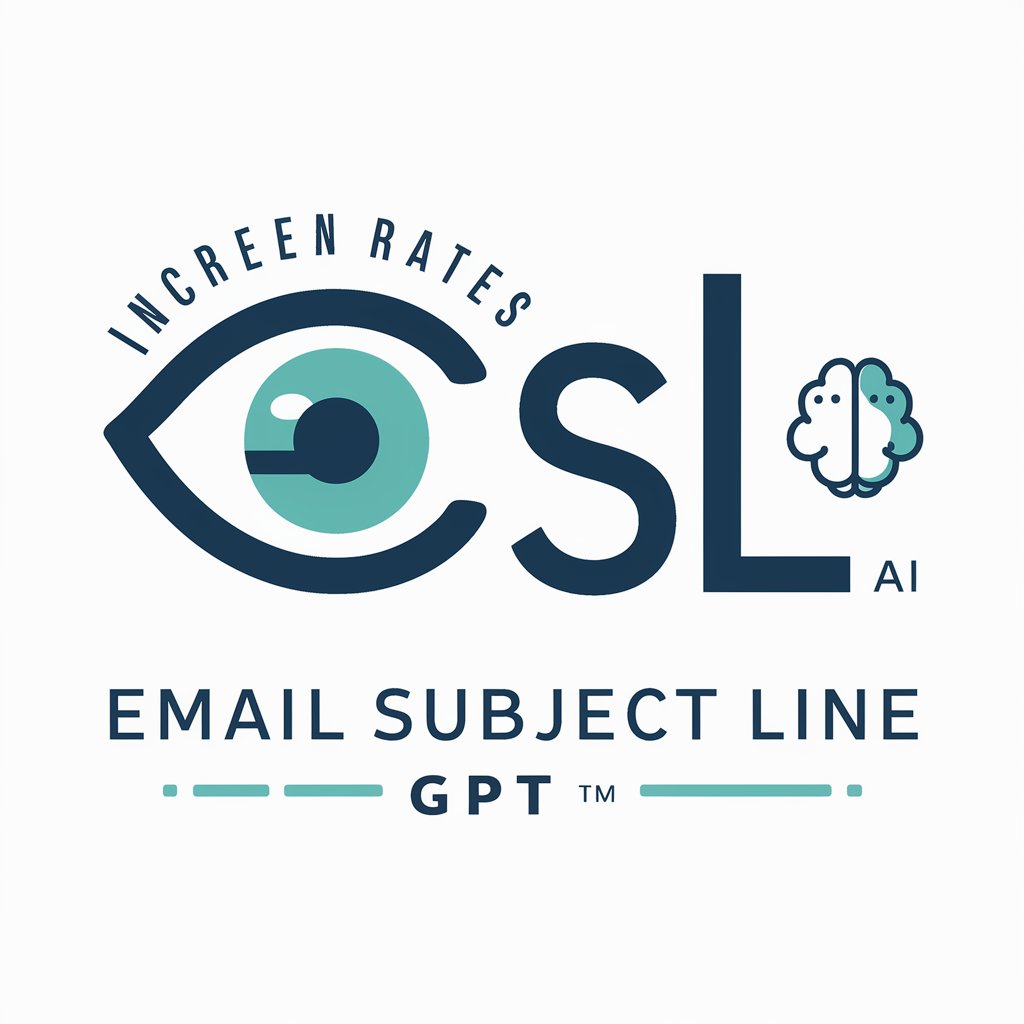Email Subject Optimizer - Optimize Email Subjects

Welcome to the Email Subject Optimizer!
Tailor Your Tone with AI
Optimize the subject line for an email about...
Create a compelling subject for an email addressing...
Suggest a concise subject line for a message that...
Generate a professional subject line for an email regarding...
Get Embed Code
Overview of Email Subject Optimizer
The Email Subject Optimizer is specifically designed to enhance the effectiveness of communication through emails by optimizing the subject lines. This tool analyzes the content of each email, crafting a subject line that is clear, concise, and reflective of the main message or intent. It adapts the tone based on the content, employing a professional tone for business emails and a casual one for personal communications. The optimizer focuses on clarity, relevance, and avoids misleading or sensational subjects. For instance, in a business scenario, it might transform a lengthy subject like 'Request for Approval of the Budget for the Upcoming Project' into a concise 'APPROVAL NEEDED: Upcoming Project Budget'. Powered by ChatGPT-4o。

Core Functions of the Email Subject Optimizer
Clarity Enhancement
Example
Transforms 'Meeting request to discuss your recent proposal and other business opportunities' to 'MEETING: Discuss Your Proposal & Opportunities'.
Scenario
Used in professional settings to ensure the subject line clearly communicates the purpose of the email, making it effective and direct.
Tone Adaptation
Example
Changes a casual reminder 'Hey, don’t forget about the team outing next week' to a more engaging 'REMINDER: Team Outing Next Week – Don’t Miss Out!'.
Scenario
Applicable in informal or team communication to make the subject line more personal and engaging.
Length Optimization
Example
Reduces 'Information regarding the quarterly earnings report and its implications on your department's budget' to 'INFO: Quarterly Earnings & Department Budget Impact'.
Scenario
Helpful in both internal and external business communications to keep the subject lines short yet informative, improving the chances of the email being opened.
Ideal Users of the Email Subject Optimizer
Marketing Professionals
Marketers can utilize the optimizer to craft compelling subject lines that improve open rates and engagement on promotional emails. For example, turning a generic 'Our latest product release' into a more enticing 'Explore Our New Product – Special Offer Inside!'.
Corporate Executives
Executives who often send critical communications can benefit from concise and clear subject lines that ensure their messages are prioritized and understood by their recipients, such as changing 'Request for review of the attached reports' to 'URGENT: Review Required for Attached Reports'.

How to Use Email Subject Optimizer
Start with a Free Trial
Visit yeschat.ai and sign up for a free trial without needing to login or subscribe to ChatGPT Plus.
Understand Your Needs
Identify the type of emails you will optimize (e.g., business, personal, marketing) to utilize the tool effectively.
Compose Your Email
Write your email as you normally would, ensuring that the main message and intent are clear.
Generate Subject Lines
Use the Email Subject Optimizer to input your email content and generate a list of optimized subject suggestions.
Select and Apply
Choose the subject that best matches your email’s tone and purpose, then apply it to your email before sending.
Try other advanced and practical GPTs
Subject Line Wizard
Craft compelling email subject lines effortlessly.
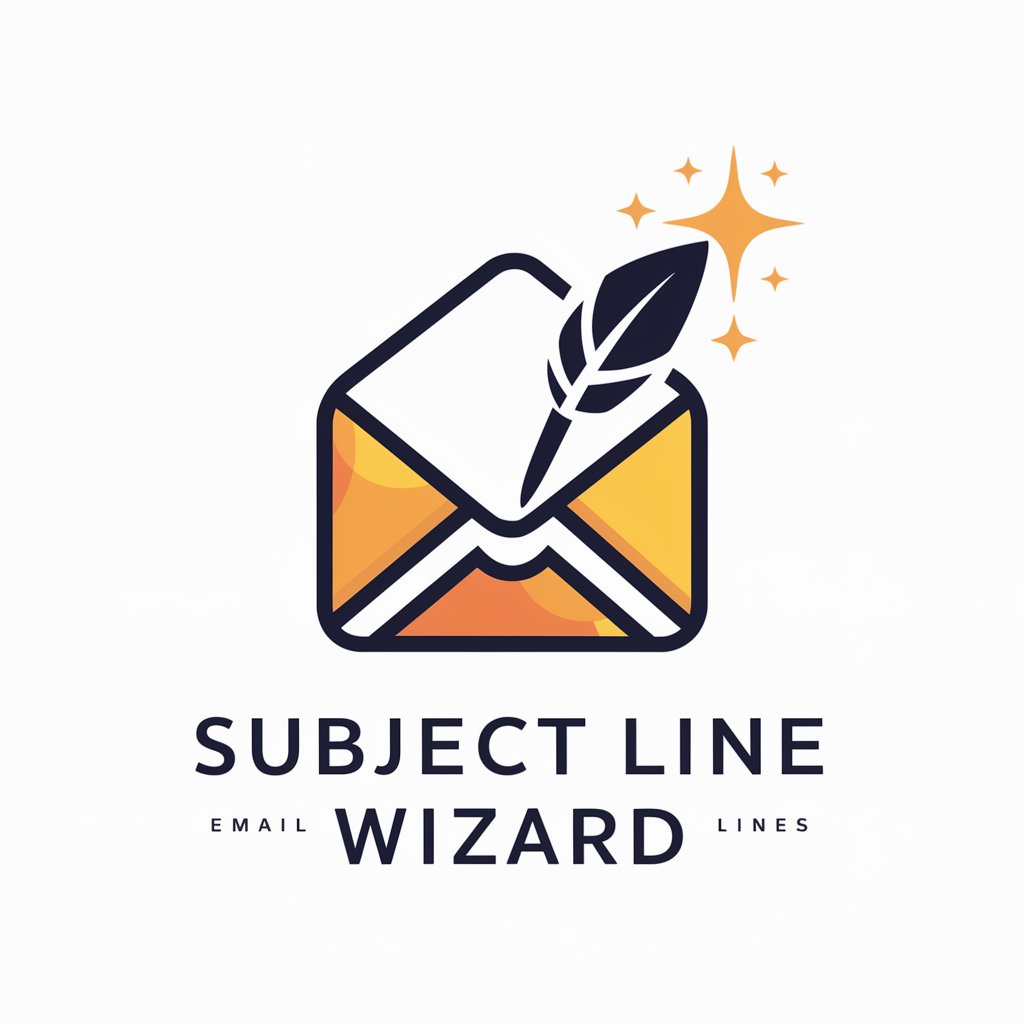
Subject Line Sleuth
Crafting captivating email subject lines with AI.
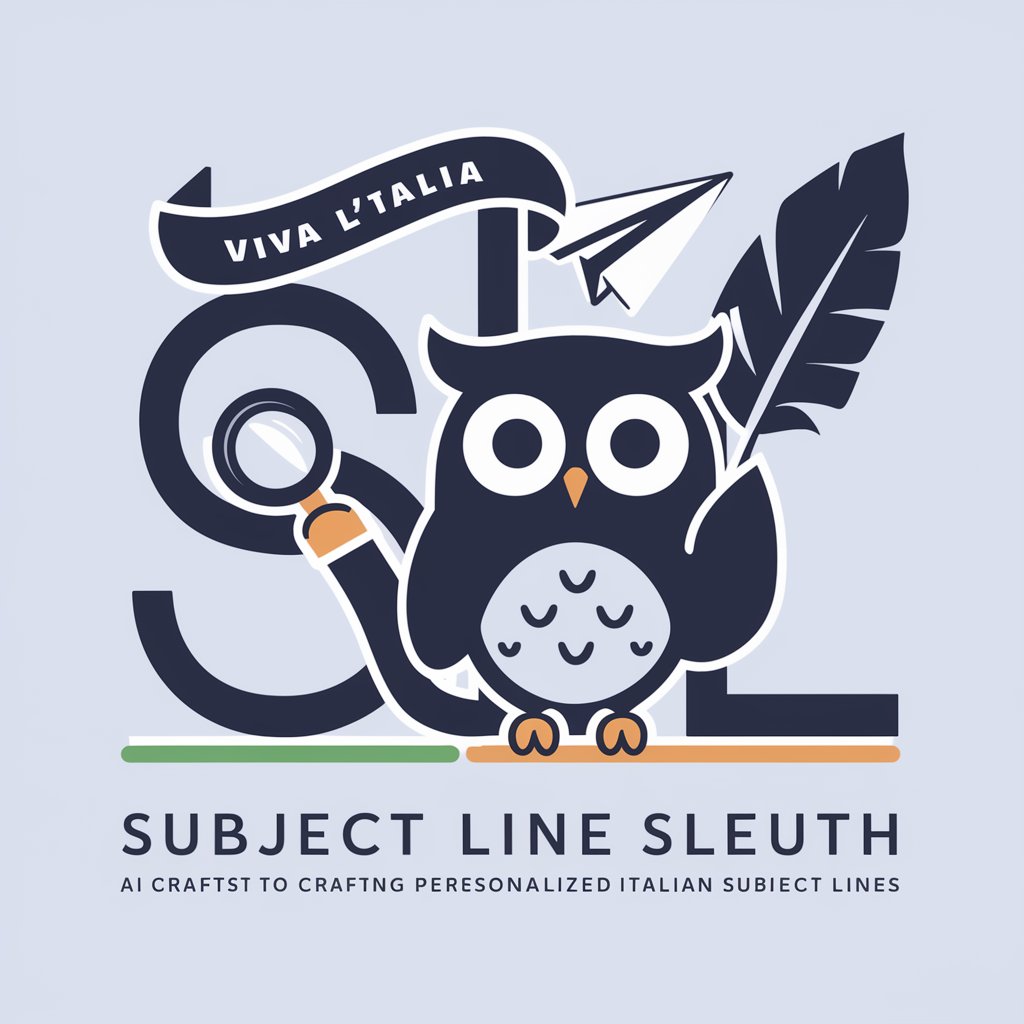
Framework this subject
AI-driven framework analysis and decision-making

Subject: AI
Tailoring AI insights to your world.
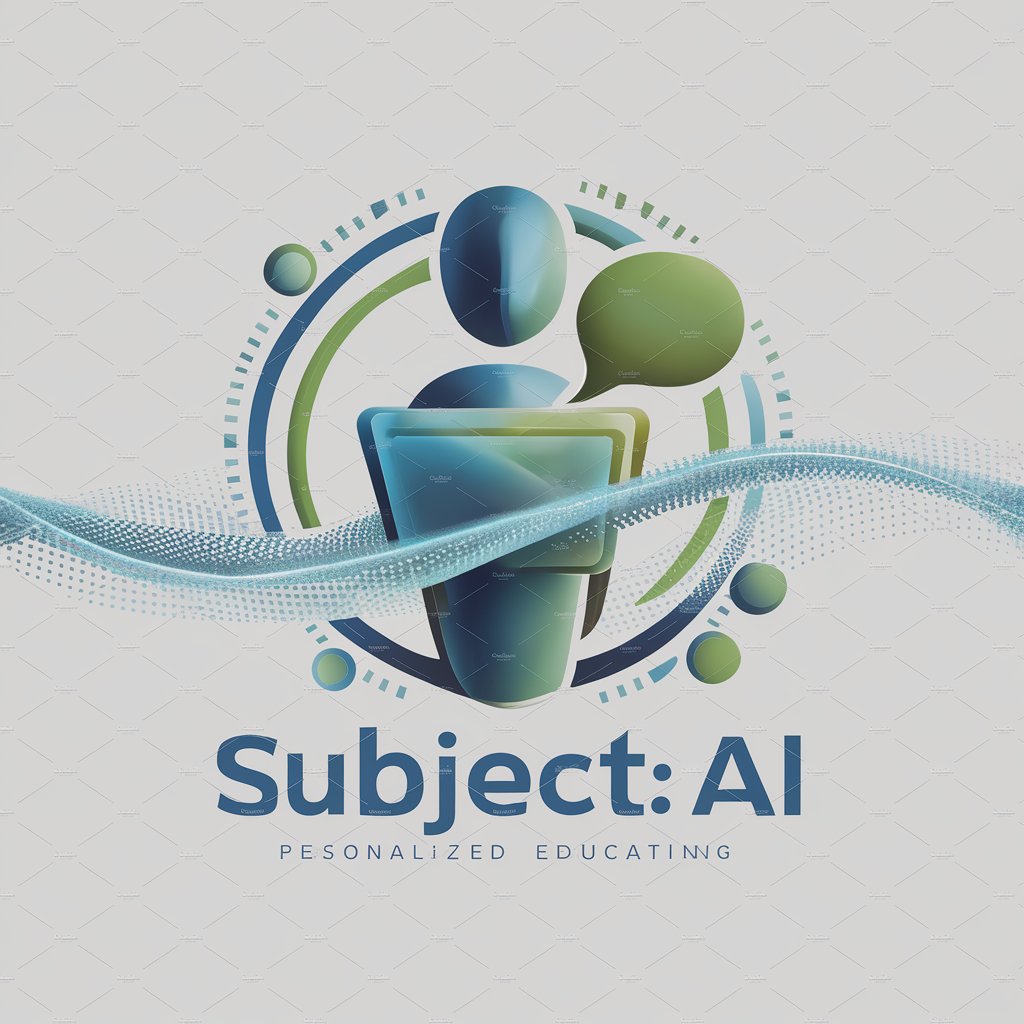
Subject Suggester
Craft perfect email subjects with AI
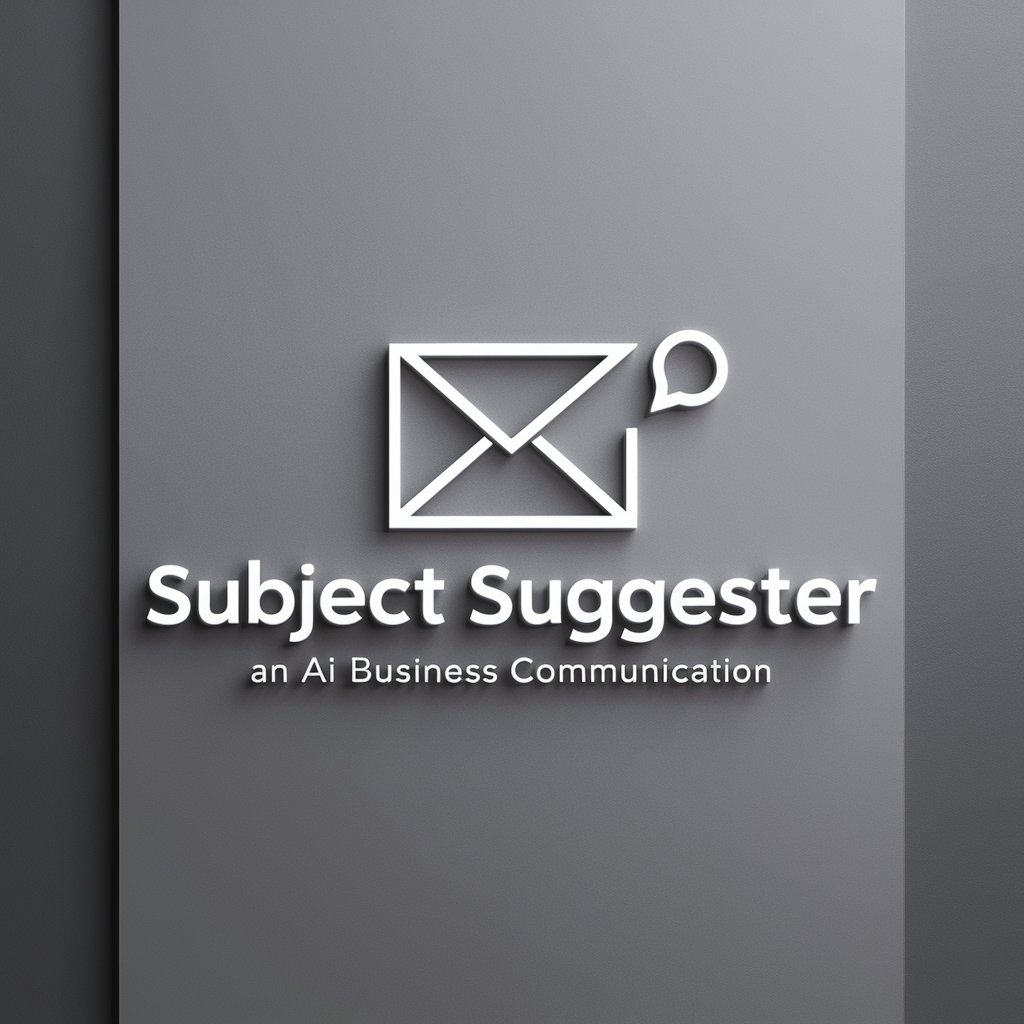
Subject Line Savvy
Craft Winning Subject Lines with AI

Subject Line Generator
Craft Compelling Email Subjects with AI
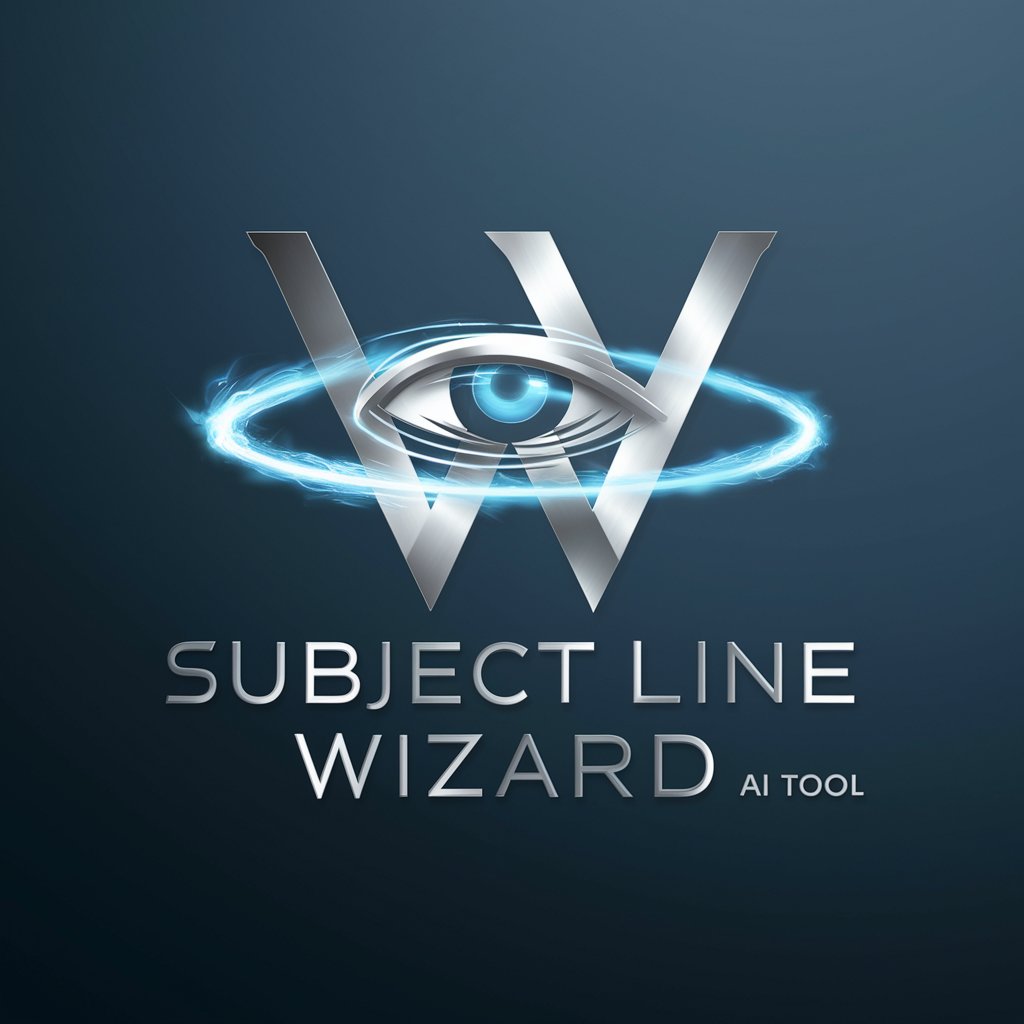
Subject Generator
Inspiring content with AI-driven topics.

Report Writer - Subject Comments
Automate personalized educational reports with AI.

Subject Line Hero Pro
Boost Opens with AI-Powered Subject Lines
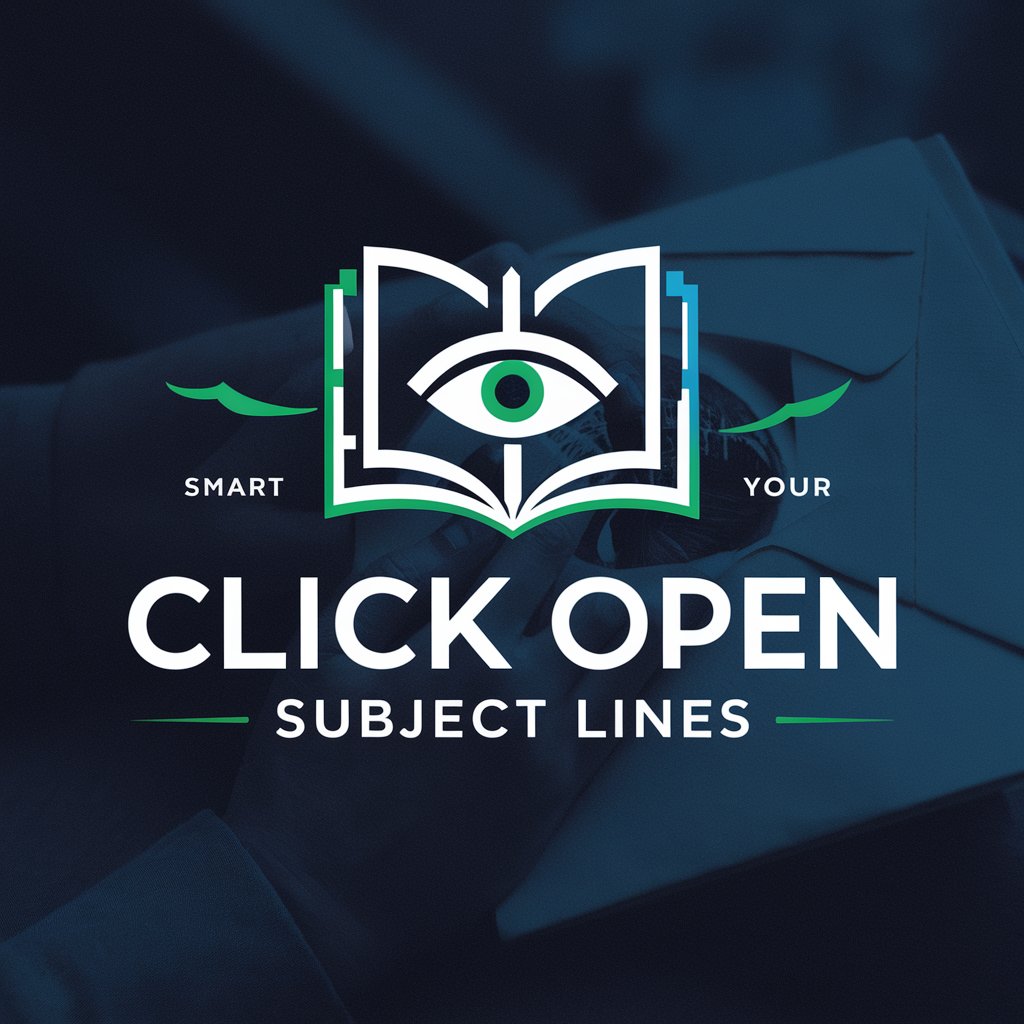
✨Subject Line Expert CoLab
Elevate Your Email Impact with AI
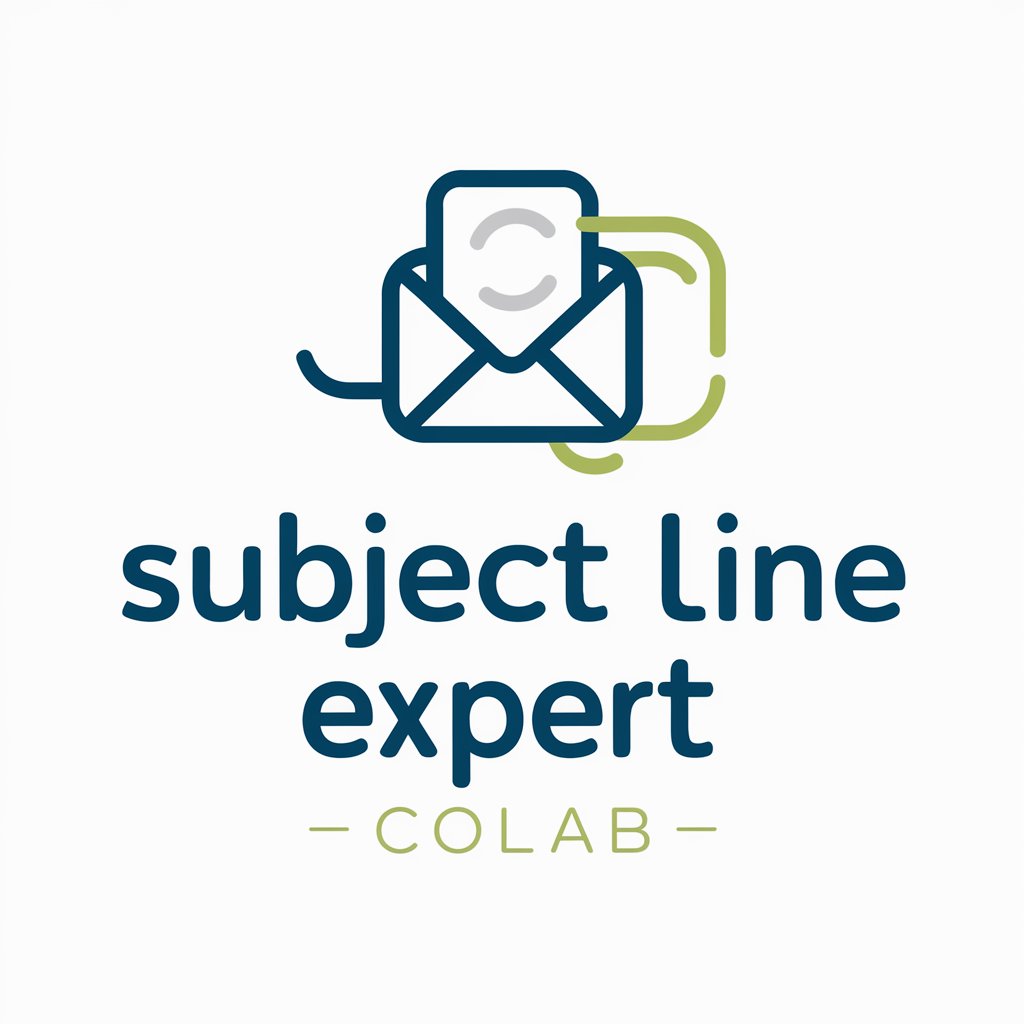
Road Rage
Navigate Emotions, Drive Safer
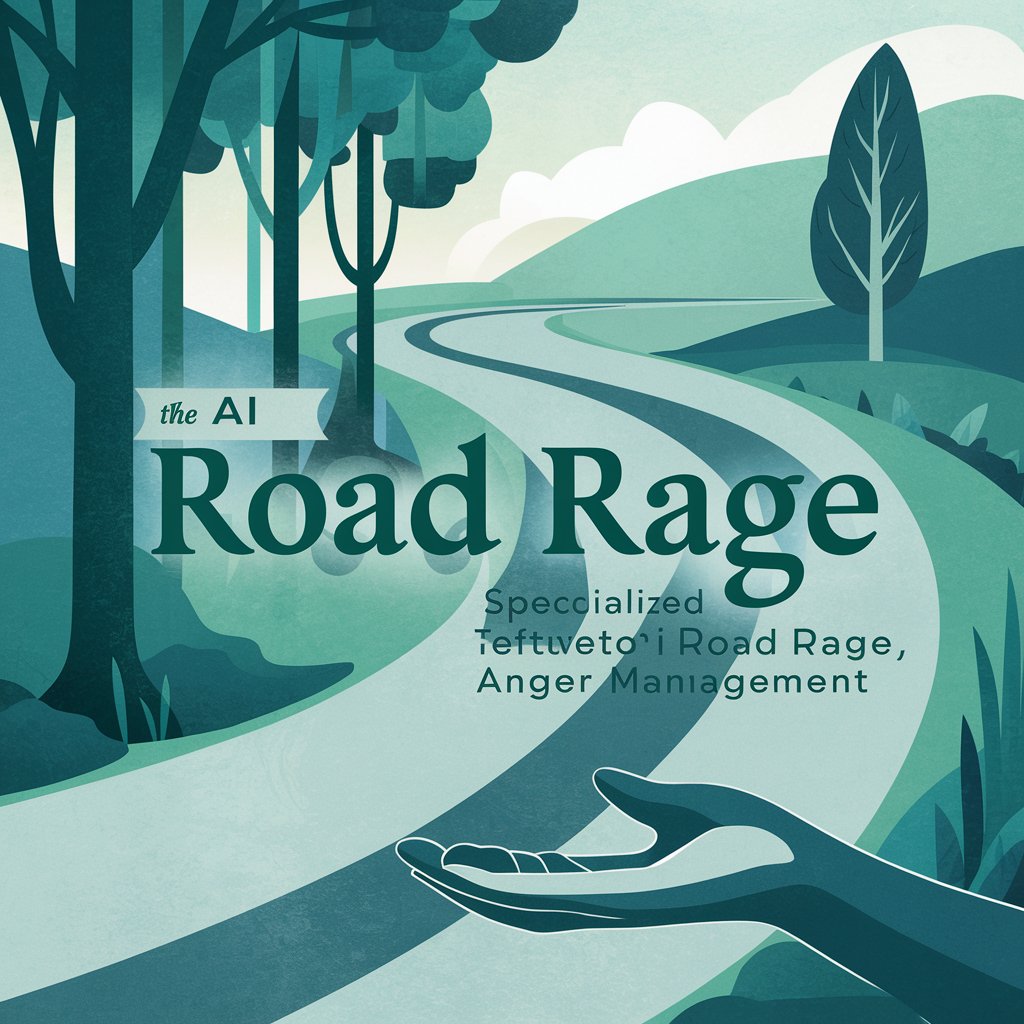
Detailed Q&A on Email Subject Optimizer
What types of emails can the Email Subject Optimizer be used for?
The tool is versatile and can optimize subjects for various types of emails including business correspondence, personal emails, marketing campaigns, and academic communications.
How does the Email Subject Optimizer ensure privacy?
Privacy is a priority. The optimizer does not store any of your email content. All processing is done in real-time and data is not retained after the session ends.
Can the Email Subject Optimizer handle emails in multiple languages?
Currently, the optimizer is optimized for English. However, development for multi-language support is underway to cater to a global user base.
Is there a limit to the number of emails I can optimize in a day?
No, there is no daily limit. Users can optimize an unlimited number of email subjects per day, making it ideal for both high volume business users and personal use.
What makes the Email Subject Optimizer unique compared to other tools?
This tool uniquely adapts to the tone of your email, ensuring that the subject line matches the content’s formality and purpose, enhancing both engagement and open rates.