
Report Writer - Subject Comments - Tailored Report Comments Generator

Welcome! Let's craft precise and insightful student performance reports.
Automate personalized educational reports with AI.
Write a detailed report comment for a student's performance in Literacy, focusing on achievements and areas for improvement.
Generate a concise comment on a student's Mathematics progress, including specific skills developed and challenges faced.
Create an informative comment for a student's Inquiry project, highlighting their investigative skills and suggestions for further learning.
Draft a report comment for a student's Literacy performance, ensuring it is direct, simple, and within the specified character limits.
Get Embed Code
Introduction to Report Writer - Subject Comments
Report Writer - Subject Comments is a specialized tool designed to assist educators in creating structured, meaningful, and personalized comments for student reports across various subjects. Its primary aim is to streamline the report writing process by providing a framework that highlights student achievements, identifies areas for improvement, and suggests strategies for academic progression. For example, in the context of Literacy, the tool could generate a comment that praises a student's improvement in reading comprehension, notes difficulty with spelling, and recommends specific practices for improvement. The design purpose is to ensure comments are consistent, constructive, and aligned with educational standards, making the feedback process more efficient and effective for teachers. Powered by ChatGPT-4o。

Main Functions of Report Writer - Subject Comments
Automated Comment Generation
Example
Generating a comment for a student who excels in Mathematics, acknowledging their proficiency in problem-solving, while suggesting areas for growth in data interpretation.
Scenario
A teacher inputs a student's performance metrics into the tool, and it provides a tailored comment that the teacher can include in the report card.
Customizable Feedback Templates
Example
Creating a template for Inquiry subjects that focuses on a student's inquiry skills, ability to conduct research, and work collaboratively on projects.
Scenario
Before report season starts, a teacher selects specific skills and outcomes to focus on for each subject, ensuring that all comments are aligned with class objectives and individual student goals.
Performance Tracking and Trends Analysis
Example
Identifying a trend in a student's improvement in Literacy across the semester, highlighting specific achievements and ongoing challenges.
Scenario
After entering data from various assessments, the tool helps teachers visualize a student's progress over time, enabling them to provide more detailed and evidence-based feedback.
Ideal Users of Report Writer - Subject Comments
Educators and Teachers
This group includes classroom teachers, subject specialists, and educators responsible for writing student report cards. They benefit from the tool's efficiency, its ability to generate consistent and personalized comments, and the support it offers in reflecting on and communicating student progress effectively.
School Administrators
Principals, vice-principals, and other school leaders responsible for overseeing the report card process. They value the tool for ensuring a high standard of report quality across the school, aiding in the professional development of staff, and improving communication with parents.
Educational Support Staff
This includes learning support teachers and teacher assistants who contribute to student assessments and reports. The tool helps them collaborate more effectively with classroom teachers by providing a structured format for their observations and feedback.

How to Use Report Writer - Subject Comments
1
Begin by visiting yeschat.ai to access a free trial without the need for a login or subscription to ChatGPT Plus.
2
Enter the student's performance notes in the format of 'two stars and a wish' for each subject you need a report on: Literacy, Math, and Inquiry.
3
Specify any particular achievements, challenges, and learning skills of the student that you'd like to highlight in the report comments.
4
Review the guidelines provided for writing and editing the reports to ensure the comments align with educational standards and practices.
5
Submit your request, and the tool will generate tailored, comprehensive subject comments based on your input, ready for review and inclusion in report cards.
Try other advanced and practical GPTs
Subject Generator
Inspiring content with AI-driven topics.

Subject Line Generator
Craft Compelling Email Subjects with AI
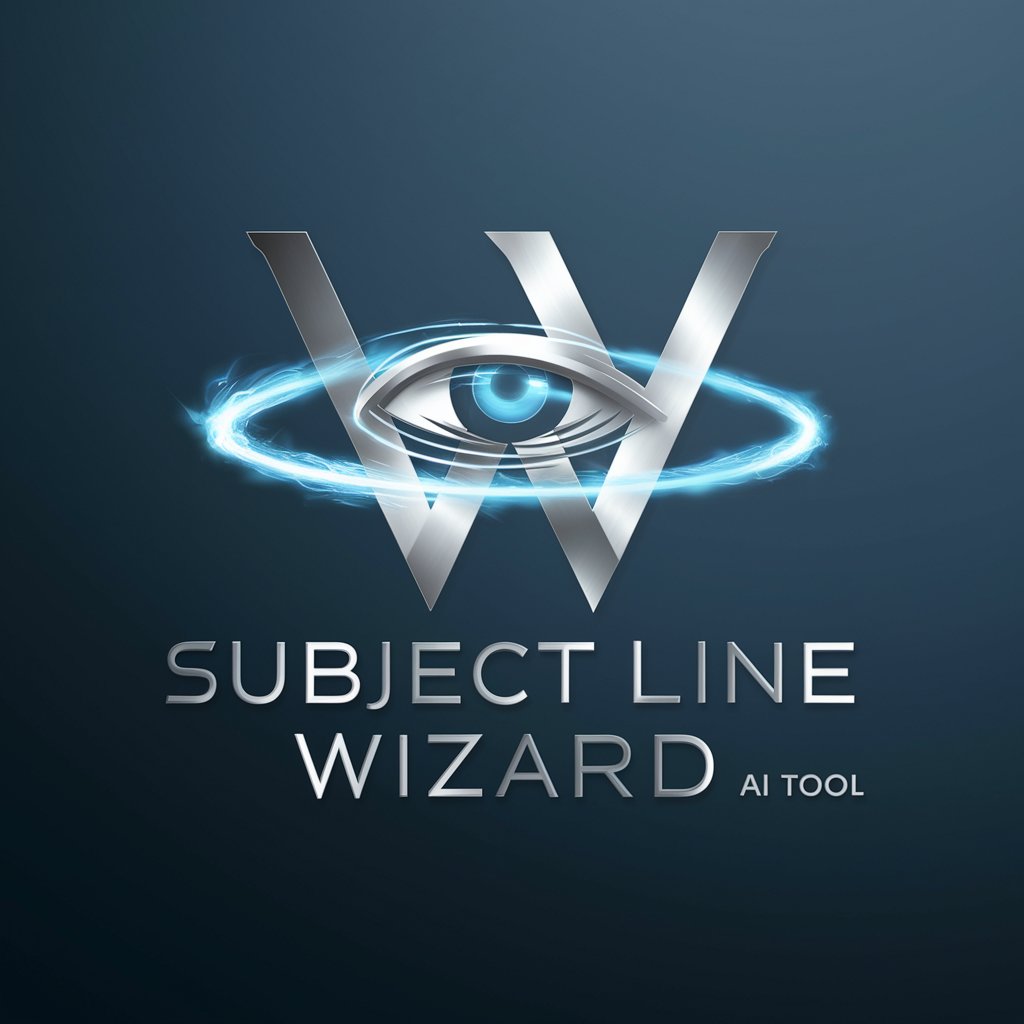
Email Subject Optimizer
Tailor Your Tone with AI

Subject Line Wizard
Craft compelling email subject lines effortlessly.
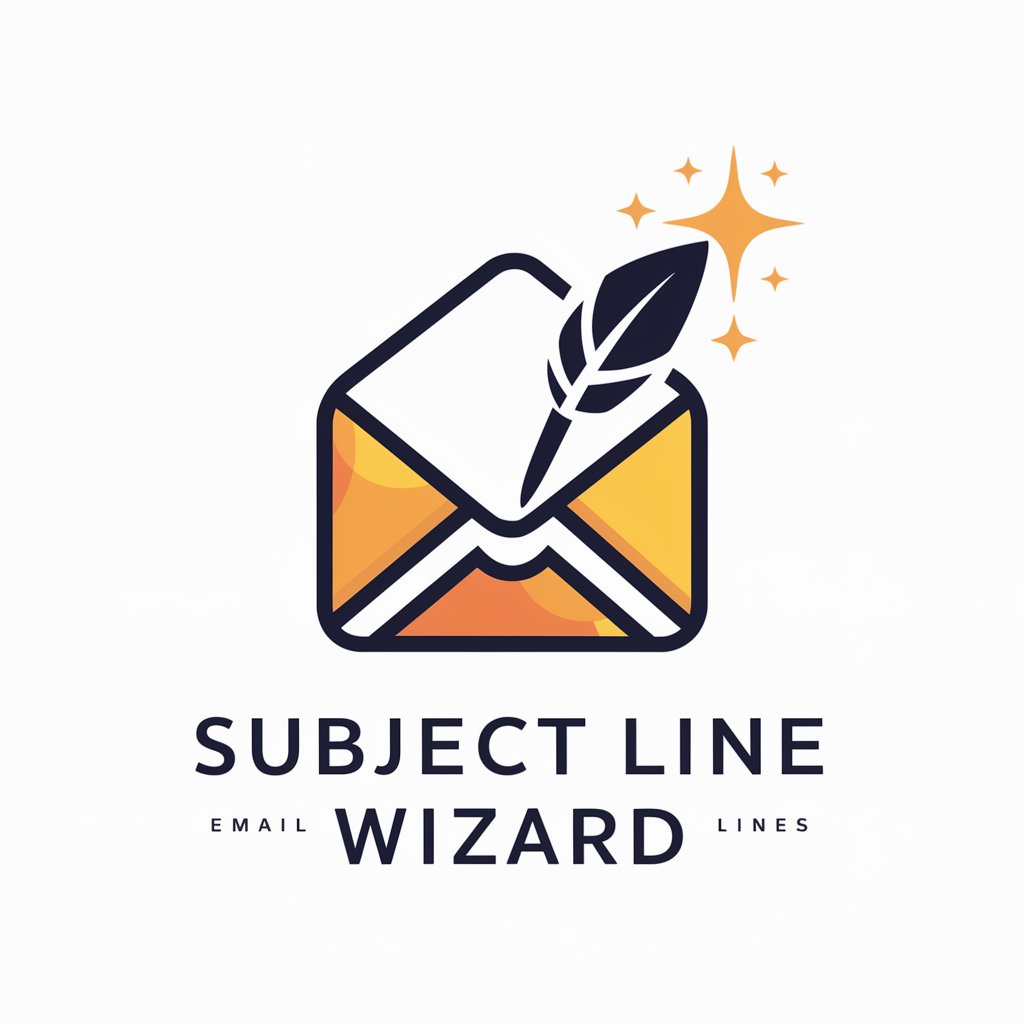
Subject Line Sleuth
Crafting captivating email subject lines with AI.
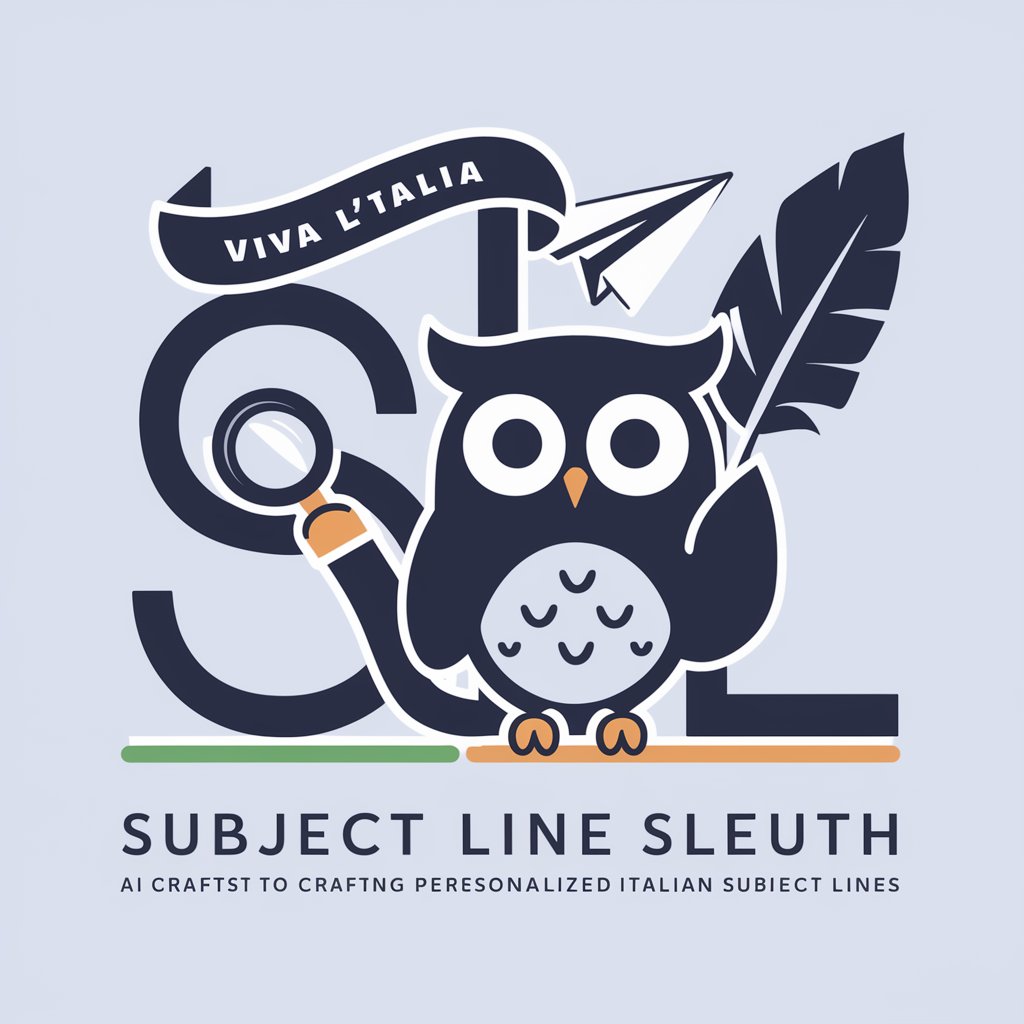
Framework this subject
AI-driven framework analysis and decision-making

Subject Line Hero Pro
Boost Opens with AI-Powered Subject Lines
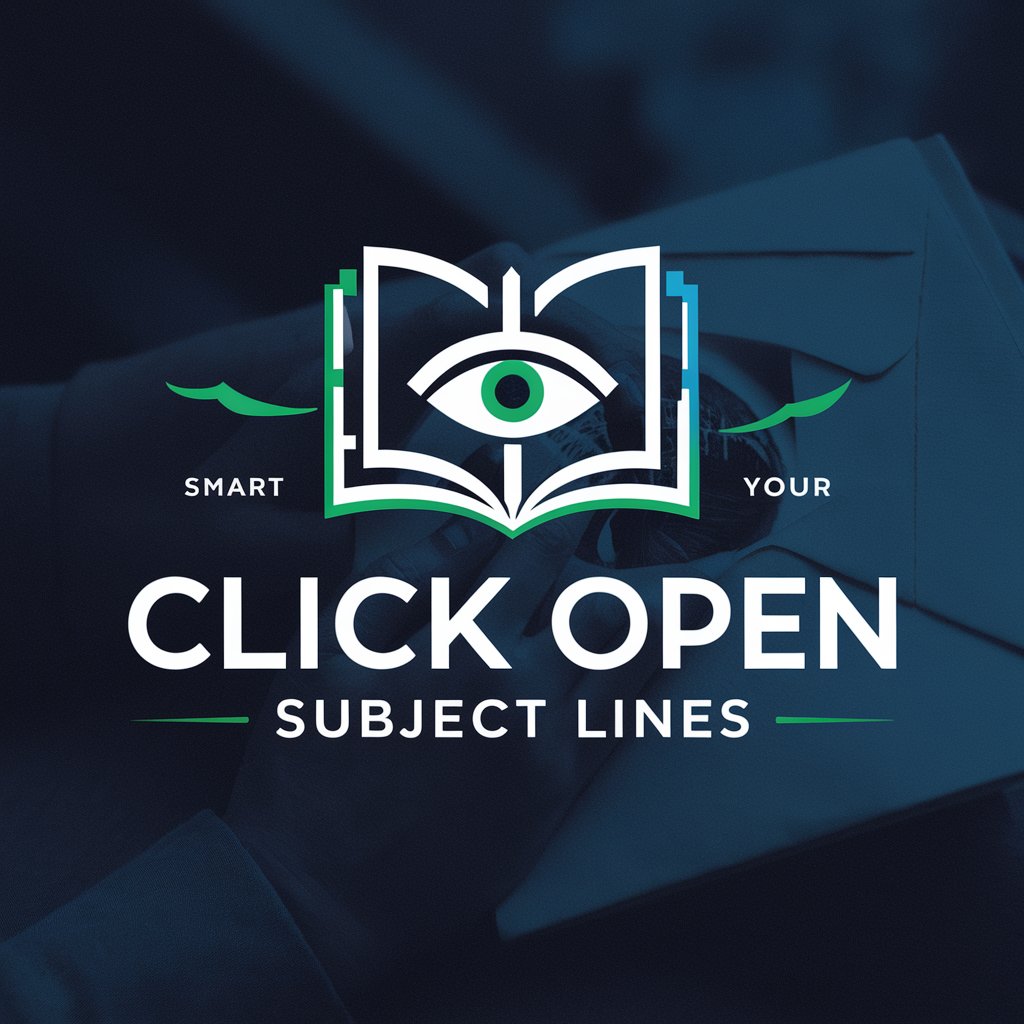
✨Subject Line Expert CoLab
Elevate Your Email Impact with AI
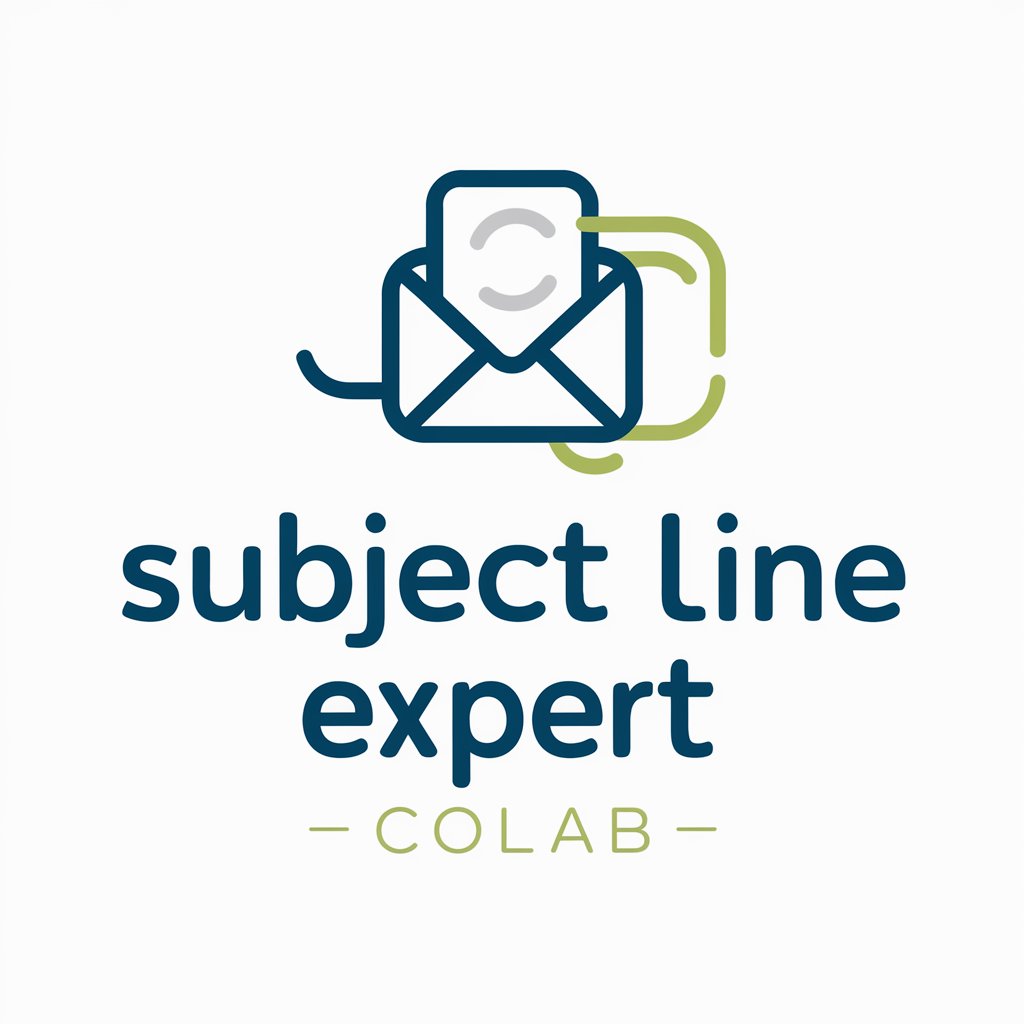
Road Rage
Navigate Emotions, Drive Safer
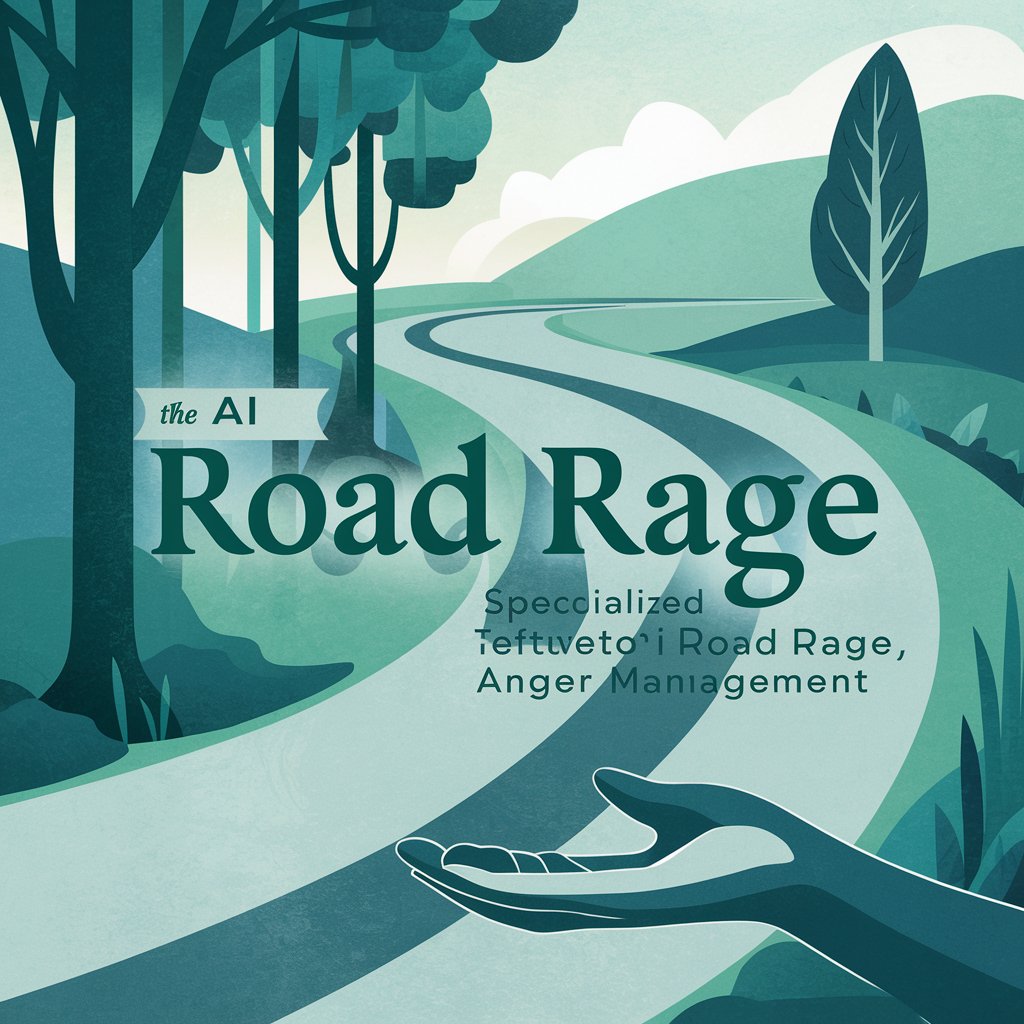
Off-road
Empower Your Words with AI

Road Pro🚗🛻🚙
Drive Smart with AI-Powered Coaching

Road Companion
Navigate Smartly with AI
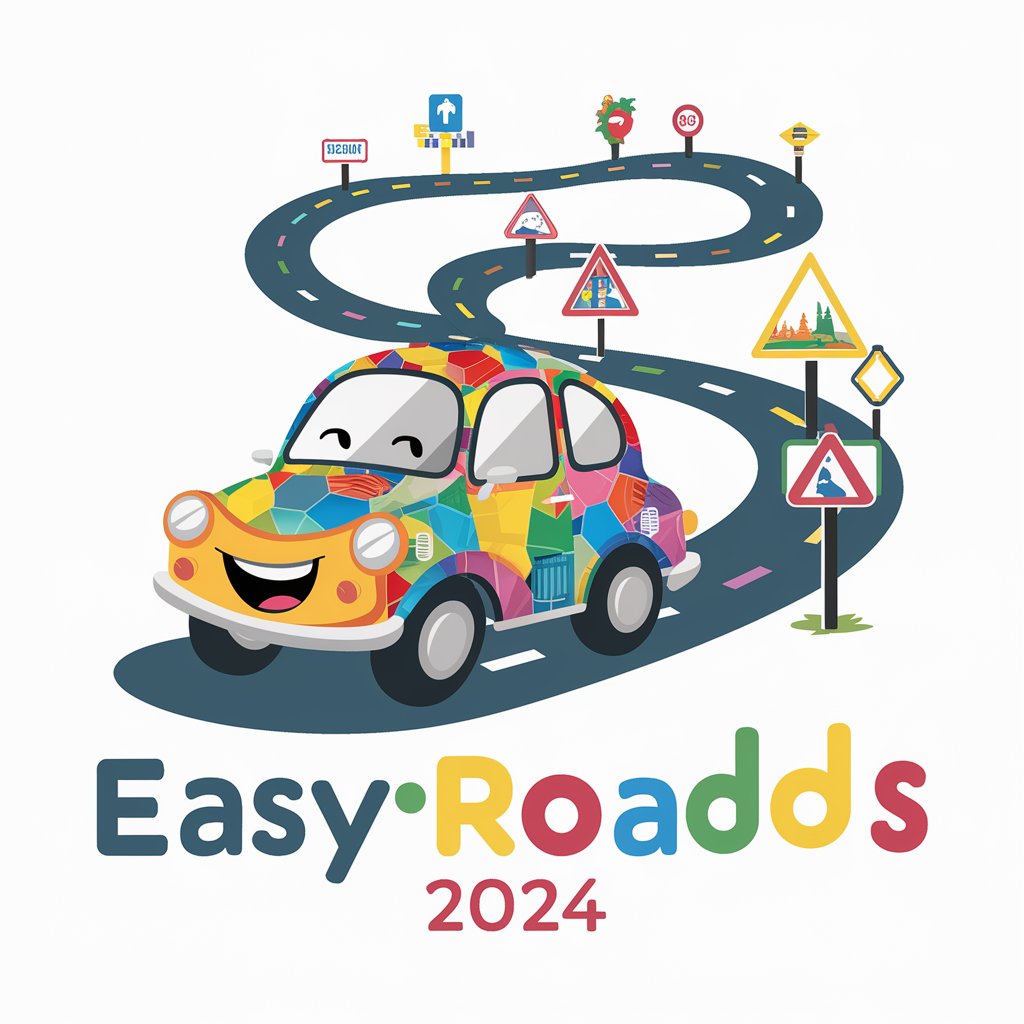
FAQs about Report Writer - Subject Comments
What is 'two stars and a wish' format?
It's a feedback method where you provide two positive points ('stars') about a student's work or performance and one area for improvement or a wish for their future learning.
Can Report Writer handle multiple subjects in one go?
Yes, Report Writer is designed to generate comments for multiple subjects, specifically Literacy, Math, and Inquiry, based on the input provided.
How does the tool ensure the quality of report comments?
The tool follows established writing and editing guidelines, focusing on achievements, challenges, evidence of learning skills, and strategies for improvement.
Is it possible to customize the comments for each student?
Absolutely. By providing detailed notes on each student's performance, the tool tailors comments to reflect individual achievements and areas for growth.
How should I prepare my input for the best results?
Provide clear, concise notes following the 'two stars and a wish' format, and include specific examples of achievements and challenges to ensure personalized and meaningful comments.





