
Rapid Response - fast, AI-driven responses

Hello! How can I assist you quickly today?
Instant answers, powered by AI.
How can I quickly find information about...
What's the fastest way to...
Can you give me a brief overview of...
I need a quick summary of...
Get Embed Code
Overview of Rapid Response
Rapid Response is designed to deliver concise, direct answers to users who require immediate information without extended discussions. It operates by focusing on key information, minimizing the need for prolonged interactions. For instance, in emergency situations where quick decisions are crucial, or in busy work environments where time is limited, Rapid Response can provide fast, accurate answers to facilitate swift action. Powered by ChatGPT-4o。

Core Functions of Rapid Response
Quick Fact Retrieval
Example
Fetching real-time weather updates or stock market prices.
Scenario
A user preparing for a business trip needs to quickly check the weather forecast for their destination to pack appropriately.
Direct Answering
Example
Answering specific queries like 'What is the capital of France?' or 'How do you perform CPR?'
Scenario
During a quiz or educational setting where quick verification of facts is needed without sifting through detailed explanations.
Efficient Problem Solving
Example
Providing steps to reset a router or troubleshoot a software error.
Scenario
A user at home experiences internet connectivity issues and needs immediate assistance to restore their connection without technical jargon.
Target User Groups for Rapid Response
Professionals and Business Users
This group benefits from Rapid Response when they need quick answers during meetings, need to resolve immediate technical issues, or require fast factual information to make informed decisions on the fly.
Students and Learners
Students use Rapid Response to get quick answers for study questions, verify facts during revision sessions, or understand concepts without wading through extensive material.
General Public in Everyday Situations
From cooking queries in the kitchen to quick how-to questions about home repairs, Rapid Response aids users by providing immediate, actionable answers that enhance daily productivity and problem solving.

How to Use Rapid Response
Start for Free
Visit yeschat.ai to try Rapid Response without the need for logging in or subscribing to ChatGPT Plus.
Explore Features
Familiarize yourself with the tool’s capabilities, including real-time response generation and handling diverse queries.
Identify Needs
Determine how Rapid Response can best serve your specific requirements, whether for academic, professional, or personal use.
Use Responsibly
Ensure to use the tool within ethical guidelines and respect privacy when discussing sensitive information.
Provide Feedback
Help improve the tool by providing feedback on your experience, noting any issues or suggested enhancements.
Try other advanced and practical GPTs
Debate Master
Sharpen Your Wit with AI-Powered Debate

Debate Virtuoso
Sharpen your arguments with AI
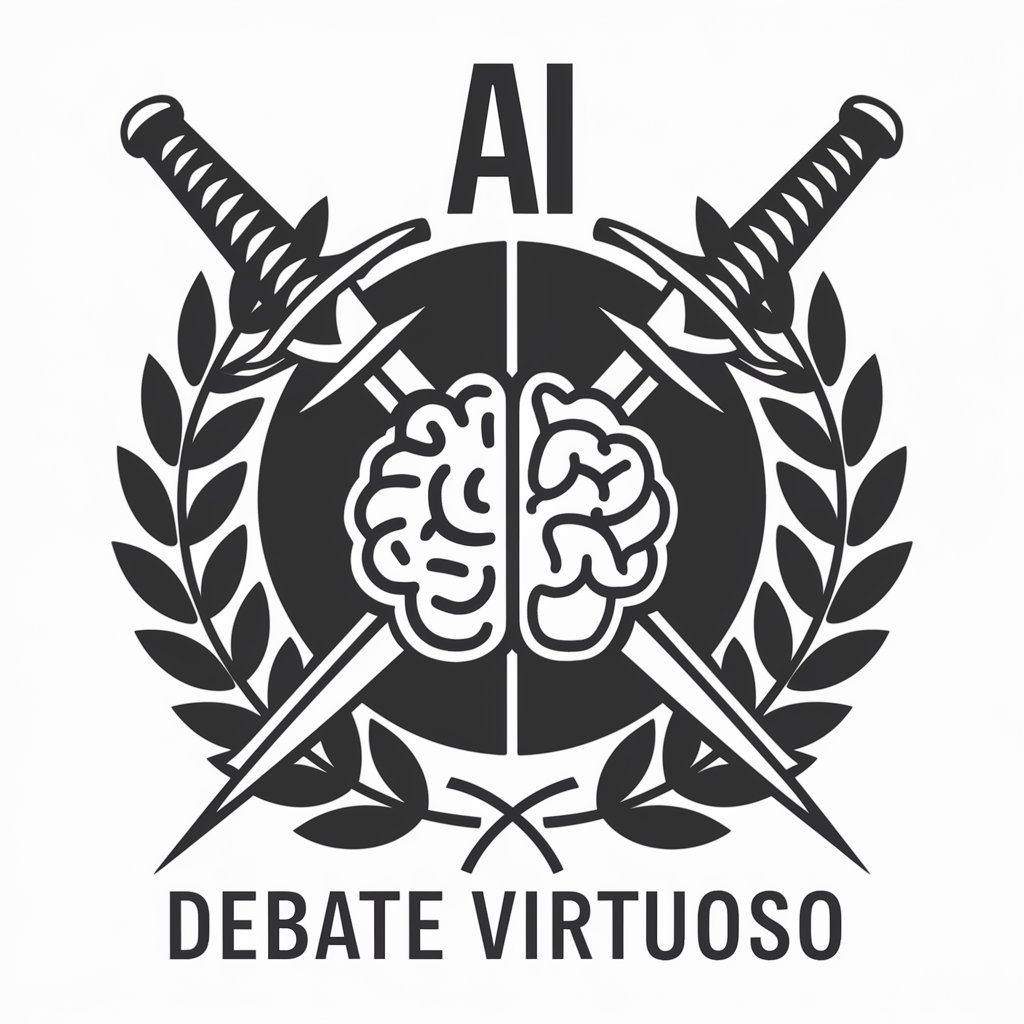
Debate Master
Challenge your views, enhance your arguments

Debate Mate
Master the art of debate with AI

Debate Coach
Sharpen Your Debate Skills with AI

Debate Coach
Hone your debate skills with AI-powered analysis.

Rapid Rundown
Automate Meeting Summaries with AI

Rapid Devs
Empower Your Code with AI

Ratatouille Rapid Chef
Effortless Cooking with AI

Rapid Route Assistant
Navigate smarter with AI-driven routes

Rapid Réponse
Streamlining Communication with AI
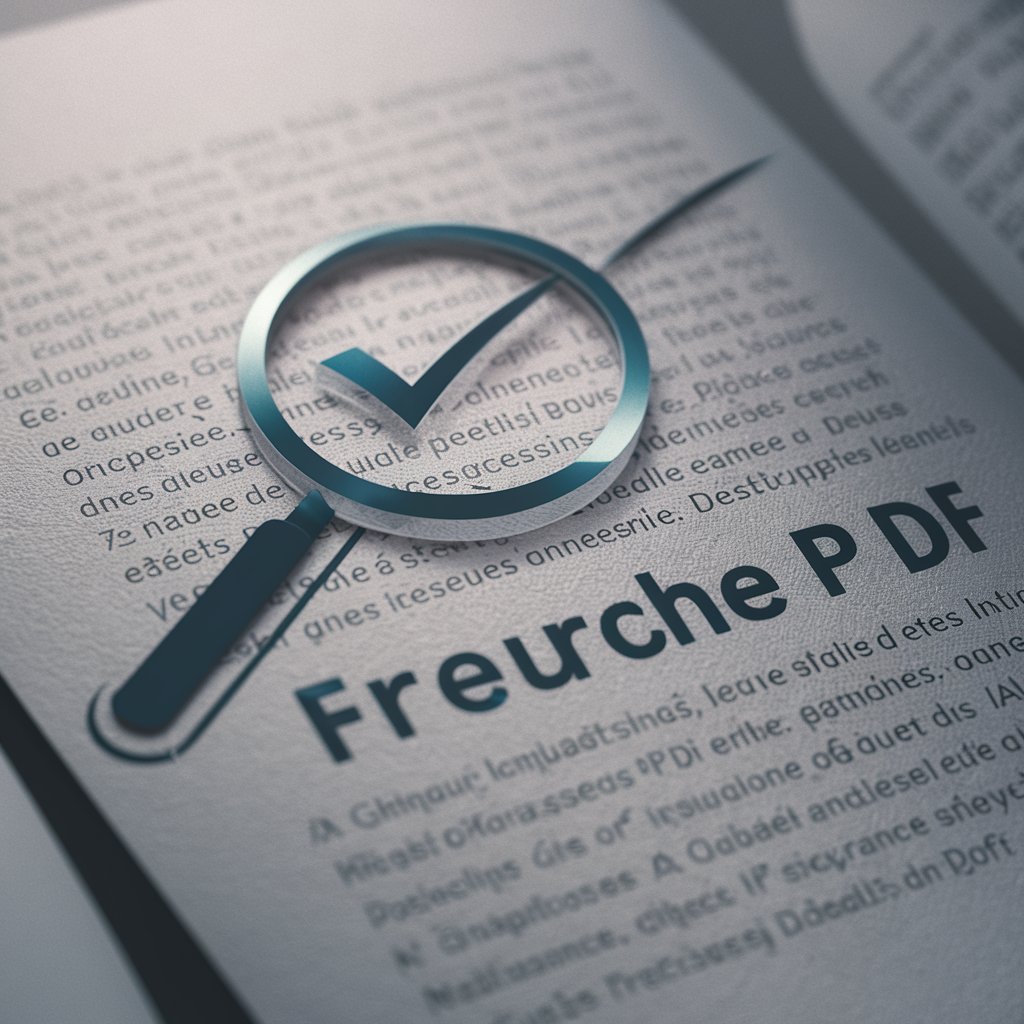
Rapid Learning
Maximize Learning, Minimize Time

Frequently Asked Questions about Rapid Response
What is Rapid Response?
Rapid Response is a specialized AI tool designed to provide quick, concise responses to a wide range of queries.
Can I use Rapid Response for academic research?
Yes, it is well-suited for academic settings, offering rapid answers to research-related questions, aiding in literature review and data interpretation.
How does Rapid Response maintain response quality?
It leverages advanced AI algorithms to ensure responses are accurate, concise, and relevant to the user's queries.
Is there a cost to use Rapid Response?
Rapid Response can be tried for free at yeschat.ai, with no login or subscription to ChatGPT Plus required.
Can Rapid Response handle multiple queries at once?
Yes, it is designed to handle simultaneous inquiries efficiently, providing quick and accurate responses to each.





