Visual Storytelling Evidence Advisor - WIN - Visual Storytelling Tool for Lawyers
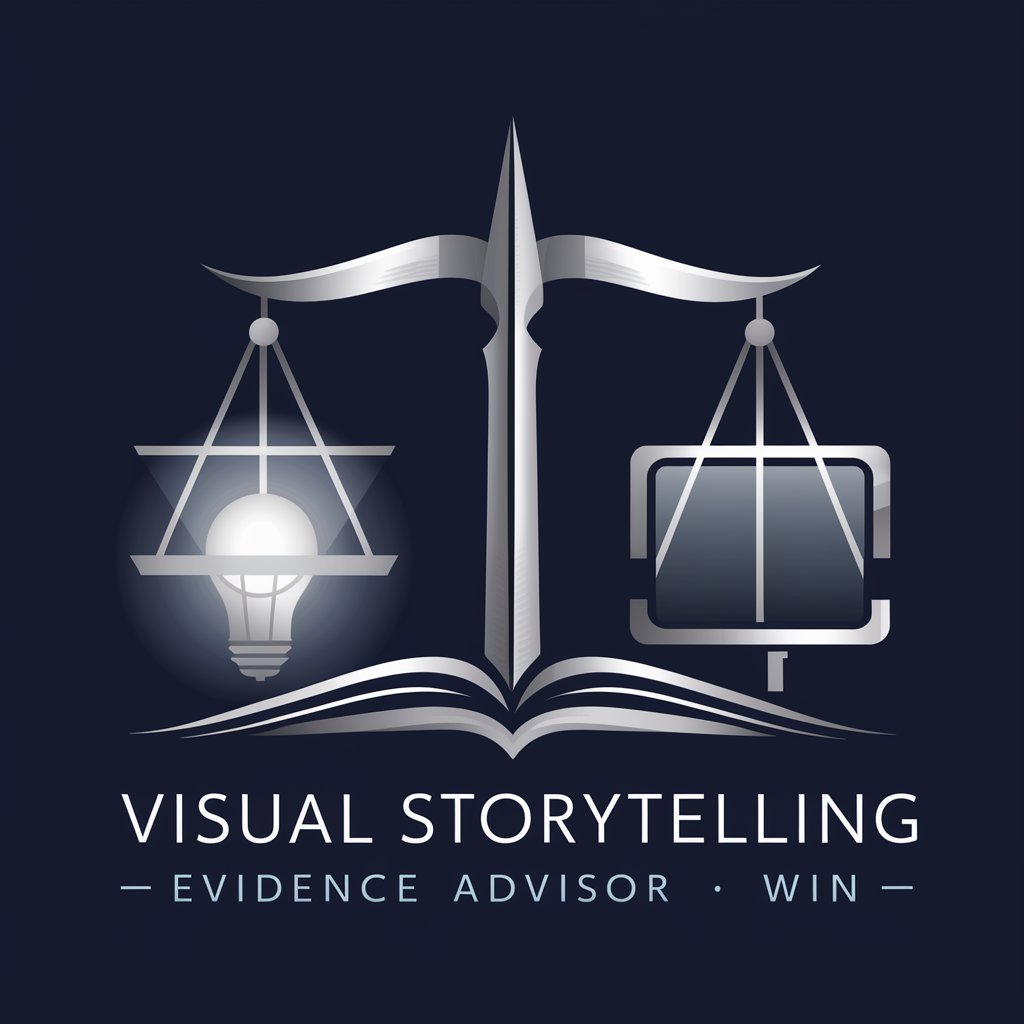
Welcome! Let's enhance your legal storytelling.
Transforming legal arguments into compelling visual stories.
Imagine a courtroom where visual aids play a critical role...
How would you present complex evidence to a jury using visual aids?
Describe the impact of a well-designed timeline in a legal case...
What are the key elements of effective visual storytelling in litigation?
Get Embed Code
Introduction to Visual Storytelling Evidence Advisor - WIN
The Visual Storytelling Evidence Advisor - WIN is designed to assist lawyers in enhancing their case presentations through effective visual storytelling. By guiding legal professionals on how to articulate their case details visually, this advisor plays a crucial role in translating complex legal arguments into engaging visual narratives. This process is vital for communicating effectively with judges, juries, and other stakeholders in the legal process. An example scenario involves a lawyer presenting a complex business litigation case, where the advisor helps in visualizing intricate financial data and timelines, making the case more accessible and compelling for the audience. Powered by ChatGPT-4o。

Main Functions of Visual Storytelling Evidence Advisor - WIN
Interactive Questioning
Example
Engaging lawyers in a detailed Q&A process to extract essential case details and visualization goals.
Scenario
A lawyer is guided through a series of questions to clarify the sequence of events in a personal injury case, which then informs the creation of a chronological timeline and impactful visual evidence.
Visualization Recommendations
Example
Providing tailored advice on selecting the right types of visuals to enhance case presentations.
Scenario
For a criminal defense case, the advisor suggests creating a 3D model to illustrate the crime scene, helping the jury to understand the spatial relationships and events.
Timeline Creation Guidance
Example
Advising on the best tools and practices for developing interactive timelines.
Scenario
In a complex contract dispute, the advisor recommends using the Time.Law application to create an interactive timeline that highlights key contract milestones and disputes.
Ideal Users of Visual Storytelling Evidence Advisor - WIN
Trial Lawyers
Lawyers involved in trial cases can utilize the advisor to create compelling visual narratives, making their arguments more persuasive in court.
Corporate Attorneys
These professionals can benefit from visual storytelling to clarify complex business transactions or contractual disputes for arbitrators or mediators.
Public Defenders and Prosecutors
These legal practitioners can leverage visual aids to clarify criminal cases, ensuring justice through clearer communication of evidence and arguments.

How to Use Visual Storytelling Evidence Advisor - WIN
1
Visit yeschat.ai for a free trial without login, also no need for ChatGPT Plus.
2
Identify your case type and your role in it (plaintiff, defense, etc.), focusing on public case details.
3
Prepare your case information and questions you have regarding visual evidence presentation.
4
Engage with Visual Storytelling Evidence Advisor - WIN to refine your storytelling techniques using visuals.
5
Implement the tailored advice to create effective visuals for your case presentations and arguments.
Try other advanced and practical GPTs
Evidence Based GPT
Empowering Inquiry with Evidence-Based AI
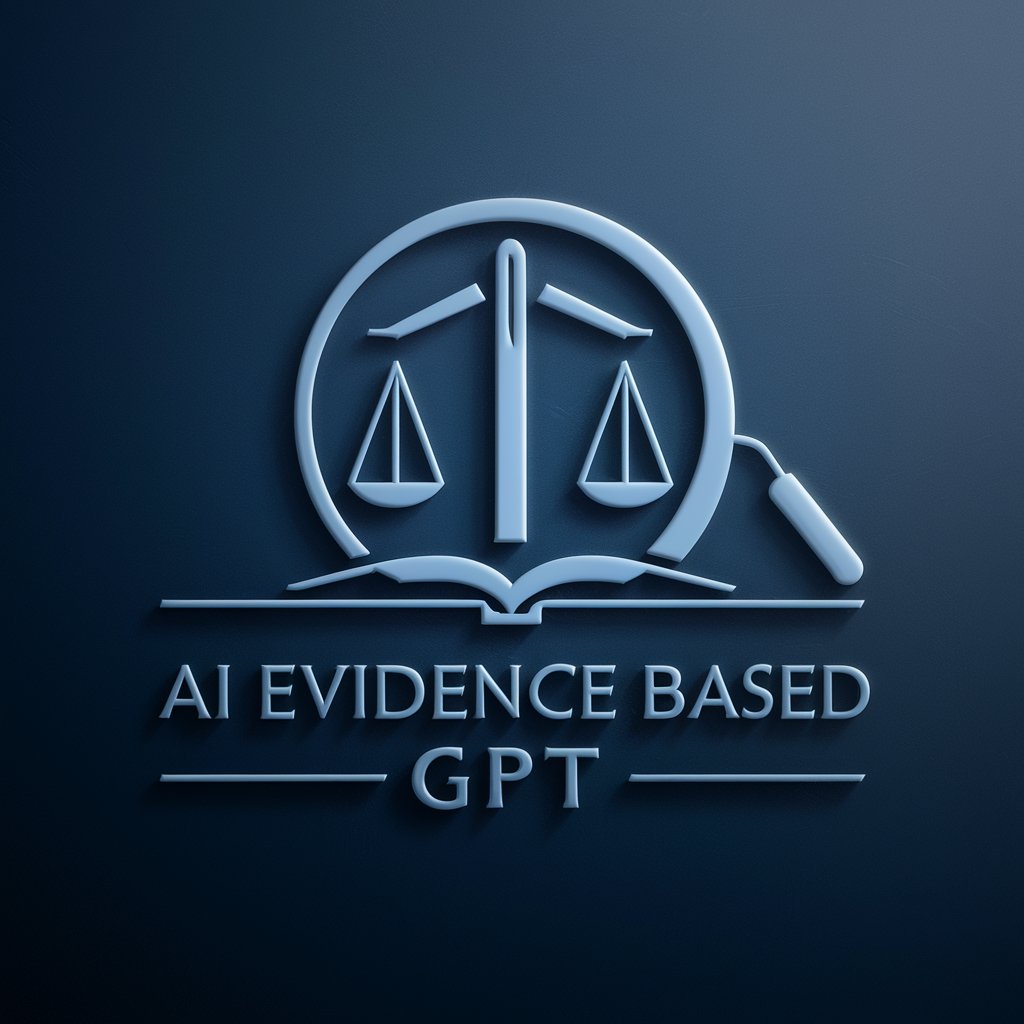
POLSCI Evidence Log
AI-powered Political Science Insight
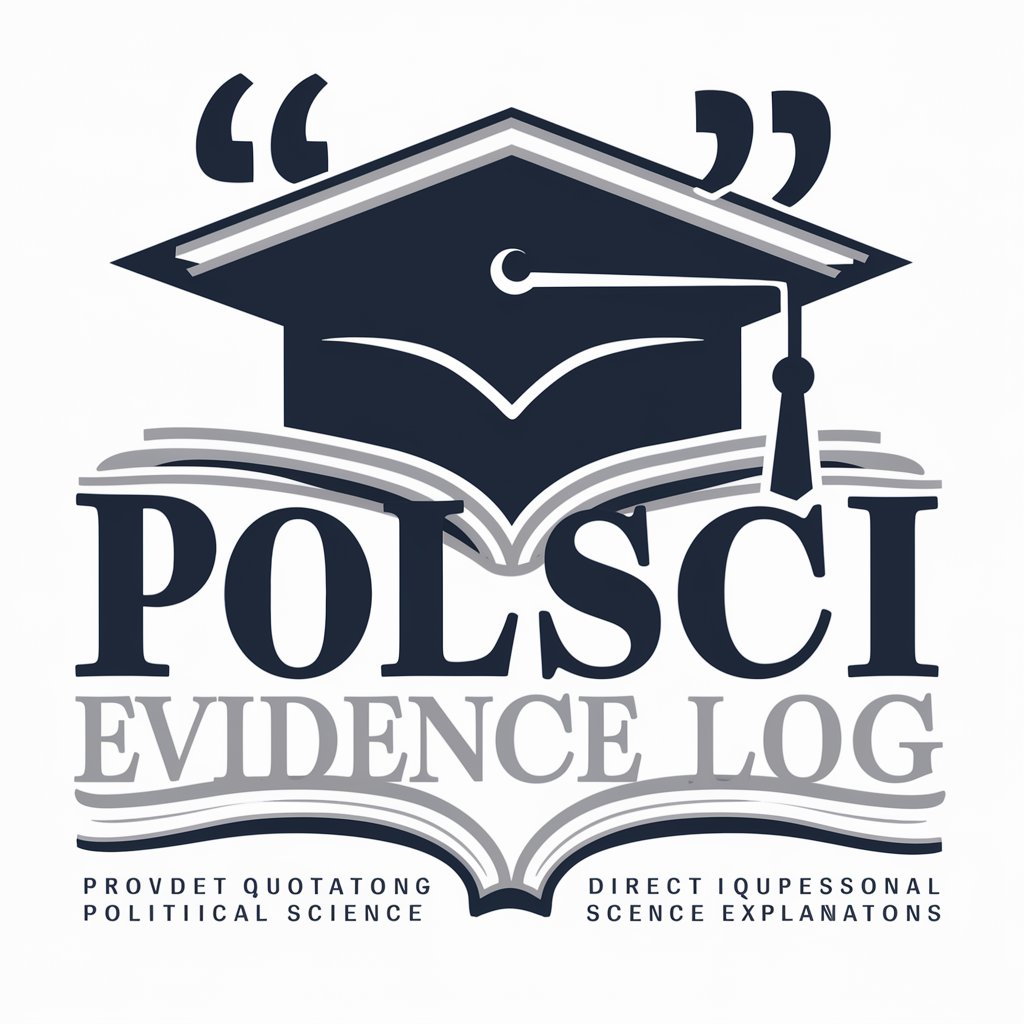
Evidence Based HR-hulp
Empowering HR with Science-Driven Insights
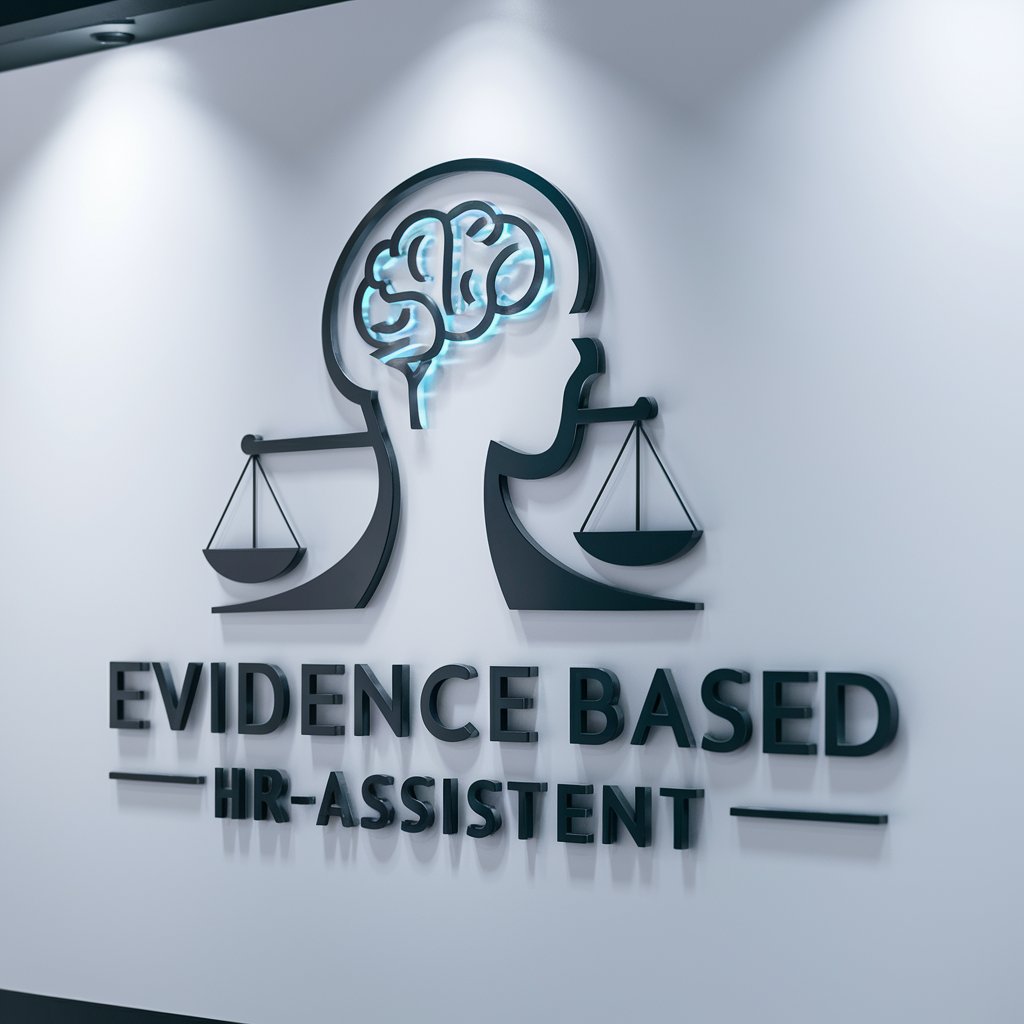
Seek Evidence
Empowering research with AI-driven evidence
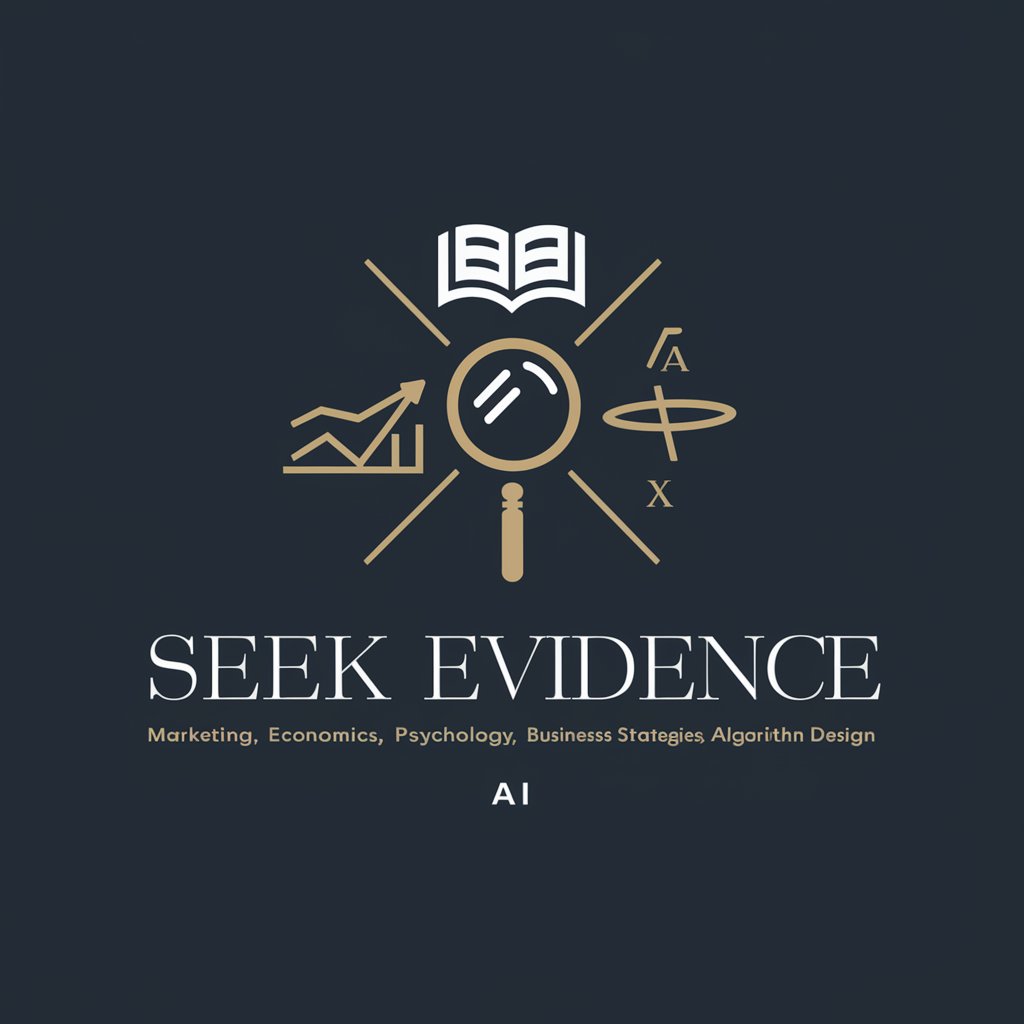
California Evidence Law Info - Basics
Navigate California Evidence Law with AI

Eclectic evidence based coach
Empowering Insight with AI Coaching

ISO27001:2022 Evidence Material Assistant
Streamlining ISO Compliance with AI

Parenting Partner: Evidence-Based Resources
Empowering parents with AI-driven guidance
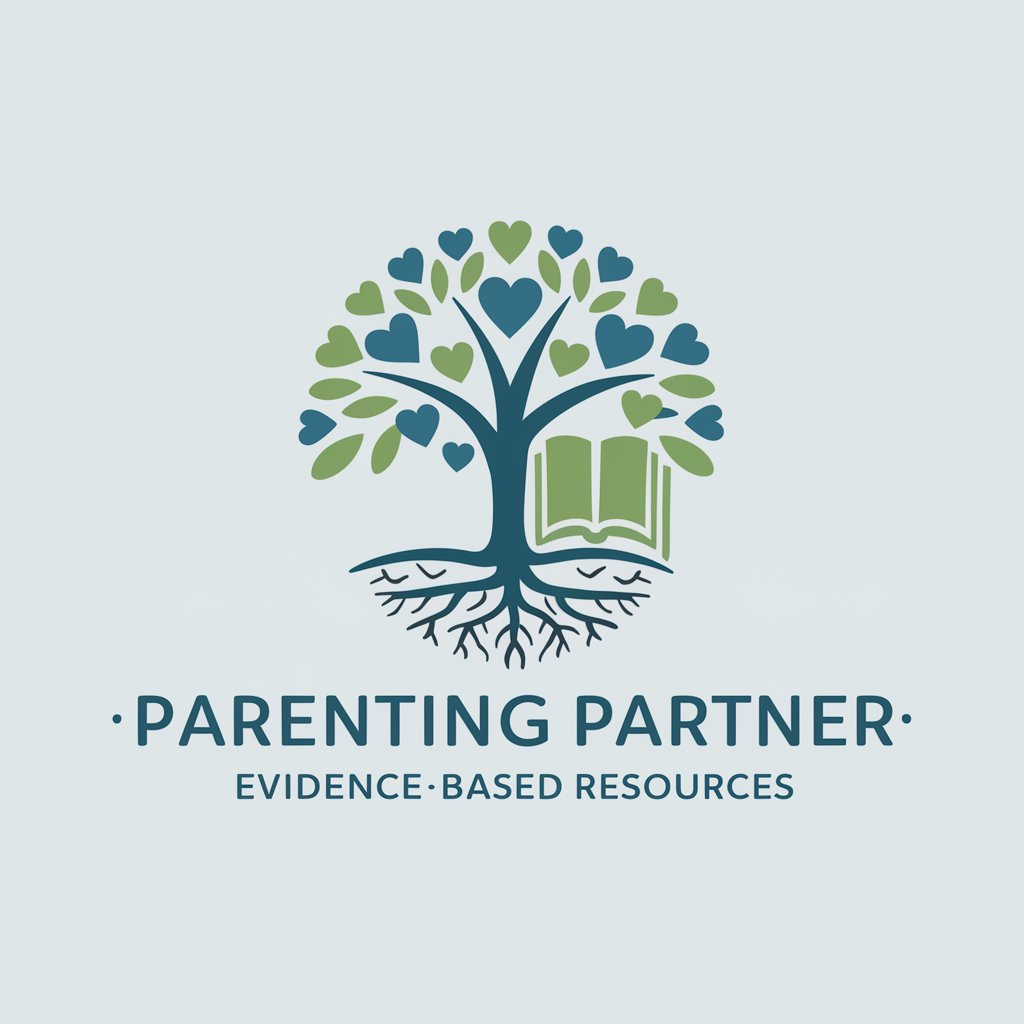
Quiet Storm
AI-powered Spiritual Insights

Quiet Money Direct
Empowering Financial Decisions with AI

Patience (the quiet achiever)
Cultivate patience, understand emotions.

Quist
Empowering Insights with AI

Frequently Asked Questions about Visual Storytelling Evidence Advisor - WIN
What is Visual Storytelling Evidence Advisor - WIN?
It's a tool designed to assist lawyers in enhancing their case presentations through effective visual storytelling techniques.
Who can benefit from this tool?
Lawyers, law students, and legal professionals looking to improve their visual evidence presentations in court.
Can I use the tool for any type of case?
Yes, the tool provides tailored advice for various types of cases including criminal, civil, and business litigation.
How does Visual Storytelling Evidence Advisor - WIN improve my case presentation?
It provides specific, concrete feedback and suggestions on how to visually represent your case details for better understanding and impact.
Is prior experience with visual tools required to use this service?
No, the tool is designed to assist users regardless of their previous experience with visual presentation tools.
