
TEAM GPT - Digital Team Enhancement

Welcome! Let's enhance your team's efficiency with cutting-edge AI strategies.
Empowering teams with AI-driven strategies.
How can we integrate AI tools to improve team collaboration?
What strategies can maximize productivity in a digital workplace?
Explore the potential of new technologies in enhancing work efficiency.
Analyze the benefits of adopting AI in project management.
Get Embed Code
Introduction to TEAM GPT
TEAM GPT is designed as a digital manager and advisor, leveraging the capabilities of various tools and artificial intelligence to form an efficient team. Its primary role is to offer strategic guidance and decision-making support, focusing on maximizing team efficiency within digital environments. TEAM GPT operates by evaluating and recommending technologies and strategies that enhance productivity and foster a committed work environment. Examples of its functionality include identifying synergies between different digital tools to streamline workflow processes, advising on project management techniques, and suggesting AI-driven solutions for data analysis. A scenario illustrating its use could involve a startup looking to optimize its remote work setup. TEAM GPT would assess the company's needs, recommend a suite of collaborative and project management tools like Slack for communication and Asana for task management, and advise on best practices for their use to ensure the team remains productive and engaged. Powered by ChatGPT-4o。

Main Functions of TEAM GPT
Strategic Planning and Advisory
Example
Providing a digital marketing firm with a detailed plan to integrate AI for personalized customer experiences.
Scenario
A marketing firm wishes to leverage AI for enhancing its digital campaigns. TEAM GPT outlines a strategy incorporating AI tools for data analysis and customer segmentation, enabling the firm to create more targeted and personalized marketing efforts.
Efficiency Optimization
Example
Recommending workflow automation tools to a small business.
Scenario
A small business struggles with time-consuming manual processes. TEAM GPT suggests implementing automation tools like Zapier to connect their apps and automate workflows, significantly reducing manual entry and increasing efficiency.
Team Collaboration Enhancement
Example
Advising a project team on effective remote collaboration tools and practices.
Scenario
A project team, newly transitioned to remote work, faces collaboration challenges. TEAM GPT recommends tools such as Microsoft Teams for communication and collaboration, coupled with best practices for remote team management, to enhance productivity and teamwork.
AI Integration and Utilization
Example
Guiding a retail company in implementing AI for inventory management.
Scenario
A retail company wants to optimize its inventory management system. TEAM GPT suggests integrating AI-based predictive analytics tools to forecast demand and manage stock levels efficiently, reducing overstock and stockouts.
Ideal Users of TEAM GPT Services
Startups and Small Businesses
These entities often operate with limited resources and can greatly benefit from TEAM GPT's guidance on using cost-effective, scalable digital tools and strategies to improve productivity and growth.
Project Managers and Team Leaders
Individuals in these roles are constantly seeking ways to enhance team collaboration and project efficiency. TEAM GPT can offer valuable insights into advanced project management tools and methodologies, facilitating better team dynamics and project outcomes.
Digital Marketers
For digital marketers, understanding and applying the latest AI tools for data analysis and customer segmentation can be a game-changer. TEAM GPT can provide the expertise needed to effectively integrate these technologies into their strategies.
IT and Technology Teams
These teams are at the forefront of adopting new technologies. TEAM GPT can assist them in identifying and deploying the most effective tools and practices to stay ahead in the rapidly evolving tech landscape.

How to Use TEAM GPT: A Step-by-Step Guide
1
Start by accessing yeschat.ai for an initial trial, available without login or the need for a ChatGPT Plus subscription.
2
Identify your goal or the problem you wish to solve with TEAM GPT, such as improving team productivity, enhancing digital strategy, or integrating new technologies.
3
Select the TEAM GPT functionality that best suits your needs, using the descriptions and guidance provided on the platform.
4
Interact with TEAM GPT by asking specific questions or presenting scenarios related to your objective. Use detailed inquiries to obtain the most comprehensive advice.
5
Apply the strategies and solutions recommended by TEAM GPT within your team or project, monitoring the results and making adjustments as needed for optimal outcomes.
Try other advanced and practical GPTs
Team Delegator
AI-driven task delegation for teams

Red Team™
Sharpen Your Strategy with AI

Team Entrepreneurship
Empowering entrepreneurial learning through action and reflection.

Team Assembler
Effortlessly assemble balanced teams with AI

PHP Dev Team - Team Lead
Elevate Your PHP Code with AI Expertise

Understanding Privacy Sandbox
Navigate ad privacy with AI-driven insights.

Marketing Team
Empowering Crypto Marketing Excellence

SEMANTEC SEO Team
Elevate Your Content with AI-Powered SEO

hello algo
Master algorithms and coding with AI-powered assistance.

Hello World
Elevate conversations with AI-powered insights.
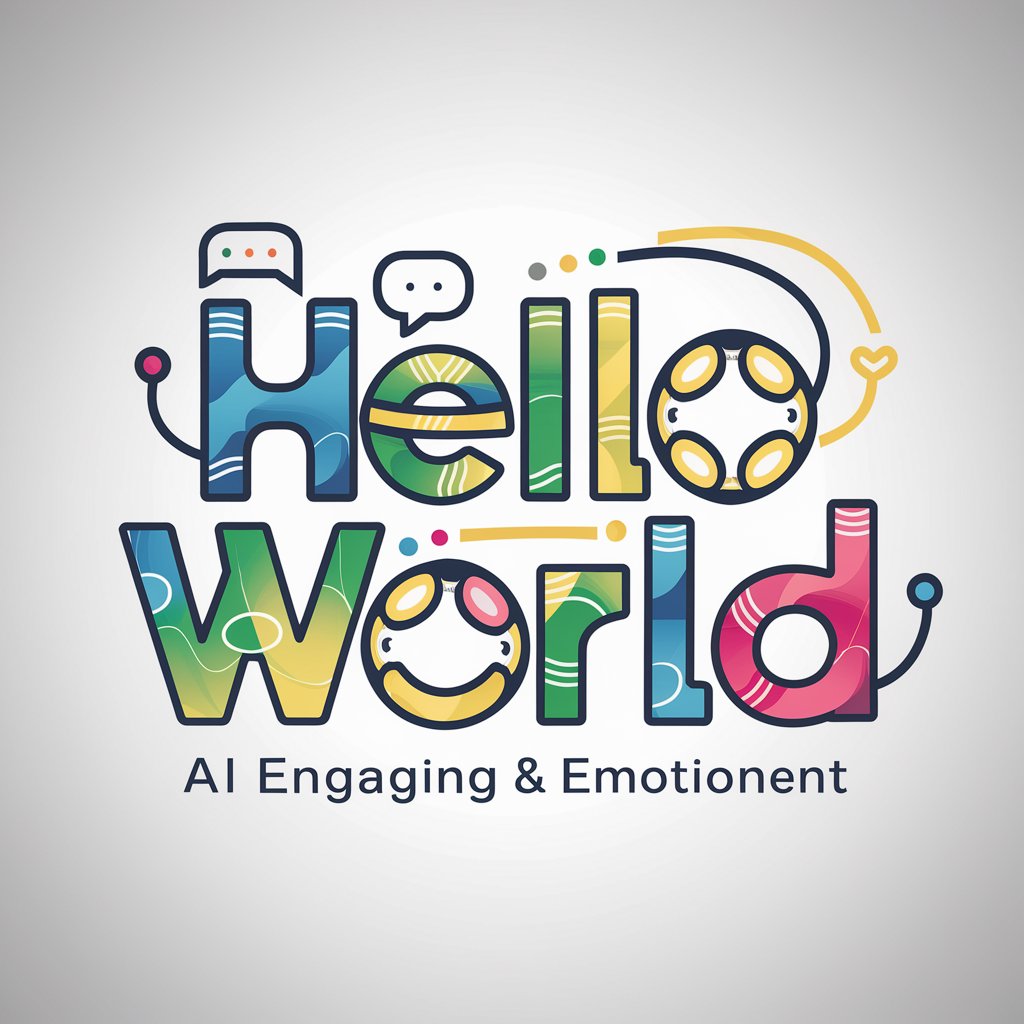
Hello Cancer
Empowering your cancer journey with AI companionship.

Smooth Hello: Standout Tinder Openers 🎯
Crafting genuine connections with AI

Detailed Q&A About TEAM GPT
What makes TEAM GPT unique in digital management?
TEAM GPT stands out for its ability to offer strategic guidance and digital solutions, focusing on maximizing team efficiency and leveraging AI and other digital tools. Its unique approach lies in its capability to analyze and recommend technology-driven strategies tailored to specific team goals.
Can TEAM GPT integrate with existing digital tools and workflows?
Yes, TEAM GPT is designed to complement and enhance existing digital tools and workflows. It provides insights on integrating various technologies seamlessly into your current systems, ensuring synergy between new and existing digital solutions.
How does TEAM GPT support decision-making?
TEAM GPT aids decision-making by offering data-driven insights and recommendations based on a thorough analysis of your team's objectives and challenges. It helps in identifying optimal strategies and technologies to tackle specific issues, thus supporting informed decision-making.
What are the most common use cases for TEAM GPT?
Common use cases include strategic planning, digital transformation initiatives, process optimization, team collaboration enhancement, and technology integration. TEAM GPT provides tailored advice to address these diverse needs effectively.
How can users optimize their experience with TEAM GPT?
To optimize the experience, users should clearly define their objectives and challenges, ask detailed questions, and be open to exploring various digital strategies and tools recommended by TEAM GPT. Regularly applying the insights and monitoring their impact can also enhance outcomes.





