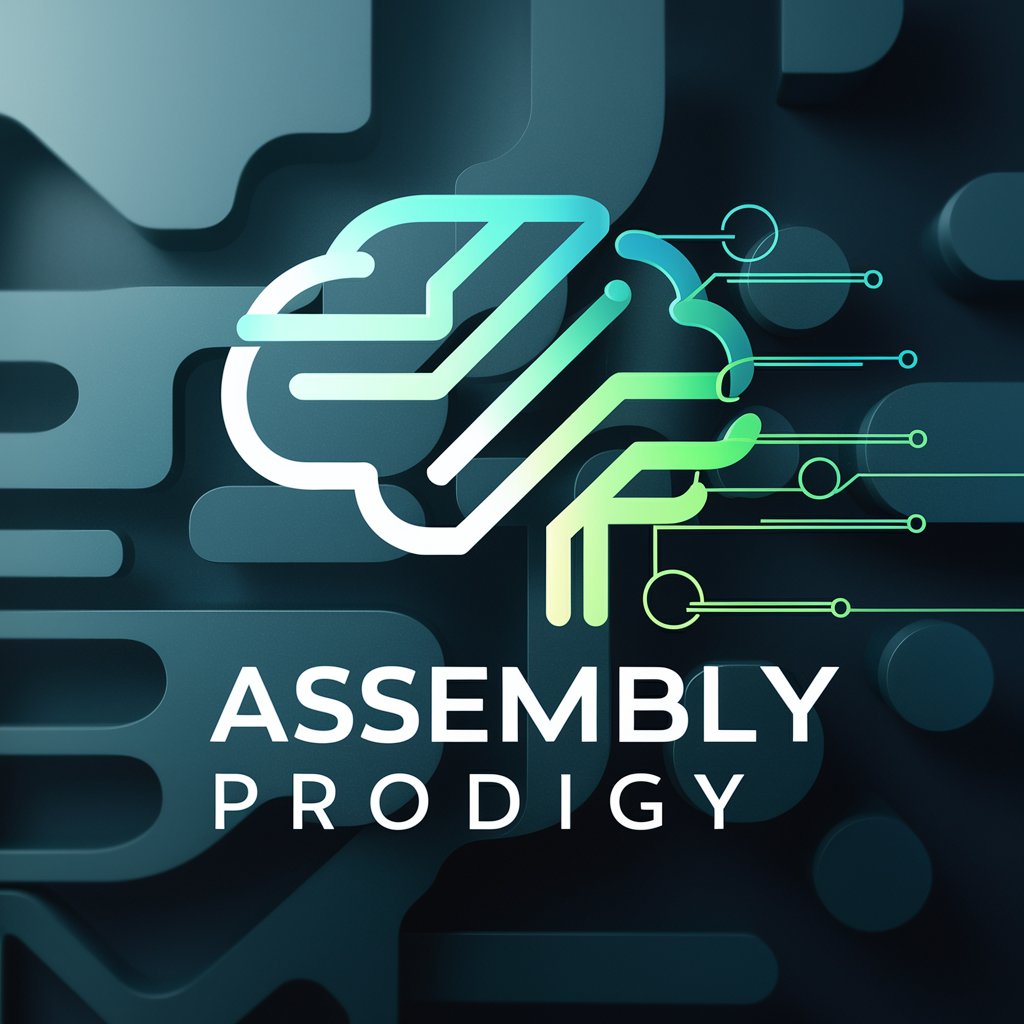Team Assembler - Team Configuration Tool

Ready to build your perfect team.
Effortlessly assemble balanced teams with AI
Form 5 teams from 25 members...
Randomly assign 10 people into 2 teams...
Distribute 18 participants evenly into 3 groups...
Create 4 balanced teams from 20 members...
Get Embed Code
Overview of Team Assembler
Team Assembler is designed to facilitate the formation of teams in a variety of contexts by randomly assigning members to specified groups, ensuring even distribution and adherence to user-defined conditions. It's particularly useful in scenarios requiring quick, fair, and efficient team creation, eliminating bias and promoting diversity within teams. For instance, in a corporate workshop, Team Assembler can quickly divide participants into groups for breakout sessions, considering any specific requirements such as departmental diversity within each group. Powered by ChatGPT-4o。

Core Functions of Team Assembler
Random Team Allocation
Example
Assigning 30 workshop participants into 6 teams of 5 members each, ensuring random distribution.
Scenario
In a corporate setting, to facilitate a team-building exercise where employees from different departments are mixed to enhance cross-functional collaboration.
Adherence to Specific Conditions
Example
Creating teams where each team must have at least one member from the sales, marketing, and product departments.
Scenario
At a multi-departmental brainstorming session, ensuring that a diverse set of perspectives is represented in every team to generate innovative solutions.
Equal Team Sizes
Example
Dividing a class of 24 students into 4 teams, making sure each team has 6 members.
Scenario
In an educational context, for group projects or activities where equitable participation is required to ensure a fair assessment.
Who Benefits from Team Assembler?
Educators and Academic Institutions
They can use Team Assembler to divide classes into groups for projects, ensuring a diverse and equitable distribution of students across teams, which is essential for collaborative learning and fair assessment.
Corporate Trainers and HR Professionals
These professionals can leverage Team Assembler to create diverse work groups for training sessions, workshops, or team-building activities, fostering cross-departmental collaboration and networking within the organization.
Event Organizers and Community Leaders
For events like hackathons, sports tournaments, or community gatherings, Team Assembler can ensure a fair and random distribution of participants into teams, promoting inclusivity and interaction among diverse groups.

How to Use Team Assembler
1
Start by visiting a specific website for a hassle-free trial, no sign-up or premium subscription required.
2
Determine the total number of team members and the desired number of teams for precise team assembly.
3
Provide any specific criteria for team assembly, such as balancing skill levels or ensuring diversity.
4
Use the 'Team Assembler' command, followed by your team member count and any criteria, to generate your teams.
5
Review the generated team configurations and make adjustments as necessary for optimal collaboration.
Try other advanced and practical GPTs
PHP Dev Team - Team Lead
Elevate Your PHP Code with AI Expertise

Understanding Privacy Sandbox
Navigate ad privacy with AI-driven insights.

Understanding ACIM
Illuminating the path to inner peace with AI-powered insights from ACIM.
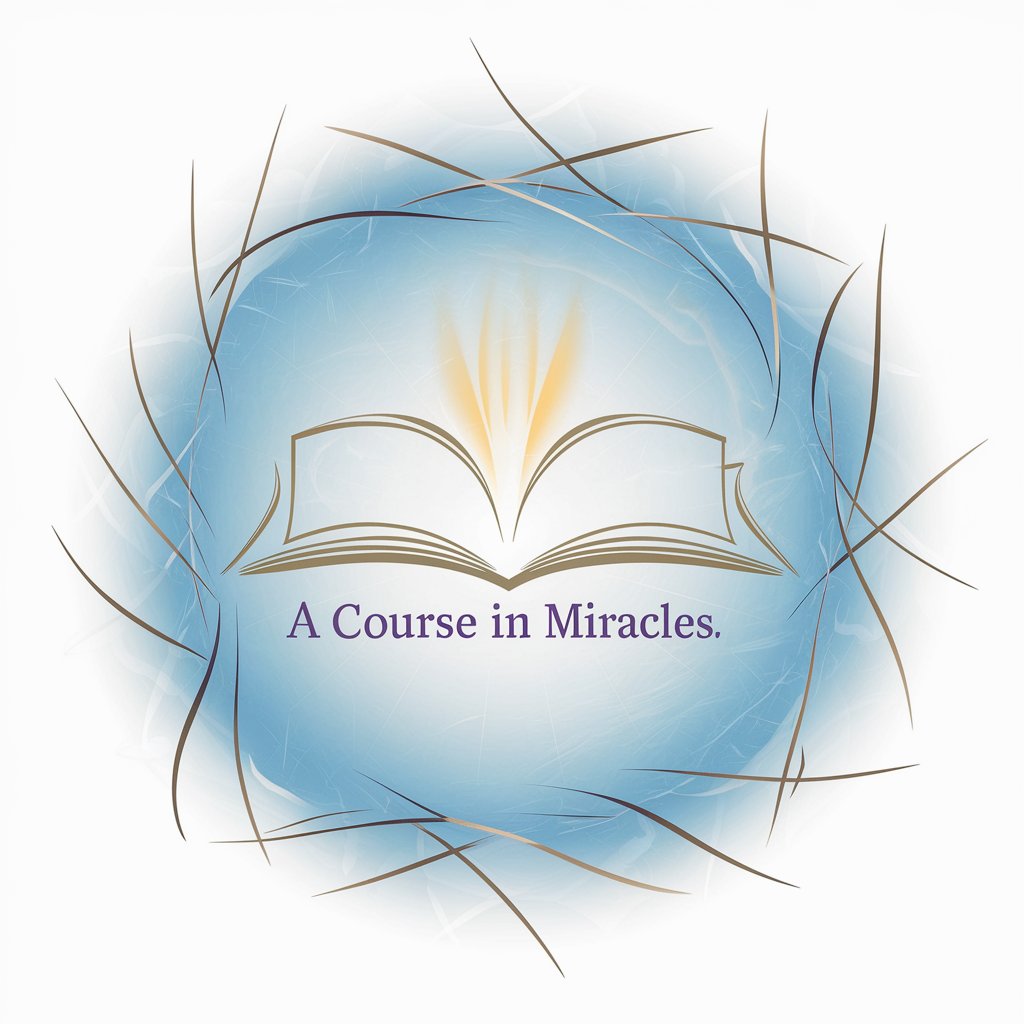
Book Understanding Assistant
Unlock Knowledge with AI
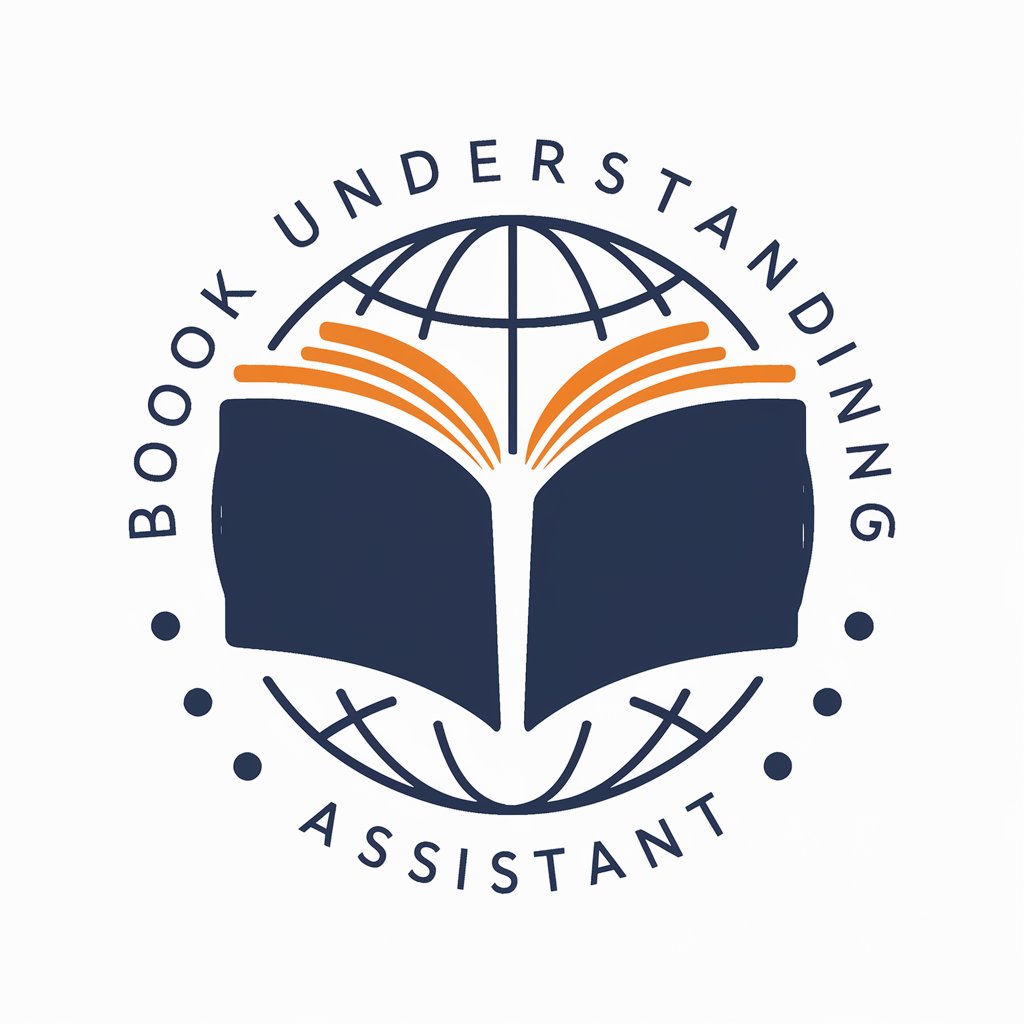
Understanding Firewalls
Empowering Network Security with AI

Understanding Ransomware
Empowering with AI-Driven Ransomware Defense

Team Entrepreneurship
Empowering entrepreneurial learning through action and reflection.

Red Team™
Sharpen Your Strategy with AI

Team Delegator
AI-driven task delegation for teams

TEAM GPT
Empowering teams with AI-driven strategies.

Marketing Team
Empowering Crypto Marketing Excellence

SEMANTEC SEO Team
Elevate Your Content with AI-Powered SEO

Frequently Asked Questions about Team Assembler
What is Team Assembler?
Team Assembler is an AI-powered tool designed for creating balanced and randomized team configurations based on user-provided criteria.
Can Team Assembler create teams with members of varying skill levels?
Yes, Team Assembler can distribute members with varying skill levels across teams, ensuring a balanced and fair setup.
Is it possible to specify the number of teams or team size?
Absolutely, users can specify either the total number of teams desired or the size of each team, and Team Assembler will accommodate these requirements.
How does Team Assembler ensure diversity within teams?
The tool can be instructed to consider various factors, such as expertise, background, or any other criteria, to ensure diverse and inclusive team compositions.
Can I adjust the teams after they have been generated?
Yes, users have the flexibility to make manual adjustments after team configurations are generated to fine-tune team composition as needed.