
Understanding Firewalls - Comprehensive Firewall Guide

Hello! Let's explore how firewalls fortify your network security.
Empowering Network Security with AI
Can you explain the different types of firewalls?
What are the key benefits of using a firewall?
How do I configure a firewall for my network?
What are some best practices for firewall management?
Get Embed Code
Understanding Firewalls: An Overview
At its core, Understanding Firewalls is dedicated to demystifying the complexities of network security through the lens of firewall technologies. Designed to serve as a comprehensive guide, it focuses on elucidating the pivotal role of firewalls in safeguarding digital environments against unauthorized access and cyber threats. Firewalls, as the first line of defense in network security, inspect incoming and outgoing network traffic based on predetermined security rules. This ensures that only legitimate traffic is allowed, while potentially harmful data packets are blocked or flagged for review. An example scenario illustrating this function could involve a network-based firewall preventing unauthorized access to a private network from the internet by scrutinizing all incoming traffic and only allowing data that meets specific security criteria to pass through. Powered by ChatGPT-4o。

Key Functions of Understanding Firewalls
Traffic Filtering
Example
A network-based firewall configured at the edge of a company's network to scrutinize all incoming and outgoing traffic based on IP addresses, port numbers, and protocols.
Scenario
In preventing a DDoS attack, the firewall could detect unusually high traffic volumes from specific sources and block those IP addresses, mitigating potential disruptions.
Application-Level Gateway
Example
An application-based firewall managing access and operations between an email server and its clients.
Scenario
This firewall scrutinizes email traffic to prevent phishing attacks by blocking emails that contain suspicious links or attachments, thus protecting users from malware.
VPN Support
Example
A host-based firewall installed on remote employees' devices, offering VPN support to ensure secure connections back to the corporate network.
Scenario
This setup enables remote workers to securely access company resources as if they were on-site, encrypting data in transit and preventing interception.
Intrusion Detection and Prevention
Example
Integrating IDS/IPS functionalities, a firewall can actively monitor for signs of suspicious activities or known threat patterns.
Scenario
Upon detecting an attempted SQL injection attack on a web application, the firewall can automatically block the offending IP address, thereby preventing the attack from compromising the database.
Who Benefits from Understanding Firewalls?
Small to Medium Enterprises (SMEs)
SMEs, often lacking in extensive in-house IT resources, can significantly benefit from Understanding Firewalls by obtaining tailored, cost-effective solutions for safeguarding their digital assets. This guidance can help them implement robust security measures without requiring a large IT department.
IT Professionals and Network Administrators
This group finds value in deep-dives into firewall configurations, advanced security strategies, and troubleshooting tips. Understanding Firewalls serves as a resource for expanding their knowledge base, staying updated on the latest cybersecurity trends, and effectively managing and configuring firewall systems.
Educational Institutions
Schools and universities require effective network protection to safeguard student and faculty data, as well as to ensure secure online learning environments. Understanding Firewalls offers insights into scalable solutions that can adapt to varying network demands and user behaviors.

Guide to Utilizing Understanding Firewalls
1
Visit yeschat.ai for a free trial without login, also no need for ChatGPT Plus.
2
Select the Understanding Firewalls chatlet to begin. Familiarize yourself with the chatlet's interface and available tools, such as image upload for network diagrams.
3
Pose questions or describe scenarios related to firewall usage. Include details like network configuration, specific security concerns, or firewall types you're interested in.
4
Review the visual aids, diagrams, and tailored advice provided. Apply these insights to enhance your network security or address specific firewall-related challenges.
5
Regularly engage with the chatlet to stay updated on the latest firewall technologies and security strategies. Use the resource suggestions for further learning.
Try other advanced and practical GPTs
Understanding Ransomware
Empowering with AI-Driven Ransomware Defense

Deep Understanding
Simplifying complexity with AI.
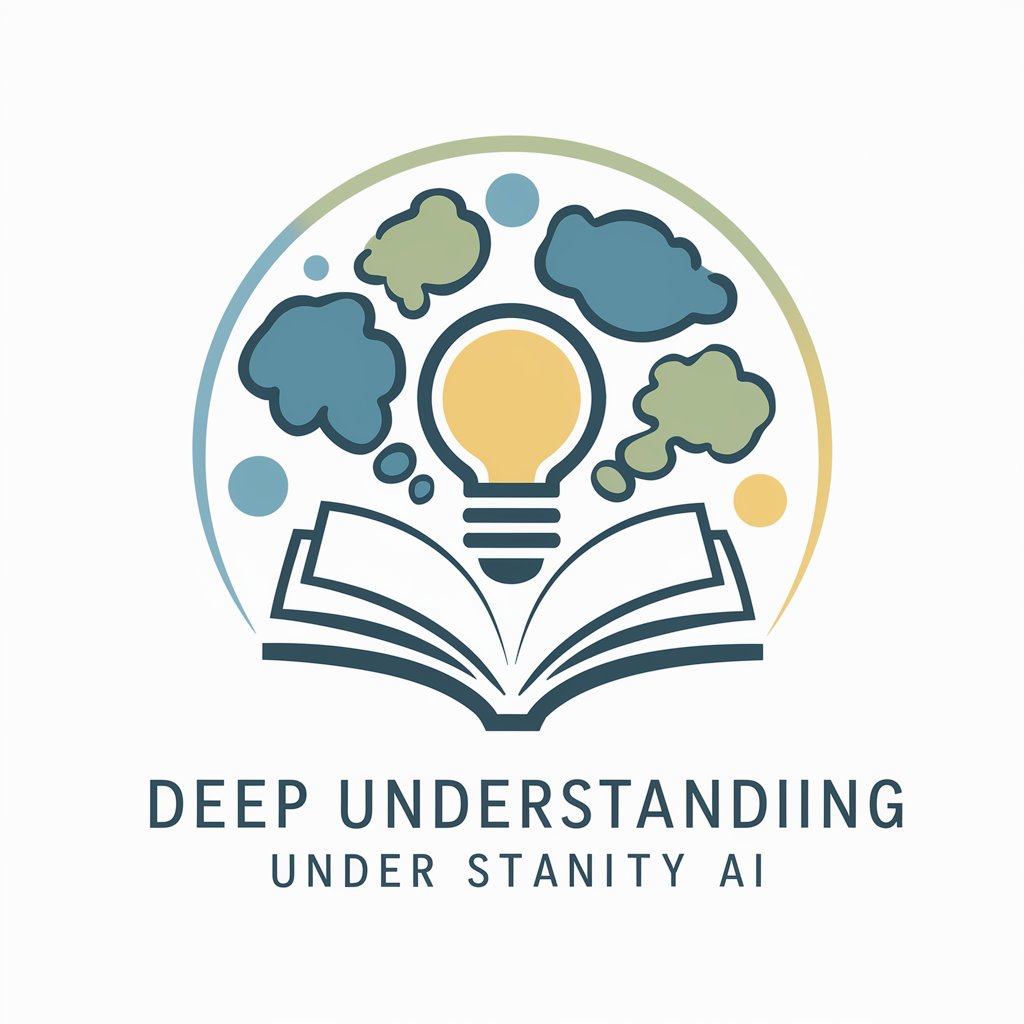
Understanding Ally
Tailored advice for navigating life's challenges

Understanding
Illuminate your understanding with AI.
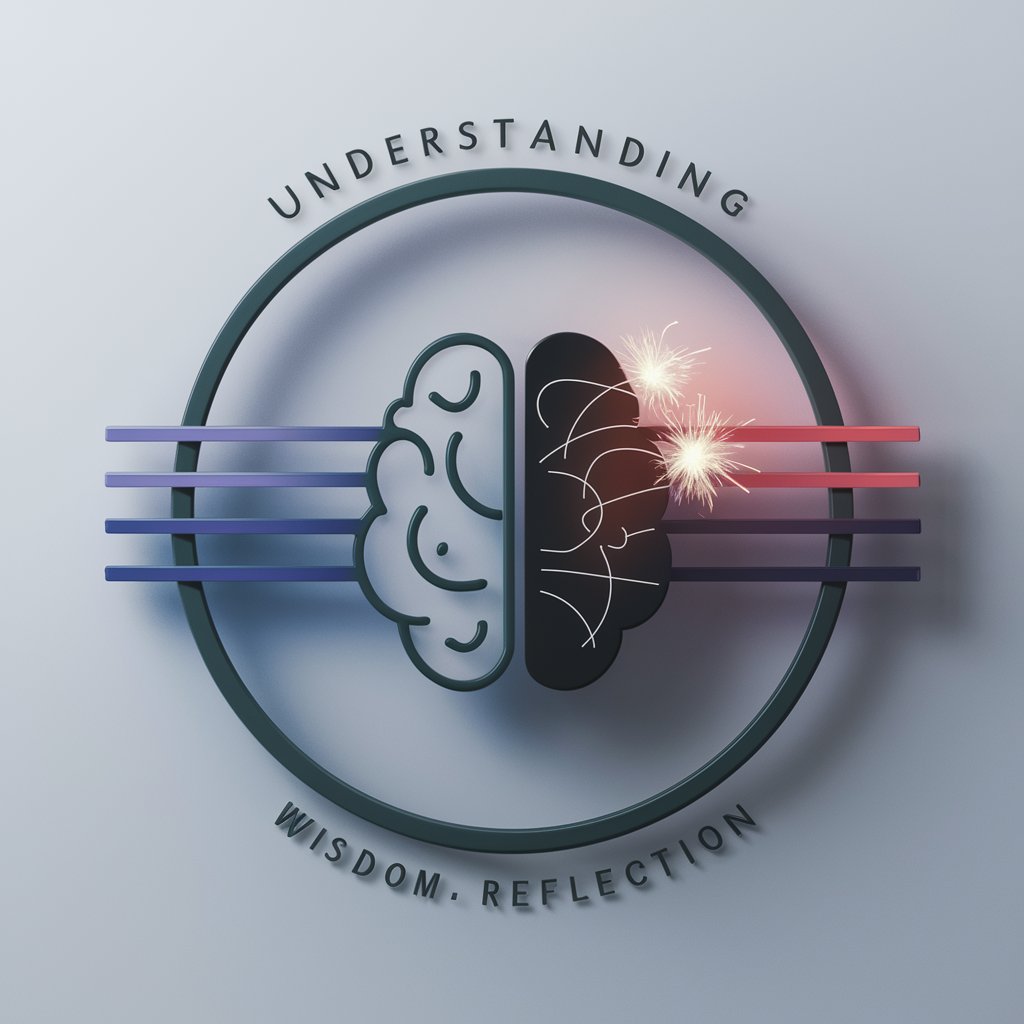
Understanding Hate Speech
Harness AI to Detect Hate Speech
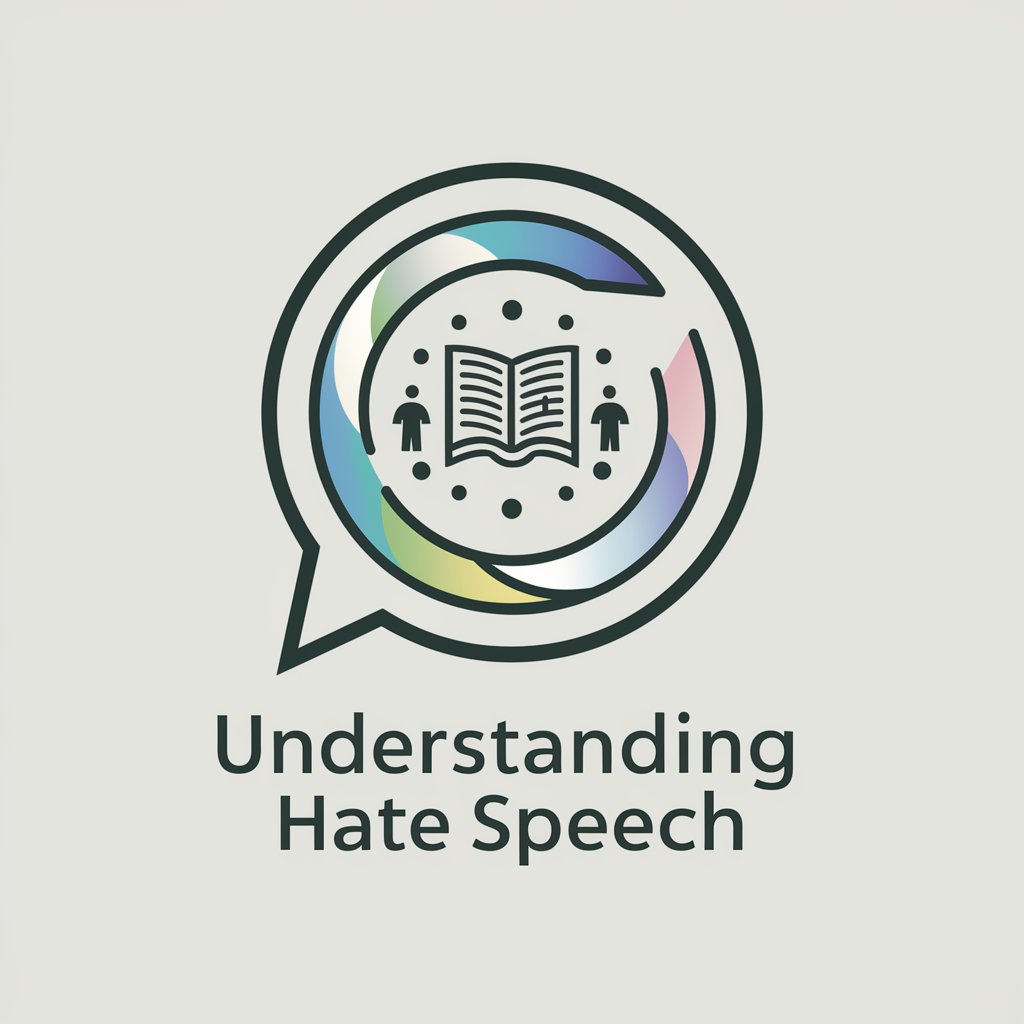
Understanding The Holy Quran
Enhance Understanding of the Holy Quran with AI-Powered Guidance.
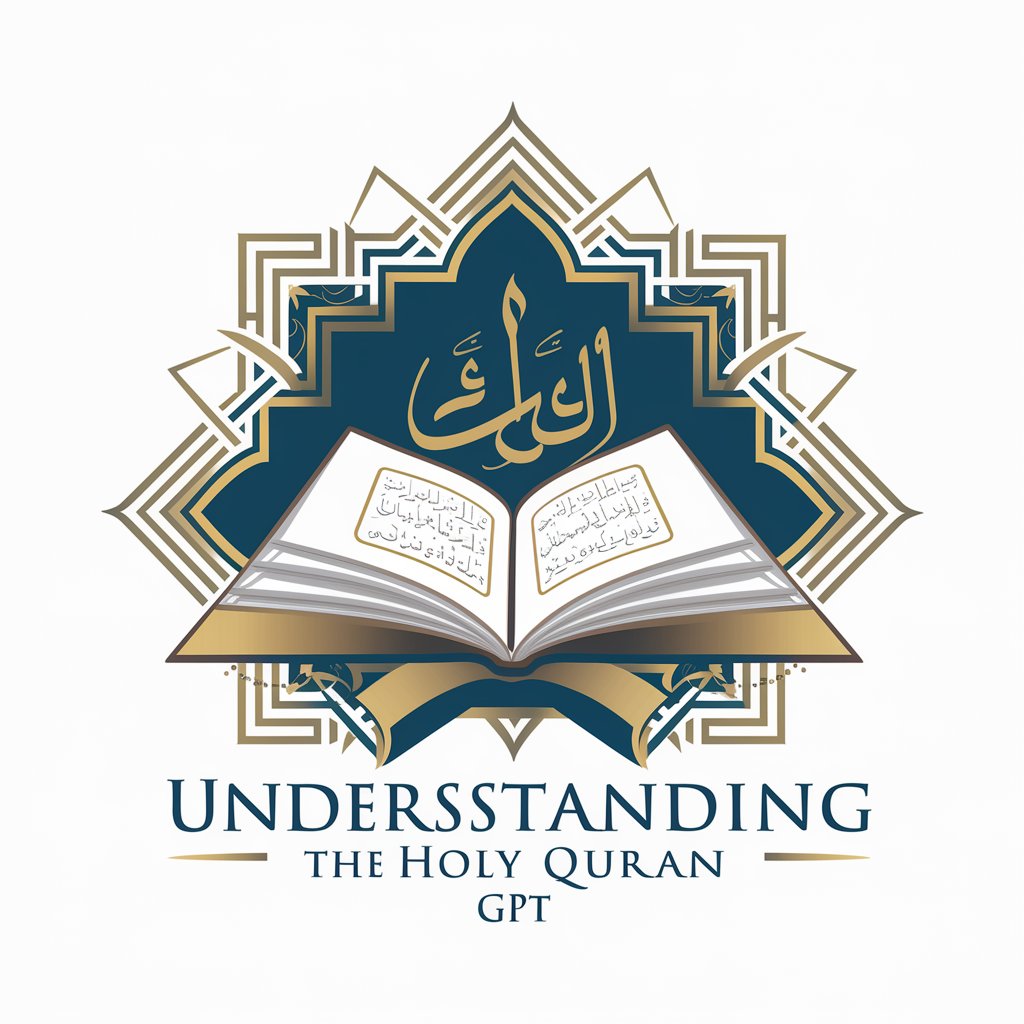
Book Understanding Assistant
Unlock Knowledge with AI
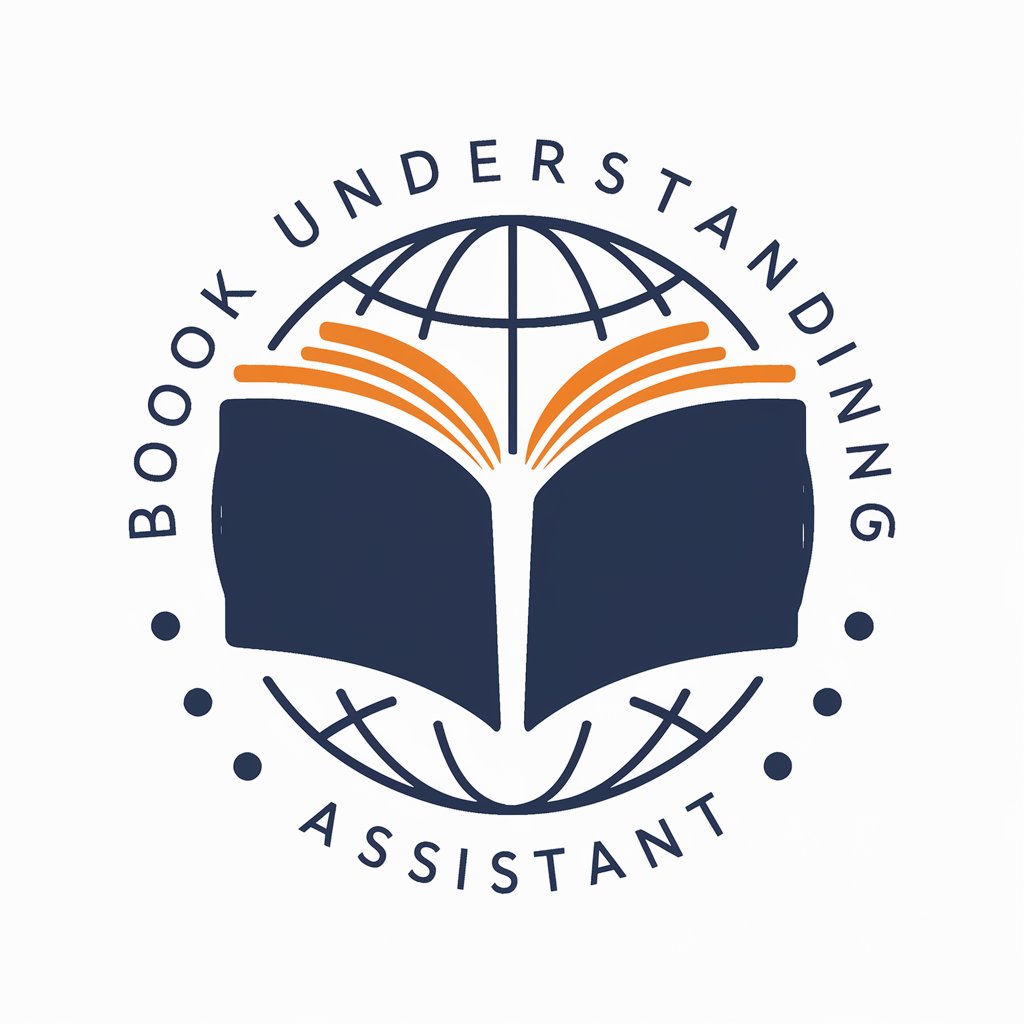
Understanding ACIM
Illuminating the path to inner peace with AI-powered insights from ACIM.
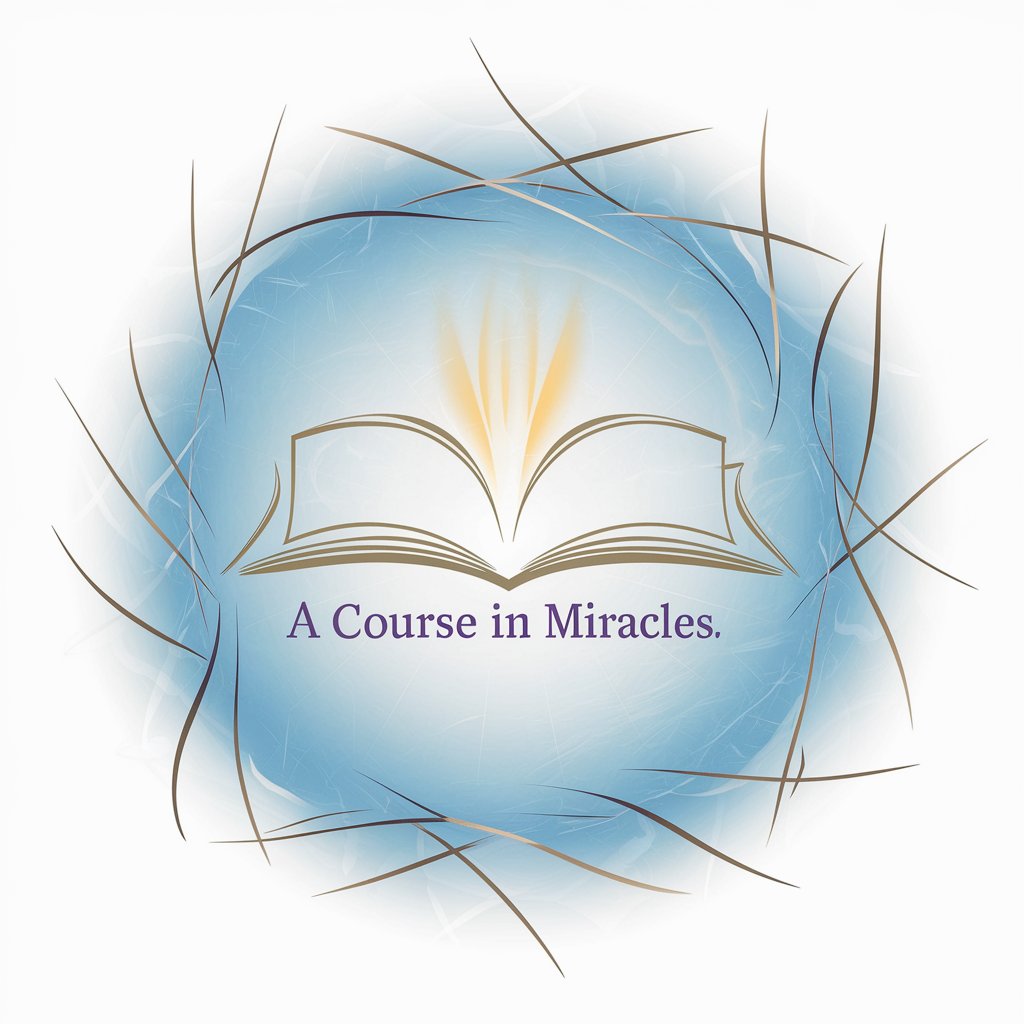
Understanding Privacy Sandbox
Navigate ad privacy with AI-driven insights.

PHP Dev Team - Team Lead
Elevate Your PHP Code with AI Expertise

Team Assembler
Effortlessly assemble balanced teams with AI

Team Entrepreneurship
Empowering entrepreneurial learning through action and reflection.

Understanding Firewalls: Questions & Answers
What are the different types of firewalls?
Firewalls are primarily categorized into network-based, host-based, and application-based. Network-based firewalls control traffic between networks, host-based are installed on individual devices to monitor inbound and outbound connections, and application-based firewalls filter traffic to and from specific applications.
How do firewalls protect against cyber threats?
Firewalls protect by monitoring network traffic, blocking unauthorized access, and filtering out harmful data. They act as a barrier between secure internal networks and untrusted external networks, using predefined security rules to manage traffic and prevent cyber attacks.
Can firewalls prevent all types of cyber attacks?
While firewalls are essential for network security, they cannot prevent all types of cyber attacks. They are most effective against unauthorized access and certain types of network-based threats, but should be part of a broader security strategy including antivirus software, encryption, and other defensive measures.
What is involved in configuring a firewall?
Configuring a firewall involves defining security rules that specify which traffic is allowed or blocked. This includes setting up safe IP addresses, port numbers, and protocols. Regular updates and reviews are crucial to adapt to new threats and changes in network structure.
Are there any best practices for maintaining a firewall?
Key practices include regular updates of firewall software, consistent review and adjustment of firewall rules, monitoring firewall logs for unusual activity, and integrating the firewall into a comprehensive security strategy that includes other tools and policies.





