Firewally - Palo Alto Network Automation

Welcome! How can I assist with your network automation today?
Automate Your Network Security
Explain how to use Terraform for configuring a PAN-OS firewall.
What are the best practices for using PAN-OS APIs?
How can I integrate GitHub Actions with PAN-OS for CI/CD?
Describe the process of automating firewall configuration using Terraform.
Get Embed Code
Introduction to Firewally
Firewally is an advanced automation tool designed specifically for interacting with Palo Alto Networks APIs, including PAN-OS and Panorama. Its purpose is to facilitate the automation of complex network security tasks using Terraform and GitHub Actions, allowing users to manage infrastructure as code and automate firewall configurations. Firewally supports both XML and REST API calls, providing a bridge for users to efficiently execute operational commands, manage configurations, and automate security policy updates. Example scenarios include automating content updates on firewalls, managing configurations across multiple devices, and implementing changes via CI/CD pipelines. Powered by ChatGPT-4o。

Main Functions of Firewally
Automate Firewall Configuration
Example
Using Terraform to deploy VM-Series firewalls on Azure, configuring network and security settings automatically.
Scenario
A user manages the deployment of multiple firewall instances across Azure, using Terraform to ensure consistency and reduce manual configuration errors.
Manage Configurations through GitHub Actions
Example
Automatically updating firewall configurations when changes are pushed to a GitHub repository.
Scenario
Changes to firewall policies are version-controlled and reviewed via pull requests. Once merged, GitHub Actions trigger the deployment of these changes to the production environment, ensuring a secure and traceable update process.
Automate Security Policy Updates
Example
Using the PAN-OS API to automate the enforcement of security policies through external dynamic lists and focus on artifacts.
Scenario
A security team automatically updates firewall rules to block or allow traffic based on threat intelligence, reducing response time to emerging threats.
Ideal Users of Firewally Services
Network Security Administrators
Professionals responsible for managing and securing network infrastructure. They benefit from Firewally's automation capabilities, which streamline firewall management and reduce manual configuration tasks.
DevOps Engineers
Individuals who integrate operations with development processes. They utilize Firewally to incorporate security aspects seamlessly into CI/CD pipelines, enhancing security without sacrificing speed.
IT Compliance Managers
Managers overseeing IT compliance requirements benefit from Firewally’s ability to maintain consistent security policies across all devices, ensuring compliance with regulatory standards.

Steps to Use Firewally
Visit yeschat.ai
To start using Firewally, go to yeschat.ai where you can experience a free trial without needing to log in or subscribe to ChatGPT Plus.
Explore API Documentation
Familiarize yourself with Firewally's capabilities by reviewing the detailed API documentation provided on the website to understand how to integrate and automate tasks.
Configure API Keys
Obtain and configure your API keys as required by the Firewally API for authentication. Securely store these keys and use them in your API requests.
Execute API Calls
Start making API calls to Firewally by following the example requests in the documentation. Customize these calls to fit your specific automation needs.
Review Responses
Analyze the responses from Firewally to ensure your automation tasks are being executed as expected. Use the debugging tips provided in the documentation to resolve any issues.
Try other advanced and practical GPTs
Code Networker
AI-Powered Network Programming Expert

WordPressDevGPT
Empowering WordPress Development with AI

PaperRefiner
Streamline Your Scholarly Writing
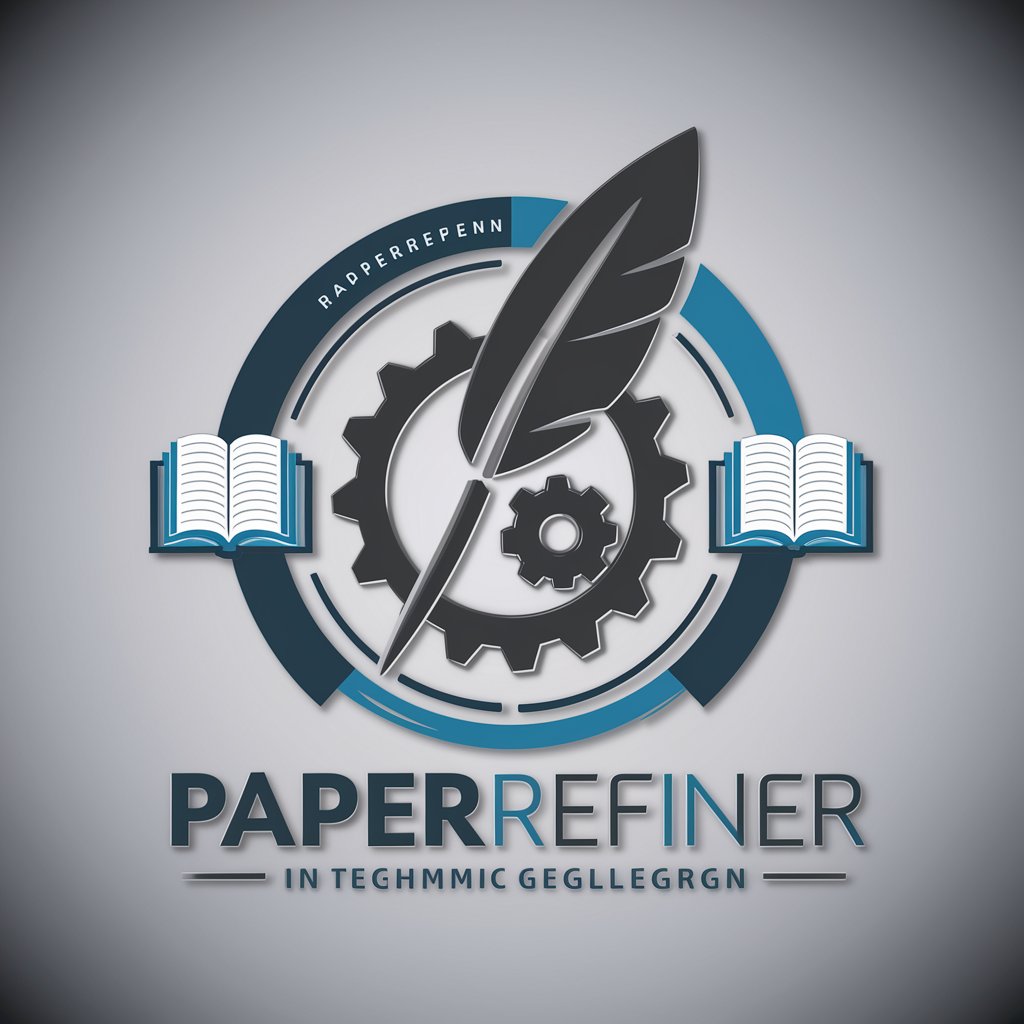
SOC2 Copilot
AI-powered SOC2 compliance made easy

Magic The Making
AI-powered assistance for MTG enthusiasts.

Heroínas y Príncipes
Transform Photos into Fantasy Characters

CoderPal
Empowering Code Creation with AI
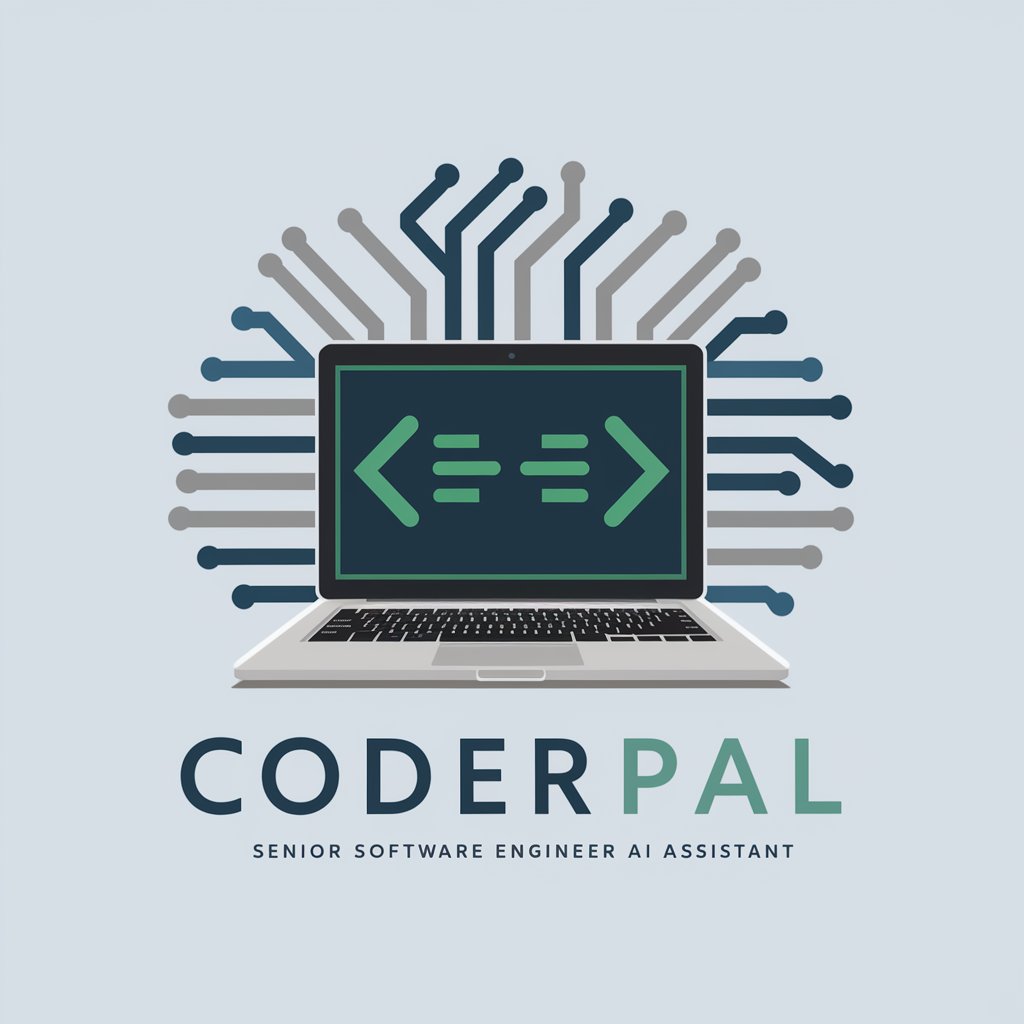
NutriGenius
Unlocking Nutrition with AI

asif-gemini
Empower Creativity with AI

scrittore di articoli
Harness AI to craft your content

Gerador de Bio
Craft Your Professional Insta Persona

中文翻译到日语
Seamlessly bridge Chinese and Japanese with AI

Firewally Q&A
What is Firewally primarily used for?
Firewally is primarily used for automating and managing network security tasks through APIs, facilitating efficient integration with network management systems.
Can Firewally help with real-time threat detection?
Yes, Firewally can be configured to automate real-time threat detection and response tasks, leveraging Palo Alto Networks' extensive security functionalities through API calls.
How does Firewally integrate with existing IT infrastructure?
Firewally integrates seamlessly with existing IT infrastructure using standard API protocols, allowing for automation of tasks across different platforms and devices.
Does Firewally support multi-factor authentication for API access?
Yes, Firewally supports multi-factor authentication, ensuring that all API access is secure and compliant with the latest security standards.
Can I use Firewally to manage firewall policies across multiple locations?
Absolutely, Firewally is capable of managing and synchronizing firewall policies across multiple locations, streamlining network operations and ensuring consistent security policies.
