Barrier Free Text Editor - Text Simplification Tool
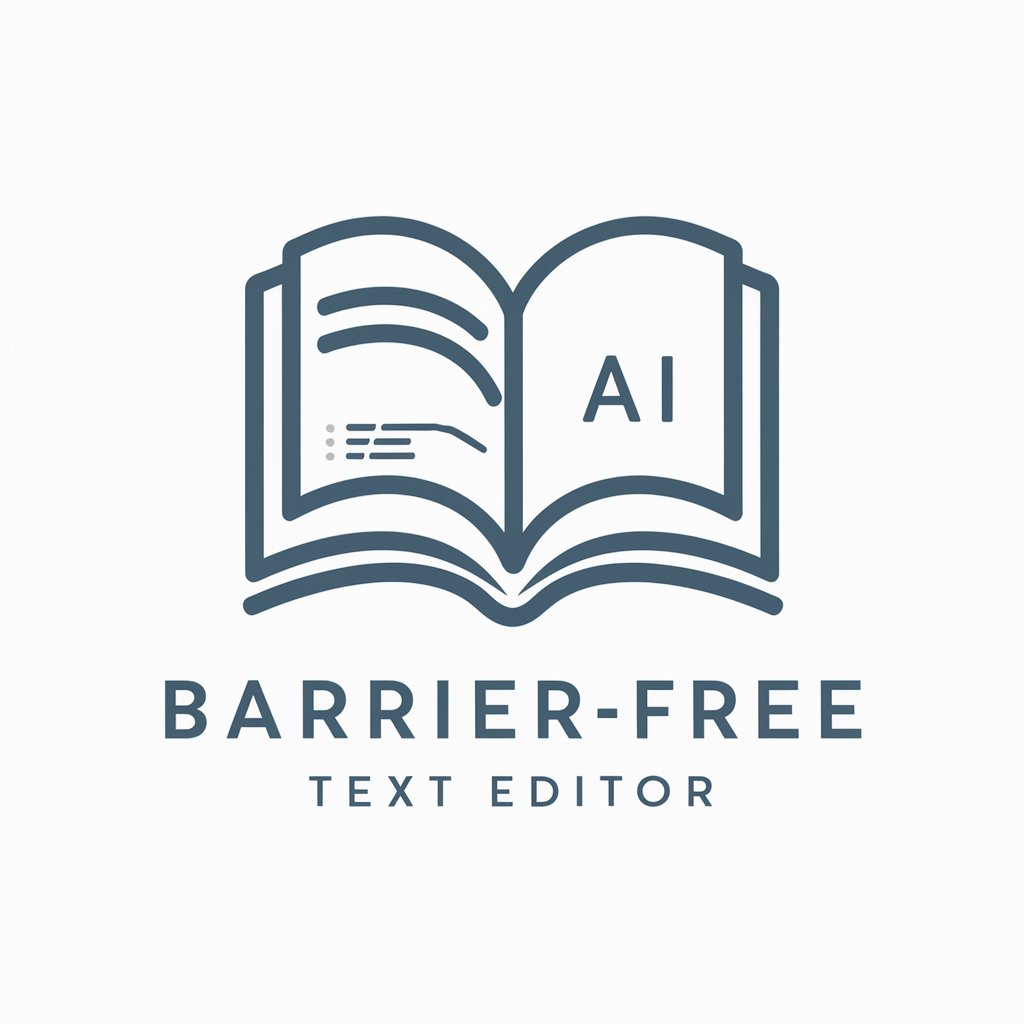
Hi there! Let's make your text more accessible.
Simplifying Text, Empowering Communication
Simplify this technical document to make it more accessible:
Can you make this educational content easier to understand:
Please review and simplify this complex text:
Help me rewrite this text for a general audience:
Get Embed Code
Introduction to Barrier Free Text Editor
Barrier Free Text Editor is designed to enhance the accessibility of technical and educational content, making complex information understandable for a general audience. The core purpose is to simplify language, ensuring that texts are accessible and comprehensible without compromising the original tone or style. For instance, when faced with a densely packed scientific research paper, Barrier Free Text Editor can transform it into an easier-to-read format, breaking down jargon into everyday language, while retaining the paper's informational essence. Similarly, for educational materials that may be too advanced for younger readers or non-specialist audiences, the editor can adjust the language level, making it suitable for its new audience. Powered by ChatGPT-4o。

Main Functions of Barrier Free Text Editor
Language Simplification
Example
Converting a technical guide on renewable energy systems into a format that high school students can understand, by explaining complex terms like 'photovoltaic cells' in simpler language.
Scenario
A teacher wants to use a university-level textbook as a reference for a high school class project on renewable energy.
Accessibility Enhancement
Example
Adjusting a document's structure and language to improve readability for people with dyslexia, such as using shorter sentences and more bullet points.
Scenario
Creating training materials for a diverse workforce that includes individuals with reading disorders.
Jargon Translation
Example
Translating industry-specific jargon in a medical research paper into layman's terms for a general newsletter.
Scenario
A health advocacy group wants to share the latest findings on diabetes treatment with the general public in their monthly newsletter.
Tone and Style Retention
Example
Refining the language of a legal document to make it more accessible, while ensuring the tone remains formal and the content legally sound.
Scenario
A law firm needs to provide clients with a simplified version of a contract, making it easier for them to understand their rights and obligations.
Ideal Users of Barrier Free Text Editor Services
Educators and Students
Teachers seeking to adapt advanced texts for younger students or students with diverse learning needs benefit from simplified language and structure, making educational content more accessible and engaging.
Healthcare Professionals and Patients
Healthcare workers can communicate more effectively with patients by breaking down complex medical jargon into understandable terms, thus improving patient comprehension and care outcomes.
Legal and Financial Professionals
Professionals in fields with specialized language can make their documents more accessible to clients, helping them understand important information without oversimplification that might alter meaning.
Content Creators and Marketers
Writers and marketers aiming to reach wider audiences with technical or niche topics can use the service to ensure their content is understandable by people with various levels of knowledge and backgrounds.

How to Use Barrier Free Text Editor
Start Your Journey
Begin by accessing yeschat.ai to sign up for a no-cost trial, bypassing the need for both a login and a subscription to ChatGPT Plus.
Select Document Type
Choose the type of document you wish to edit or review. This could range from academic papers to web content, ensuring the tool tailors its suggestions accordingly.
Upload Your Content
Upload the document or paste the text you want to simplify. The editor supports various formats including PDF, DOCX, and plain text.
Review Suggestions
Examine the editor's suggestions, which will focus on simplifying complex language while retaining the original tone and style. Use the iterative process to refine these suggestions.
Finalize and Export
Accept the suggestions you agree with and finalize your document. You can then download or export it in the original format, maintaining the layout and styling.
Try other advanced and practical GPTs
Carrier Pigeon
Elevate Your Email Game with AI

Postal Service Mail Carriers Assistant
Optimizing Mail Delivery with AI

Belief Barrier Blaster
Transform Beliefs with AI

Sister Carrie
Empowering Your Professional Journey with AI

Carrier Hawk
Smart, AI-driven mobile plan advice.

Brick Buddy
Ignite creativity with AI-powered Lego builds.

Hope Carrier
Empowering Faith Journeys with AI

Zero Barrier Wealth Guide
Empowering Your Financial Freedom with AI
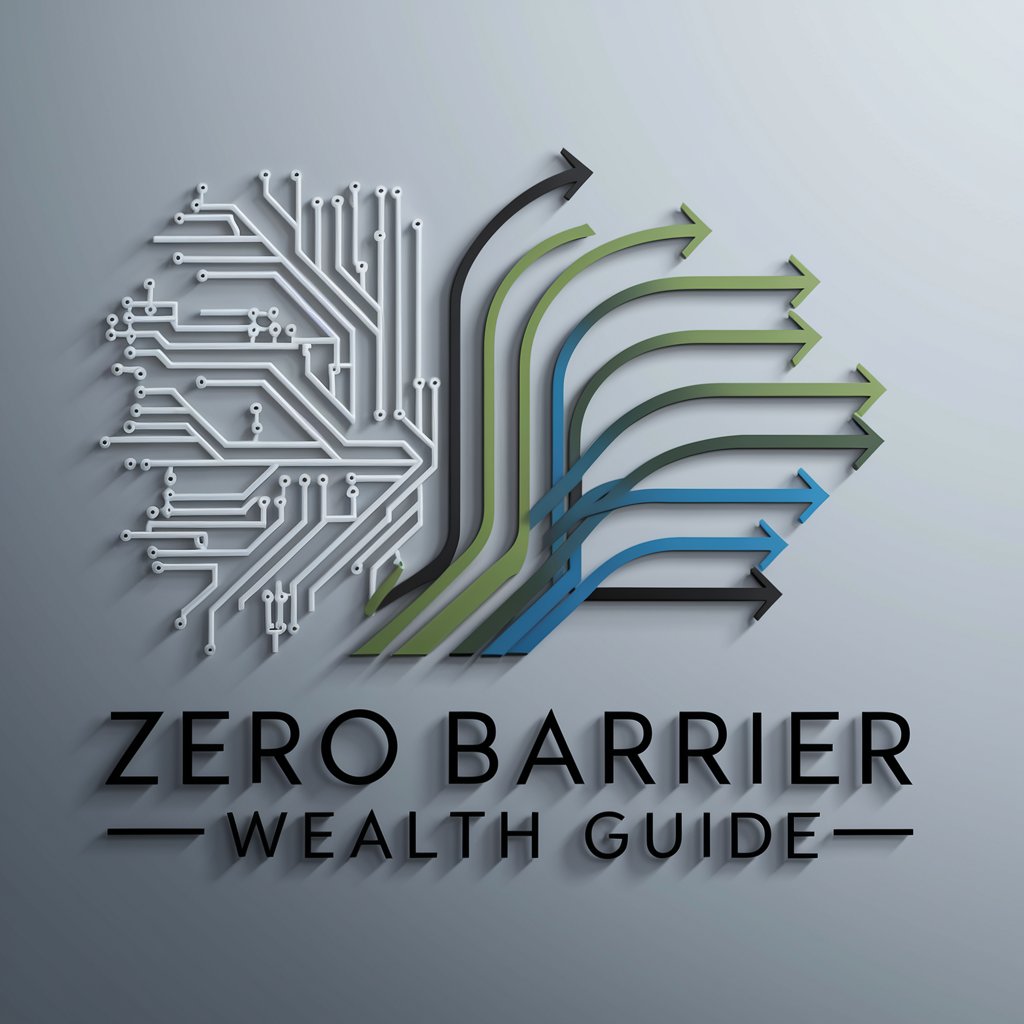
Karrier és egyetem választó
Navigating your academic future with AI.

Listing Description Wizard
AI-powered Real Estate Listings

Social Media Caption Wizard
Elevate Your Real Estate Posts with AI-Powered Captions

Historical Figures: The Buddha
AI-powered Buddhist Wisdom

FAQs about Barrier Free Text Editor
What document formats does Barrier Free Text Editor support?
The editor supports a wide range of document formats including PDF, DOCX, and plain text, facilitating seamless uploads and editing.
Can I use Barrier Free Text Editor for academic writing?
Yes, the editor is well-suited for academic writing. It helps simplify complex ideas without compromising the academic tone, making your writing more accessible.
How does Barrier Free Text Editor handle privacy?
Your documents and data are treated with utmost confidentiality. The platform uses encryption for data transmission and does not store your documents post-session.
Is Barrier Free Text Editor suitable for non-native English speakers?
Absolutely. The editor is designed to make complex English texts more accessible, which is particularly beneficial for non-native English speakers.
How does the iterative editing process work?
After reviewing the initial suggestions, you can request further modifications or accept them. This iterative process allows for refinement until you are satisfied with the text's accessibility.
