BIT Impulse - Advanced Reporting Tool

Welcome to BIT Impulse, your partner in business analysis.
Transform data into insights with AI-powered analytics.
Explain how the BAT Admin Module simplifies data management.
Describe the process of creating a new data source in the BAT Admin Module.
Outline the steps to manage user permissions in the BAT Admin Module.
Detail the features of the report designer in the BAT Admin Module.
Get Embed Code
Introduction to BIT Impulse
BIT Impulse is designed as an advanced analytical and reporting tool that enables administrators to manage and disseminate complex data reports. Its core purpose revolves around the facilitation of detailed data analysis and the creation of comprehensive reports that cater to the needs of various stakeholders within an organization. For instance, using BIT Impulse, an administrator can harness data from multiple sources like databases, Excel workbooks, or CSV files, and transform this data into insightful reports. Scenarios illustrating its application include generating sales performance dashboards from a database or analyzing financial trends from Excel data sets. Powered by ChatGPT-4o。

Main Functions of BIT Impulse
Data Source Integration
Example
Incorporating data from Microsoft SQL Server or an Excel workbook into the reporting framework.
Scenario
An organization requires a unified report that combines sales data from its SQL database and budget figures from an Excel spreadsheet. BIT Impulse facilitates this by allowing the admin to integrate these diverse data sources seamlessly.
Report Creation and Management
Example
Designing interactive dashboards and scheduled report distribution.
Scenario
A company wants to provide its management team with monthly sales dashboards that highlight key performance indicators (KPIs). BIT Impulse enables the creation of these dashboards and automates their distribution through email.
User and Role Management
Example
Assigning report access and data manipulation rights to specific users or groups.
Scenario
To maintain data confidentiality, a financial institution uses BIT Impulse to restrict access to sensitive financial reports. Access is granted only to users within specific roles, such as 'Finance Team', ensuring that critical information remains secure.
Ideal Users of BIT Impulse
Business Analysts
These professionals can leverage BIT Impulse for deep-diving into data, uncovering trends, and generating insights that inform strategic decisions.
IT Administrators
Responsible for managing the organization's IT infrastructure, they utilize BIT Impulse to streamline report generation, manage user access, and ensure data integrity across reporting processes.
Executives
Senior management uses reports and dashboards created in BIT Impulse to gain a high-level overview of company performance, aiding in informed decision-making.

Using BIT Impulse
Start your journey
Head over to yeschat.ai for a complimentary trial, requiring no sign-in or ChatGPT Plus subscription.
Explore Features
Familiarize yourself with BIT Impulse by reviewing the provided documentation to understand its capabilities and features.
Set Up
Configure your BIT Impulse environment by connecting it to your data sources and setting up any necessary parameters for analysis.
Create and Manage
Utilize the BIT Impulse admin module to create reports, manage users, and assign roles, enhancing your business analysis and decision-making processes.
Engage and Improve
Regularly review the insights generated by BIT Impulse, engage with your team to make informed decisions, and continuously refine your data analysis models for optimal results.
Try other advanced and practical GPTs
Bug Bit Me
AI-powered identification and information on insect bites and skin rashes.

8-BIT ADVENTURES
Reimagine Retro Gaming with AI

8-Bit Sheriff
Your guide in the wild west of Gameboy game development.
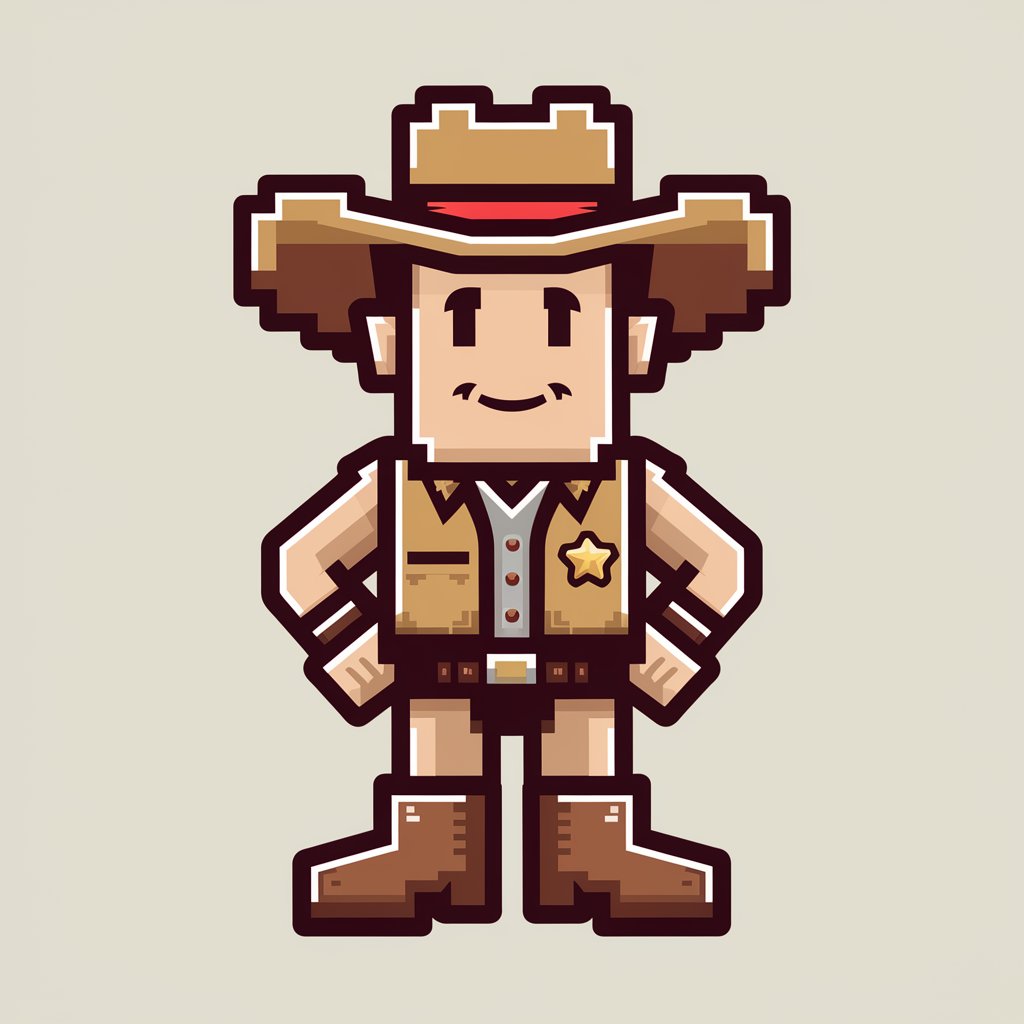
Bit Buff
AI-Powered Personal Training at Your Fingertips

Bit Wise Converter
Transform Text to Binary, Effortlessly

64-bit Pixel maker
Craft Retro Art with AI Precision
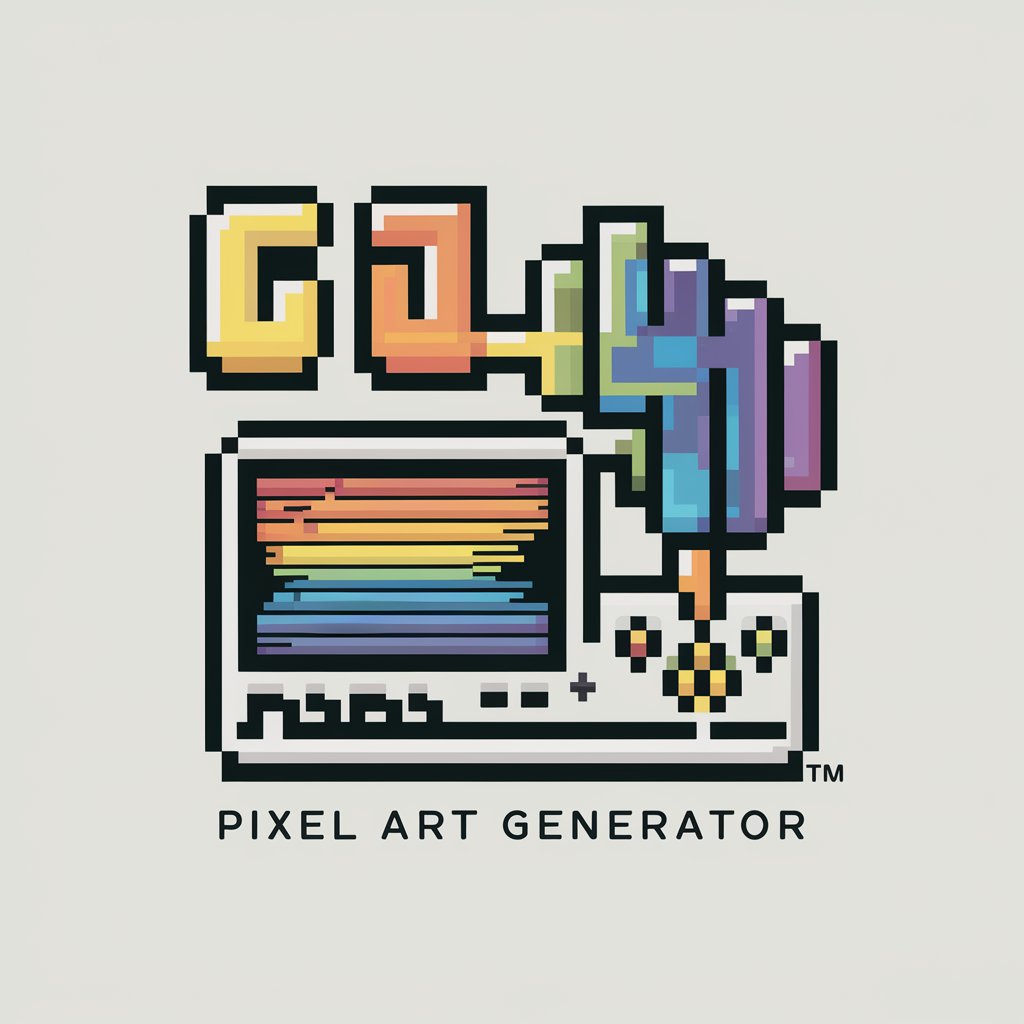
The Bit Scrapyard | YAYAI
Transforming Art with AI

16-bit Spritesheet creator
Crafting Classic Pixel Art Magic

Master Chief
Revolutionizing Cooking with AI

Marketing Chief
Empowering your marketing with AI insights

Chief Clarifier
Unlock deeper meaning in your writing with AI-powered analysis.
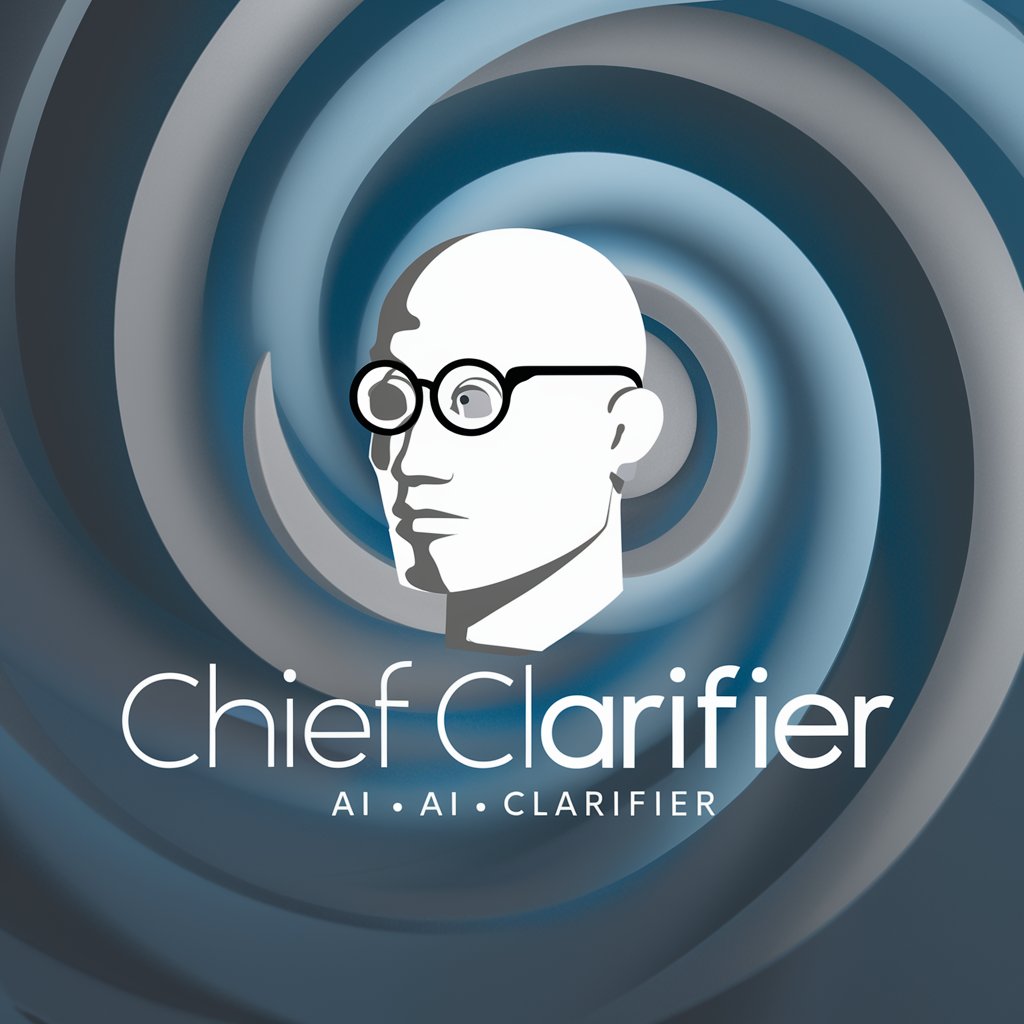
Chief Advisor
Empowering decisions with AI wisdom.

FAQs about BIT Impulse
What is BIT Impulse?
BIT Impulse is a powerful analytics tool designed to provide comprehensive business insights by connecting to various data sources, allowing users to create, manage, and share reports.
How can I connect BIT Impulse to my data sources?
BIT Impulse supports connections to multiple data sources such as databases, Excel workbooks, and CSV files. You can add new data sources via the admin module by specifying the necessary connection details.
Can I customize reports in BIT Impulse?
Yes, BIT Impulse offers a flexible reporting designer that allows you to create interactive dashboards, custom reports, and visualizations tailored to your specific analysis needs.
Is BIT Impulse suitable for team collaboration?
Absolutely, BIT Impulse supports role-based access control, enabling administrators to manage user permissions and ensure that team members have appropriate access to reports and data.
What kind of support does BIT Impulse offer?
BIT Impulse provides comprehensive documentation and customer support through email. Users can also find valuable information and updates on the company blog.
