16-bit Spritesheet creator - 16-Bit Sprite Generation

Welcome to 16-bit Sprite Artisan, where pixel art comes to life!
Crafting Classic Pixel Art Magic
Design a 16-bit sprite sheet featuring a character performing a
Create a series of 128x128 pixel art frames showing a character
Generate a 16-bit animation cycle of a character
Craft a sprite sheet with four frames, each depicting a different stage of a character
Get Embed Code
Introduction to 16-bit Spritesheet Creator
The 16-bit Spritesheet Creator is a specialized tool designed to assist in the creation of 16-bit graphic sprite sheets for video games. These sprite sheets are crucial for animating characters, objects, and environments within a game, providing a retro aesthetic reminiscent of classic video games from the late '80s and early '90s. The tool focuses on generating sprite sheets with a single row of four images, each frame having a resolution of 128x128 pixels, adhering to a 4:1 proportion. This ensures a uniform and consistent appearance suitable for smooth animation cycles. Each sprite sheet features the same character or object performing a sequence of actions, with a white background to simplify integration into games. Examples of use include creating running cycles for a character, animating environmental objects like trees swaying in the wind, or visual effects like explosions. Powered by ChatGPT-4o。

Main Functions of 16-bit Spritesheet Creator
Sprite Creation
Example
Designing a character's walk cycle.
Scenario
A game developer is creating a side-scrolling platformer and needs a hero character to have a smooth walking animation. The 16-bit Spritesheet Creator is used to design a four-frame walk cycle, ensuring the character's movement looks fluid and natural within the game's world.
Animation Cycle Integration
Example
Animating an environmental element.
Scenario
For a role-playing game (RPG) set in a fantasy world, the developer wants to bring the environment to life with animated elements like flickering torches and flowing water. Using the tool, they create sprite sheets for each element, which are then integrated into the game to enhance the atmospheric immersion.
Customization and Adjustment
Example
Adjusting a character's run cycle for different terrains.
Scenario
A developer needs the main character's run animation to change based on the terrain (e.g., mud, ice, grass). The Spritesheet Creator allows for the customization of the existing run cycle to fit these specific scenarios, making gameplay more engaging and visually diverse.
Ideal Users of 16-bit Spritesheet Creator Services
Game Developers
Individuals or teams working on video game projects, especially those with a focus on retro or indie games, will find the tool invaluable. It simplifies the process of creating and integrating 16-bit styled animations, reducing development time and allowing for more focus on other aspects of game creation.
Educators and Students
Teachers and students in game design and digital art courses can use the tool as a learning aid to understand the principles of sprite animation and game graphics. It offers a practical, hands-on experience in creating game-ready art assets.
Hobbyists
Enthusiasts who enjoy creating game art or are working on personal projects will find the tool accessible and fun to use. It allows for experimentation with 16-bit art styles and the creation of custom sprite sheets without needing extensive graphic design skills.

How to Use 16-bit Spritesheet Creator
Start Your Trial
Access a free trial at yeschat.ai without any requirement for login or subscription to ChatGPT Plus.
Upload Graphics
Provide your character designs or sprites that you want to convert into a 16-bit spritesheet format.
Specify Requirements
Detail your specific needs such as frame sizes, animation sequences, and any color preferences to ensure the spritesheet aligns with your vision.
Review Output
Examine the generated spritesheet to ensure it meets your expectations and fits the intended use within your game or project.
Integrate Spritesheet
Incorporate the finalized spritesheet into your game engine or project, adjusting for optimal performance and compatibility.
Try other advanced and practical GPTs
The Bit Scrapyard | YAYAI
Transforming Art with AI

BIT Impulse
Transform data into insights with AI-powered analytics.

Bug Bit Me
AI-powered identification and information on insect bites and skin rashes.

8-BIT ADVENTURES
Reimagine Retro Gaming with AI

8-Bit Sheriff
Your guide in the wild west of Gameboy game development.
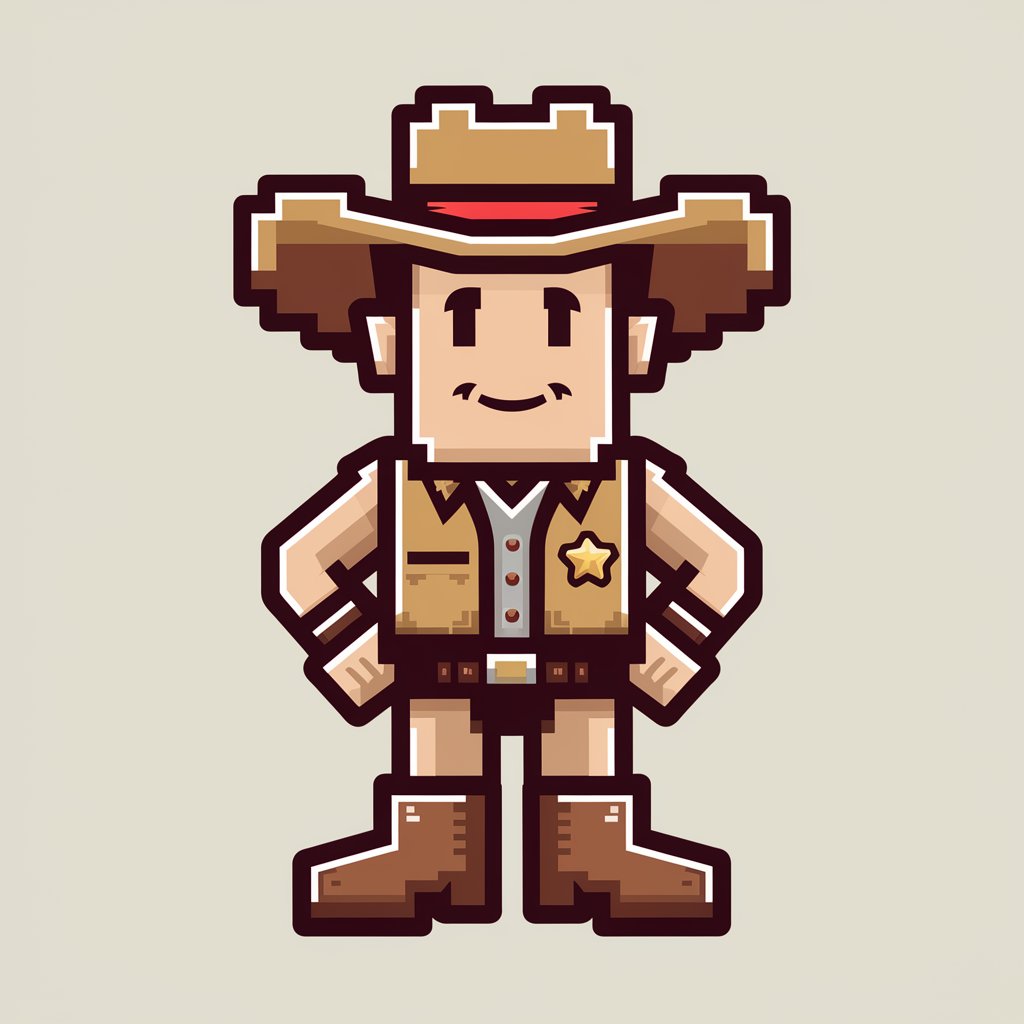
Bit Buff
AI-Powered Personal Training at Your Fingertips

Master Chief
Revolutionizing Cooking with AI

Marketing Chief
Empowering your marketing with AI insights

Chief Clarifier
Unlock deeper meaning in your writing with AI-powered analysis.
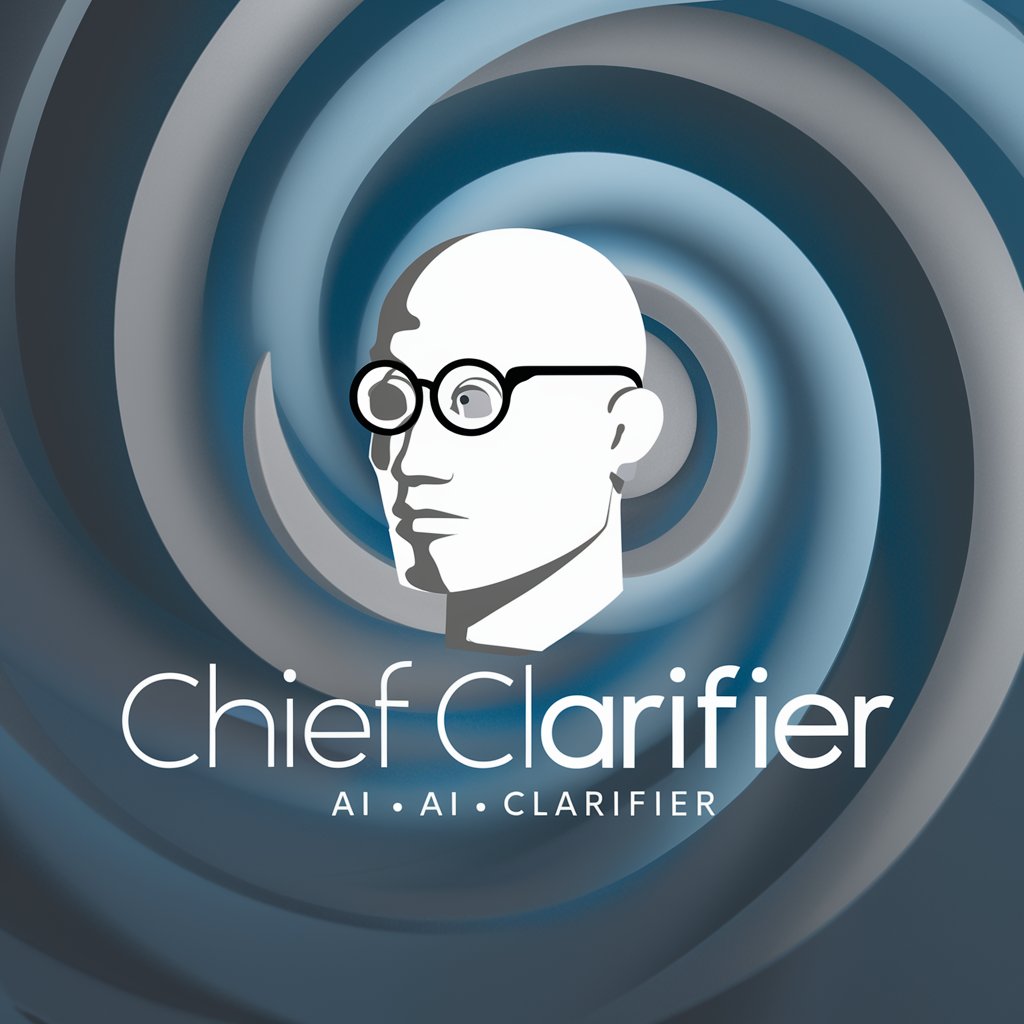
Chief Advisor
Empowering decisions with AI wisdom.

Chief GPT
Enhancing Your Cooking with AI

Sioux Chief
Culinary creativity at your fingertips.

Detailed Q&A on 16-bit Spritesheet Creator
What is a 16-bit Spritesheet Creator?
16-bit Spritesheet Creator is a specialized tool designed to craft pixel art spritesheets for video games, simulating the nostalgic 16-bit era graphics.
Can I customize the dimensions of each sprite?
Yes, while the standard size is 128x128 pixels per frame, you can request adjustments to fit your specific design or animation requirements.
How does this tool ensure the authenticity of 16-bit style?
The tool adheres to the color limitations and pixel density that define 16-bit graphics, ensuring an authentic retro gaming experience.
Is the tool suitable for non-gaming applications?
Absolutely, while primarily designed for games, the spritesheets can be used in any media that benefits from retro-styled graphics, like animations or digital art.
How can I provide feedback on the generated spritesheet?
After reviewing the spritesheet, you can provide specific feedback or request adjustments to better align with your project's needs.
