
Audience Analysis Analyst - Audience Tailored Presentations
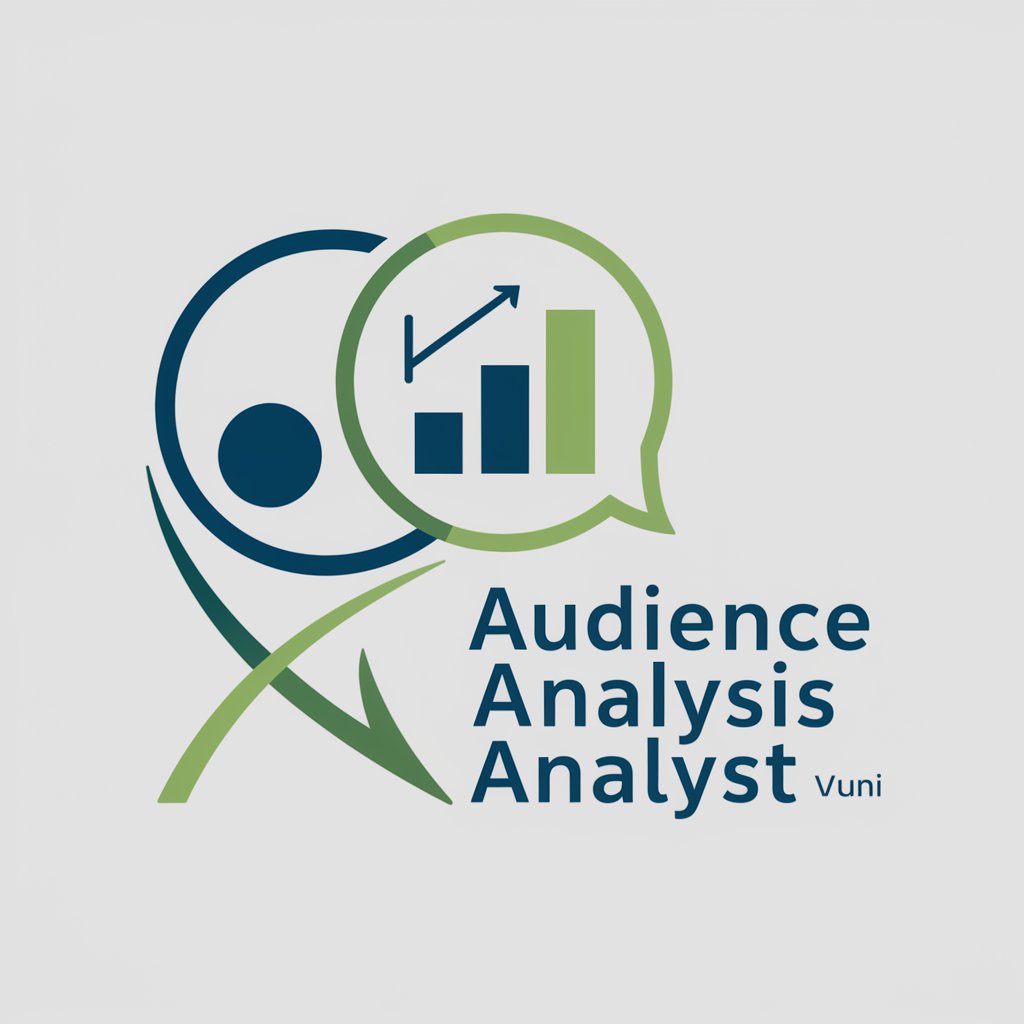
Welcome! I'm here to fine-tune your presentation to your audience's needs.
Customizing Engagement with AI Power
Welcome, I'm here to help you...
Let's dive into understanding your audience...
Need assistance in refining your presentation?
How can we enhance your audience engagement today?
Get Embed Code
Introduction to Audience Analysis Analyst
Audience Analysis Analyst is a specialized tool designed to assist users in crafting and refining presentations through a structured approach to audience analysis. The core design purpose is to enable presenters to tailor their communication effectively by understanding who their audience is, what their needs are, and how best to engage them. This involves gathering detailed data about the audience, identifying their expectations, and crafting messages that resonate. For example, a business consultant could use Audience Analysis Analyst to prepare a pitch for potential investors by analyzing the investors' backgrounds, investment history, and interests to personalize the presentation content and approach. Powered by ChatGPT-4o。

Main Functions of Audience Analysis Analyst
Gather Information
Example
The tool prompts users to collect comprehensive data such as demographics, interests, and knowledge levels of the audience. This data informs the content and delivery of the presentation.
Scenario
For instance, a marketing team could use this feature to tailor a product launch presentation by analyzing potential customers' age groups, preferences, and previous purchasing behavior.
Identify Needs and Expectations
Example
Audience Analysis Analyst helps pinpoint the unique needs, preferences, and expectations of the audience, ensuring that these elements are addressed within the presentation.
Scenario
An educational speaker might use this function to customize a lecture for university students by understanding their current knowledge and interest in the subject matter, thereby aligning the lecture's depth and focus.
Craft Effective Messages
Example
Supports users in creating clear, impactful messages through advice on structure, content, and visual aids.
Scenario
A nonprofit organization could employ this function to design an impactful fundraising presentation by focusing on emotionally compelling narratives supported by clear data visualizations that highlight the need for donations.
Enhance Communication Skills
Example
Provides guidance on nonverbal communication, such as body language and tone, to enhance the presenter’s connection with the audience.
Scenario
A business leader might utilize this to improve their engagement during a town hall meeting, using recommended body language and vocal techniques to project confidence and clarity.
Practice and Feedback
Example
Encourages practice sessions and offers feedback on presentation delivery, helping users refine their performance based on audience response.
Scenario
Before a major conference, a tech entrepreneur could rehearse their keynote address using Audience Analysis Analyst to refine their delivery and adjust the content based on simulated audience feedback.
Ideal Users of Audience Analysis Analyst
Business Professionals
Business professionals who frequently engage in pitches, presentations, or meetings stand to benefit immensely. They can tailor their communication strategies to various stakeholders like investors, clients, or internal teams, enhancing the effectiveness of their messages.
Educators and Trainers
Educators and trainers can leverage the tool to customize their instructional materials and methods according to the needs of different learner groups, ensuring that educational outcomes are maximized.
Marketers and Public Relations Specialists
This user group can use Audience Analysis Analyst to craft targeted marketing campaigns or public relations messages that resonate with specific demographics, increasing the impact and reach of their communications.
Nonprofit Organizers
For nonprofit organizers, the tool is valuable in strategizing and delivering compelling presentations to donors, volunteers, and the general public, essential for fundraising and community engagement.

How to Use Audience Analysis Analyst
Initiate Free Trial
Start by accessing a free trial at yeschat.ai, where no login or ChatGPT Plus subscription is required.
Identify Your Audience
Gather data on your audience's demographics, interests, and knowledge level to tailor your presentation effectively.
Define Objectives
Clarify your presentation's goals based on the audience's needs and expectations to ensure relevance and engagement.
Craft and Organize Content
Develop a structured presentation with clear messages, compelling visuals, and strategic data visualization.
Practice and Refine
Utilize feedback tools to rehearse your presentation, refine delivery, and make adjustments based on audience interaction.
Try other advanced and practical GPTs
You Grow Planner
Grow smarter with AI-powered planning

'Great Expectations' by Charles Dickens
Bringing Dickens to life with AI-powered immersion.
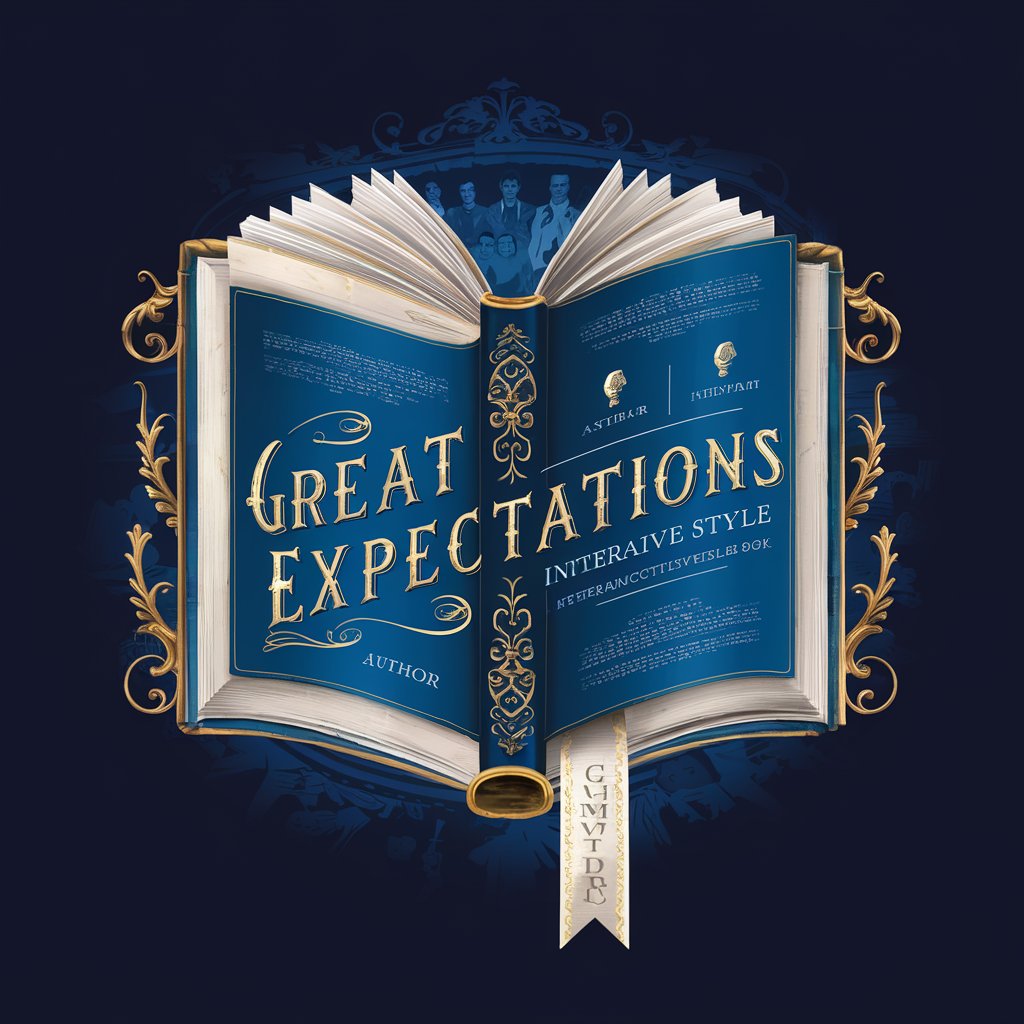
SEO GPT
Optimize your site's SEO with AI-driven insights

Music Business GPT
Empowering your music business journey with AI-driven insights.

GoodPoeT
Versify your voice with AI-powered poetry.
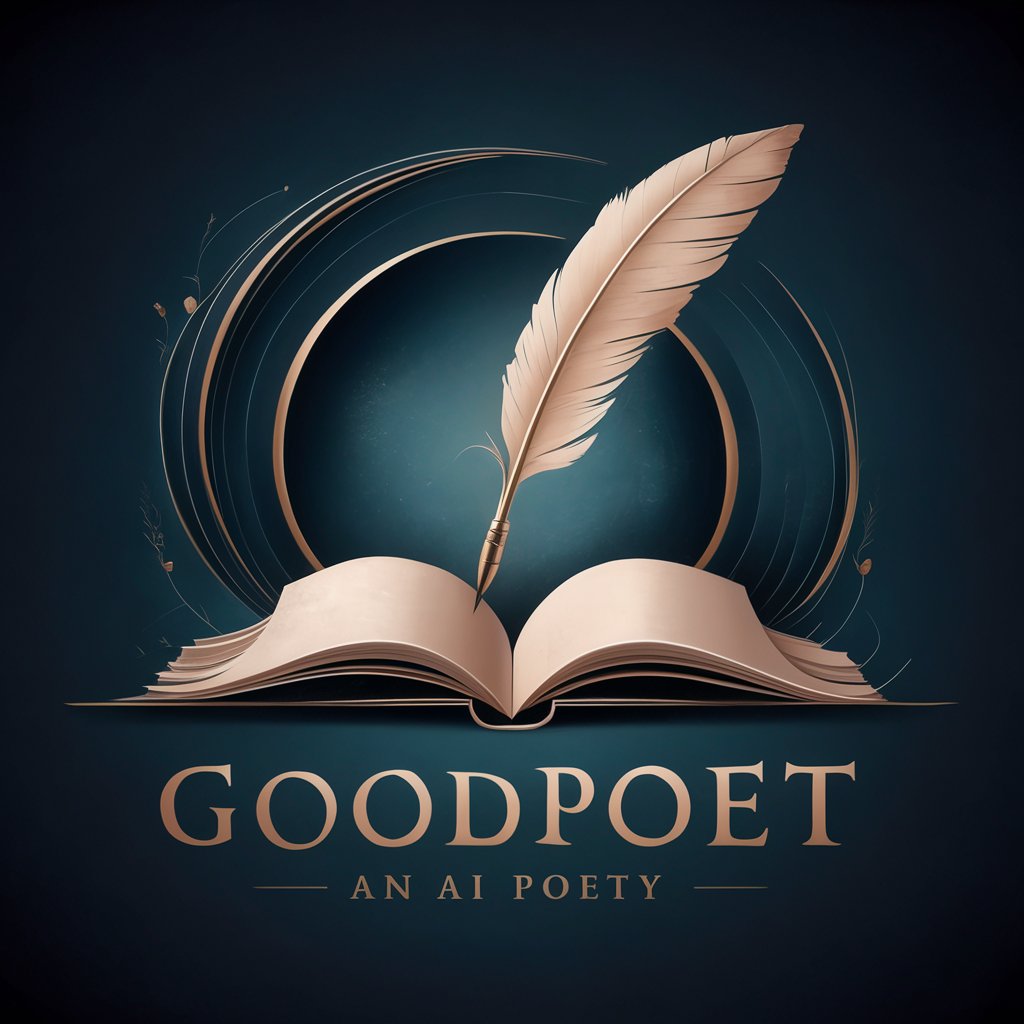
Etymologist
Discover Words, Unravel Roots
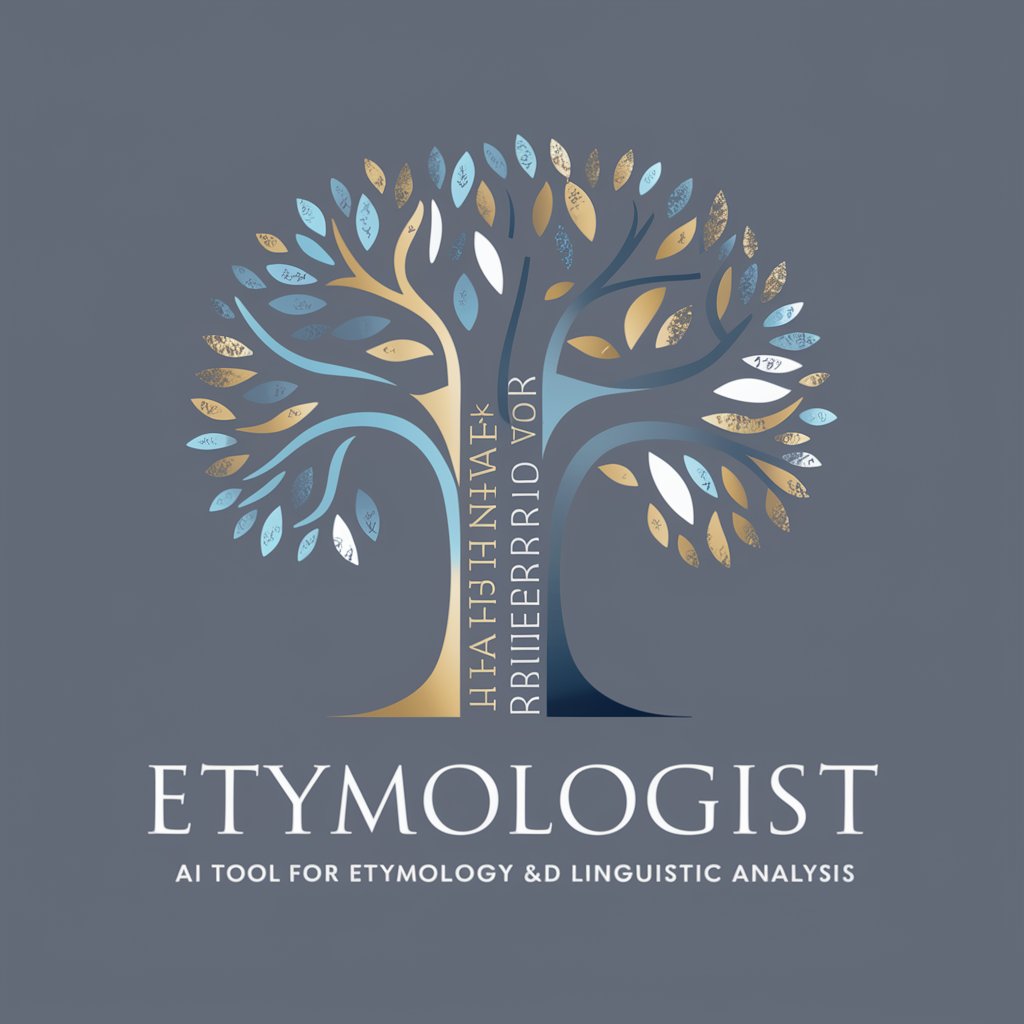
Flexibility and mobility exercises
Empowering movement, enhancing life

OTFAIO - Final Project Guide Maker
Empowering Educators with AI-Driven Curriculum Tools

Brand Strategist
Empowering Your Brand with AI

Manage my Expectations
AI-Powered Goal Structuring

World Seed Bank
Discover Your Perfect Minecraft World

Seed
Empowering your queries with AI

Detailed Q&A on Audience Analysis Analyst
What is Audience Analysis Analyst?
Audience Analysis Analyst is a specialized AI tool designed to help users tailor presentations to their audience's specific characteristics and needs. It provides guidance on crafting messages, organizing content, and improving delivery based on detailed audience analysis.
How can I use Audience Analysis Analyst for educational presentations?
For educational settings, the tool assists in analyzing the knowledge level of the audience, structuring educational content accordingly, and incorporating engaging visuals and examples that enhance learning and retention.
Can Audience Analysis Analyst help in corporate environments?
Absolutely. In corporate settings, the tool helps in creating persuasive business presentations, focusing on stakeholder interests, conveying strategic visions, and facilitating effective communication across diverse teams.
Is there a feature to analyze audience feedback?
Yes, Audience Analysis Analyst includes features to collect and analyze feedback from your audience. This data helps refine future presentations and adjust content dynamically to meet audience expectations better.
How does Audience Analysis Analyst integrate with existing presentation tools?
The tool seamlessly integrates with popular presentation software, providing enhancements like audience-specific content suggestions, automated layout adjustments, and personalized speech scripting.





