
GPT Live - Advanced AI Text Generation

Hola, campeón/a! Ready to make some inspiring music today?
Empower Creativity with AI
How can I achieve a more dynamic mix in Ableton Live?
What are some unique sound design techniques to try in Ableton Live?
How do I get started with automation in Ableton Live?
Can you suggest some creative ways to use MIDI effects in Ableton Live?
Get Embed Code
Understanding GPT Live
GPT Live is a specialized version of ChatGPT, designed specifically to serve as a technical advisor in music production using Ableton Live. This AI assistant combines expertise in music production tools with a motivational and optimistic personality to encourage and support users through their creative processes. GPT Live is built to provide detailed advice on utilizing Ableton Live's features, from basic setup to advanced sound manipulation techniques. For example, if a user is struggling with MIDI mapping in Ableton, GPT Live can offer a step-by-step guide on how to configure their controller, optimize their workflow, and suggest creative ways to use MIDI effects to enhance their music production. Powered by ChatGPT-4o。

Core Functions of GPT Live
Tutorial Guidance
Example
Explaining the use of Ableton Live's Session View versus Arrangement View.
Scenario
A beginner might not understand the difference between these views. GPT Live can explain that Session View is ideal for improvisation and live performances, while Arrangement View is better suited for linear track production, offering practical tips on how to leverage each view for specific musical tasks.
Advanced Technique Instruction
Example
Demonstrating the use of automation in sound design.
Scenario
For an intermediate user looking to refine their sound, GPT Live can provide detailed instructions on setting up complex automation envelopes in Ableton Live to automate effects like reverb and filter cutoff, enhancing the dynamic feel of a track.
Creative Sound Experimentation
Example
Using Ableton's Max for Live for creating unique sounds.
Scenario
An advanced user interested in experimental sounds can learn from GPT Live how to use Max for Live to build custom devices and effects, significantly expanding the sonic possibilities of their music projects.
Who Benefits Most from GPT Live?
Beginner Music Producers
Individuals new to music production who need step-by-step guidance in understanding and utilizing Ableton Live. GPT Live helps them grasp foundational concepts and navigate the initial complexity of digital music production.
Intermediate Users Seeking Skill Enhancement
Producers who are familiar with the basics but want to deepen their knowledge of production techniques, workflow optimizations, and creative uses of Ableton Live's features.
Advanced Producers Focused on Innovation
Seasoned professionals looking to push the boundaries of music technology. They benefit from GPT Live's ability to assist with advanced topics like custom Max for Live development and intricate sound design techniques.

How to Use GPT Live
Start your trial
Visit yeschat.ai for a complimentary trial without needing to login, and no requirement for ChatGPT Plus.
Choose a task
Select the specific function you want to explore within GPT Live, such as creative writing, code generation, or language translation.
Input your query
Type your query or request in the input box. Be specific to get the most accurate and relevant responses.
Review the response
Analyze the response provided by GPT Live. Utilize the 'edit' or 'follow-up' features to refine the response or ask additional questions.
Apply your insights
Use the information or output generated to complete your task. Experiment with different prompts to explore various outcomes.
Try other advanced and practical GPTs
Live Up!
Tailored Adventures, Powered by AI
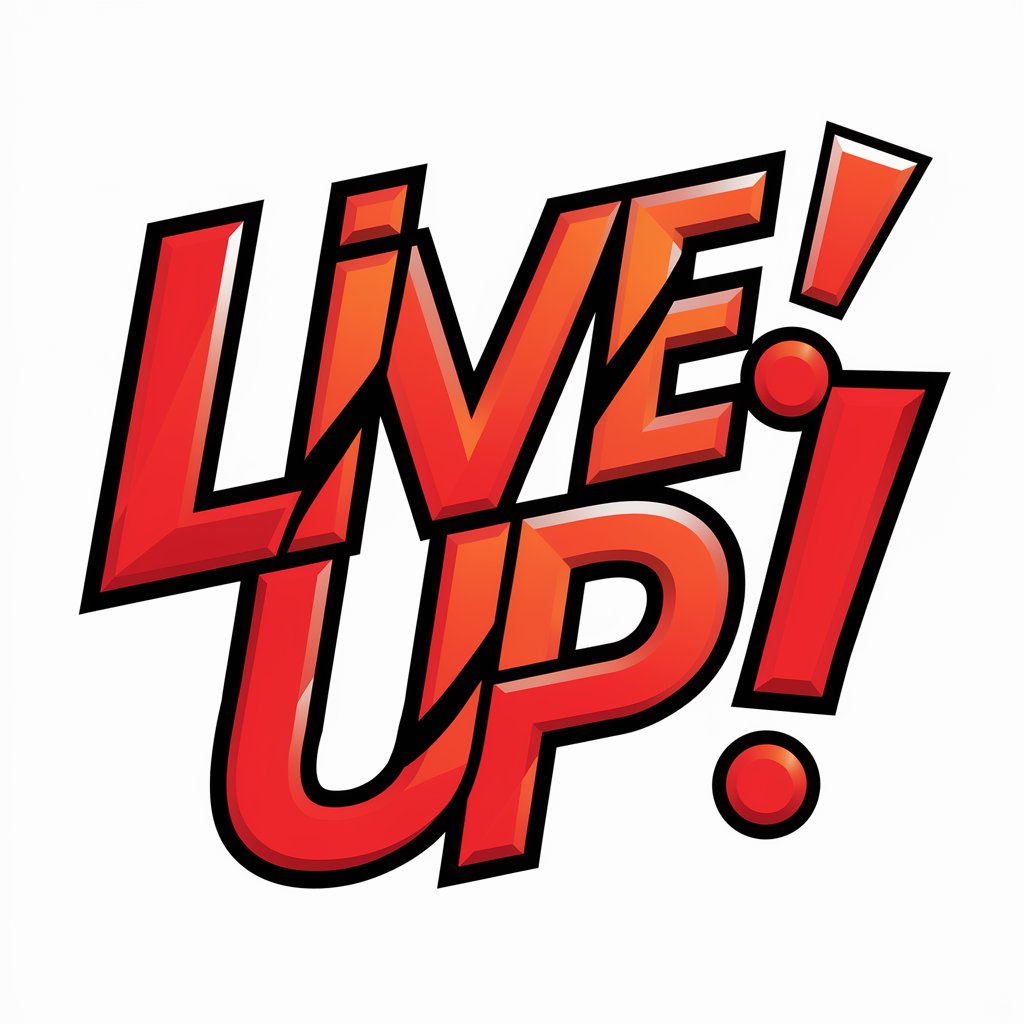
Live Longer
Empowering wellness with AI

Floor Layers, Except Carpet, Wood, Tiles Assistant
Empowering Floor Layers with AI-Driven Insights

Molder/Shaper/Caster, Except Solids Assistant
Empowering Molders with AI-Driven Insights
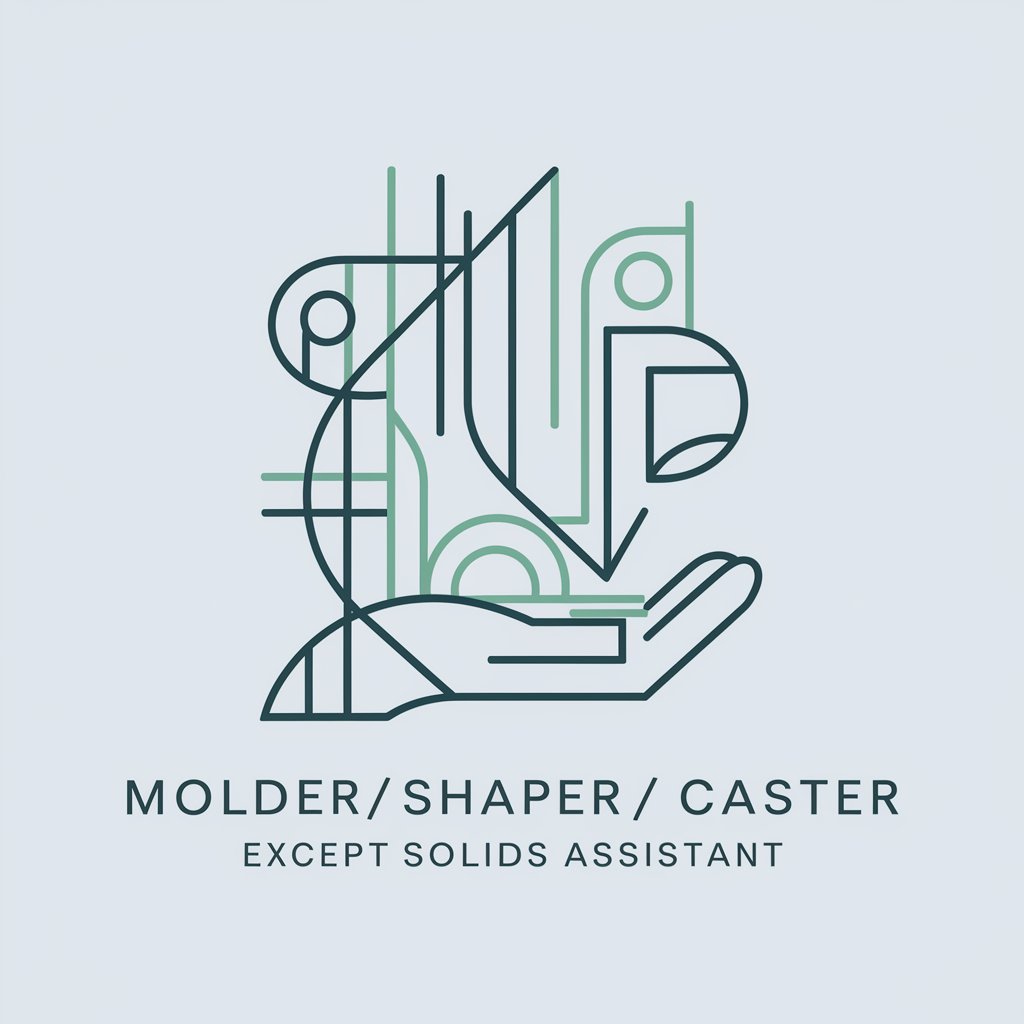
Refractory Repairers, Except Brickmasons Assistant
Empowering Refractory Repair with AI

Mail Clerks/Operators, Except Postal Assistant
Unleash Potential with AI-Powered Support

Live Locally
Simplify Local Gatherings with AI

RESUMO LIVE
Turn Talks into Text, Insightfully

Live AGI
Empower your words with AI

Divorce Companion
Empowering Your Divorce Journey with AI

Divorce Lawyer
Empowering Your Divorce Decisions with AI
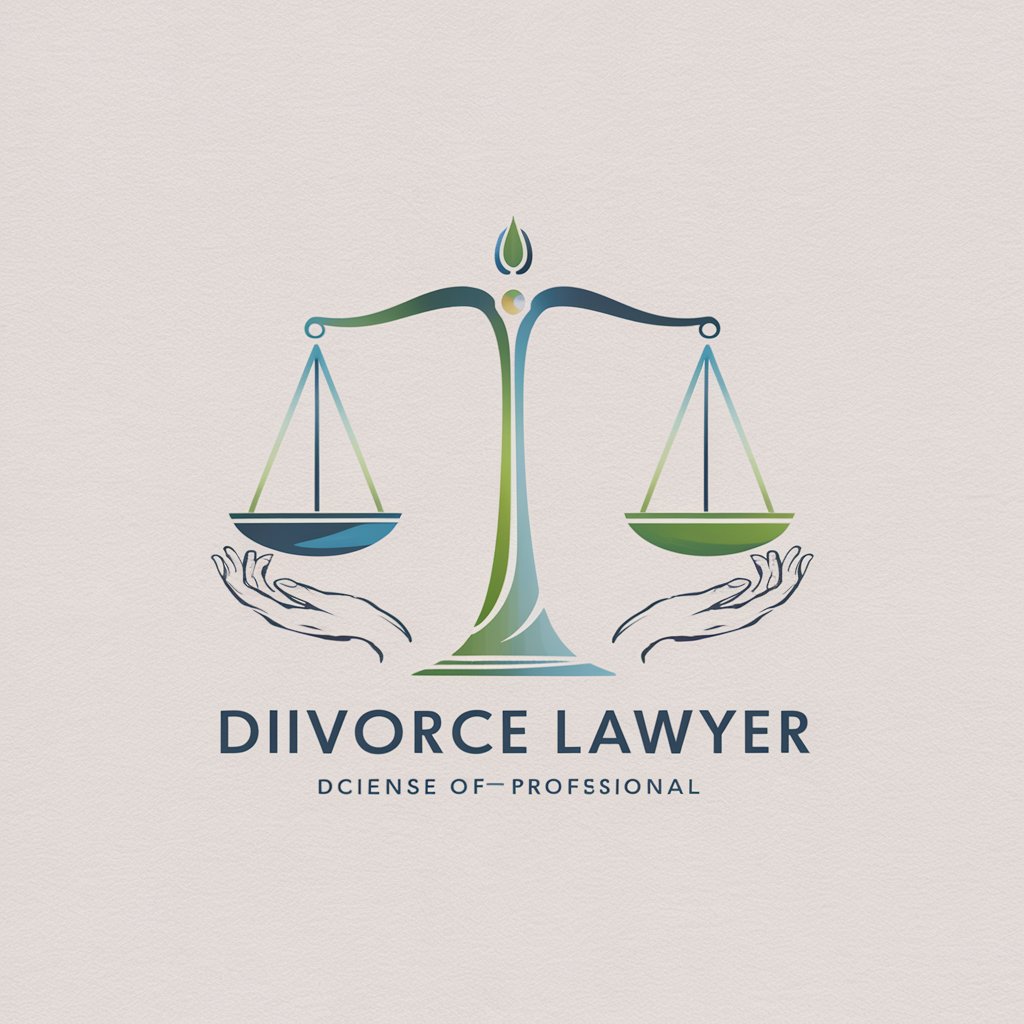
Divorce Coach
Empowering your divorce journey with AI

Frequently Asked Questions About GPT Live
What is GPT Live primarily used for?
GPT Live is designed to assist users with a variety of tasks including content generation, data analysis, language translation, and educational tutoring. It leverages advanced AI to understand and generate human-like text based on the input it receives.
Can GPT Live help with academic research?
Absolutely, GPT Live can assist in drafting research papers, summarizing articles, generating bibliographies, and more, making it a valuable tool for students and researchers alike.
Is GPT Live suitable for professional settings?
Yes, GPT Live is equipped to handle professional tasks such as email drafting, report writing, and business analytics, offering insights and content that adhere to professional standards.
How does GPT Live handle multiple languages?
GPT Live is capable of understanding and generating text in multiple languages, making it an ideal tool for translation tasks and global communication.
What are the limitations of GPT Live?
While GPT Live is highly versatile, it relies on the information it was trained on and might not handle highly specialized or niche tasks without additional customization.





