
Contrast Analyst - Text Discrepancy Analysis

Hello! I'm here to help you spot discrepancies and contradictions in your text files.
Spot contradictions with AI precision.
Compare the statements in the two provided documents for any discrepancies.
Identify any contradictions between these two text files.
Analyze these reports for inconsistencies in data or differing narratives.
Verify the factual consistency in these two versions of the legal document.
Get Embed Code
Understanding Contrast Analyst
Contrast Analyst is a specialized analytical tool designed to examine and compare text documents to identify inconsistencies, contradictions, or discrepancies. The core purpose of this tool is to ensure the factual and narrative consistency across various documents. This function is critical in fields where the integrity of text-based information is paramount, such as legal documentation, academic research, and journalistic reporting. For example, in the legal domain, Contrast Analyst can scrutinize different versions of contracts to pinpoint alterations or conflicts in terms, ensuring that agreements are consistent and transparent. Similarly, in academic research, it can compare various research papers or data reports to verify the consistency of findings and references, aiding in the prevention of plagiarism and the validation of research integrity. Powered by ChatGPT-4o。

Core Functions of Contrast Analyst
Identifying Contradictions in Text Documents
Example
Detecting conflicting statements between two versions of a policy document.
Scenario
A governmental agency updates its policy guidelines annually. Contrast Analyst reviews the previous and current versions, highlighting any contradictory guidelines, ensuring that the policies are updated coherently and without internal conflicts.
Comparing Legal Documents for Consistency
Example
Analyzing different drafts of a contract to ensure terms are consistent.
Scenario
In contract negotiations, parties often exchange multiple drafts. Contrast Analyst can compare these drafts to ensure that negotiated terms remain consistent across versions, highlighting discrepancies for legal teams to address.
Verifying Factual Consistency Across Reports
Example
Cross-examining facts in investigative reports from different sources.
Scenario
Journalists investigating a complex story might rely on multiple sources. Contrast Analyst helps in comparing these sources to identify any factual inconsistencies, supporting the integrity and reliability of the journalistic work.
Target User Groups for Contrast Analyst
Legal Professionals
Lawyers, paralegals, and legal scholars who deal with contracts, legal documents, and case law can use Contrast Analyst to ensure that all legal texts are consistent and accurately reflect the terms agreed upon, minimizing the risk of disputes and misunderstandings.
Academic Researchers
Researchers and academicians across various fields who need to compare and contrast research findings, literature reviews, and data reports. This ensures the integrity of their research, helps in identifying plagiarism, and validates references and citations.
Journalists and Editors
Media professionals who need to verify the consistency and accuracy of reports from different sources or to check the factual consistency within a series of investigative articles. This ensures journalistic integrity and trustworthiness of the information presented to the public.

How to Use Contrast Analyst
Begin Your Trial
Initiate your journey by visiting yeschat.ai, where you can start a free trial of Contrast Analyst without the need to sign in or subscribe to ChatGPT Plus.
Prepare Documents
Gather the text documents you wish to analyze for discrepancies or contradictions. Ensure they are in a readable format (e.g., .txt, .docx).
Upload Documents
Use the tool's interface to upload the documents you're comparing. Follow the prompts to specify which parts of the texts you want to analyze.
Analyze Content
Submit your documents for analysis. Contrast Analyst will review the texts for any conflicting statements, inconsistencies, or differing narratives.
Review Results
Examine the analysis results presented by Contrast Analyst. Use the provided insights to understand discrepancies across the documents.
Try other advanced and practical GPTs
Oasis by Contrast
Enlighten your queries with AI precision

Contrast Paper Translator
Bringing Academic Texts Closer, AI-Powered, Language Barrier-Free
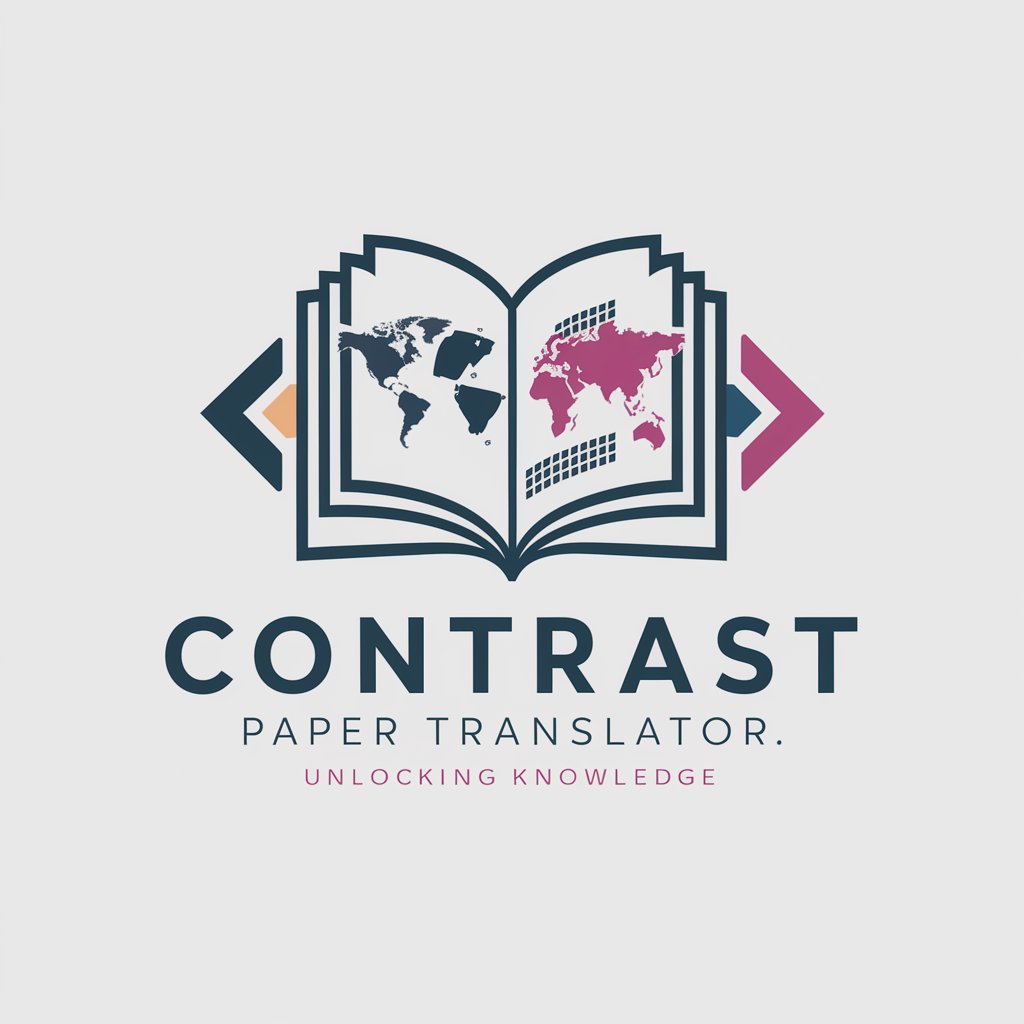
L & R HARO Scan
AI-powered HARO Matching for Flooring Experts

Strivee HARO Scan
AI-powered Media Matchmaking

Akoca HARO Scan
Optimize your HARO responses with AI.

Next Picture
Automate web design with AI-powered code generation.

Contrast Artist
Discover the playful opposite of your imagination.

Contrast Creator
Visualizing Opposites with AI Creativity

Contrast Guide
Optimizing Imaging, Ensuring Safety

Contraste
Summarizing the world, one article at a time.

Contract Analyst
Empowering contract insights with AI

Contrast Companion
Elevate debates with AI-powered insights

Detailed Q&A about Contrast Analyst
What exactly does Contrast Analyst do?
Contrast Analyst specializes in comparing two or more text documents to identify and highlight any contradictions, inconsistencies, or differing narratives. This tool is designed to assist users in verifying factual consistency across multiple documents.
Can Contrast Analyst compare different versions of the same document?
Yes, it can. One common use case is comparing different versions of a document to identify changes, revisions, or discrepancies that may have occurred during the editing process.
Is Contrast Analyst useful for academic purposes?
Absolutely. It's particularly beneficial for researchers, students, and academics who need to ensure the factual consistency of their writings or compare various sources of literature for discrepancies.
How does Contrast Analyst handle data privacy?
Data privacy is a priority. Uploaded documents are processed with strict confidentiality, and all information is encrypted to ensure user data is protected and not stored longer than necessary for the analysis.
Can Contrast Analyst be integrated into existing workflows?
While Contrast Analyst is primarily a standalone tool, efforts are made to ensure it can be easily accessed and utilized within broader workflows, particularly through its web interface, facilitating ease of use alongside other productivity tools.





