
CrowdStrike Quick Search GPT - AI-Powered Cybersecurity Assistant

Welcome to CrowdStrike Quick Search GPT!
Empowering Cybersecurity with AI
How can I integrate Falcon CrowdStrike with third-party security tools?
What are the steps to configure Falcon XDR for optimal threat detection?
Can you guide me through setting up real-time response policies in Falcon?
What best practices should I follow for managing host groups in Falcon?
Get Embed Code
Introduction to CrowdStrike Quick Search GPT
CrowdStrike Quick Search GPT is a specialized version of the GPT model designed to assist users in navigating and resolving issues related to CrowdStrike's Falcon platform. It's built to provide quick, accurate, and in-depth information on CrowdStrike Falcon's functionalities, troubleshooting tips, best practices, and guidance on cybersecurity threat detection and response. This tool leverages the vast knowledge base of CrowdStrike's documentation, incorporating insights on endpoint security, threat intelligence, and incident response to offer users a comprehensive understanding of Falcon's capabilities. For example, if a user encounters a specific error message while using Falcon's interface, CrowdStrike Quick Search GPT can provide step-by-step troubleshooting instructions or clarify the functionality of certain features within the Falcon platform. Powered by ChatGPT-4o。

Main Functions of CrowdStrike Quick Search GPT
Troubleshooting Assistance
Example
A user experiencing an unexpected sensor offline status in their Falcon console queries how to resolve this issue.
Scenario
CrowdStrike Quick Search GPT would analyze the query, reference the knowledge base, and provide a detailed step-by-step guide on checking network configurations, verifying sensor health, and ensuring communication between the Falcon sensor and the cloud.
Feature Explanation and Guidance
Example
An administrator wants to understand how to configure custom detection rules in Falcon.
Scenario
The GPT model would offer a detailed explanation of accessing the detection rules feature, creating new rules based on specific threat indicators, and tips for effectively deploying these rules to enhance threat detection within their environment.
Security Best Practices
Example
A security analyst seeks advice on establishing a robust incident response plan using CrowdStrike Falcon.
Scenario
CrowdStrike Quick Search GPT would provide recommendations on leveraging Falcon's capabilities for real-time response, integrating with other security tools for a comprehensive defense strategy, and tips for regularly reviewing and updating the incident response plan.
Ideal Users of CrowdStrike Quick Search GPT Services
Cybersecurity Professionals
Security analysts, incident responders, and SOC teams who require immediate assistance in interpreting alerts, investigating incidents, or navigating Falcon's platform to respond to threats swiftly.
IT Administrators
System and network administrators responsible for maintaining the security posture of their organization's IT infrastructure, seeking guidance on configuring and optimizing Falcon settings.
Security Leadership
CISOs and security managers looking for insights into CrowdStrike Falcon's strategic value, understanding security reports, and ensuring their teams are utilizing Falcon to its full potential.

Using CrowdStrike Quick Search GPT
Start for Free
Begin your journey at yeschat.ai to access a free trial effortlessly, requiring no sign-in or ChatGPT Plus subscription.
Understand Your Needs
Identify specific cybersecurity challenges or information you're seeking to address using the tool, such as incident response, threat intelligence, or policy management.
Navigate the Interface
Explore the user interface to familiarize yourself with the layout and available features, including document searches, real-time updates, and interactive Q&A.
Engage with the Tool
Utilize the search and query functionalities to extract detailed information on CrowdStrike products, threat intelligence, or cybersecurity best practices.
Leverage Advanced Features
Take advantage of the tool's advanced capabilities, such as custom filter creation, to refine search results and obtain precise information relevant to your cybersecurity needs.
Try other advanced and practical GPTs
Quick Pic's
Empower Your Creativity with AI

Quick Query
Instant clarity with AI-powered assistance

Quick Define
Unveil Words with AI Precision

Quick Look
Elevate your code with AI-powered insights.

Quick Chef
Craft Culinary Masterpieces with AI

Quick Digest
Streamline Information with AI

Quick Shell Oneliners
Streamline Command Line Tasks with AI

Summarize intersted stocks
Instant AI-powered stock insights.

Student - Cultural and Media Criticism
Powering In-depth Media Criticism
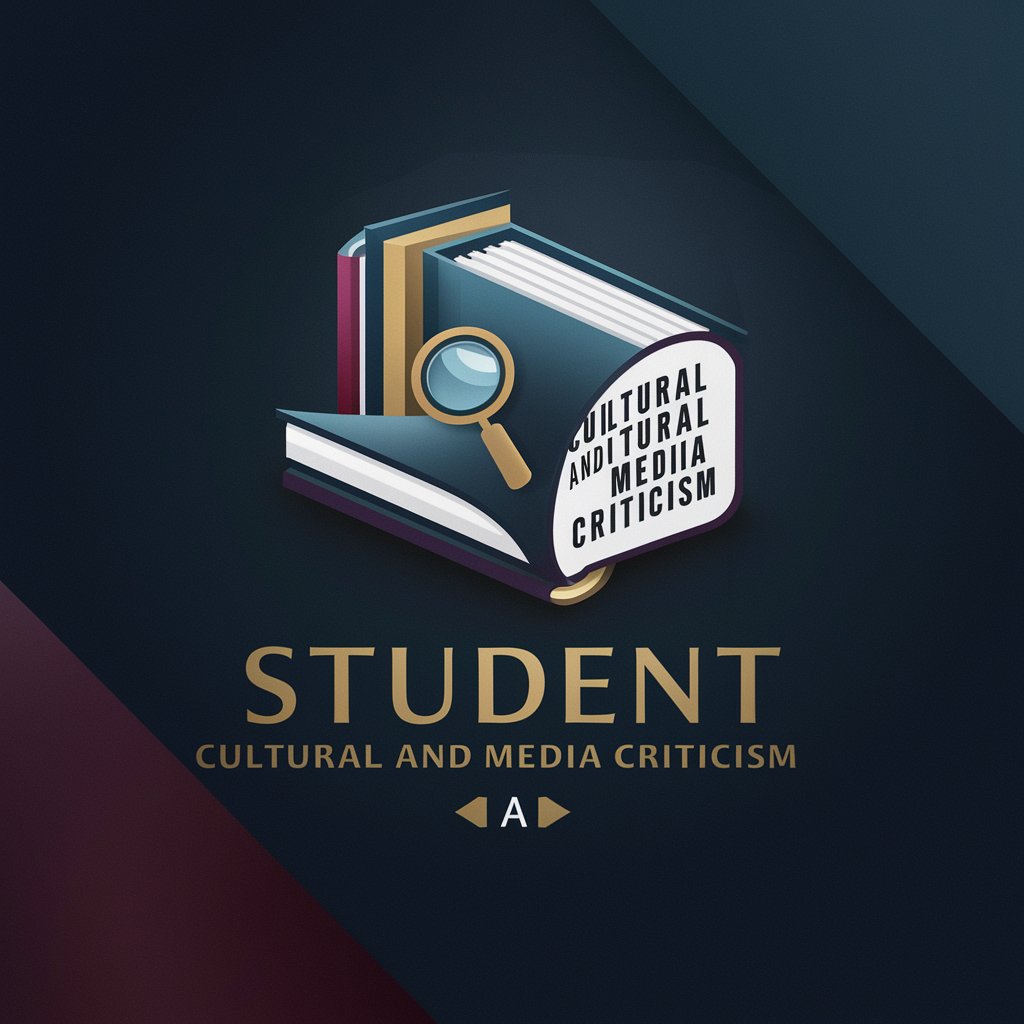
Am I Qualified?
Elevate Your Qualifications with AI

Brunette
Empowering Conversations with AI

Quantum Quandaries
Demystifying Quantum Computing with AI

CrowdStrike Quick Search GPT Q&A
What is CrowdStrike Quick Search GPT?
CrowdStrike Quick Search GPT is an AI-powered tool designed to assist users in navigating and understanding CrowdStrike's cybersecurity products, threat intelligence reports, and best practices through an interactive and intuitive interface.
Can Quick Search GPT provide real-time threat updates?
Yes, Quick Search GPT can offer real-time threat intelligence updates, leveraging CrowdStrike's extensive database and analytical capabilities to provide the latest information on cybersecurity threats and vulnerabilities.
How does Quick Search GPT help in incident response?
Quick Search GPT assists in incident response by providing immediate access to detailed information on threat indicators, mitigation strategies, and step-by-step guides for addressing cybersecurity incidents effectively.
Can I use Quick Search GPT for educational purposes?
Absolutely, Quick Search GPT serves as an excellent educational tool, offering in-depth insights into cybersecurity concepts, threat landscapes, and CrowdStrike's advanced security solutions for learners at all levels.
Is Quick Search GPT accessible without a CrowdStrike subscription?
Yes, Quick Search GPT is accessible without a CrowdStrike subscription, offering users a free trial through yeschat.ai, enabling broad access to its functionalities without the need for ChatGPT Plus.





