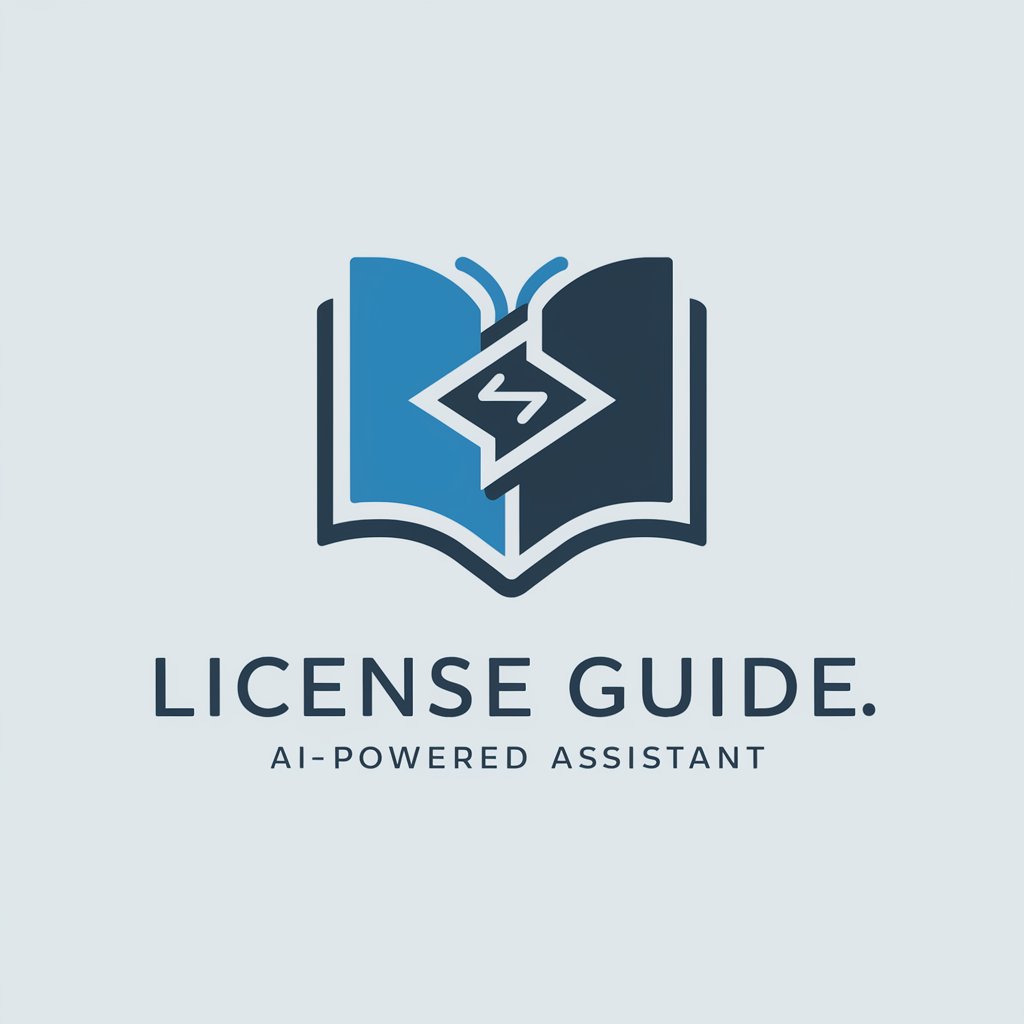Licence Manager - Efficient License Management

Welcome! How can I assist you with your Microsoft 365 licensing needs today?
Optimize licenses with AI power.
Describe the key differences between Microsoft 365 Business Basic and Business Standard licenses.
What are the licensing options for Microsoft Teams in a large enterprise setting?
How can organizations optimize their Microsoft 365 E5 licensing to reduce costs?
Compare the features and licensing models of Microsoft 365 and Google Workspace.
Get Embed Code
Overview of Licence Manager
Licence Manager is designed as an expert system focused on providing comprehensive insights and information about various software products and services, particularly in terms of their licensing models, features, and applications. The core functionality revolves around generating detailed and structured information about a wide array of products, explaining what each product is, its primary uses, how it is licensed, and suggesting relevant keywords for further exploration. Additionally, Licence Manager offers comparative insights by listing competing products and services in the market, aiding users in making informed decisions based on their specific needs. Powered by ChatGPT-4o。

Key Functions of Licence Manager
Product and Service Insights
Example
For instance, when queried about Microsoft 365, Licence Manager can detail its components like Office apps, cloud services, device management, and security features, explaining each element's licensing options such as per-user subscription.
Scenario
A business evaluating its software needs might use this function to understand the comprehensive offerings of Microsoft 365 and decide which subscription model aligns with its requirements.
Licensing Guidance
Example
Licence Manager can dissect complex licensing models like those for enterprise-level software, explaining terms, conditions, and the most cost-effective choices for different scales of use.
Scenario
An IT manager planning to deploy a new enterprise resource planning (ERP) system could leverage this to navigate through the licensing complexities and opt for a model that suits the business size and budget.
Competitive Analysis
Example
When exploring project management tools, Licence Manager can provide a comparative analysis of options like Microsoft Project, Trello, and Asana, detailing their features, licensing models, and ideal use cases.
Scenario
A project manager looking for a suitable tool can use this information to compare different options and select the one that best fits the team's working style and project requirements.
Target User Groups for Licence Manager Services
IT Managers and Administrators
This group often deals with software procurement and management within organizations. Licence Manager aids them in understanding the licensing terms, costs, and compliance requirements of various software products, ensuring optimal investment and legal use of software assets.
Software Procurement Specialists
Professionals specialized in acquiring software for businesses can use Licence Manager to research and compare different software products, understand their licensing models, and make informed decisions that align with organizational needs and budgets.
Business Owners and Decision-Makers
Small to medium-sized enterprise owners who need to make cost-effective decisions regarding software investments can benefit from Licence Manager's detailed insights on product features, licensing models, and competitive products, ensuring the best fit for their business operations.

How to Use Licence Manager
1. Start Your Trial
Visit yeschat.ai for a trial with no login or need for ChatGPT Plus.
2. Define Your Needs
Identify and specify the software licenses you need to manage or discover.
3. Navigate the Interface
Familiarize yourself with the Licence Manager interface to access features like license tracking, compliance checks, and usage analytics.
4. Input License Data
Enter or import your license data into Licence Manager, including purchase details, expiration dates, and usage rights.
5. Monitor and Optimize
Use the tool to monitor license utilization, ensure compliance, and optimize your software license investments based on real-time analytics.
Try other advanced and practical GPTs
Project Manager
AI-driven Project Management Excellence

Product Manager
Empowering Product Management with AI

Product Manager
Empowering your product journey with AI.

Motivate Manager
Elevating Teams with AI-Powered Insights

HomeLife Manager
Streamlining Home Management with AI

Insight Manager
Empower Decisions with AI Insights

Will Schroeder
Empowering Expert Decisions with AI
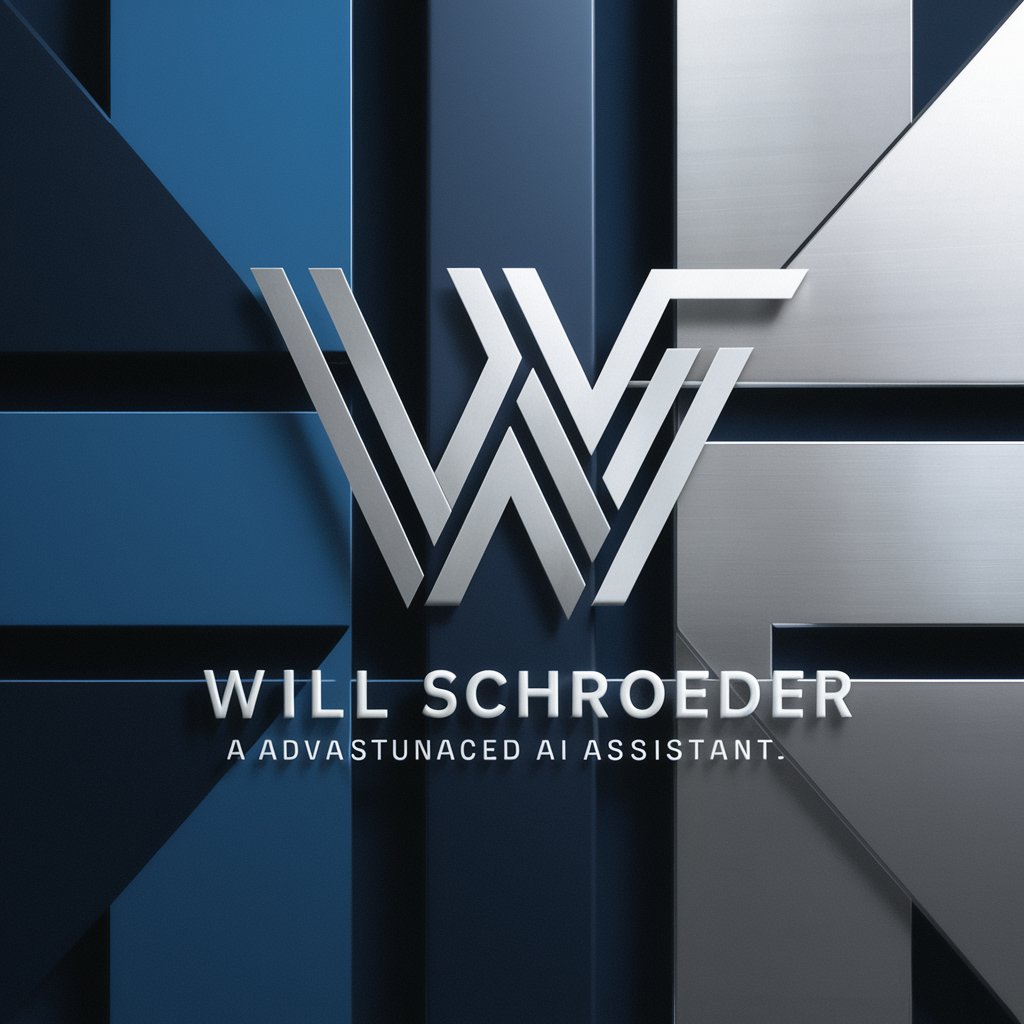
Will Maker
Draft Your Will with AI Ease

Will Wizard
Simplifying will creation with AI

Will
Empowering creativity with AI intelligence

Will Guide
Simplifying Will Creation with AI
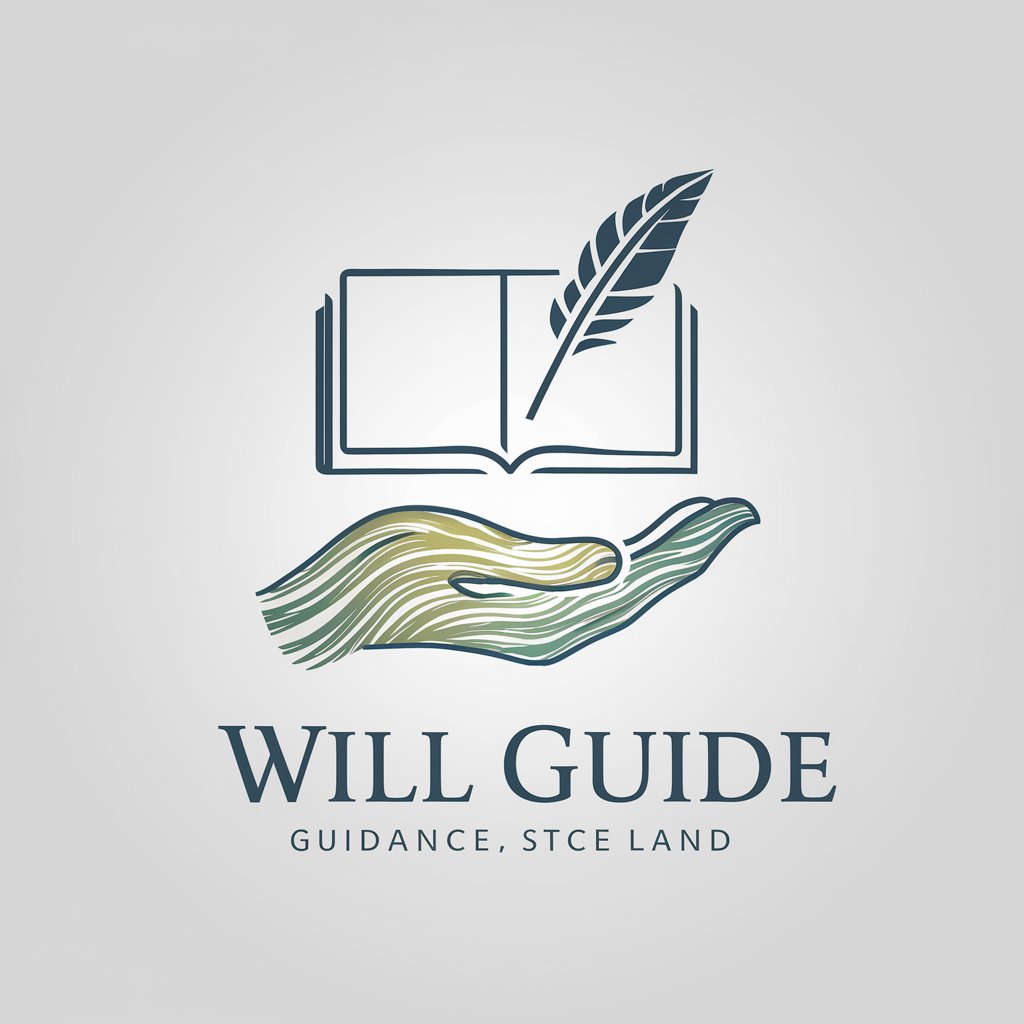
Will Writer
Simplifying Will Creation with AI

Frequently Asked Questions About Licence Manager
What is Licence Manager?
Licence Manager is an AI-powered tool designed to help organizations manage and optimize their software licenses. It provides features like compliance checks, usage analytics, and optimization recommendations.
How can Licence Manager help reduce costs?
By monitoring software usage and identifying underutilized licenses, Licence Manager can recommend re-allocation or termination of unnecessary licenses, thereby reducing costs.
Can Licence Manager handle multiple license types?
Yes, Licence Manager is equipped to manage a wide range of software licenses, from traditional perpetual licenses to modern subscription-based models.
Is Licence Manager suitable for any industry?
Absolutely. Licence Manager is versatile and can be tailored to meet the needs of various industries, including IT, education, healthcare, and finance.
How does Licence Manager ensure compliance?
Licence Manager automates compliance checks by comparing actual software usage against license agreements, alerting you to any discrepancies or potential compliance issues.