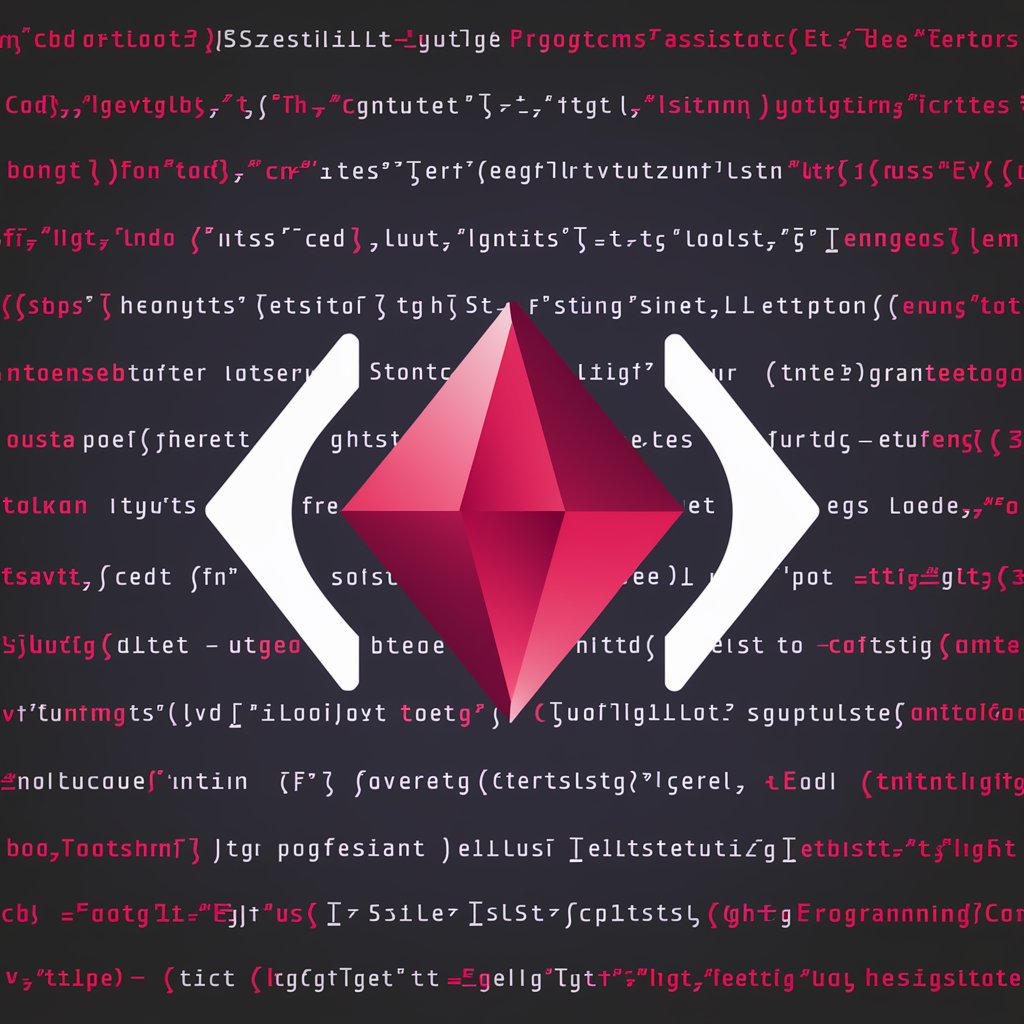SketchUp Ruby API helper. English language version - SketchUp Ruby API Assistance

Welcome! Need help with SketchUp Ruby API? Let's get coding!
Empowering your SketchUp projects with AI.
How can I create a new component instance in SketchUp using Ruby?
What is the method to add a material to a face in SketchUp?
Can you help me understand how to manipulate groups in SketchUp with Ruby?
What's the best way to create and manage layers in SketchUp using the Ruby API?
Get Embed Code
Introduction to SketchUp Ruby API Helper
The SketchUp Ruby API Helper is designed to assist developers in creating, modifying, and interacting with SketchUp models using the Ruby programming language. It provides a comprehensive set of functionalities to automate tasks, manipulate model elements, and extend the capabilities of SketchUp beyond its default tools. Through the API, developers can access and edit entities within a SketchUp model, such as geometries, materials, and components, as well as control the SketchUp environment, including the camera, selections, and user interface. Example scenarios include automating repetitive modeling tasks, creating custom tools or extensions for specific design needs, and integrating SketchUp with other software or databases. Powered by ChatGPT-4o。

Main Functions of SketchUp Ruby API Helper
Creating and Modifying Geometry
Example
Using the API to create a new face from a set of points or modify existing geometry to fit a specific design.
Scenario
Automatically generating a complex roof structure by defining the base shape and parameters for slopes and materials.
Accessing and Editing Model Attributes
Example
Retrieving and setting attributes of model entities, such as names, layers, and materials, to standardize and manage large models efficiently.
Scenario
Developing a tool for bulk updating of component instances in a model to reflect new material assignments or layer organization.
Interacting with the SketchUp Environment
Example
Using the API to control the camera view, select entities programmatically, or create custom UI elements like toolbars or dialogs.
Scenario
Creating a custom camera tour extension that guides users through a model with predefined views and annotations.
Ideal Users of SketchUp Ruby API Helper
Extension Developers
Developers aiming to create custom extensions or plugins for SketchUp. They benefit from the API helper by leveraging its functions to build tools that automate tasks, enhance the modeling process, or introduce new functionalities to SketchUp.
Architects and Designers
Professionals in architecture, engineering, and design who seek to streamline their workflow or create custom solutions for project-specific needs. With the API helper, they can automate repetitive tasks, customize the modeling environment, and integrate SketchUp with other software.
Educators and Researchers
Individuals in academia or research institutions looking to use SketchUp as a teaching tool or for academic projects. The API helper enables them to develop custom educational content, simulations, or analysis tools tailored to their curriculum or research objectives.

How to Use SketchUp Ruby API Helper
1
Initiate your journey by visiting a designated platform offering a hassle-free trial, where no account creation or premium subscription is necessary.
2
Familiarize yourself with the Ruby programming language and basic concepts of the SketchUp software, as these are prerequisites for effective use.
3
Explore the SketchUp Ruby API documentation to understand its structure, functions, and how it interfaces with SketchUp models.
4
Start by writing simple scripts to automate tasks within SketchUp, such as creating geometric shapes or modifying existing models, to gain practical experience.
5
Utilize community forums and resources to share, discuss, and solve problems, enhancing your learning and development with the API.
Try other advanced and practical GPTs
Ruby Expert
Elevate Your Ruby Skills with AI

Rehan's Vlogs GPT
Elevate Your Experiences with AI-Powered Vlog Insights

Rubber Ducky
Simplifying Tech, One Duck at a Time
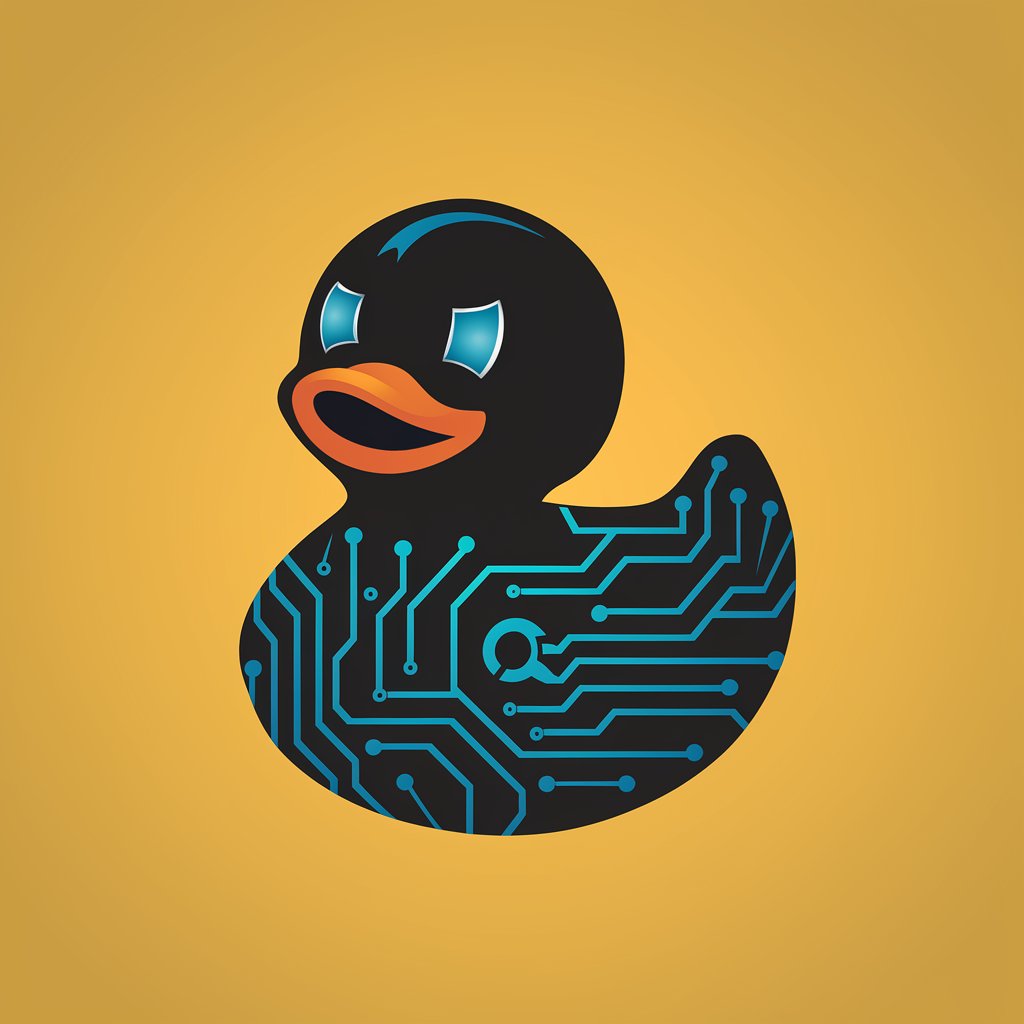
Rubric Generator
Automate your assessment with AI-powered rubrics

Poetic Will
Reviving Shakespeare with AI
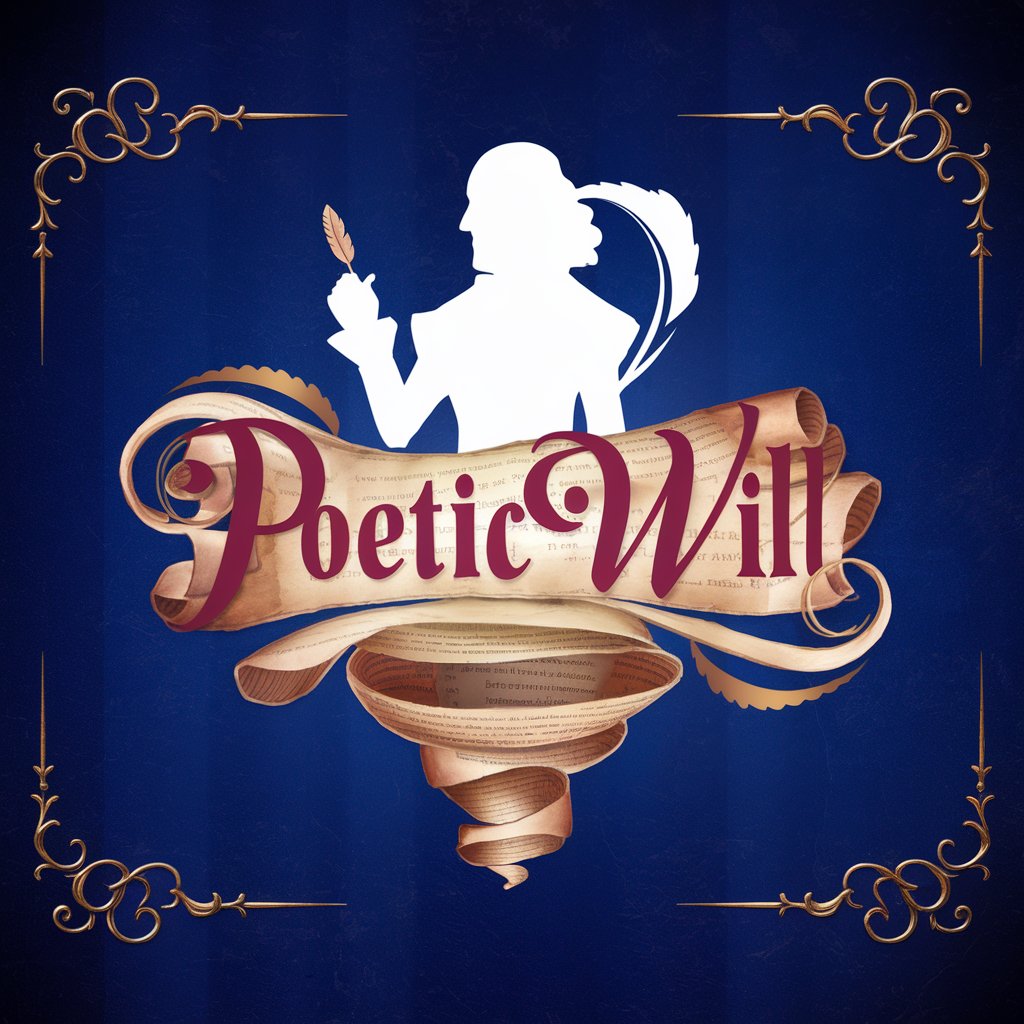
Will Wizard
Empowering Your Estate Planning with AI

Ruby Master
Empowering Rails Development with AI

Ruby Copilot
Elevate Your Ruby Code with AI Power
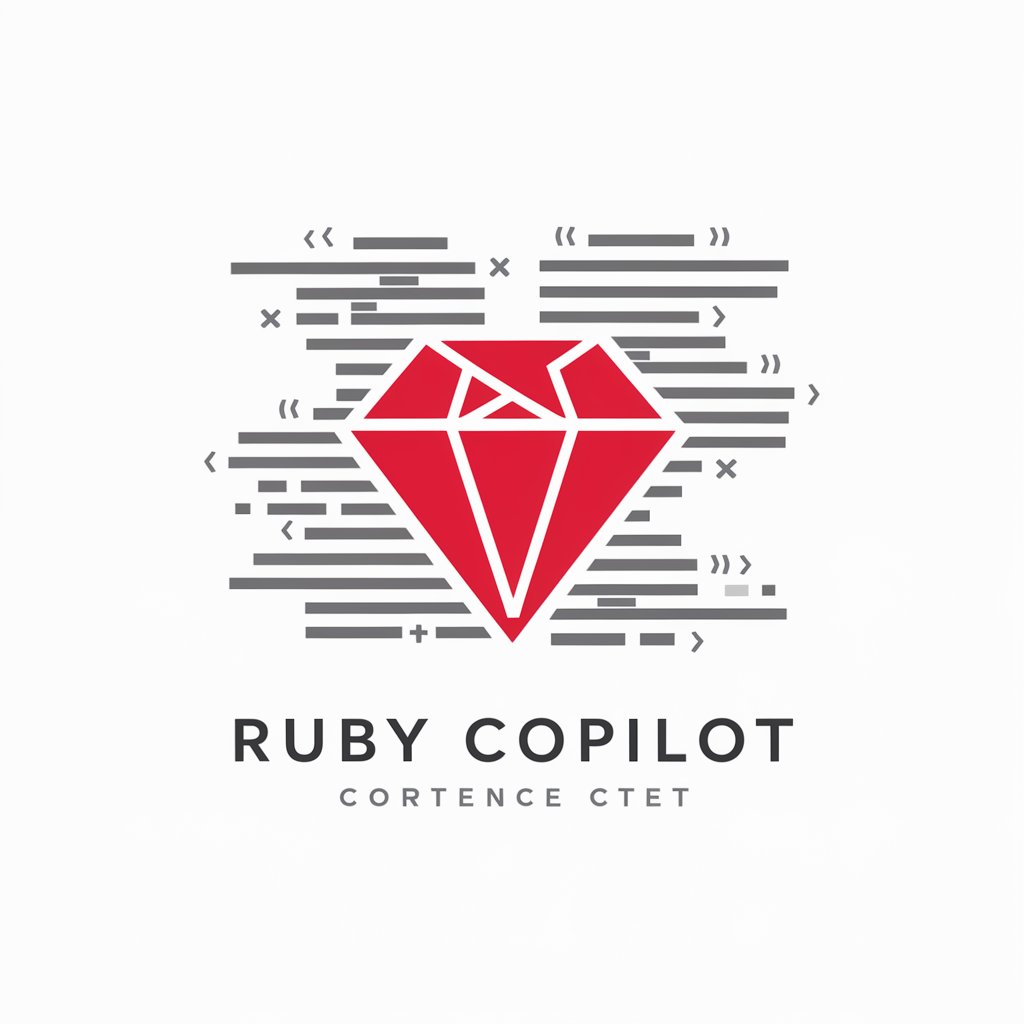
Solution Symphony
AI-Powered Multidimensional Problem Solving

Chaoba's Solution
Empowering Civil Engineering with AI

Solution Advisor
Empowering decisions with AI-driven insights.
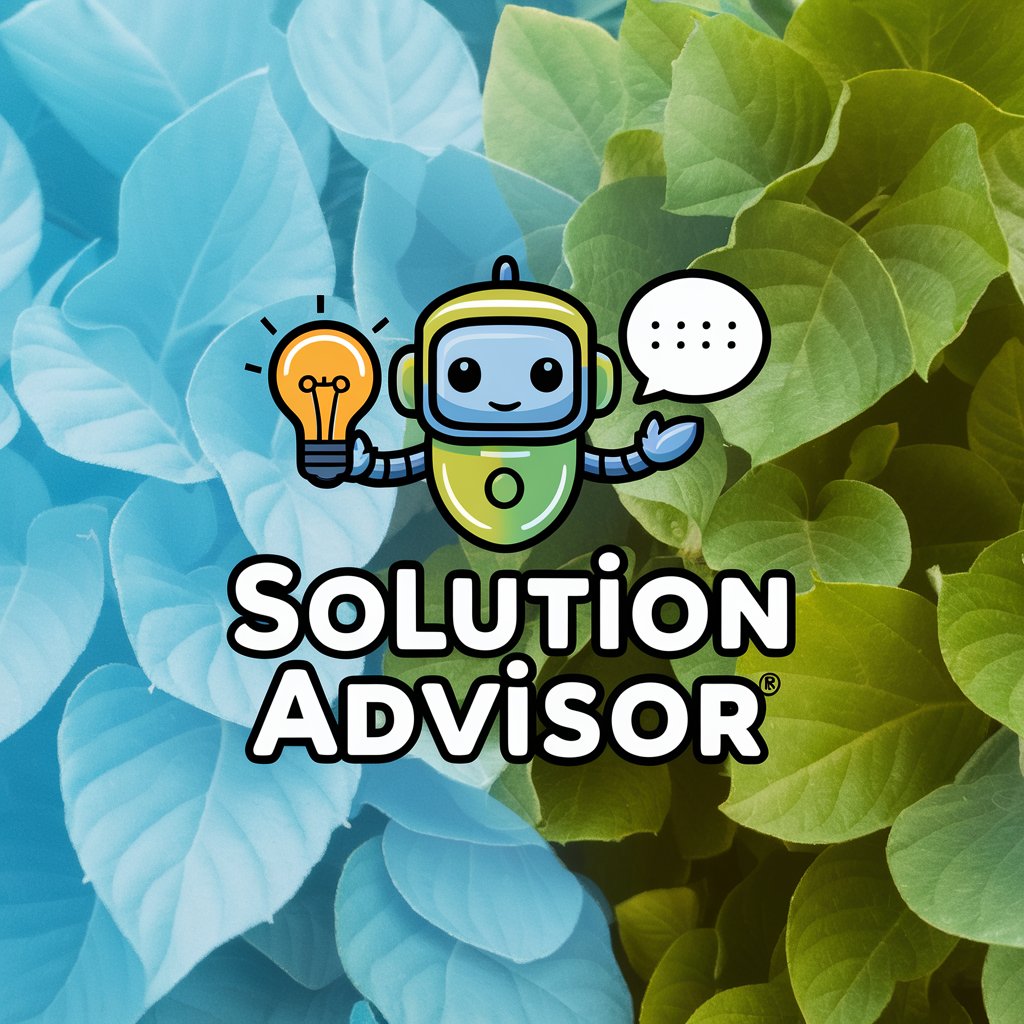
Solution Finder
Unleashing creativity, powered by AI

Frequently Asked Questions about SketchUp Ruby API Helper
What is the SketchUp Ruby API Helper?
It's a specialized tool designed to assist developers in writing, debugging, and deploying Ruby scripts that interact with the SketchUp 3D modeling software, leveraging the SketchUp Ruby API.
Can I create plugins with the SketchUp Ruby API Helper?
Yes, the API Helper is particularly useful for developing SketchUp plugins, allowing you to automate tasks, add new functionality, and customize the SketchUp environment.
Do I need prior Ruby programming experience?
While prior Ruby experience is beneficial, the API Helper is designed to be accessible to beginners with tutorials and comprehensive documentation to get started.
How can I access the SketchUp Ruby API documentation?
The SketchUp Ruby API documentation is available online on the official SketchUp website. It offers in-depth guides, class references, and examples.
What are common use cases for the SketchUp Ruby API Helper?
Common use cases include automating repetitive tasks, creating custom modeling tools, generating reports from model data, and integrating SketchUp with other software applications.