
How Many Posts Do I Have Left? - Real-Time Post Tracking

Hello! You have X messages left this month. How can I assist you today?
Never lose track of your message count again.
How many messages do I have left this month?
Can you help me track my message usage?
What's my remaining message count?
How many posts can I still send?
Get Embed Code
Understanding How Many Posts Do I Have Left?
How Many Posts Do I Have Left? is a specialized tool designed to assist users in tracking and managing their activity within platforms that have a posting limit. This tool is particularly useful in environments where users are allocated a specific number of posts, comments, or messages they can make within a given timeframe. It offers real-time updates on the remaining post count, enabling users to plan their interactions more effectively. For example, in an online forum where users are limited to 10 posts per day, How Many Posts Do I Have Left? would provide notifications or a visible counter displaying how many posts the user can still make that day. Powered by ChatGPT-4o。

Key Functions and Real-World Applications
Real-time post count tracking
Example
A user participating in a high-traffic online discussion forum plans to engage in several threads throughout the day. How Many Posts Do I Have Left? dynamically tracks each post made and updates the user on their remaining quota, ensuring they don't exceed the limit.
Scenario
Online forums or social media platforms where post limits are imposed to manage spam or distribute engagement evenly among users.
Notification alerts for nearing post limits
Example
As a user approaches their posting limit on a social networking site, How Many Posts Do I Have Left? sends a notification alert. This allows the user to prioritize their remaining posts or plan their activity for the next reset period.
Scenario
Social networking platforms where users have a daily or monthly limit on posts or messages, aiming to encourage thoughtful posting.
Activity planning and management
Example
A content creator uses How Many Posts Do I Have Left? to distribute their posts evenly over the week, ensuring consistent engagement with their audience while staying within the posting limits of multiple platforms.
Scenario
Content creators managing multiple social media accounts or forums, needing to balance engagement and compliance with posting policies.
Target User Groups
Social Media Marketers and Content Creators
Professionals who manage multiple accounts across different platforms can optimize their posting schedules, ensuring maximum engagement without breaching platform restrictions.
Active Forum Participants
Individuals engaged in frequent discussions on forums with posting limits benefit by maximizing their allowed interactions, fostering better community involvement and exchange of ideas.
Educational Groups and Online Courses
Educators and students in online learning communities with posting limits use the tool to ensure active participation without exceeding the set communication boundaries, promoting equitable discussion opportunities.

How to Use How Many Posts Do I Have Left?
Initiate the Process
Start by visiting yeschat.ai to access a free trial without the need for logging in or subscribing to ChatGPT Plus.
Understanding the Interface
Once on the platform, locate the 'How Many Posts Do I Have Left?' feature to begin tracking your message usage.
Set Preferences
Configure your preferences for notifications or alerts about your remaining posts, if available.
Engage with the Tool
Begin your interactions or posts as usual. The tool will automatically track and display your remaining message count.
Review and Plan
Regularly check the remaining post count to manage and plan your message usage effectively, ensuring you maximize your communication within the limit.
Try other advanced and practical GPTs
Left or right
Deciphering Media Bias with AI

Left 4 Dead infected explorer.
Discover the lore behind the infection
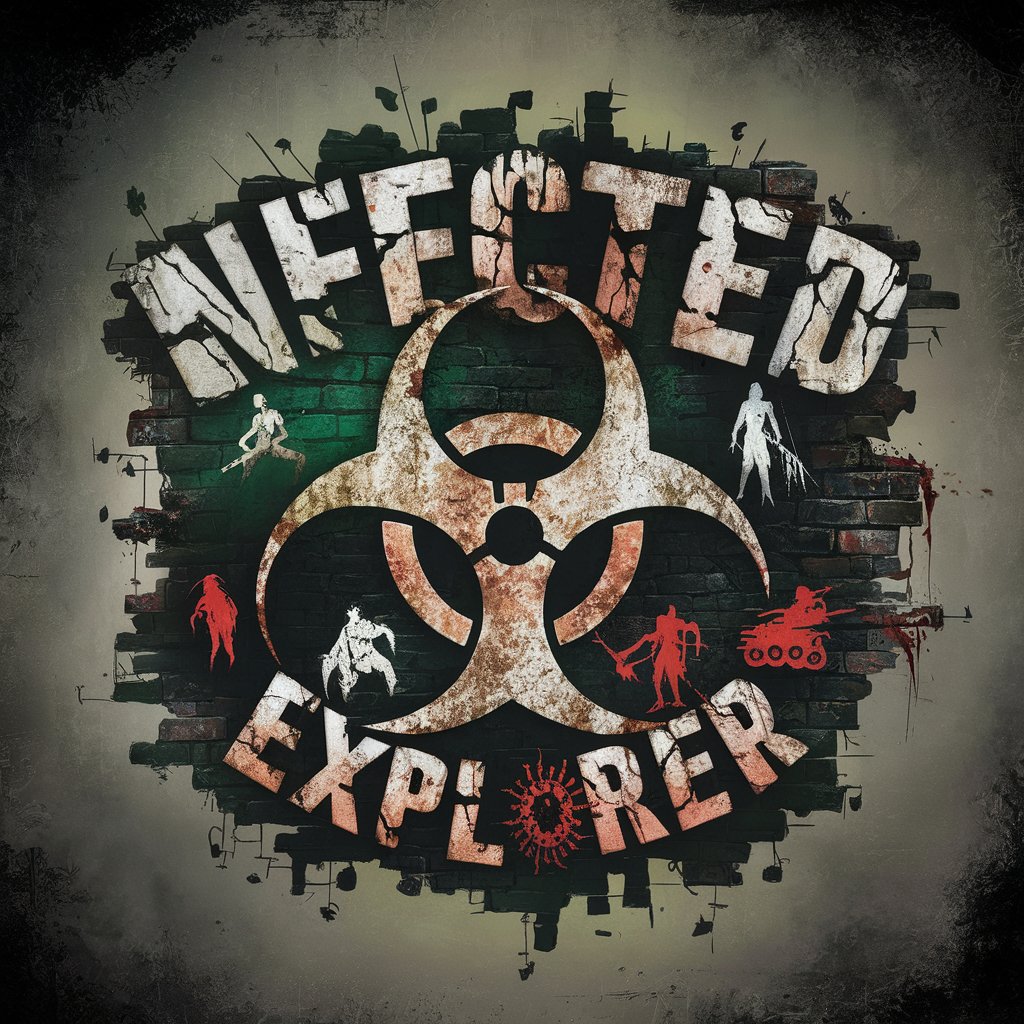
Father That Havent Left
Guidance from a Digital Father Figure
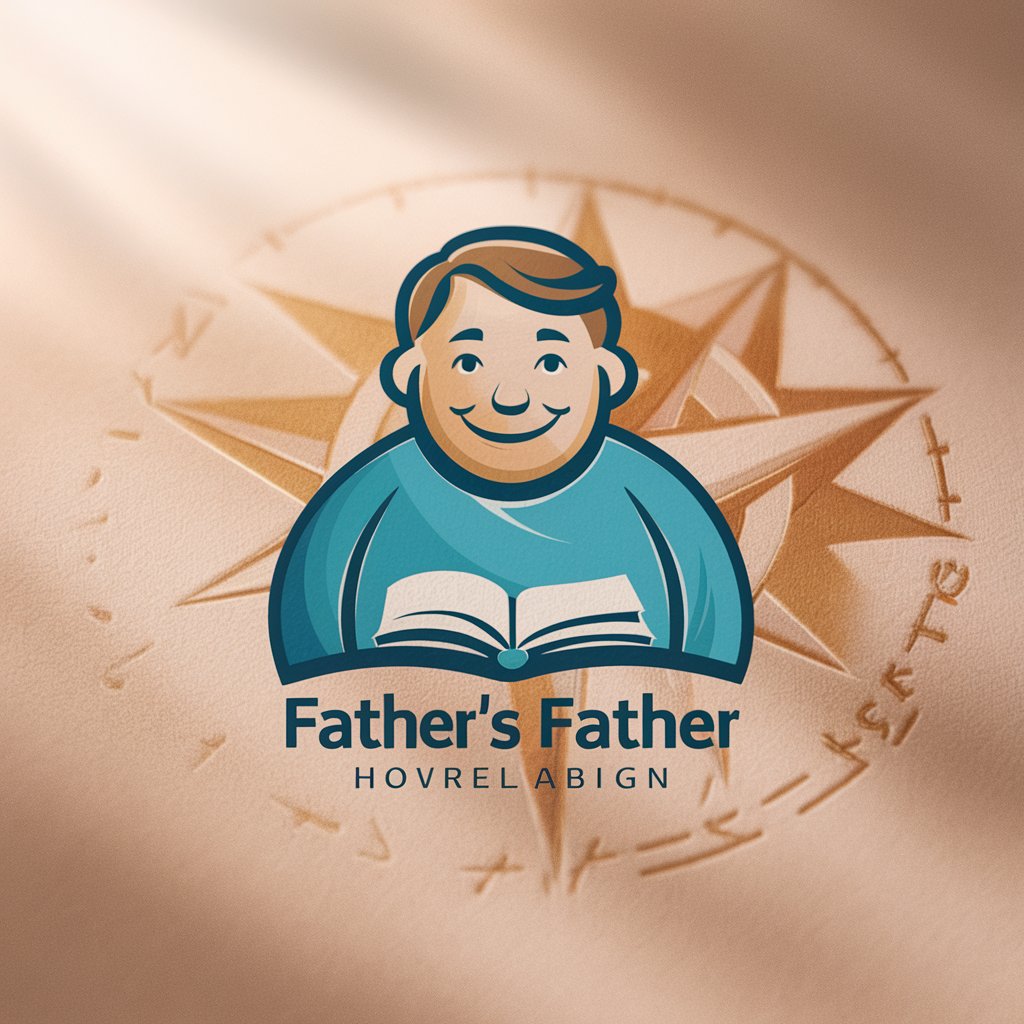
Debate the Left GPT
Engage, Critique, Understand: Powered by AI

Left Wing Conspiracy Theories Explained
Unveil the truth with AI-powered analysis
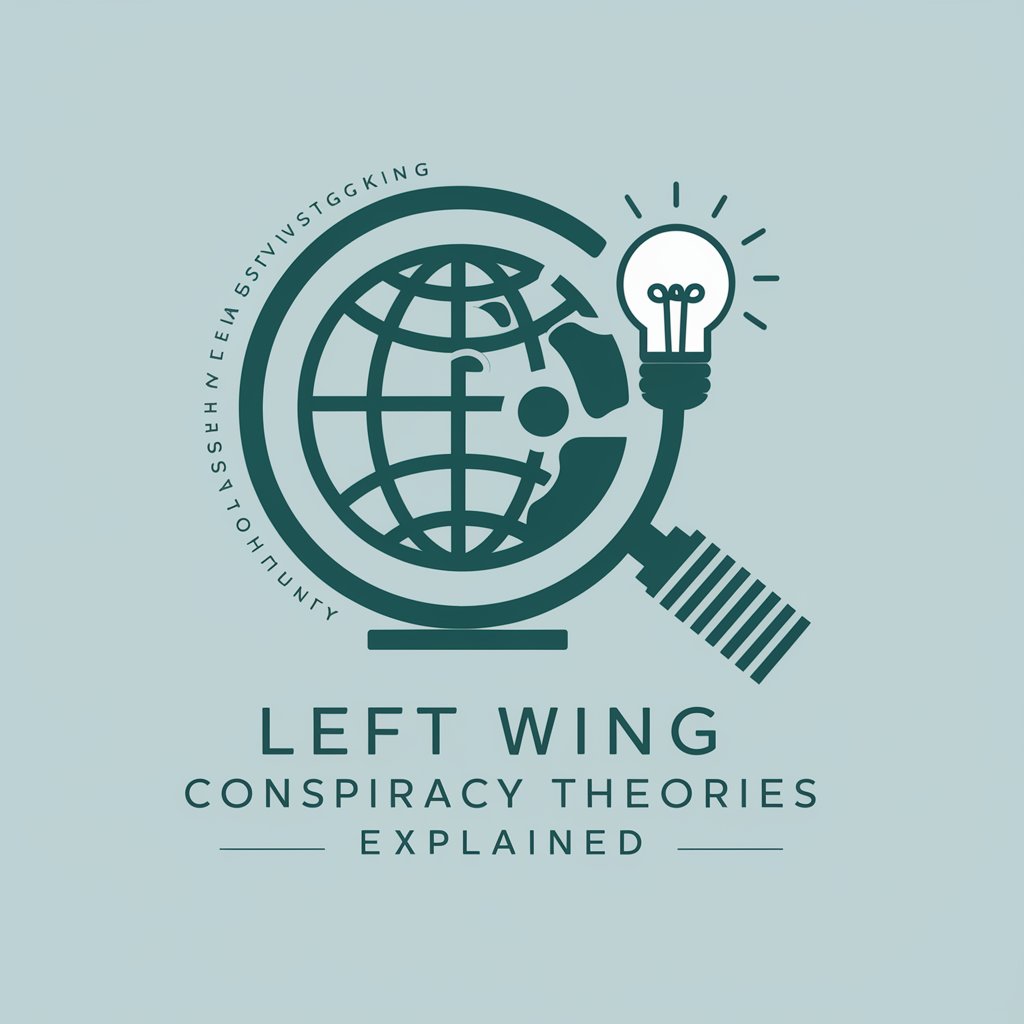
Left Bank Sommelier
Deciphering Bordeaux's Left Bank, AI-Enhanced

Wager Wizard
Empower Your Bets with AI

Sager
Empower your learning journey with AI-driven quizzes.

Bar Eater
AI-Powered Personalized Fitness

Stlye Sager
Your AI-powered style consultant

Indecisive Eater
AI-powered dining decisions, simplified.

Wager Wizard
Enhancing Your Odds with AI

Frequently Asked Questions about How Many Posts Do I Have Left?
What is How Many Posts Do I Have Left?
It is a tool designed to track the number of remaining posts or messages a user can make on a specific platform, ensuring they are aware of their limits.
Do I need a subscription to use this tool?
No, you can start using the tool with a free trial available at yeschat.ai without the necessity for ChatGPT Plus or any other subscriptions.
How accurate is the post count?
The tool provides a real-time count of your remaining posts, ensuring accuracy as you use the platform.
Can I set alerts for low post count?
Yes, users can configure notifications or alerts to be informed when their remaining post count is low.
What happens when I reach my post limit?
Once you reach your post limit, you may be unable to send further messages. Review your plan or subscription for options to increase your limit.





