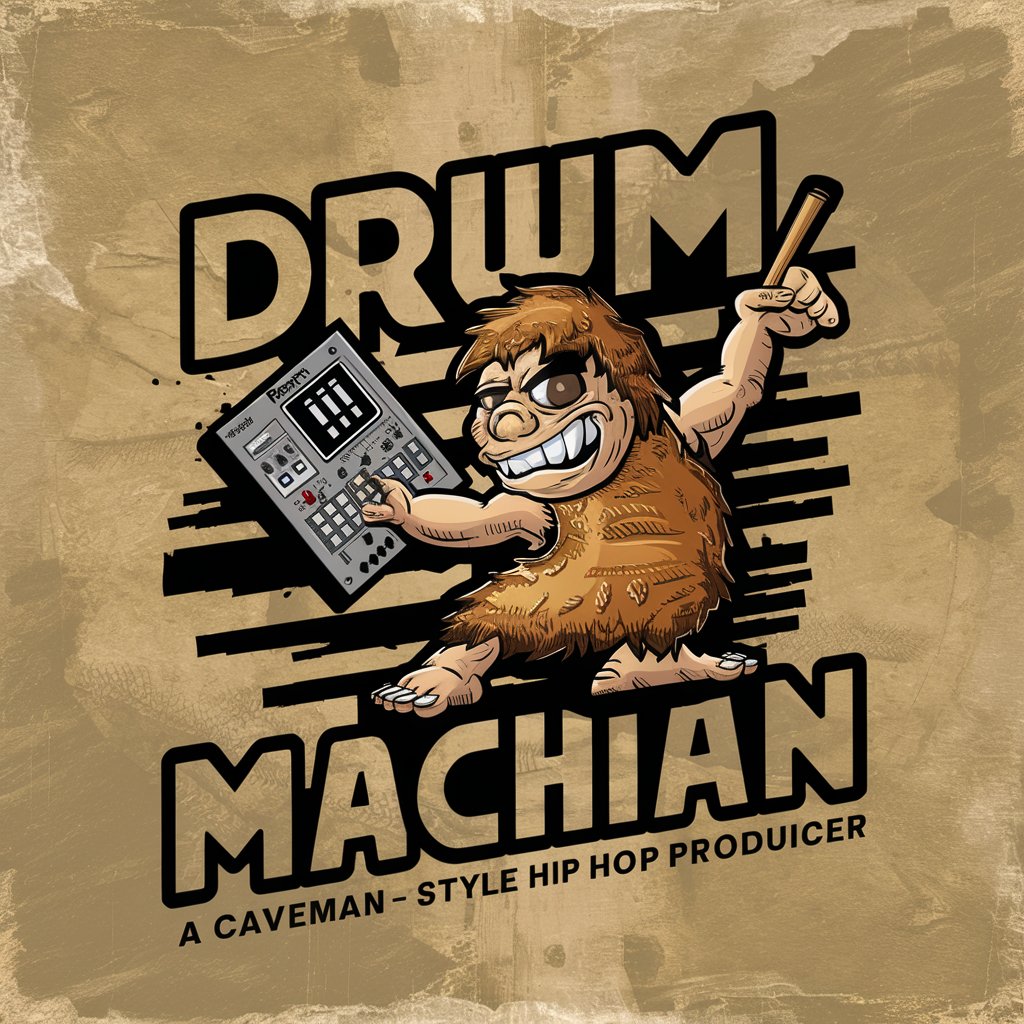Tap Tempo BPM - Tempo Detection Tool

Welcome to Tap Tempo BPM! Let's find your perfect rhythm.
Harness AI for precise tempo tracking
How can I use the Tap Tempo BPM app for my daily workout?
What are some creative ways to integrate the metronome into music practice?
Can you explain how to customize the visual metronome for different activities?
How do I synchronize Tap Tempo BPM with my DAW for music production?
Get Embed Code
Overview of Tap Tempo BPM
Tap Tempo BPM is a versatile application designed for musicians, educators, and fitness enthusiasts who require precise control over tempo and rhythm in their activities. At its core, Tap Tempo BPM functions as a dynamic tempo measurement tool, allowing users to tap the beat of a song or rhythm to find out its beats per minute (BPM). This feature is particularly useful in live music settings, where musicians need to quickly match or adjust the tempo of their playing to sync with others. Beyond simple tempo tapping, the app includes a metronome for practicing and maintaining a steady beat, customizable alerts for reaching specific BPM targets, and the ability to track tempo history for monitoring progress over time. An example scenario illustrating the app's utility is a live DJ set, where the DJ uses Tap Tempo BPM to seamlessly transition between tracks with varying tempos, ensuring a smooth and consistent flow throughout the performance. Powered by ChatGPT-4o。

Core Functions and Real-World Applications
Tap Tempo Detection
Example
A guitarist uses the app to quickly determine the tempo of a new song they're learning by tapping along with its beat. This helps them practice at the correct speed.
Scenario
Learning and practicing new musical pieces
Metronome
Example
A drum teacher sets the metronome to various tempos during a lesson to help their student practice playing drum patterns at different speeds.
Scenario
Music education and practice
Custom BPM Alerts
Example
A fitness instructor sets alerts for specific BPM targets during a spin class to signal when to increase or decrease intensity based on the tempo of the workout music.
Scenario
Fitness classes and personal workouts
Tempo History and Averages
Example
A composer reviews their tempo history to analyze the range of tempos they've been working with over the past month, helping them identify patterns and preferences in their compositions.
Scenario
Music composition and analysis
Target User Groups for Tap Tempo BPM
Musicians and Performers
Musicians, whether solo artists or band members, rely on accurate tempo to ensure their performances are tight and cohesive. Tap Tempo BPM helps them quickly adjust to the right tempo live, practice with precision, and synchronize with other musicians.
Music Educators
Music teachers and educators can use the app's metronome and tempo tracking features to teach rhythm and timing to students, making lessons more interactive and effective.
Fitness Instructors and Enthusiasts
For those who incorporate music into their workouts or fitness classes, Tap Tempo BPM's ability to match exercise intensity with music tempo can create a more engaging and effective workout experience.

How to Use Tap Tempo BPM
Start your journey
Begin by visiting yeschat.ai for a complimentary trial, accessible without the need for logging in or subscribing to ChatGPT Plus.
Access Tap Tempo
Navigate to the Tap Tempo BPM feature within the site. No additional software or hardware is required, making it accessible from any device with internet access.
Set your tempo
Use the tap feature to input your desired tempo by clicking or tapping in real-time. The app will calculate and display the BPM based on your inputs.
Adjust settings
Customize your metronome settings according to your needs. This includes adjusting the time signature, sound selection, and tempo for a personalized experience.
Practice and integrate
Use the tool during music practice, workouts, or any activity that benefits from precise timing. Explore integrating with DAWs or other music creation tools for enhanced productivity.
Try other advanced and practical GPTs
TAP (Truth Above Program)
Unveiling Truths with AI Power
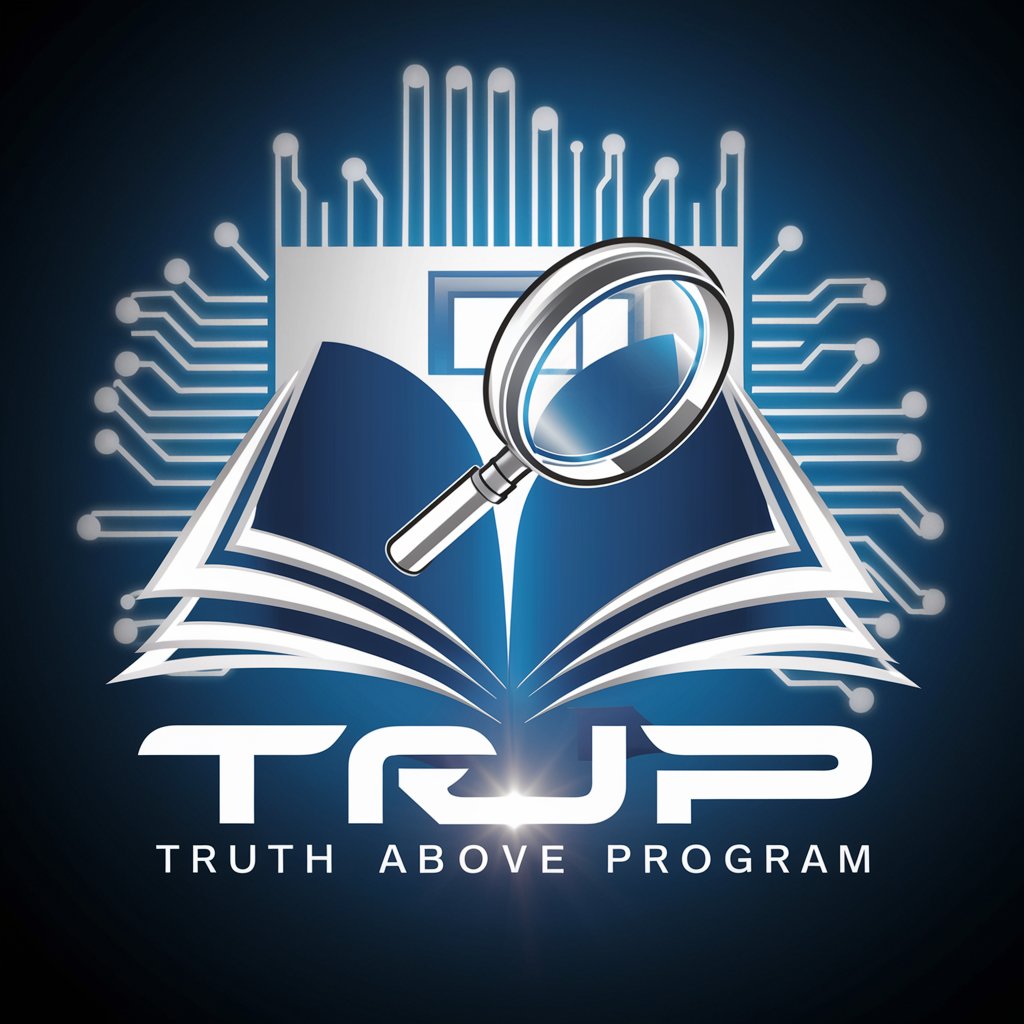
Help on Tap
Empathetic AI for Your Mental Well-being

TAP GenAI
Empowering Businesses with AI-Driven Insights
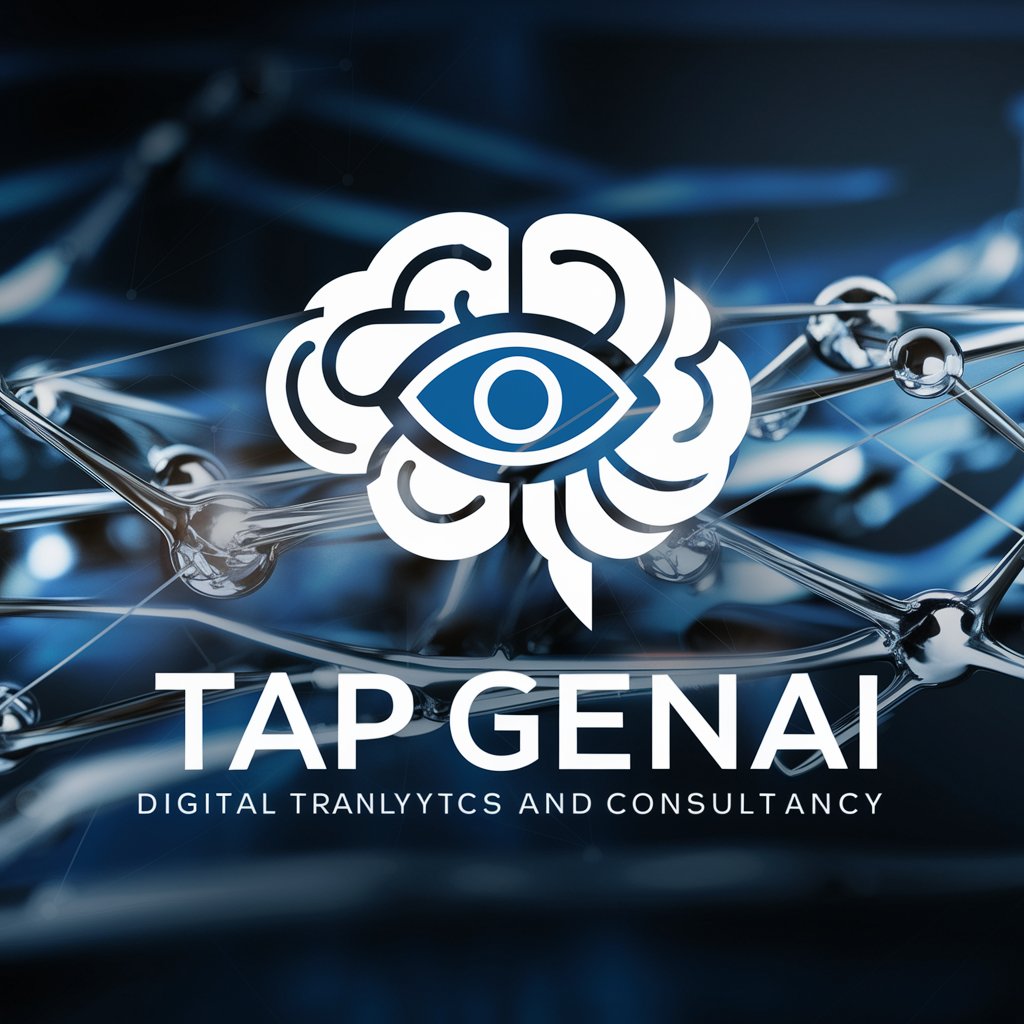
Global Tapestry Guide
Explore Cultures with AI-Powered Insights
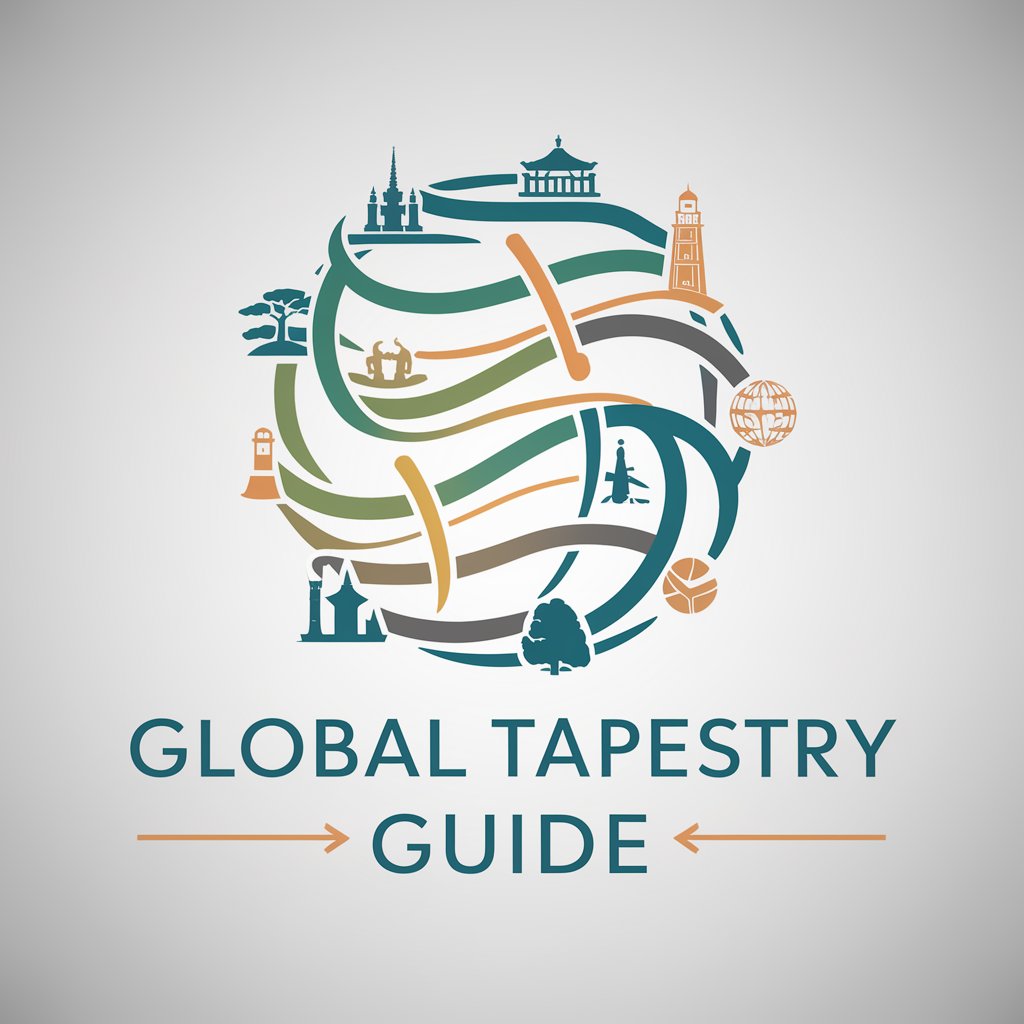
Tappstr Sentiment Detector
AI-powered Sentiment Insights
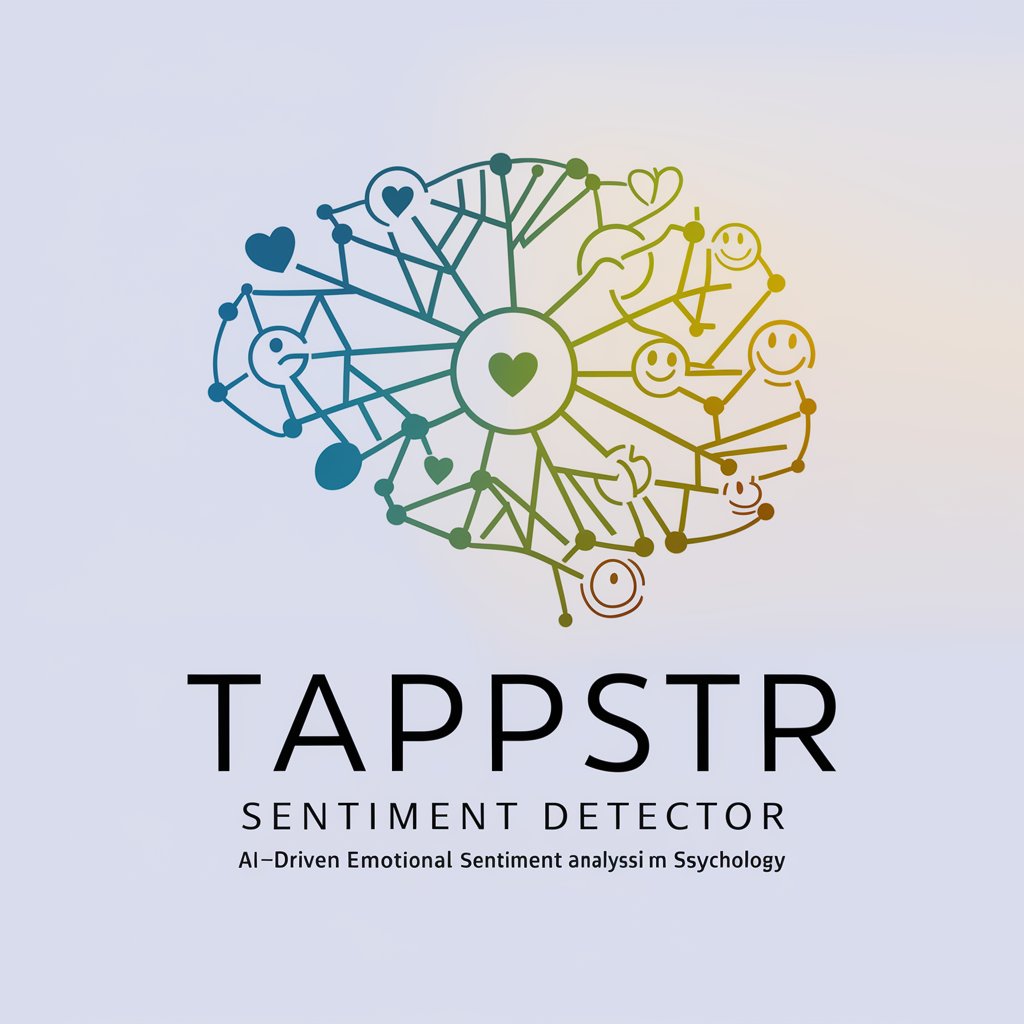
Tappstr Code Explainer
Decoding code, empowering developers

Tappstr Quiz Maker
Empower learning with AI-driven quizzes

Font Friend
AI-powered Font Styling at Your Fingertips

Tube Video Creative Assistant
Empowering creativity with AI-driven insights

Law On Tap
Empowering Your Trademark Journey with AI

Golfreich.com Training
Master Your Swing with AI

Training Advisor
Empowering Training Decisions with AI

Tap Tempo BPM FAQs
What is Tap Tempo BPM?
Tap Tempo BPM is a digital tool that allows users to determine the beats per minute (BPM) of any song or piece of music by tapping the beat on their device. It's especially useful for musicians, DJs, and educators to find or set a track's tempo.
Can I use Tap Tempo BPM for fitness workouts?
Absolutely! Tap Tempo BPM can be used to set the tempo for your workout routines, allowing you to match your exercise pace to the rhythm for a more effective and enjoyable workout session.
How accurate is the Tap Tempo BPM tool?
Tap Tempo BPM is highly accurate, with precision depending on the user's ability to consistently tap the beat. The tool calculates the average BPM based on the interval between taps.
Is there a way to save my tempo settings?
Yes, the tool allows you to save tempo settings for future use. This feature is particularly useful for musicians who wish to maintain consistency across practice sessions.
Can I integrate Tap Tempo BPM with my DAW?
While Tap Tempo BPM is primarily a stand-alone tool, its output can be manually entered into most Digital Audio Workstations (DAWs) for music production, helping to align tempos across different tracks.