Font Friend - Font Style Generation

Hey there! Need a font? I'm here to help!
AI-powered Font Styling at Your Fingertips
Design a font that captures the essence of...
Can you suggest a stylish font for...
I'm looking for a font that resembles...
What font would be perfect for a...
Get Embed Code
Understanding Font Friend
Font Friend is a specialized AI designed to assist with a wide array of font-related queries and creative tasks. My primary design purpose is to generate textual representations of various font styles for different applications, including but not limited to tattoo fonts, cursive fonts, poster fonts, meme fonts, and specific platform fonts like those for Instagram and Discord. This is achieved through descriptive text outputs that simulate how a font looks, focusing on characteristics like uppercase and lowercase letters, numbers, special characters, kerning, and color. An example of my application could be a user seeking to design a unique tattoo phrase in a Gothic font style. I would then provide a text representation of their phrase in a style that closely resembles Gothic lettering, allowing them to visualize the tattoo before making it permanent. Powered by ChatGPT-4o。

Core Functions of Font Friend
Font Visualization
Example
Providing a visual representation of the text 'Eternal Love' in a cursive font for a wedding invitation.
Scenario
A graphic designer working on wedding invitations needs to present font options to their client. By using Font Friend, they can quickly generate text samples in various cursive styles, helping their client to visualize and choose the perfect font for their invitations.
Platform-Specific Font Advice
Example
Suggesting font styles for Instagram stories that enhance readability and engagement.
Scenario
An influencer looking to increase engagement on their Instagram stories can use Font Friend to find appealing, readable fonts that stand out, making their content more attractive to followers.
Tattoo Font Generation
Example
Creating a text representation of 'Carpe Diem' in a Gothic font style for a tattoo.
Scenario
A person planning to get a new tattoo with the phrase 'Carpe Diem' wishes to see how it would look in different Gothic fonts. Font Friend generates several textual representations, allowing the person to envision the tattoo before it's inked.
Identifying Fonts from Images
Example
Helping to identify the font used in a photographed restaurant menu.
Scenario
A restaurant owner sees a menu design while traveling and wants to use a similar font for their own menu. By describing the font's characteristics or providing an image, they can use Font Friend to identify a close match.
Who Benefits Most from Font Friend?
Graphic Designers
Professionals in graphic design can utilize Font Friend to quickly generate font styles for logos, branding, and visual content, saving time and expanding their creative options.
Social Media Managers and Influencers
This group benefits by enhancing their content with visually appealing text that stands out, driving engagement and follower interaction on platforms like Instagram, Twitter, and Facebook.
Tattoo Enthusiasts
Individuals looking to get tattoos can explore and visualize various font styles for their tattoo text, aiding in decision-making and ensuring the final design matches their vision.
Small Business Owners
They can benefit from Font Friend by creating visually appealing signage, menus, and promotional materials without the need for extensive graphic design resources.

How to Use Font Friend
1
Start by visiting yeschat.ai to access Font Friend for a free trial, with no login or ChatGPT Plus subscription required.
2
Choose the type of font you're interested in, such as cursive, tattoo, poster, or specific language fonts like Hindi or Bengali.
3
Input the text you want to style. This could be anything from a single word to a longer passage.
4
Preview the styled text. Font Friend will provide a visual representation of how your text looks in the selected font.
5
Copy the styled text to use in your project. Note that Font Friend generates text-based styles, which you can paste directly into digital documents or design tools.
Try other advanced and practical GPTs
Tappstr Quiz Maker
Empower learning with AI-driven quizzes

Tap Tempo BPM
Harness AI for precise tempo tracking

TAP (Truth Above Program)
Unveiling Truths with AI Power
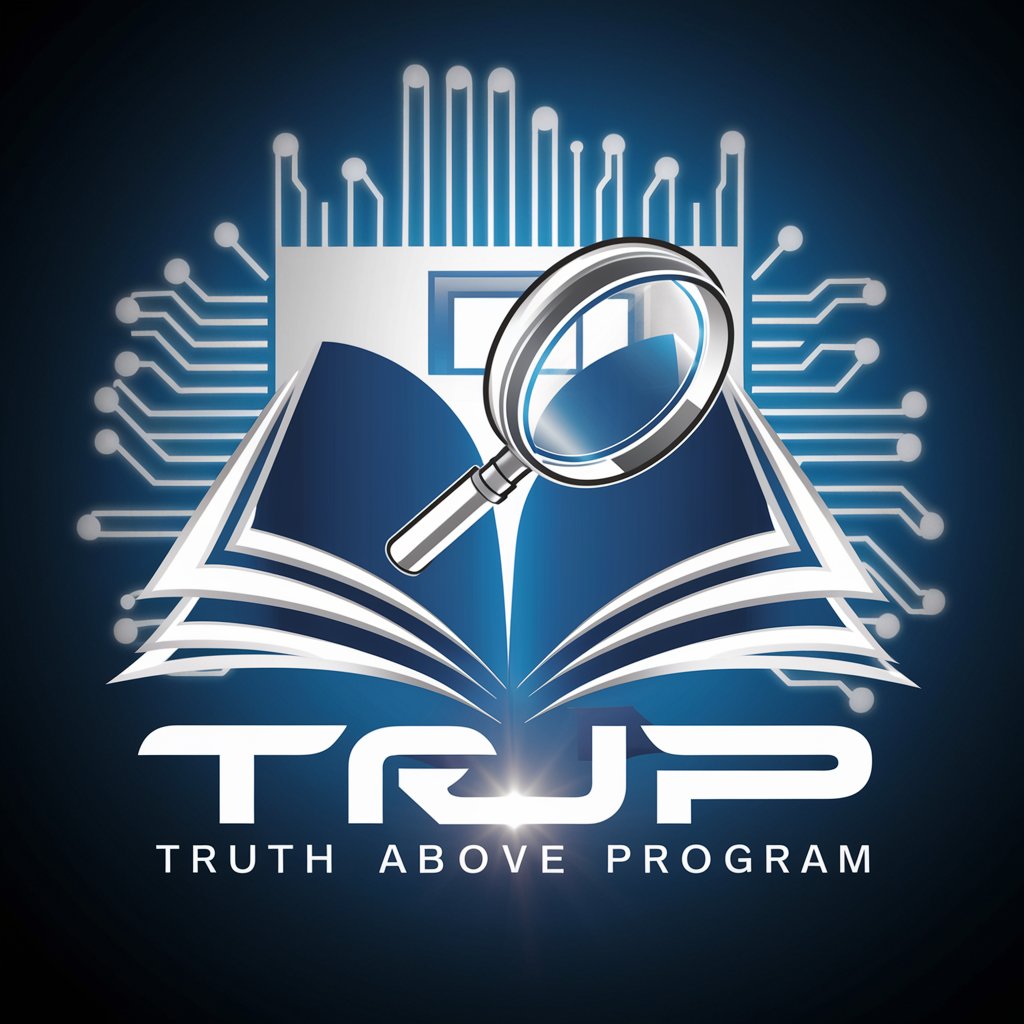
Help on Tap
Empathetic AI for Your Mental Well-being

TAP GenAI
Empowering Businesses with AI-Driven Insights
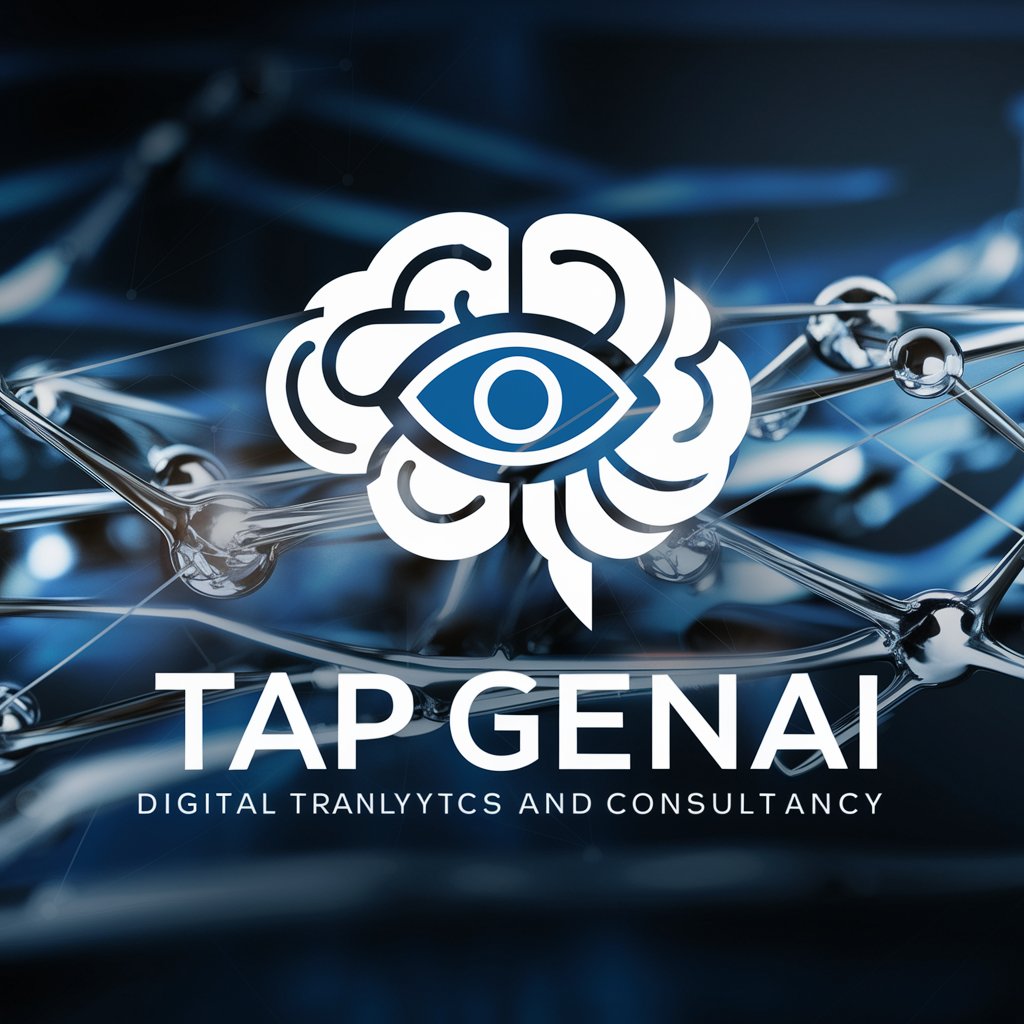
Global Tapestry Guide
Explore Cultures with AI-Powered Insights
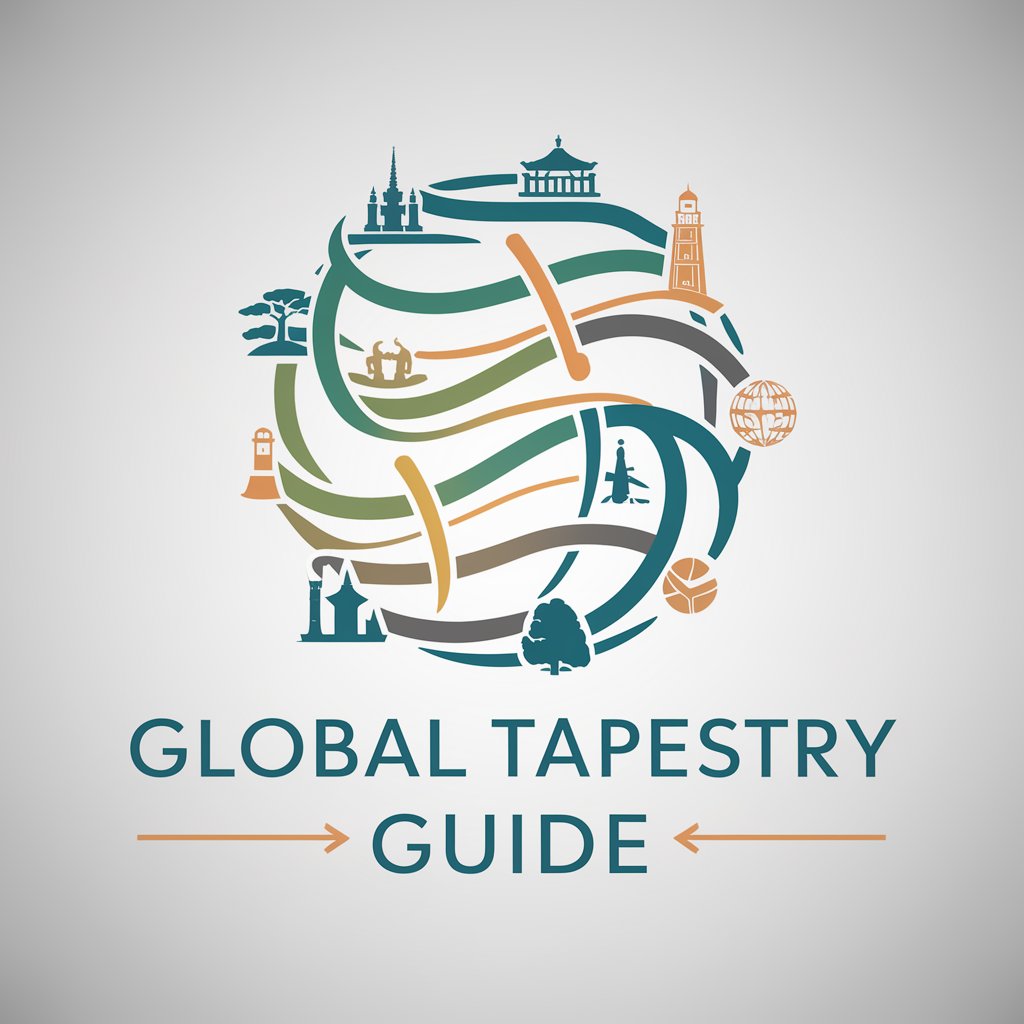
Tube Video Creative Assistant
Empowering creativity with AI-driven insights

Law On Tap
Empowering Your Trademark Journey with AI

Golfreich.com Training
Master Your Swing with AI

Training Advisor
Empowering Training Decisions with AI

triathlon training
AI-powered personalized triathlon coaching

Training Motivator
Empowering Your Journey with AI Motivation

Font Friend Q&A
Can Font Friend help identify fonts from images?
Yes, Font Friend can assist in identifying fonts from images. Provide an image of the text, and I will analyze it to suggest similar or matching fonts.
Does Font Friend support font styling for social media platforms?
Absolutely! Font Friend can generate font styles suitable for various social media platforms, including Instagram and Discord, enhancing your posts' and messages' visual appeal.
Is it possible to customize font styles for specific needs, such as branding?
Yes, Font Friend can help tailor font styles to meet specific branding or design requirements, ensuring the text aligns with your visual identity.
Can I use Font Friend for academic or professional documents?
Definitely. Font Friend can produce font styles that are appropriate for academic and professional documents, ensuring readability and adherence to formatting guidelines.
How does Font Friend handle different languages and scripts?
Font Friend supports a variety of languages and scripts, including but not limited to English, Hindi, and Bengali, allowing for diverse and inclusive font styling options.
