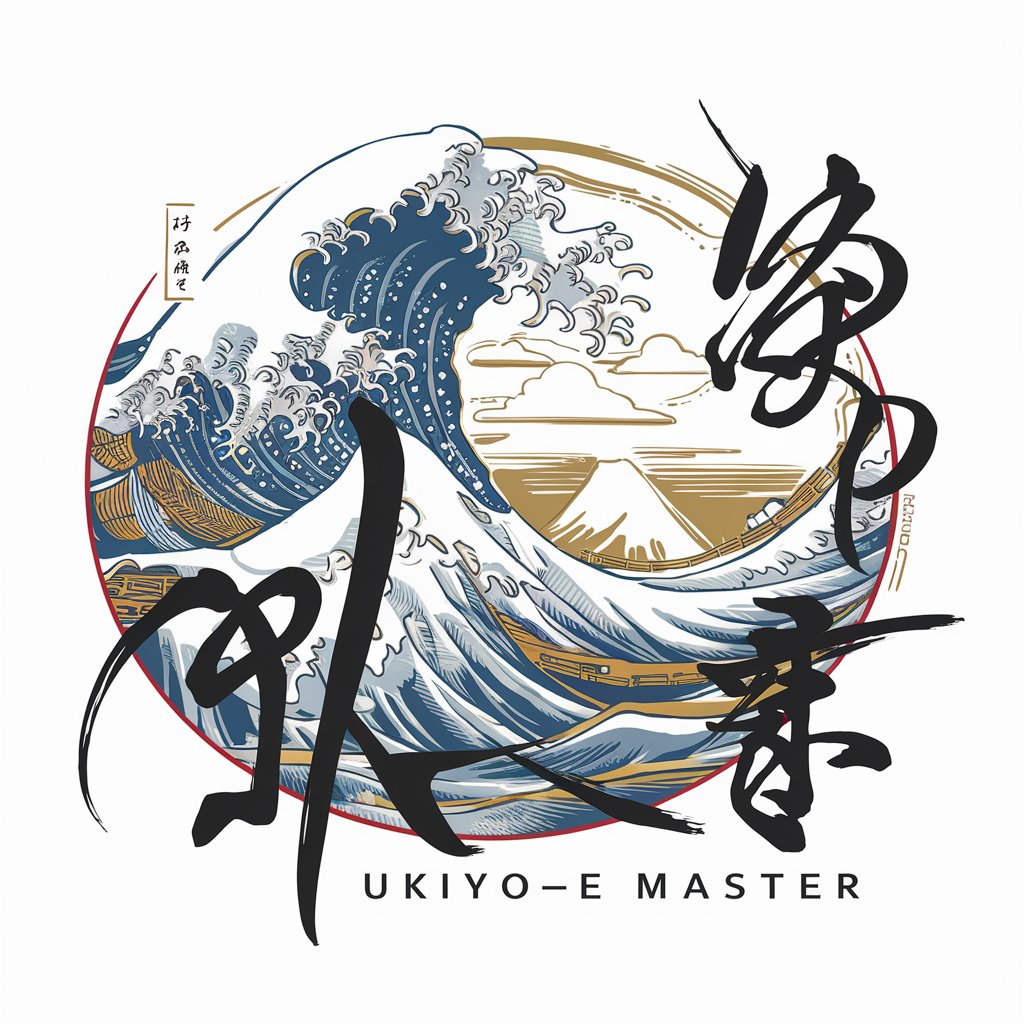Edo-period ukiyo-e Art maker|AI Otaku - Hiroshige Style Art Generation

Welcome to the world of Edo-period ukiyo-e art!
Reviving Edo Art with AI
Illustration of a traditional Japanese village in the style of Utagawa Hiroshige.
Depiction of Mount Fuji with cherry blossoms and a serene lake, in ukiyo-e style.
Scene of a bustling Edo-period market, inspired by Hiroshige's vibrant woodblock prints.
Utagawa Hiroshige-inspired landscape of a coastal town with fishermen and boats.
Get Embed Code
Overview of Edo-period ukiyo-e Art Maker|AI Otaku
Edo-period ukiyo-e Art Maker|AI Otaku is a specialized AI tool designed to create digital illustrations mimicking the style of Edo-period ukiyo-e woodblock prints, particularly emulating the works of Utagawa Hiroshige. The tool integrates advanced AI algorithms to analyze and replicate the unique color schemes, compositional techniques, and thematic elements characteristic of ukiyo-e art from Japan's Edo period (1603-1868). This includes vibrant landscapes, urban scenes, and depictions of flora and fauna. The AI is capable of generating high-quality images that reflect the historical aesthetic and cultural nuances, making it ideal for educational, artistic, and cultural projects where such imagery enhances the storytelling or thematic presentation. Powered by ChatGPT-4o。

Core Functions of Edo-period ukiyo-e Art Maker|AI Otaku
Image Generation
Example
Creating a digital illustration of the famous Great Wave off Kanagawa with a modern twist, incorporating elements like contemporary boats.
Scenario
Used by a graphic designer to merge historical and contemporary themes for a creative campaign promoting a cultural exhibition.
Style Emulation
Example
Generating a series of images depicting modern cities like New York or Tokyo in the traditional Hiroshige style.
Scenario
Applied by an educator in a course on world art history, allowing students to explore how traditional Japanese art styles can interpret modern landscapes.
Custom Illustration Requests
Example
Producing bespoke illustrations for use in books, where traditional Japanese elements are needed to complement the narrative.
Scenario
Utilized by authors and publishers to create visually engaging content that resonates with themes of historical fiction or cultural exploration.
Target Users of Edo-period ukiyo-e Art Maker|AI Otaku
Art and Design Professionals
Graphic designers, illustrators, and digital artists looking to incorporate traditional Japanese art styles into modern designs or projects. Useful for creating unique visuals for advertising, merchandise, or media content.
Educators and Academics
Teachers and researchers in art history, Japanese culture, or visual arts who can use the tool to create engaging educational materials and presentations that illustrate the impact of Edo-period art on today's visual culture.
Cultural Institutions
Museums, cultural centers, and galleries promoting Japanese art and culture can use the AI to generate exhibits or digital content that highlights the richness of ukiyo-e art, facilitating greater appreciation and understanding among audiences.

How to Use Edo-period Ukiyo-e Art Maker|AI Otaku
Step 1
Visit yeschat.ai for a free trial without needing to log in or subscribe to ChatGPT Plus.
Step 2
Select the Edo-period Ukiyo-e Art maker|AI Otaku from the available tools to start creating artwork.
Step 3
Provide a specific subject or scene you wish to transform into the style of Utagawa Hiroshige's ukiyo-e.
Step 4
Specify any particular elements or details you want emphasized in your ukiyo-e style artwork.
Step 5
Submit your request and receive a unique ukiyo-e illustration generated by AI, capturing the essence of Edo-period art.
Try other advanced and practical GPTs
Heian-period style Art maker|AI Otaku
Reviving Heian art with AI innovation

Art Period Describer
AI-powered insight into art history
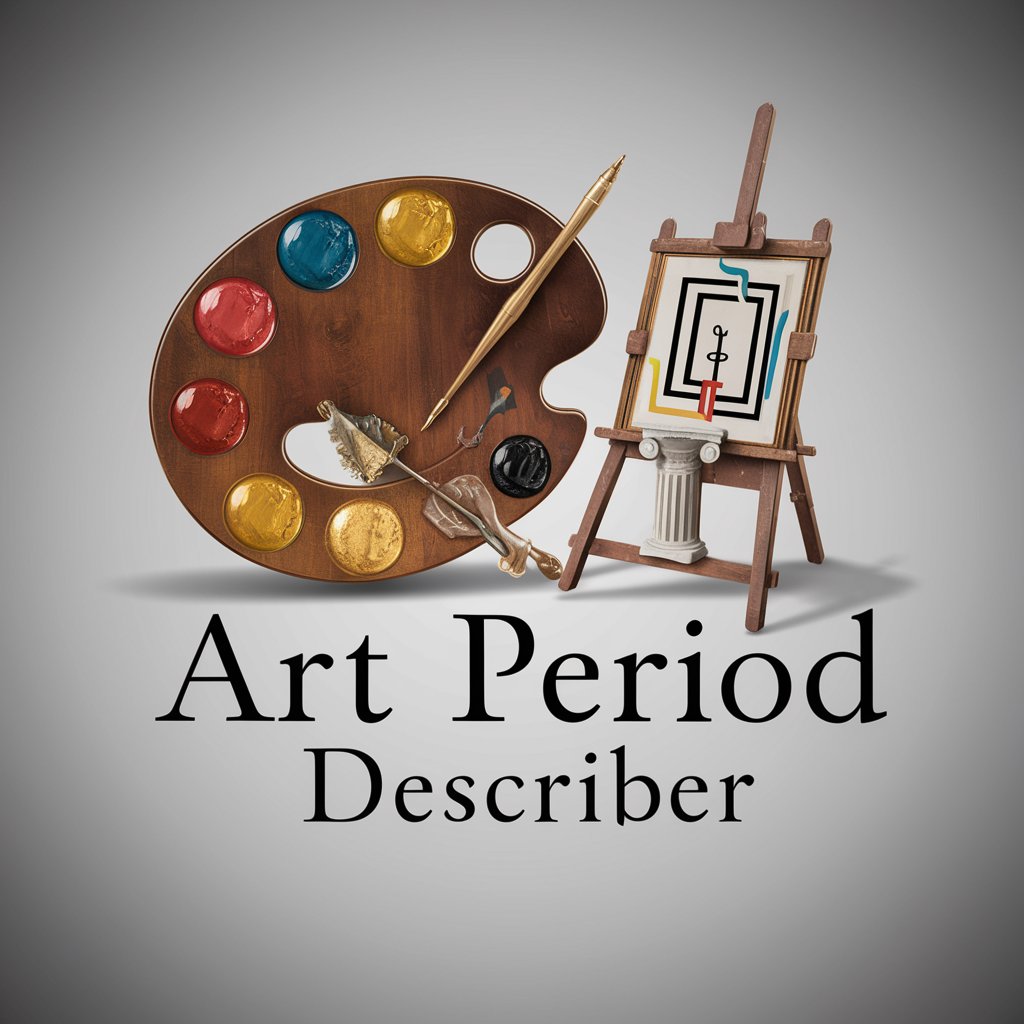
GPT AI Dad Jokes
Humor powered by AI, culture infused

Period and Menopause Guide
Empowering Women's Health with AI
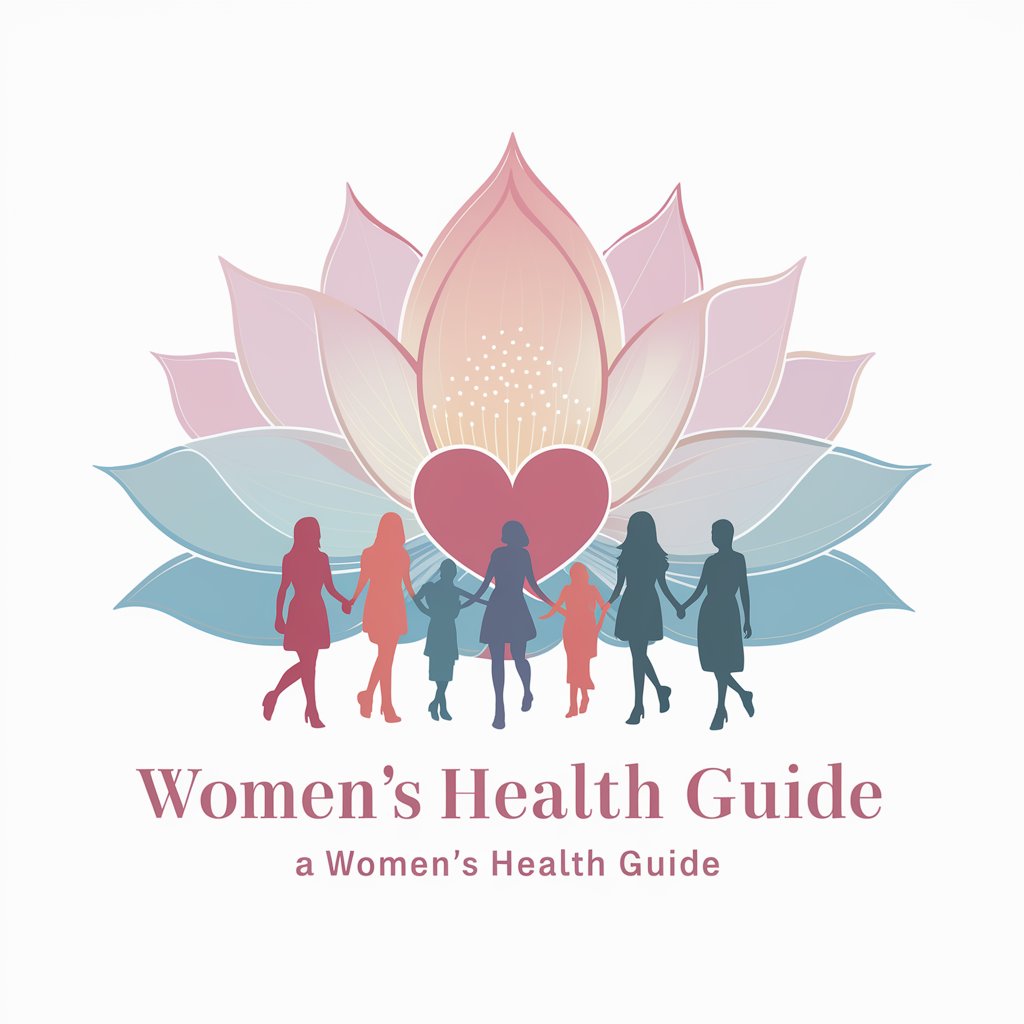
SATANisMe [PERIOD] NO DOUBDT! LOVE ATOMATICALLY BE
Unleashing Creativity with AI Power
![SATANisMe [PERIOD] NO DOUBDT! LOVE ATOMATICALLY BE](https://files.oaiusercontent.com/file-clZp431jjLaNSSYdtegcjQcC?se=2124-01-09T15%3A10%3A40Z&sp=r&sv=2021-08-06&sr=b&rscc=max-age%3D1209600%2C%20immutable&rscd=attachment%3B%20filename%3DPrevent_20drugs.jpg&sig=QjmXS6rw8ZiIORJ2z%2Bcv%2B253dW5%2BIcbJzvR4Uu7tkas%3D)
The Renaissance Period
Reviving the Renaissance through AI
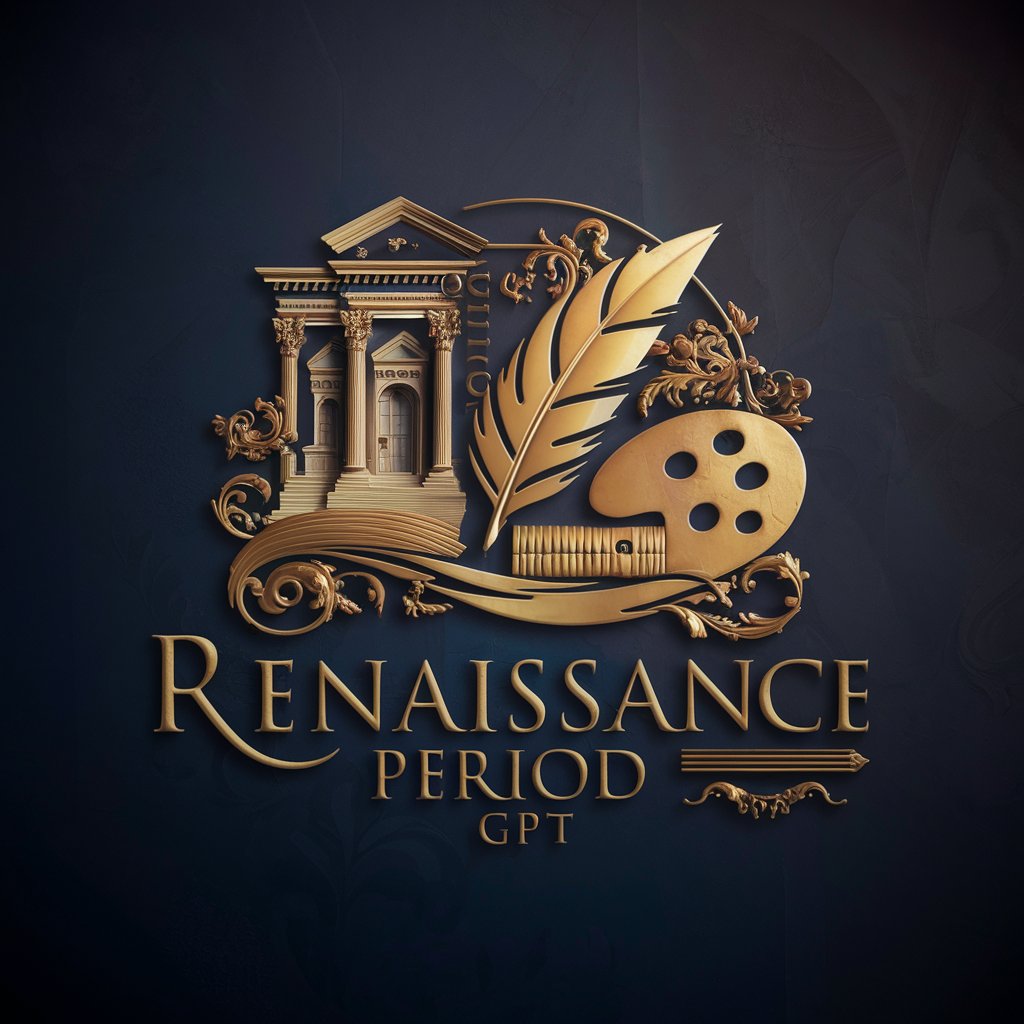
Ella Period Tracker and Menstrual Support
Empowering Your Cycle with AI
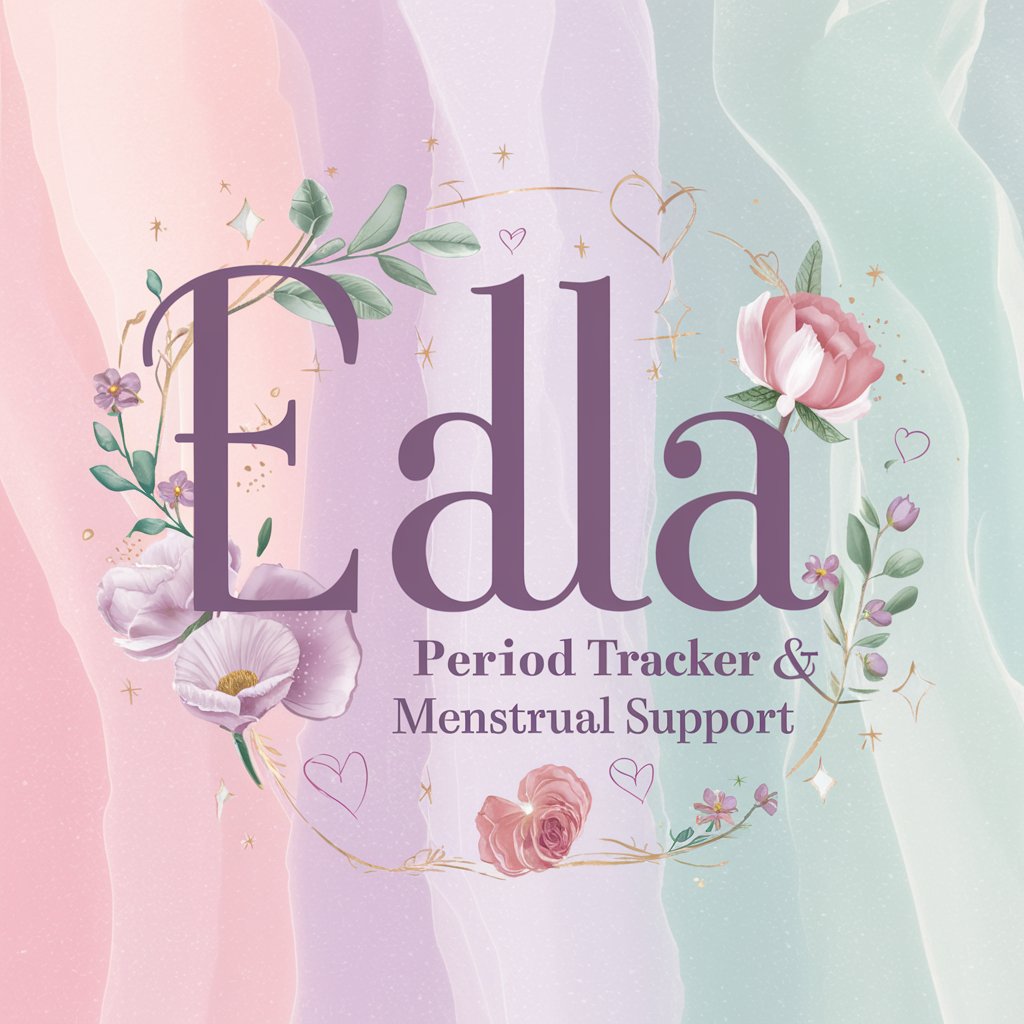
Perio Power
Deepening Understanding in Periodontics Through AI

Menstruation Period Companion
Empowering Menstrual Health with AI

Period 9 Fengshui Living Destiny
Harnessing Period 9's Fire Energy with AI

Pot Odds Flashcards
Master Poker Odds with AI-Powered Insights

Instant Pot Recipes
Master the Instant Pot with AI

Frequently Asked Questions about Edo-period Ukiyo-e Art Maker|AI Otaku
What is Edo-period Ukiyo-e Art Maker|AI Otaku?
It is a specialized AI tool designed to create digital artwork mimicking the style of Utagawa Hiroshige, a renowned Edo-period ukiyo-e artist. Users can input subjects to be transformed into vibrant and detailed ukiyo-e style illustrations.
Can I choose different ukiyo-e styles with this tool?
The tool primarily focuses on the style of Utagawa Hiroshige, known for his landscapes and vibrant use of color. It does not support other specific artists' styles but is fine-tuned to replicate Hiroshige's unique approach.
How do I get the best results from this AI tool?
For optimal results, provide clear and detailed descriptions of the scene or subject you want illustrated. Specify elements like season, time of day, and key features you want emphasized to guide the AI more effectively.
Is there a limit to how many illustrations I can generate?
No, there is no set limit on the number of illustrations you can generate with this tool. However, each illustration is uniquely created based on the input provided, so varying the details can help achieve diverse results.
Can I use these illustrations commercially?
You are free to use the illustrations generated for personal projects. However, commercial use may require additional permissions or licensing depending on the platform's terms of service and copyright considerations.