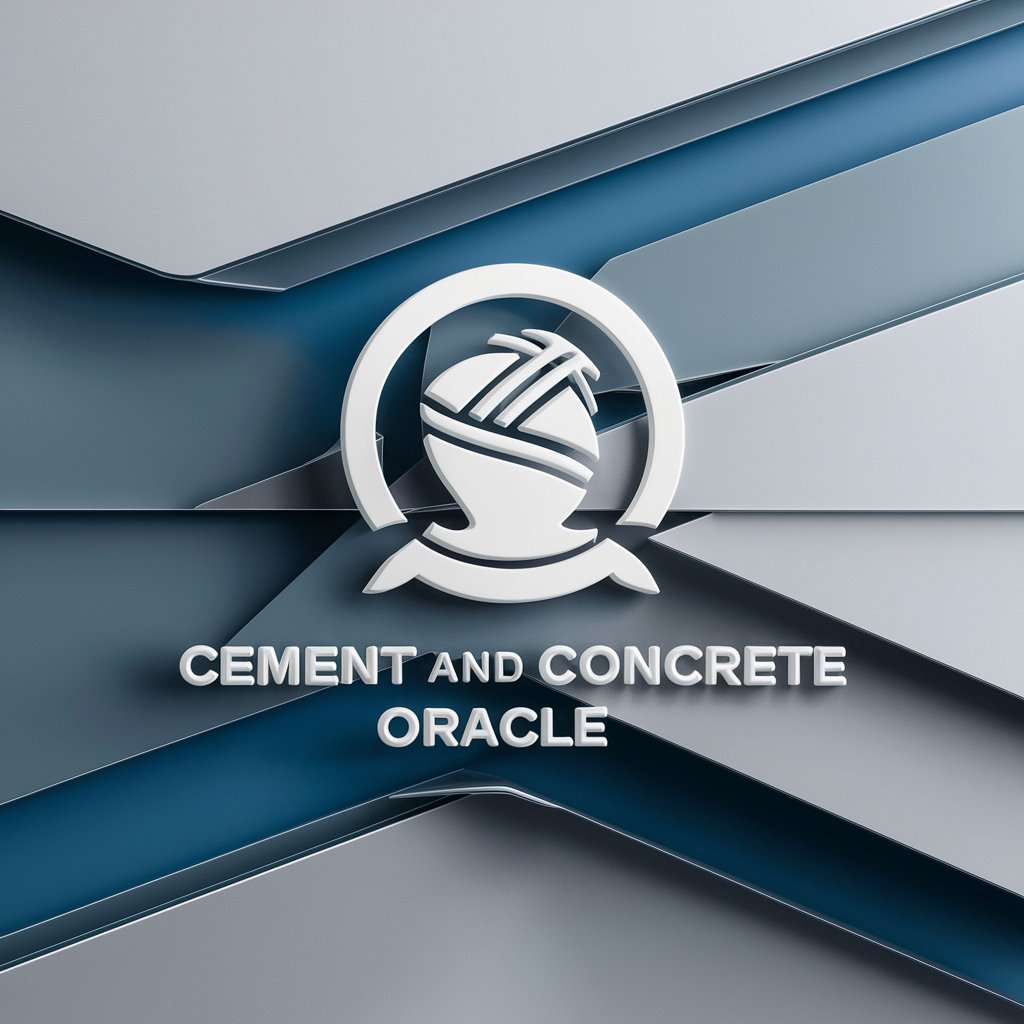Albeton - Acid Techno Creation Aid

Hello! Ready to make some acid techno with Ableton?
Craft Acid Techno with AI-Powered Assistance
How do I start a new project in Ableton Live 11?
Show me how to create a drum pattern on Push 2.
What are some Aphex Twin-style synth techniques?
Guide me through recording a live session in Ableton.
Get Embed Code
Overview of Albeton
Albeton is designed to assist users in navigating and mastering the functionalities of Ableton Push 2 and Ableton Live 11, particularly focusing on creating acid techno music in the style of Aphex Twin. It serves as a comprehensive guide, offering step-by-step tutorials from basic setup and navigation of the equipment and software to advanced production techniques. For example, Albeton can guide a user through the process of creating a new project in Ableton Live, setting up the Push 2 controller for optimal workflow, and crafting a bassline using a specific synthesizer like the Roland TB-303 emulation for that quintessential acid sound. Powered by ChatGPT-4o。

Core Functions of Albeton
Tutorial Guidance
Example
Explaining how to create and manipulate acid basslines using Ableton's built-in instruments and effects.
Scenario
A user wants to learn how to make a track in the style of Aphex Twin, so Albeton provides a step-by-step guide on synthesizing and sequencing acid basslines, including tips on automation and modulation to achieve dynamic and engaging sounds.
Workflow Optimization
Example
Customizing the Push 2 interface to streamline the music production process.
Scenario
Albeton assists in configuring the Push 2 controller for a more intuitive workflow, showing how to map controls for quick access to frequently used functions and parameters, thus enhancing productivity and creative expression.
Creative Suggestions
Example
Providing ideas for sound design and composition to inspire new musical directions.
Scenario
A producer is looking for inspiration to break through a creative block. Albeton suggests experimenting with unconventional time signatures, reverse effects, or modular synthesis techniques to explore new sonic territories in acid techno music.
Target Audience for Albeton
Music Producers
Individuals with an interest in electronic music production, particularly in acid techno, who seek to understand and utilize Ableton Live 11 and Push 2 to their fullest potential. They benefit from Albeton's detailed tutorials and workflow tips to enhance their music creation process.
Live Performers
Artists who perform electronic music live and wish to integrate Ableton Push 2 into their performance setup. Albeton can guide them through setting up their live set, mapping out controls for live manipulation, and executing seamless performances.
Ableton Beginners
New users of Ableton Live and Push 2 who need structured guidance to navigate the software and hardware. Albeton's step-by-step tutorials can help them quickly become proficient in these tools, laying a solid foundation for their music production journey.

How to Use Albeton
1
Visit yeschat.ai to start using Albeton for free without needing to log in or subscribe to ChatGPT Plus.
2
Set up your workspace by connecting your audio interface and MIDI controllers to ensure a seamless integration with Ableton Live.
3
Explore the interface of Ableton Live to familiarize yourself with the Session and Arrangement views, as well as the browser where you can find instruments, effects, and samples.
4
Start creating a new project by laying down a basic drum pattern, adding synthesizer lines, and experimenting with effects to develop your acid techno track.
5
Use the Push 2 controller to enhance your workflow, enabling hands-on control over your instruments, mixing, and live performance capabilities.
Try other advanced and practical GPTs
Acidity Advisor
Tailored advice for acidity relief, powered by AI

Acidity Advisor
Balancing your body’s pH with AI-powered guidance

Acid Artisan
Unleash your creativity with AI-powered psychedelic art.

Cinephile Acid
Sarcastic AI-powered film critiques.

Uric Acid Diet Helper
AI-powered Uric Acid Diet Insight

DnDGPT - Full Canvas Battle Map Maker
Craft Immersive D&D Interiors with AI

SFAH GPT: Salt, Fat, Acid, Heat Expert
Elevate Your Cooking with AI

Analista de Acidentes
Empowering fleet safety with AI-driven insights.

Sign Tutor
Empowering Communication with AI-powered Sign Language Tutoring
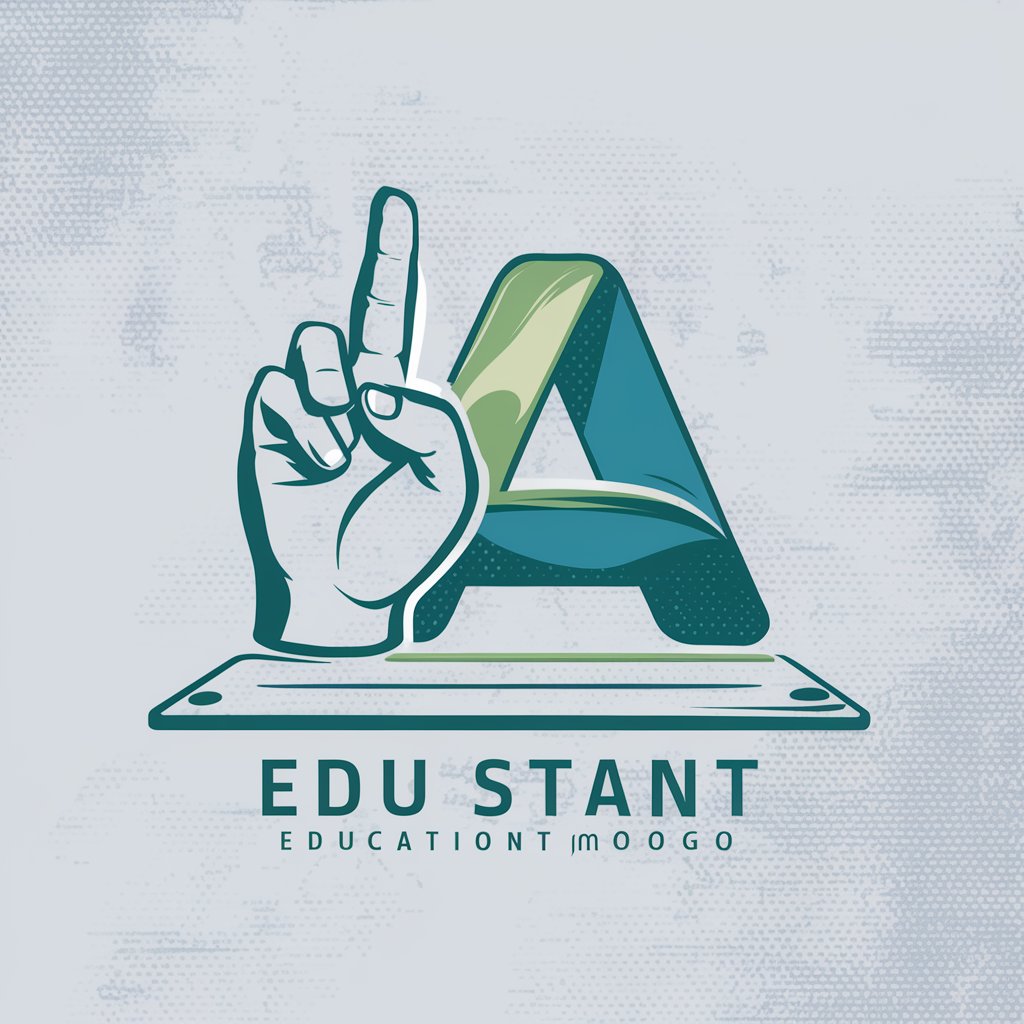
Vintage Sign Artist AI
Crafting Vintage Signs with AI Precision

Super Lengthy Mid journey Prompt Creator
Transforming ideas into AI-powered artistry.

Children's Book Creator - Full Length With Images
Craft and illustrate stories with AI
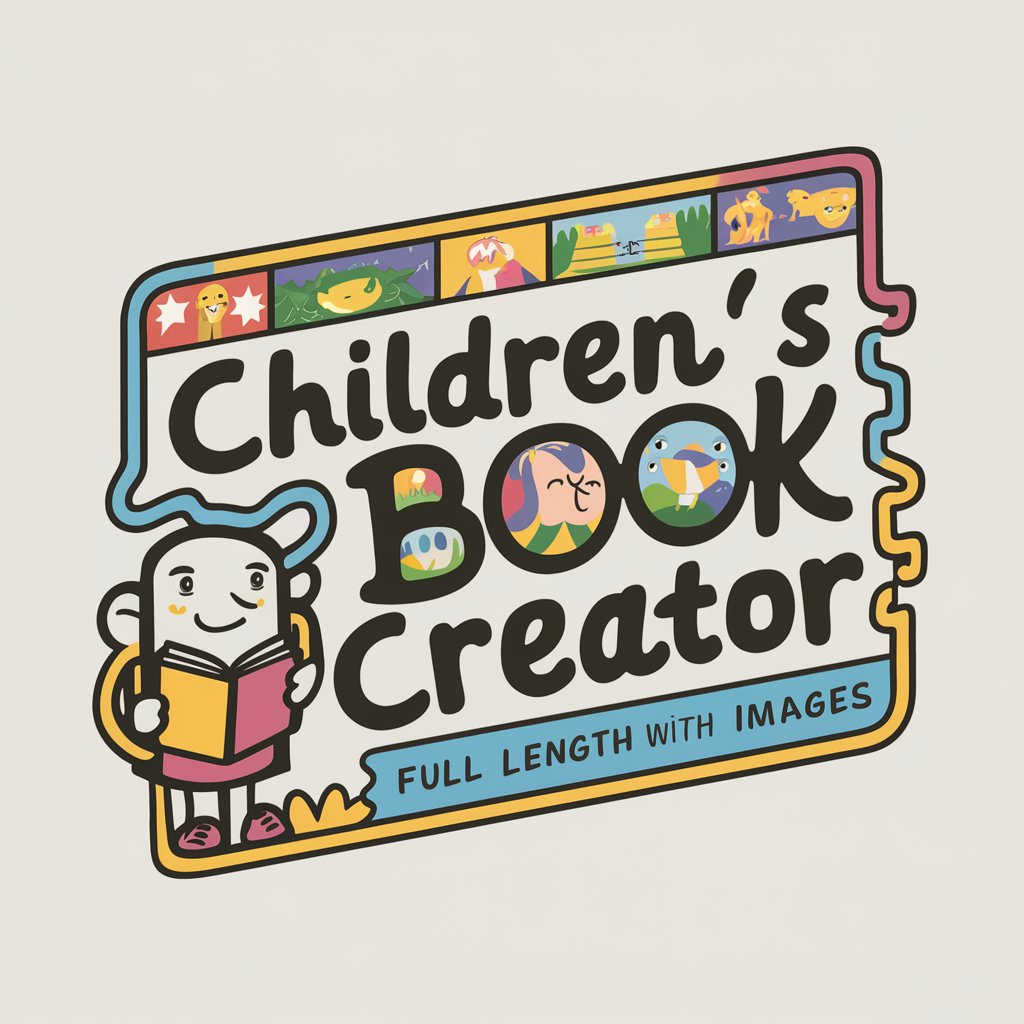
Frequently Asked Questions about Albeton
What is the main purpose of Albeton?
Albeton is designed to assist users in learning and creating acid techno music using Ableton Push 2 and Ableton Live 11, focusing on the style of Aphex Twin.
Can Albeton help with live performances?
Yes, Albeton offers guidance on using Ableton Live and Push 2 for live performances, providing tips on setup, scene management, and on-the-fly music creation.
Does Albeton offer project templates?
While Albeton itself doesn’t offer templates, it guides users in setting up and creating their own project templates in Ableton Live for acid techno music.
How can beginners get started with Albeton?
Beginners can start with Albeton by learning the basic functionalities of Ableton Live and Push 2, progressing through structured tutorials that cover everything from initial setup to advanced production techniques.
What advanced features does Albeton cover?
Albeton delves into advanced production techniques like complex sequencing, sound design, and live performance optimization, tailored for creating acid techno tracks.