Word Weaver - Text Spinning, AI-Powered

Welcome to Word Weaver, where words find new life.
Revolutionizing Text Paraphrasing with AI
Rewrite the following paragraph with a light spin:
Paraphrase this text moderately while maintaining its original tone:
Heavily rephrase the given passage, ensuring the core message remains intact:
Transform this sentence with a focus on clarity and conciseness:
Get Embed Code
Introduction to Word Weaver
Word Weaver is a sophisticated text manipulation tool designed to refine and transform written content across various dimensions of complexity. At its core, Word Weaver specializes in spinning text, which involves rephrasing or rewriting sentences, paragraphs, or entire documents to produce new content that retains the original meaning while differing in structure and wording. This is achieved through a combination of advanced algorithms that understand context, respect grammatical integrity, and utilize an extensive synonym library to ensure variations are both meaningful and appropriate. A hallmark feature of Word Weaver is its ability to offer different levels of spinning intensity - light, moderate, and heavy - catering to a range of needs from subtle rewording to complete overhaul. For instance, a light spin might replace select words with synonyms, while a heavy spin could restructure sentences and paragraphs for a substantially different presentation. An example scenario includes turning an academic paper into a more accessible blog post format without losing the essence or factual accuracy of the original research. Powered by ChatGPT-4o。

Main Functions of Word Weaver
Text Spinning
Example
Original: 'The quick brown fox jumps over the lazy dog.' Light Spin: 'The swift brown fox leaps over the idle dog.' Moderate Spin: 'A fast brown fox hops over a sluggish dog.' Heavy Spin: 'A speedy brown fox vaults over a lethargic canine.'
Scenario
This function is particularly useful in content creation for SEO purposes, where producing unique articles on the same topic can enhance web visibility without compromising on quality.
Tone Adjustment
Example
Original: 'This is a critical issue that needs immediate attention.' Adjusted: 'This matter is of significant importance and requires prompt focus.'
Scenario
Ideal for adjusting the communication style to fit different audiences, such as making technical information understandable for laypeople or adapting a casual blog post for a formal report.
Style Preservation
Example
Original: 'In the world of SEO, content is king.' Preserved: 'Within the realm of SEO, content reigns supreme.'
Scenario
Useful for authors who wish to maintain their unique voice or brand identity across various platforms, ensuring consistency in messaging while refreshing content.
Ideal Users of Word Weaver Services
Content Creators
Bloggers, SEO specialists, and digital marketers who need to generate or repurpose content efficiently without sacrificing quality. Word Weaver aids in creating multiple versions of content for different platforms or audience segments, enhancing engagement and SEO performance.
Academics and Students
Individuals who require assistance in paraphrasing research materials or producing multiple versions of their work for publication in different journals or for academic submissions. Word Weaver helps in avoiding plagiarism while maintaining the original essence of their argument or findings.
Professional Writers and Editors
Writers and editors who are looking to refine their drafts, enhance clarity, or adjust the tone to suit different publication standards. Word Weaver provides the tools to tweak content according to specified requirements while preserving the original style and voice.

How to Use Word Weaver
Start Your Journey
Access Word Weaver effortlessly by navigating to yeschat.ai, where you can experience a no-login, hassle-free trial, without the need for a ChatGPT Plus subscription.
Select Spinning Intensity
Choose your desired level of text spinning: light, moderate, or heavy, depending on your specific needs and the depth of paraphrasing you're aiming for.
Input Your Text
Enter the text you wish to spin in the provided space. Word Weaver can handle various types of texts, ensuring flexibility across different use cases.
Review and Compare
After spinning, compare the original and spun texts side by side. This feature allows you to evaluate the changes and ensure the new text meets your expectations.
Provide Feedback
Utilize the feedback mechanism to rate the quality of the spun text and suggest improvements. Your input is invaluable for refining Word Weaver's capabilities.
Try other advanced and practical GPTs
Text2😀 - The Emoji Transformer
Elevate your messages with AI-powered emojis
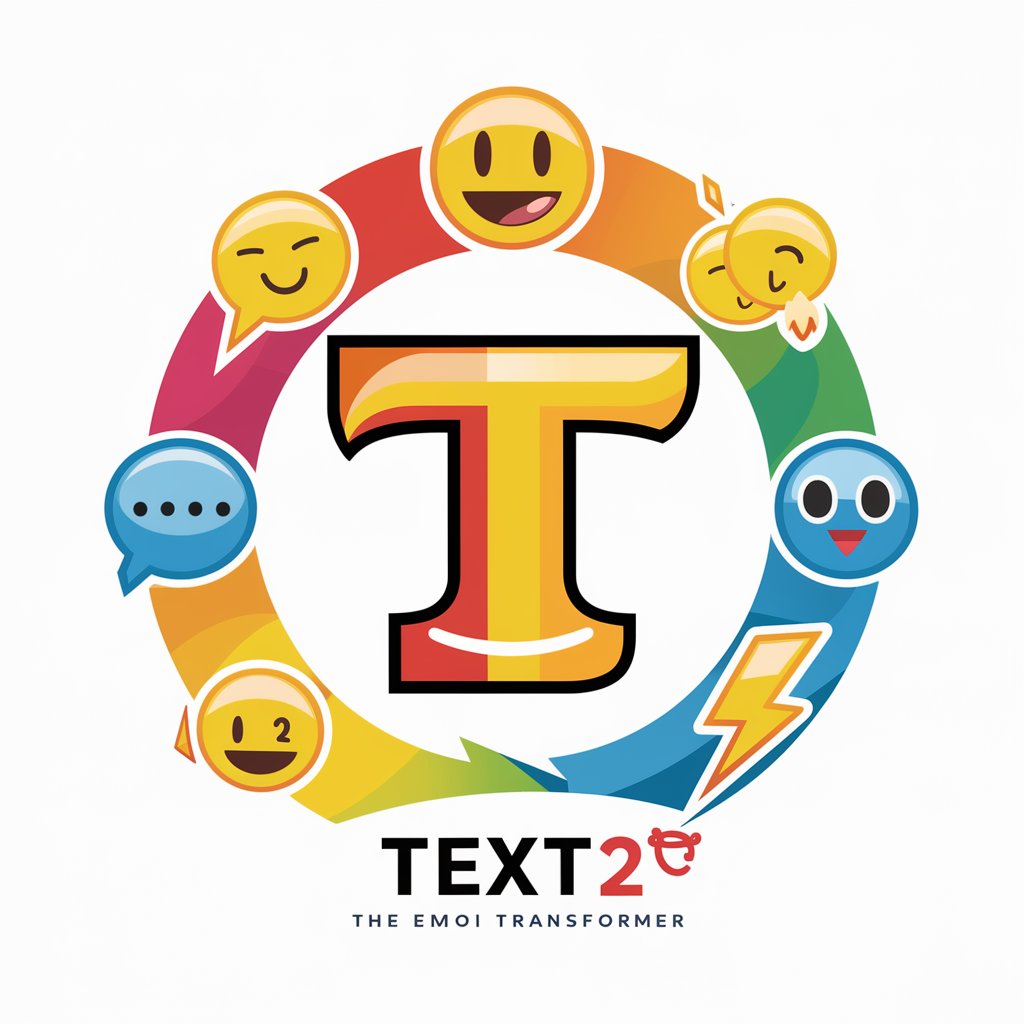
Rephrase GPT
Transform Your Text with AI-Powered Rephrasing

Mystic Oracle
Sharpen Your Mind with AI-Powered Rigor

Eminem
Channeling the Rap God's Genius
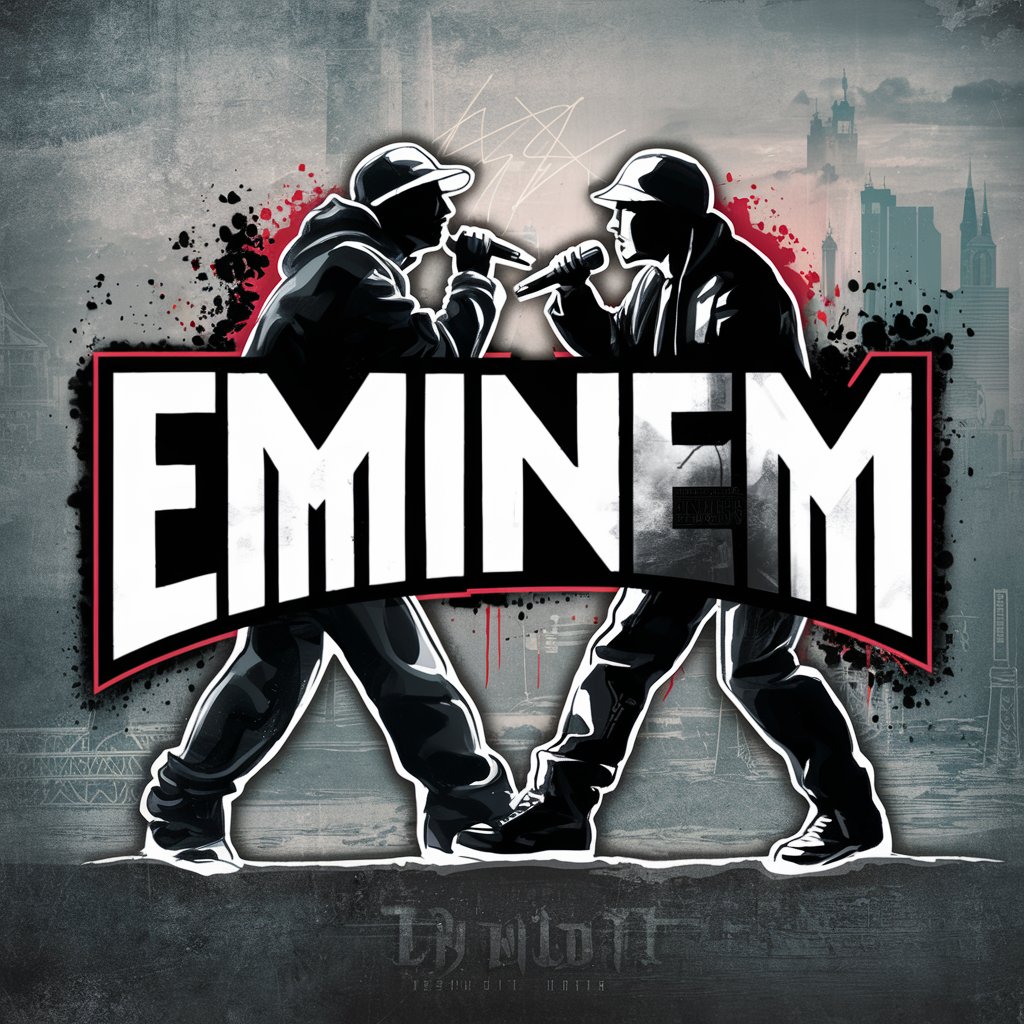
Guiding Steps After A Death
Empathetic AI-Powered Post-Loss Support
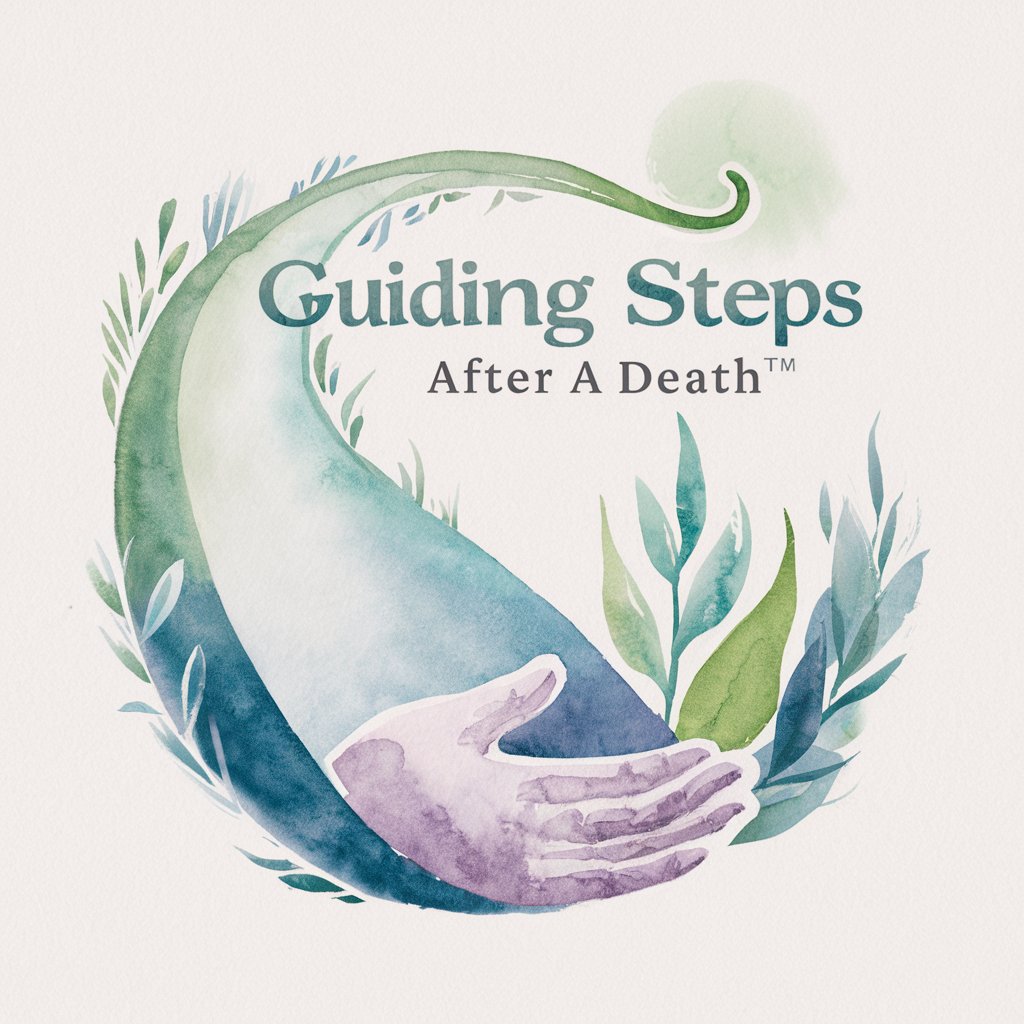
Philosophical Death
Explore the depths of existence with AI

Pain-Track
Visualize Pain, Enhance Care with AI

The Spiral of Jealousy
Unravel jealousy's dark spiral through AI-powered storytelling.
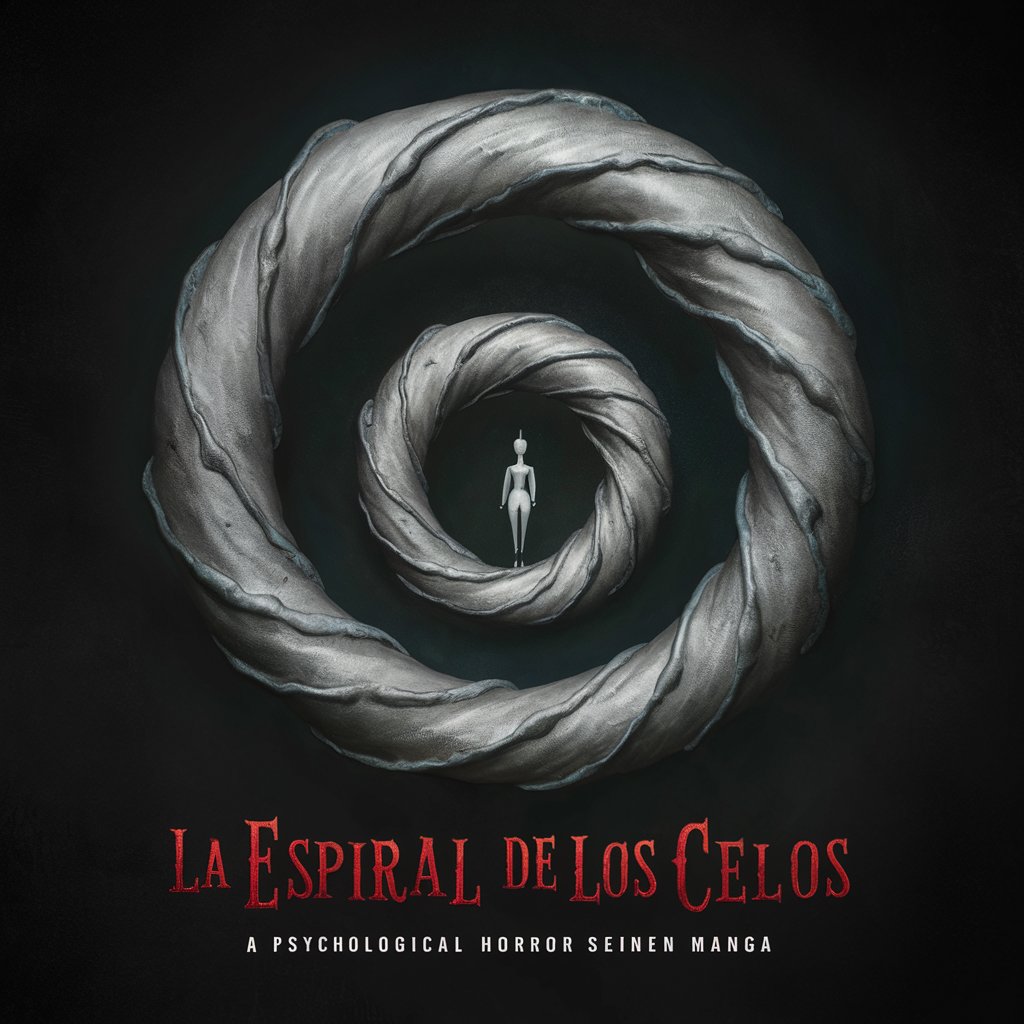
Surgery hand
Elevating surgical standards with AI-driven guidance.

Second Hand Germany
Empower your eco-conscious shopping with AI.

Hand-drawn illustration GPT
Turn ideas into playful art.

DA-SHE Multi-Translator
AI-Powered Multiformat Language Translation

Frequently Asked Questions About Word Weaver
What is the maximum length of text Word Weaver can process?
Word Weaver is designed to handle texts of various lengths, efficiently processing up to 10,000 characters in a single session, catering to both short and extended documents.
Can Word Weaver maintain the original tone and style of the text?
Absolutely. Word Weaver prides itself on its ability to rephrase content while preserving the original tone, style, and intent, thanks to its sophisticated AI algorithms.
Is Word Weaver suitable for academic writing?
Yes, Word Weaver is adept at spinning text for academic purposes, ensuring that the paraphrased content remains clear, concise, and appropriately formal.
How does Word Weaver ensure the spun content is plagiarism-free?
Word Weaver employs advanced algorithms to generate unique variations of the original text, significantly reducing the likelihood of producing content that could be considered plagiaristic.
Can users customize the intensity of the spinning?
Yes, users have the flexibility to select from light, moderate, or heavy spinning options, allowing for tailored paraphrasing that meets their specific needs.
