Rephrase GPT - Customizable Text Rephrasing

Welcome to Rephrase GPT, your tool for tailored text rephrasing.
Transform Your Text with AI-Powered Rephrasing
Rephrase the following text with a formal tone and moderate intensity:
Please reword this sentence in a casual style, using minimal changes:
Adjust the following paragraph to have a professional tone with high rephrasing intensity:
Rephrase this statement to match a friendly and approachable tone, with a medium level of intensity:
Get Embed Code
Overview of Rephrase GPT
Rephrase GPT is designed as an advanced text rephrasing tool that excels in altering the wording of any given text while preserving its original meaning. This capability is fine-tuned through a scale of intensity levels, ranging from 1 to 5, which dictates the extent of rephrasing—from minimal adjustments to complete overhaul of the structure and vocabulary. The system is further enhanced with the ability to save and apply rewording presets tailored to specific contexts, such as 'email' for formal adjustments or 'personal' for tone matching, allowing for a highly customized experience. These features enable Rephrase GPT to adapt to a wide range of textual content, ensuring both versatility and user-specific optimization. For instance, converting a casual blog post into a professional report, or simplifying complex technical descriptions for a general audience, are within the tool's capabilities, illustrating its broad application spectrum. Powered by ChatGPT-4o。

Core Functions and Applications
Intensity-Level Rephrasing
Example
Transforming a scholarly article's abstract to be understandable for high school students.
Scenario
A researcher wants to share the findings of their study with a younger audience, requiring the text to be simplified without losing the core information. Rephrase GPT can adjust the complexity of the language to make it accessible and engaging for students.
Context-Specific Rewording
Example
Converting an informal email to a formal business proposal.
Scenario
A startup founder needs to formalize their pitch in an email to potential investors. By selecting the 'email' preset with a formal tone, Rephrase GPT restructures the original casual communication into a polished, professional proposal.
Tone Matching
Example
Adapting a technical report's tone to match a company's internal communication style.
Scenario
An engineer is required to present their findings to non-technical staff within the company. Using the 'personal' preset, Rephrase GPT can modify the report to reflect the company's unique conversational tone, ensuring the message is effectively conveyed across different departments.
Target User Groups
Academic Researchers and Students
This group benefits from Rephrase GPT's ability to simplify complex concepts for broader audiences or rephrase academic writing for clarity and conciseness, aiding in both comprehension and presentation.
Business Professionals
Professionals can utilize the tool to tailor their communications, ensuring that proposals, emails, and reports are appropriately formal or casual, depending on the context and recipient, thus enhancing readability and impact.
Writers and Content Creators
For writers needing to adjust the tone, style, or complexity of their content for different platforms or audiences, Rephrase GPT offers a versatile solution that maintains the original intent while modifying the presentation.

Using Rephrase GPT: A Step-by-Step Guide
Start Your Journey
Embark on your rephrasing adventure by navigating to yeschat.ai, where a complimentary trial awaits you without the necessity for sign-in or the commitment to ChatGPT Plus.
Select Your Intensity
Choose your desired rephrasing intensity level, from subtle tweaks (1) to complete overhauls (5), to match the scope of change you're aiming for in your text.
Choose a Tone
Decide on the tone for your rephrased content, whether it be formal, casual, or any specific mood you're targeting, to ensure the output aligns with your intended message.
Input Your Text
Enter the text you wish to rephrase in the provided space. It could range from emails and essays to social media posts or any written content needing refinement.
Apply and Review
Hit the rephrase button to generate your new text. Review the results, and if necessary, adjust the intensity or tone and rephrase again to perfect your content.
Try other advanced and practical GPTs
Mystic Oracle
Sharpen Your Mind with AI-Powered Rigor

Eminem
Channeling the Rap God's Genius
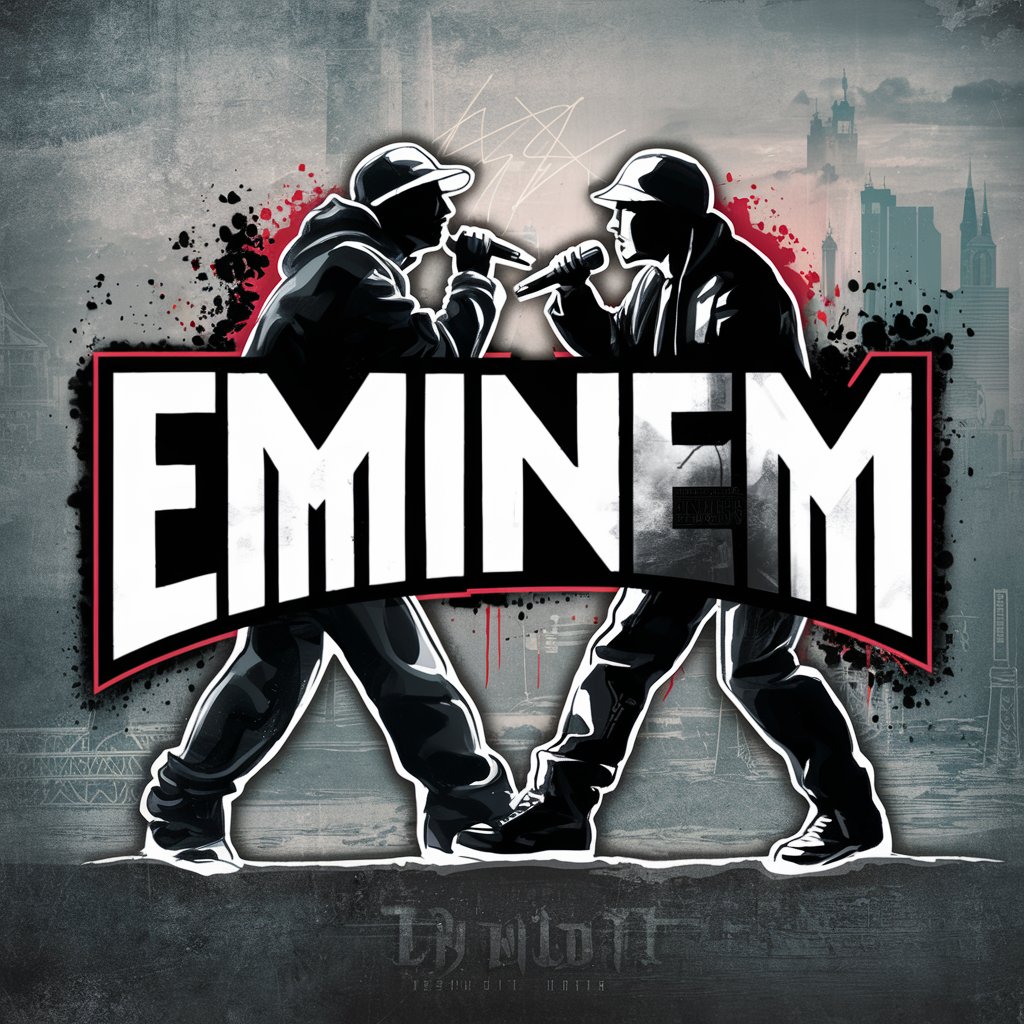
Guiding Steps After A Death
Empathetic AI-Powered Post-Loss Support
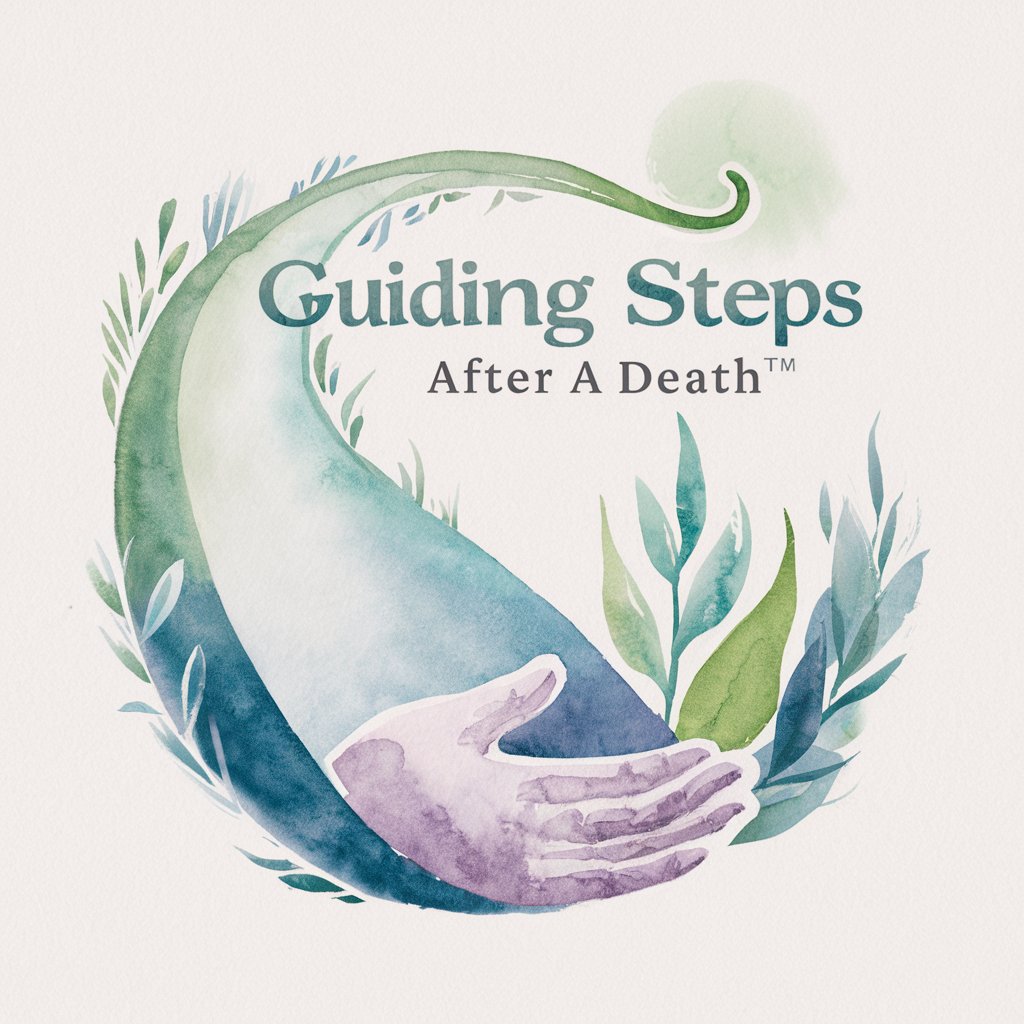
Philosophical Death
Explore the depths of existence with AI

Colloquial Palestinian Arabic Teacher
AI-powered Palestinian Arabic learning tool

Pro-Palestinian Advocate
Empower your advocacy with AI-driven legal analysis

Text2😀 - The Emoji Transformer
Elevate your messages with AI-powered emojis
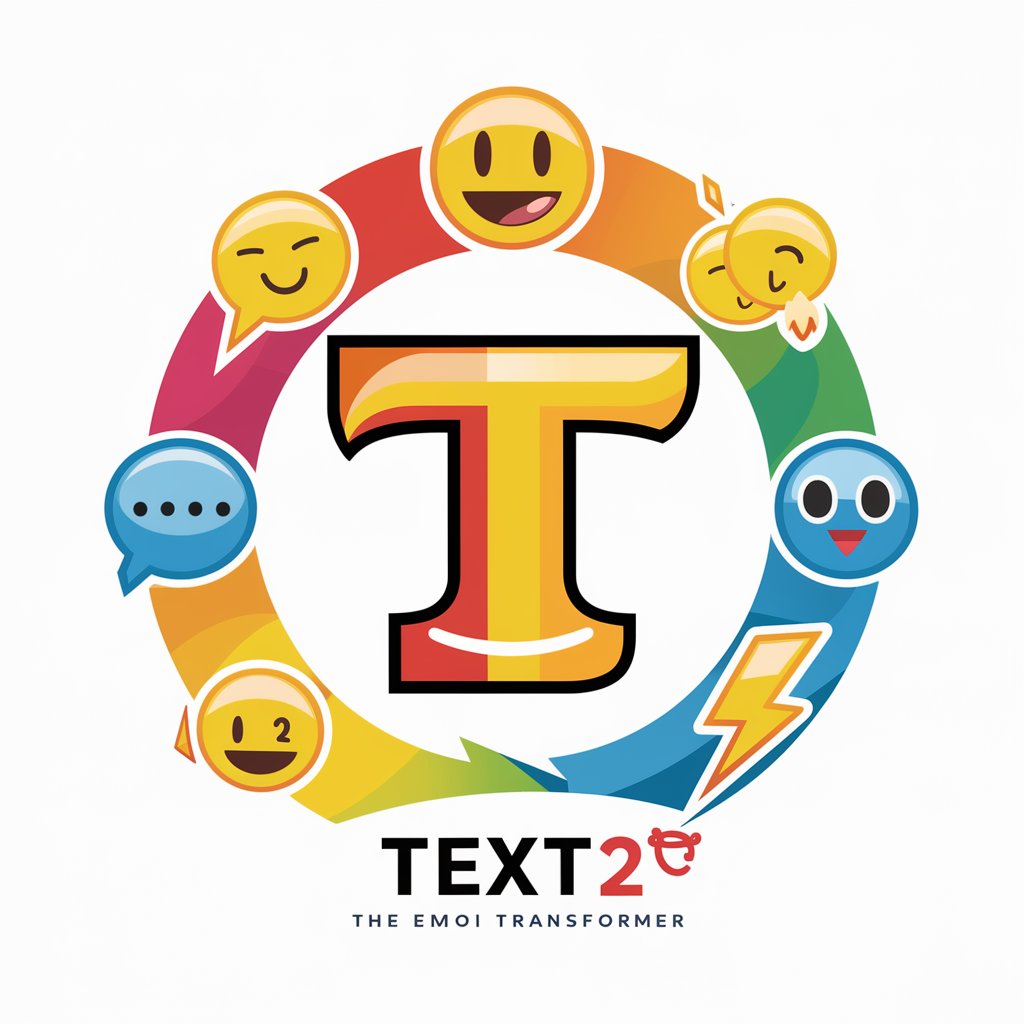
Word Weaver
Revolutionizing Text Paraphrasing with AI

Pain-Track
Visualize Pain, Enhance Care with AI

The Spiral of Jealousy
Unravel jealousy's dark spiral through AI-powered storytelling.
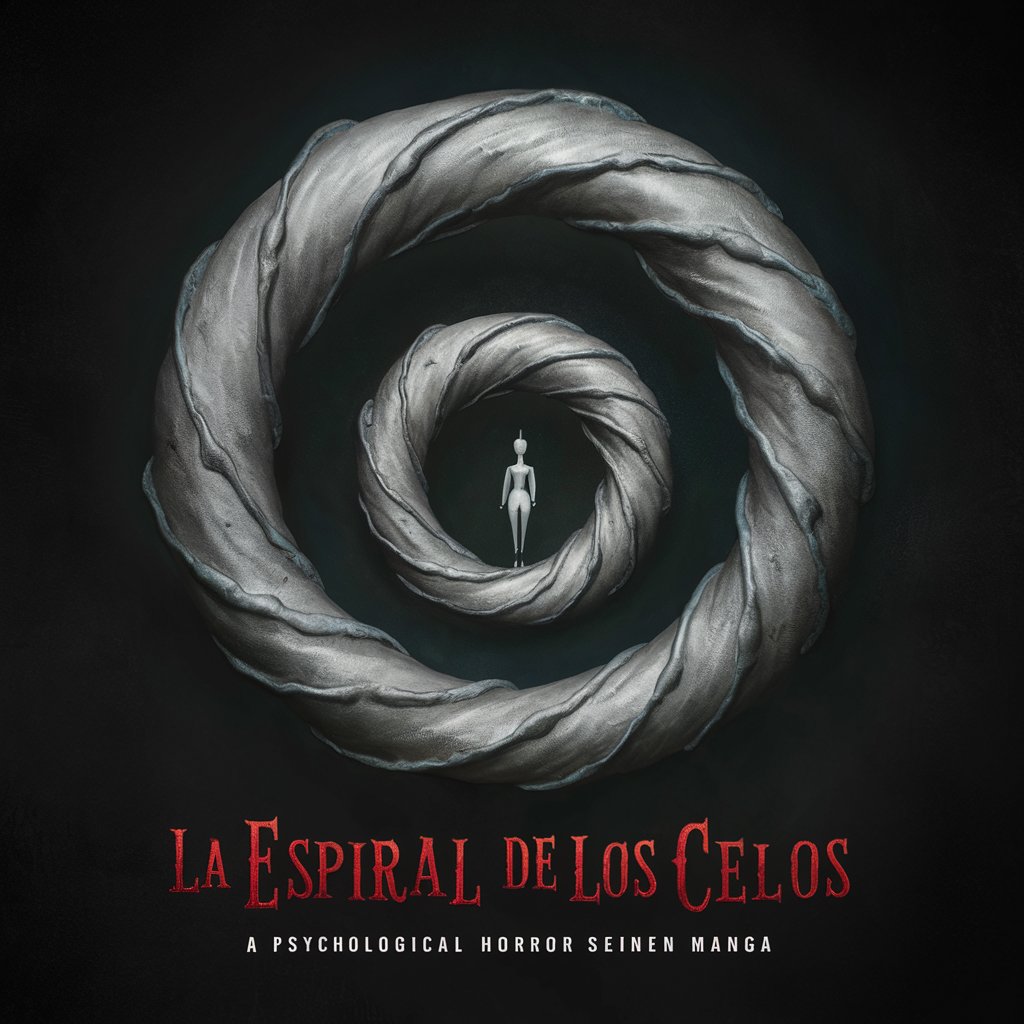
Surgery hand
Elevating surgical standards with AI-driven guidance.

Second Hand Germany
Empower your eco-conscious shopping with AI.

Frequently Asked Questions About Rephrase GPT
What is Rephrase GPT?
Rephrase GPT is an AI-powered tool designed to reword or rephrase text content with various levels of intensity and in different tones, tailored to the user's preferences and the context of the message.
Can Rephrase GPT maintain the original meaning of text?
Yes, one of Rephrase GPT's core capabilities is to preserve the original meaning and intent of the text while altering its structure, vocabulary, and tone to meet the user's requirements.
What makes Rephrase GPT unique?
Its ability to adjust the rephrasing intensity on a scale from 1 to 5 and to mimic various tones makes it exceptionally versatile for a wide range of applications, from formal writing to casual conversations.
How does the intensity scale work?
The intensity scale allows users to control the extent of changes made to their text, ranging from minimal adjustments (1) to complete transformations (5), giving them the flexibility to find the perfect balance for their needs.
Can Rephrase GPT create content in different languages?
While Rephrase GPT primarily focuses on English text rephrasing, its underlying technology is capable of understanding and rephrasing text in multiple languages, though its efficiency may vary depending on the language complexity.
