ColorBulllet Pro - Color Palette Creation

Welcome to ColorBullet Pro, your ultimate color design assistant!
Empower your design with AI-powered color palettes.
Create a color palette inspired by a sunset over the ocean with vibrant oranges, purples, and blues.
Generate a set of six shades for the color #3CB043, varying from light to dark.
Design a marketing banner using a color scheme inspired by a spring meadow, featuring greens, yellows, and floral colors.
Provide UX/UI recommendations for a website design using a palette based on the aurora borealis with greens and purples.
Get Embed Code
Introduction to ColorBullet Pro
ColorBullet Pro is an advanced AI-driven tool designed to transform the way web designers, content creators, and influencers approach color in their projects. It enables users to select up to six base colors, providing six custom shades for each selected color ranging from dark to light versions. This feature allows for the creation of coherent and aesthetically pleasing color palettes for websites, marketing materials, or social media profiles. Users can adjust the intensity and brightness of these shades, tailoring the palette to their specific needs. Additionally, ColorBullet Pro offers color inspiration from uploaded images or natural phenomena like sunsets or auroras, complete with HEX codes for easy application in designs. Powered by ChatGPT-4o。

Main Functions of ColorBullet Pro
Custom Shade Generation
Example
A web designer selects a primary color for a new website. ColorBullet Pro generates six shades of this color, enabling the designer to use them for various elements like backgrounds, buttons, and text, ensuring visual harmony.
Scenario
Designing a visually cohesive website with a balanced color scheme.
Color Inspiration from Images
Example
An influencer uploads a photo of a sunset to derive a color palette. ColorBullet Pro analyzes the image and provides a palette inspired by the sunset's colors, which the influencer uses to theme their social media posts.
Scenario
Creating themed content on social media based on the colors of a specific image.
Adjustable Intensity and Brightness
Example
A graphic designer needs a lighter version of a selected color for a print material. Using ColorBullet Pro, they adjust the brightness of the color to fit their design perfectly.
Scenario
Tailoring specific shades for print materials to ensure color accuracy and appeal.
Color Palette Export with HEX Codes
Example
After finalizing a color palette, a user can easily export it with HEX codes. This feature allows for seamless integration of the palette into web or graphic design software.
Scenario
Efficiently applying a new color palette to design projects without manual color code entry.
Ideal Users of ColorBullet Pro
Web Designers
Web designers benefit from ColorBullet Pro by easily creating and applying color palettes that enhance the user experience and aesthetic appeal of websites.
Content Creators
Content creators, including influencers and bloggers, use ColorBullet Pro to maintain a consistent visual theme across their content, enhancing brand recognition.
Graphic Designers
Graphic designers leverage ColorBullet Pro to generate unique color schemes for various projects, ensuring creativity and brand alignment.
Marketing Professionals
Marketing professionals utilize ColorBullet Pro to create visually appealing campaigns that resonate with target audiences, boosting engagement and conversions.

How to Use ColorBullet Pro
Start with a Free Trial
Begin your ColorBullet Pro journey by visiting yeschat.ai. No login or ChatGPT Plus subscription is required to start your free trial.
Select Base Colors
Choose up to six base colors to initiate your palette. You can either input HEX codes directly or use the color picker for selection.
Customize Shades
For each base color selected, ColorBullet Pro generates six custom shades, ranging from lighter to darker tones, enabling nuanced palette creation.
Adjust Intensity and Brightness
Fine-tune your palette by adjusting the intensity and brightness of the generated shades to match your specific design needs.
Apply and Share
Apply your curated color palette to your projects. You can easily copy the HEX codes for web design, branding, or marketing materials and share your palettes with others.
Try other advanced and practical GPTs
VCareers Coach
Elevate Your Career with AI

Weather
Forecasting Made Easy with AI

Vidgen
Craft Your Stories with AI

Esteem
Boost Your Esteem with AI

Developer
AI-driven development support for coders

Progress Notes AI™
AI-Powered Clinical Documentation
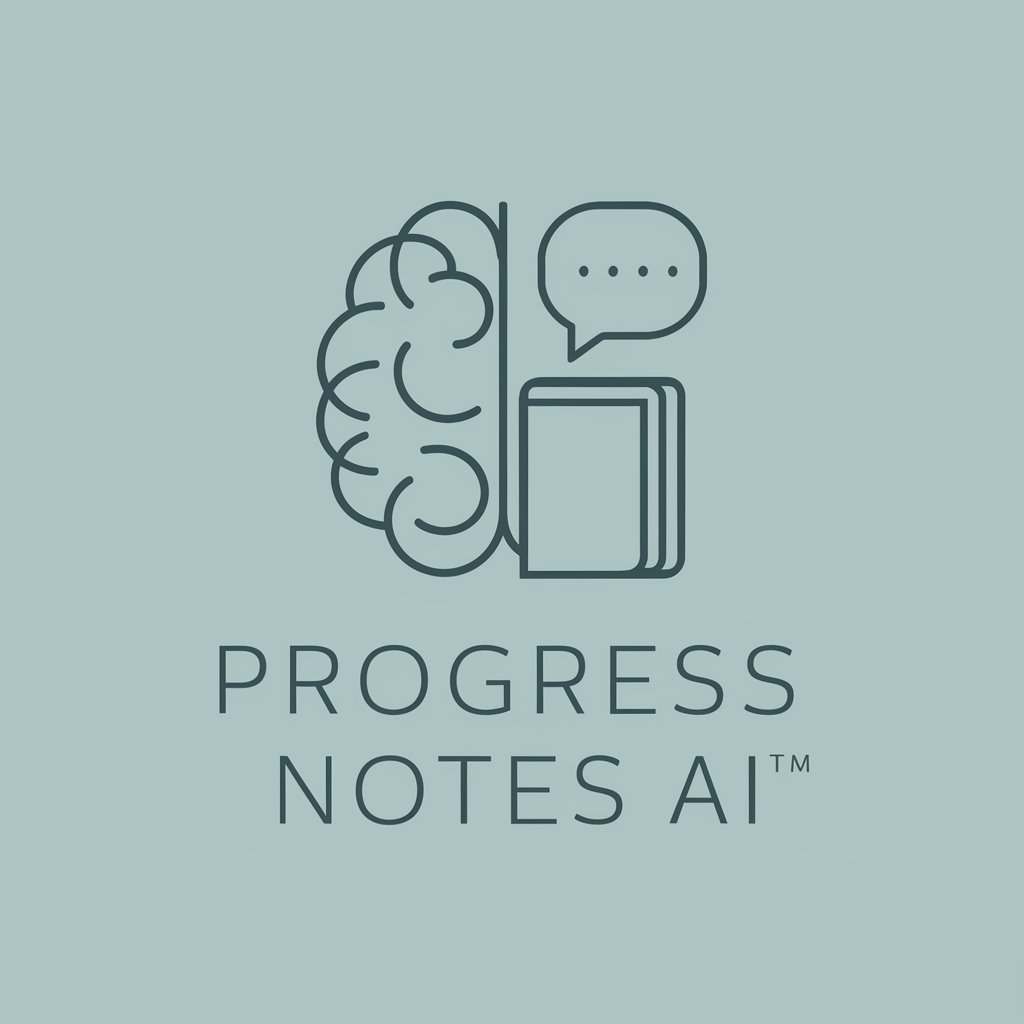
Image Generator
Empowering creativity with AI

SEPA Insight
Streamlining SEPA transactions with AI-powered insights.

Lustrador
Refining Ideas with AI Insight

LLM Course
Empowering learning with AI insights

HueForge Optimizer
Optimize hues with AI-powered precision

Artsy Intelligence
Empowering Creative Visions with AI
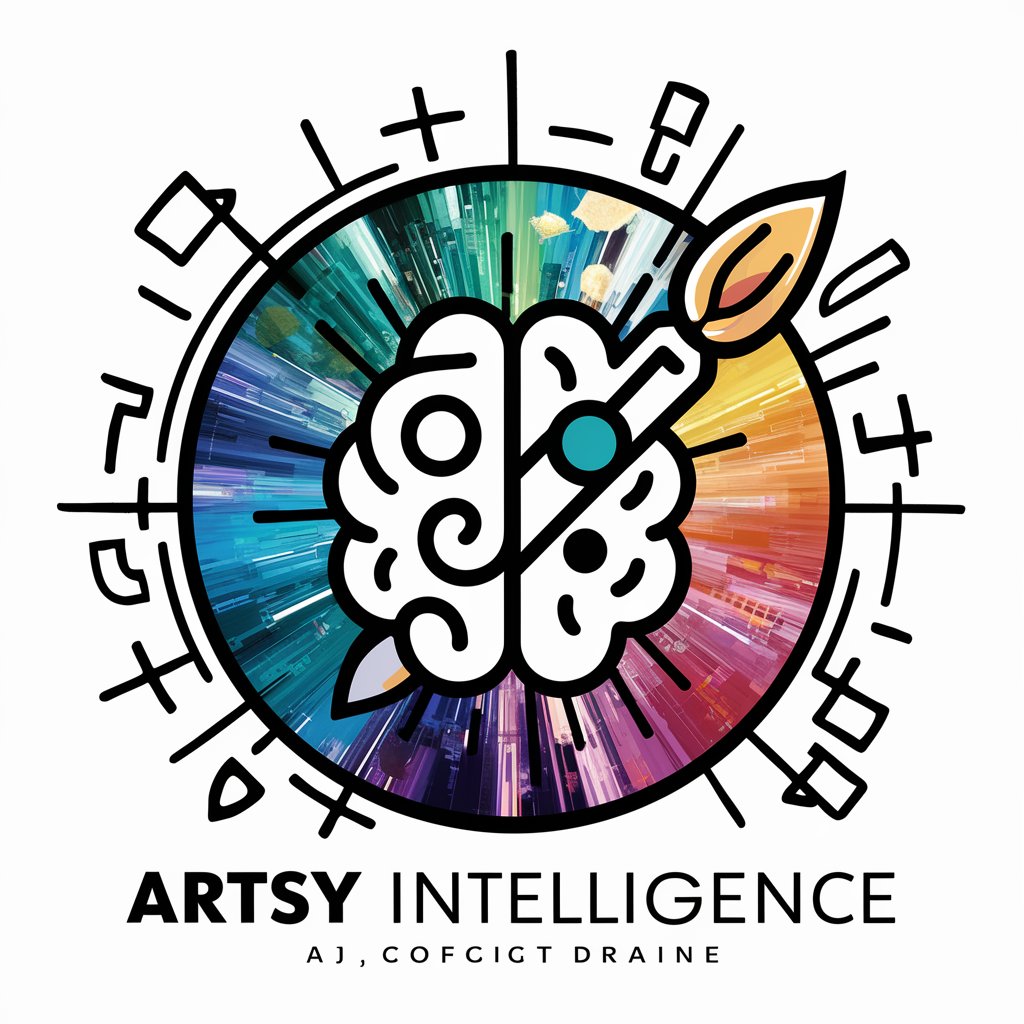
ColorBullet Pro FAQs
Can I use ColorBullet Pro for website design?
Absolutely! ColorBullet Pro is ideal for creating cohesive color palettes that enhance the aesthetic appeal and usability of websites.
Is it possible to generate a color palette from an image?
Yes, you can upload an image, and ColorBullet Pro will analyze it to generate a color palette inspired by the dominant colors in the image.
How does ColorBullet Pro help with branding?
By providing custom shades and allowing for the adjustment of color intensity, ColorBullet Pro enables brands to create unique and recognizable color schemes.
Can I save my color palettes for future use?
Definitely. ColorBullet Pro allows you to save your color palettes, making it easy to access and reuse them in future projects.
Does ColorBullet Pro offer any tools for social media content?
Yes, ColorBullet Pro can generate tags and hashtags based on your color choices, helping to optimize your social media posts for better visibility.
