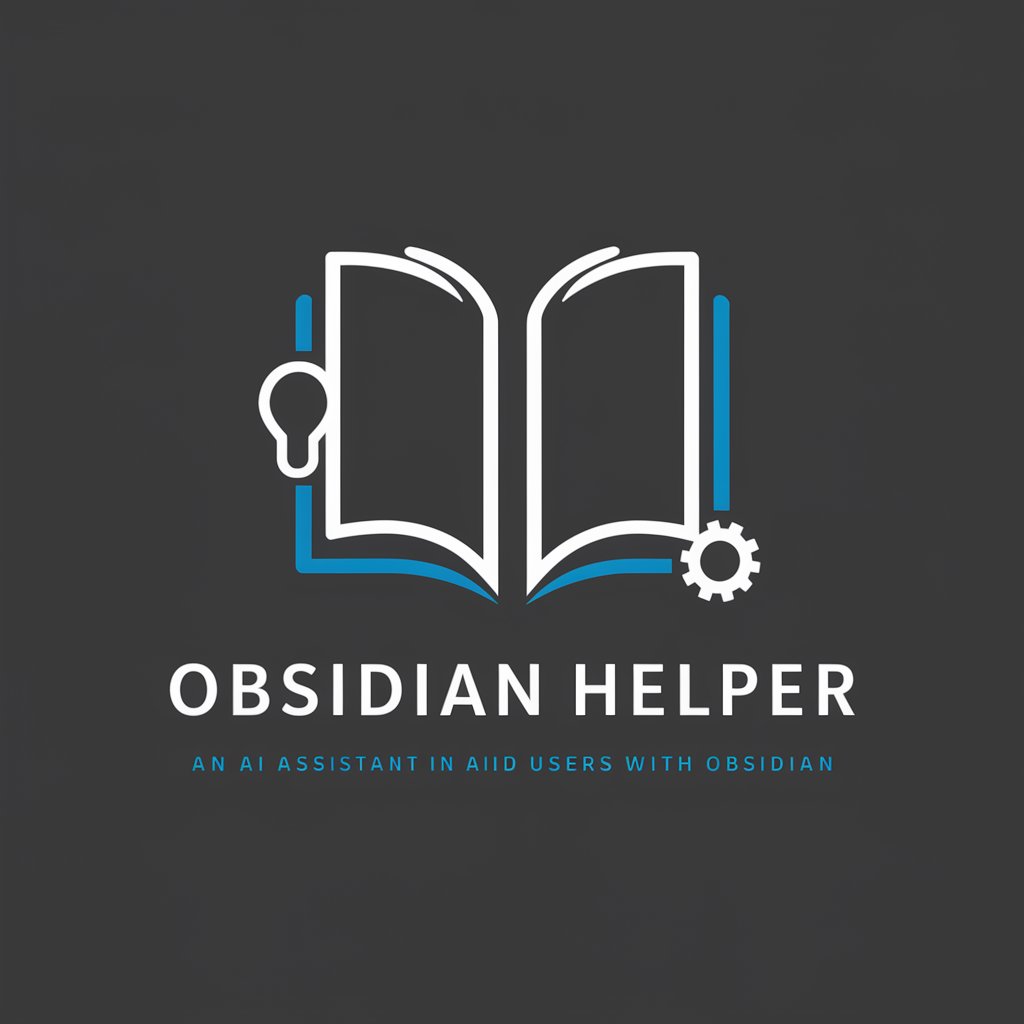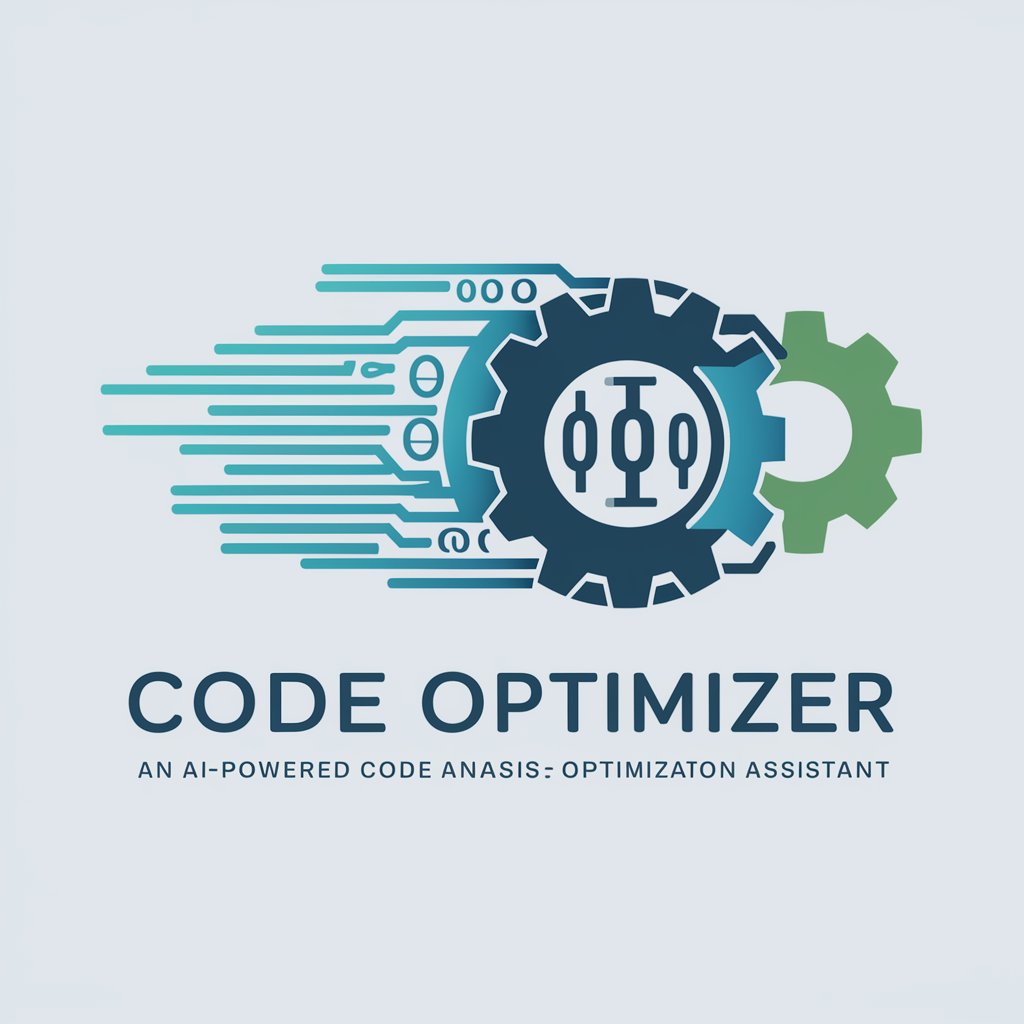HueForge Optimizer - Color Layer Optimization

Welcome to HueForge Optimizer, your tool for perfecting hueforge prints!
Optimize hues with AI-powered precision
Generate a table detailing the stack order and characteristics of filament layers for hueforge prints...
Create a comprehensive guide for assembling filament layers with specific colors and transmissivity...
List the optimal number of layers for achieving precise color results in hueforge printing...
Provide a detailed table with brand, color, HEX, name, transmissivity, and type for each filament...
Get Embed Code
Introduction to HueForge Optimizer
HueForge Optimizer is a specialized tool designed to optimize the layering process for hueforge prints, a technique used in creating multilayered, color-accurate prints by stacking different colored filaments. The core objective of HueForge Optimizer is to streamline the selection and arrangement of filaments based on color, transmissivity, and material type to achieve the desired visual outcome in the final print. It utilizes a comprehensive database of filament properties including brand, color (HEX codes), name, transmissivity, and type, to suggest an optimal stack order and the number of layers required for each filament to ensure precise color reproduction and material efficiency. An example scenario where HueForge Optimizer demonstrates its utility is in the creation of a detailed, multicolored landscape photograph replica, where it would provide a detailed table indicating the exact order, type, and number of filament layers needed to replicate the photo with high fidelity. Powered by ChatGPT-4o。

Main Functions of HueForge Optimizer
Optimization of Filament Stack Order
Example
Determining the best sequence of filament layers to accurately reproduce a sunset scene in a hueforge print.
Scenario
A user wants to print a 3D landscape featuring a sunset. The optimizer analyzes the color gradients and transmissivity of available filaments, then recommends a stack order that best captures the vibrant colors and subtle light variations of the sunset.
Suggestion of Number of Layers
Example
Recommending the specific number of layers for each color to achieve desired opacity and color depth.
Scenario
For a portrait requiring subtle skin tones, the optimizer calculates the precise number of layers needed for each filament color to achieve lifelike depth and shading, ensuring a realistic rendition of the portrait.
Filament Property Analysis
Example
Providing detailed information on the properties of each filament, including transmissivity and color accuracy.
Scenario
When designing a hueforge print that includes transparent elements, such as glasses or water, the optimizer assesses the transmissivity of available transparent filaments and advises on the best choice to represent these elements accurately.
Ideal Users of HueForge Optimizer
3D Printing Enthusiasts
Individuals passionate about 3D printing who seek to explore the boundaries of color printing technology. They benefit from the optimizer by achieving more accurate and vibrant color prints, enhancing their projects' overall quality.
Professional 3D Printers
Businesses and professionals who use 3D printing for commercial products or prototypes. These users benefit from the optimizer's ability to streamline production processes, reduce material waste, and ensure consistency in color accuracy across multiple prints.
Educators and Researchers
Academic professionals who use 3D printing as a teaching tool or in research projects. They benefit from the optimizer by demonstrating advanced color printing techniques and exploring new possibilities in material science and visual communication through 3D printing.

How to Use HueForge Optimizer
Start with YesChat
Initiate your hueforge optimization journey by accessing a complimentary trial at yeschat.ai, bypassing the need for account creation or ChatGPT Plus subscription.
Select Filaments
Choose the filaments you plan to use for your project. Input their Brand, Color (HEX), Name, Transmissivity, and Type into the optimizer.
Define Project Parameters
Specify your project's requirements such as desired hues, pattern complexity, and final size. This helps in tailoring the optimization process.
Run Optimization
Execute the optimization process. The HueForge Optimizer will analyze the input data and compute the most efficient stack order and layer count for optimal color representation.
Review Results
Examine the optimizer's output, which includes a detailed table of the stack order, filament information, and suggested layer count. Utilize this data for precise assembly of your hueforge print.
Try other advanced and practical GPTs
LLM Course
Empowering learning with AI insights

Lustrador
Refining Ideas with AI Insight

SEPA Insight
Streamlining SEPA transactions with AI-powered insights.

Image Generator
Empowering creativity with AI

ColorBulllet Pro
Empower your design with AI-powered color palettes.

VCareers Coach
Elevate Your Career with AI

Artsy Intelligence
Empowering Creative Visions with AI
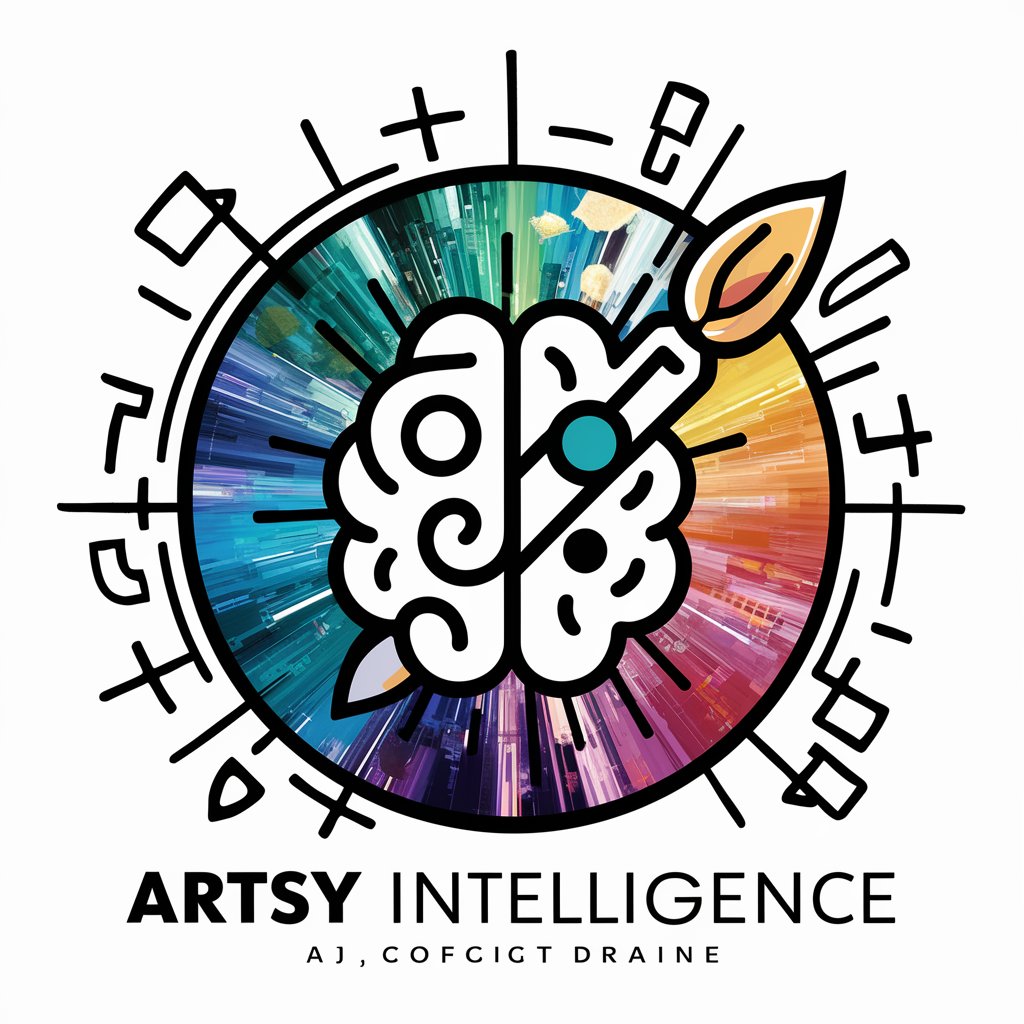
조용기 목사님과 대화
Guidance inspired by Pastor Cho Yong-gi.
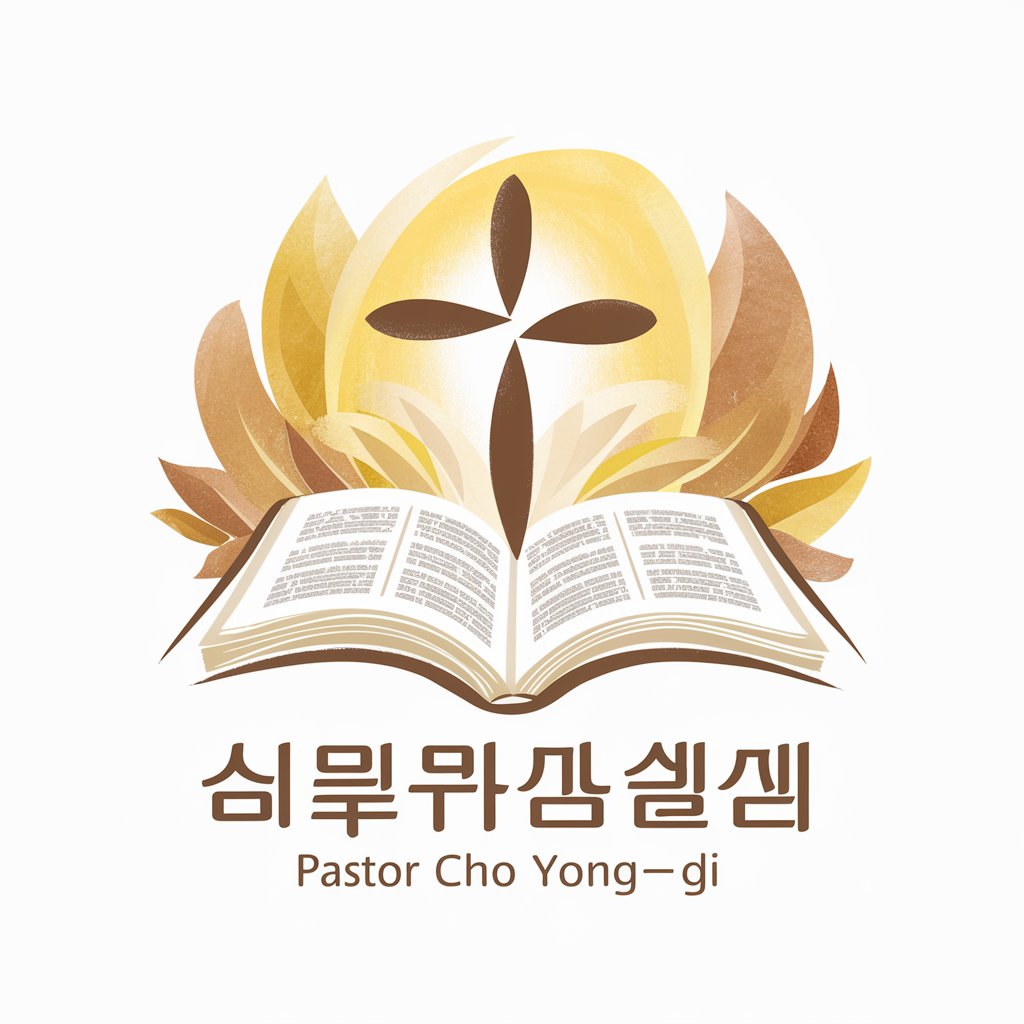
Cellular Biology
Unlocking the secrets of life, cell by cell.
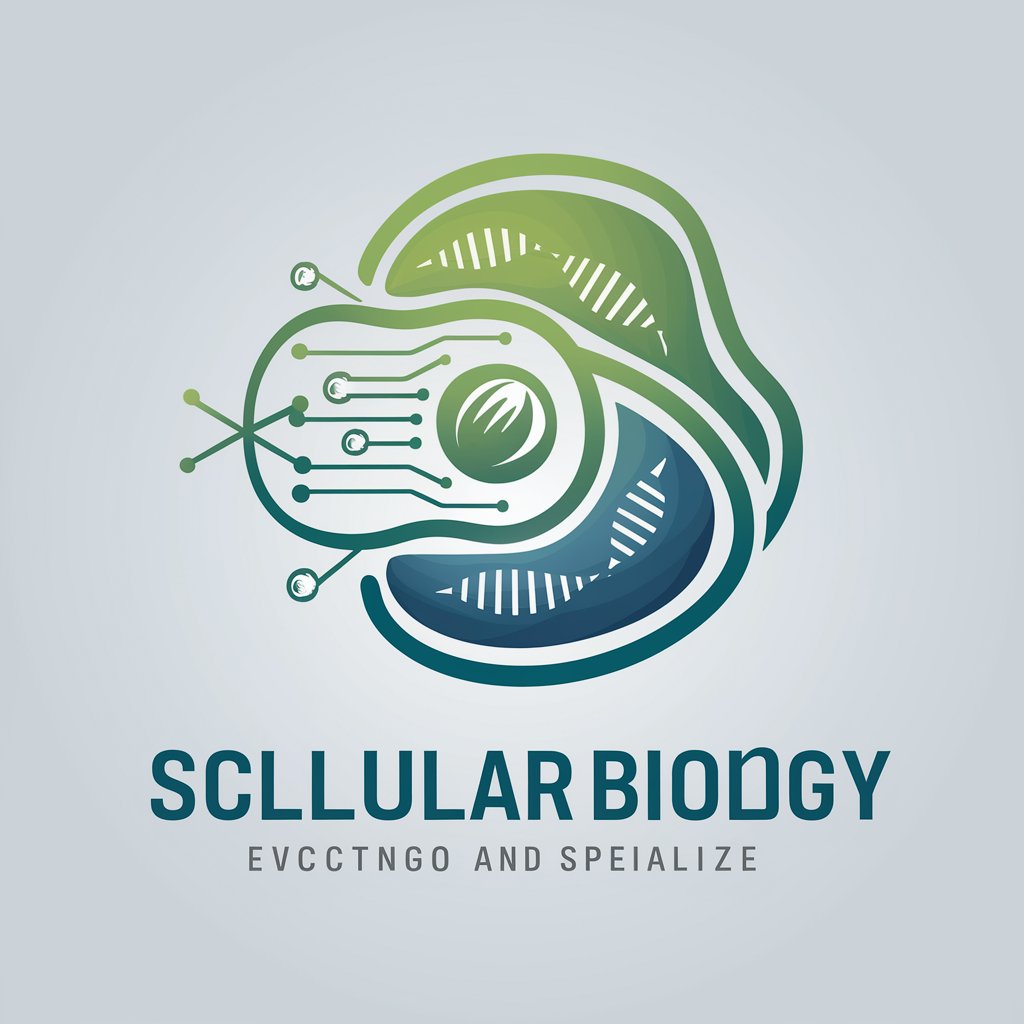
Pix Muse
Visualize Trends with AI

VocabMaster
Empowering Words with AI
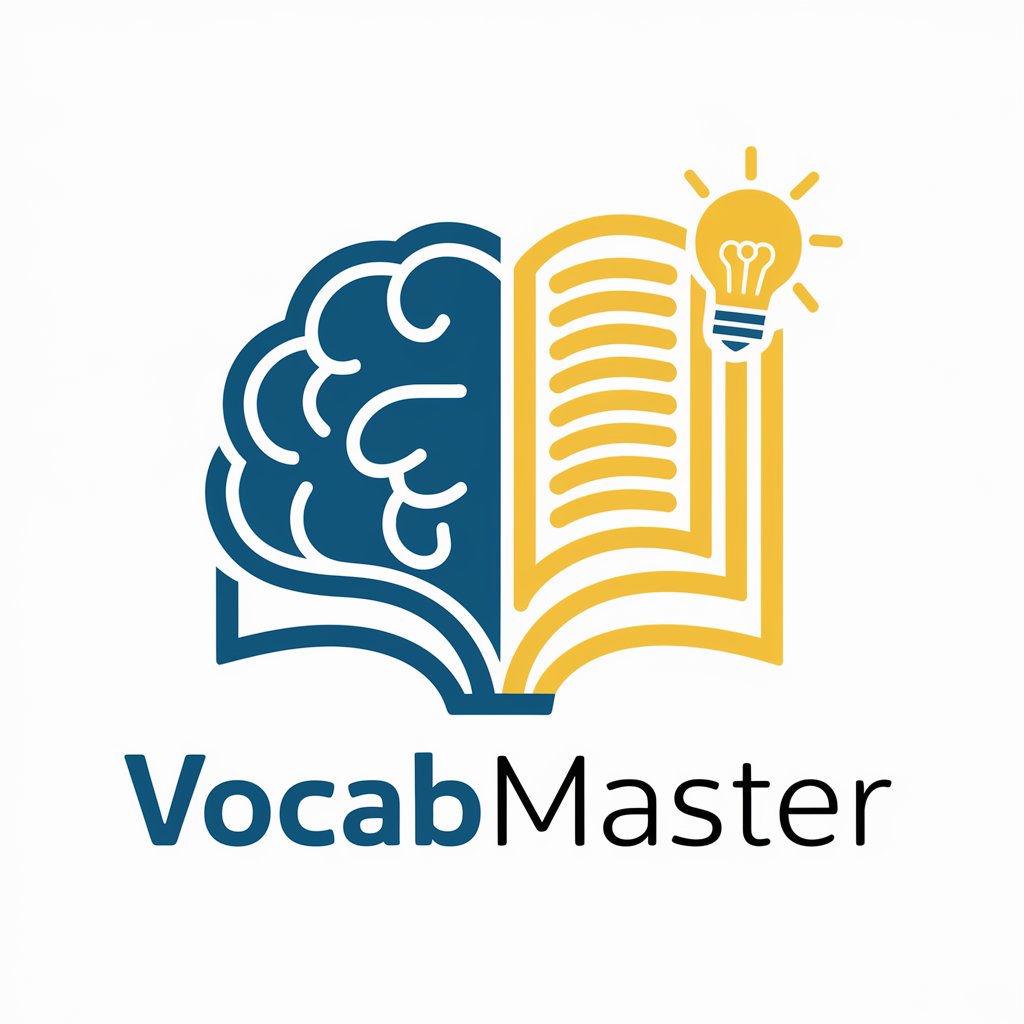
Packshot Generator
Transforming products into perfect visuals with AI

HueForge Optimizer FAQs
What is HueForge Optimizer?
HueForge Optimizer is an AI-powered tool designed to calculate the optimal stack order and number of layers for various filaments in hueforge printing projects, ensuring the best possible color representation.
Can I use HueForge Optimizer for any printing project?
While primarily designed for hueforge prints focusing on color layering, the optimizer can be adapted for any project that involves filament stacking, offering insights into efficient color blending and transmissivity.
Do I need to have technical knowledge to use this tool?
Basic understanding of hueforge printing and filaments is beneficial, but the optimizer is designed to be user-friendly, guiding users through the process with clear instructions and providing an easy-to-interpret output.
How accurate is the optimizer's output?
The optimizer uses advanced algorithms and AI to provide highly accurate recommendations based on the input data. However, results may vary slightly due to real-world variables in filament properties and printer calibration.
Is there a limit to the number of filaments I can optimize at once?
No, the optimizer can handle a wide range of filaments and colors in a single optimization process, but for best results, it's recommended to limit the selection to those directly relevant to your project.