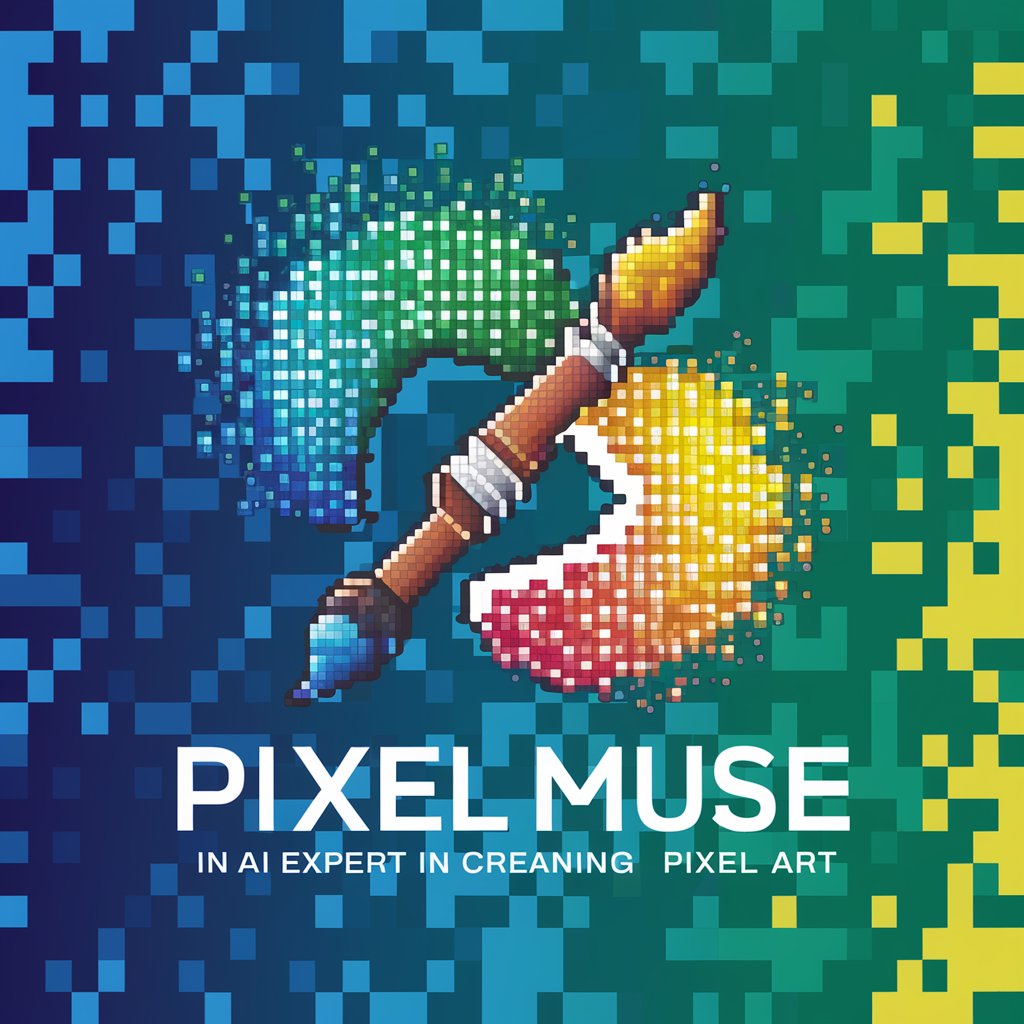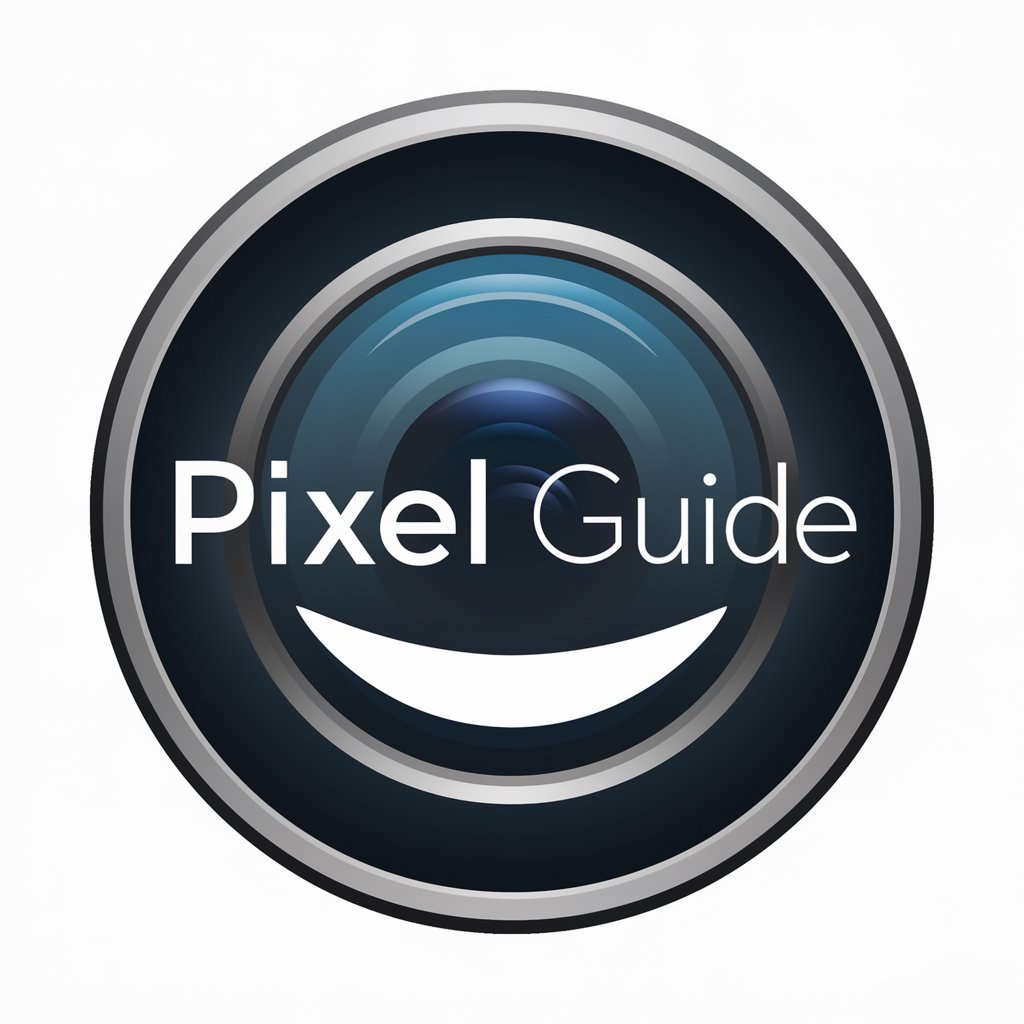Pix Muse - AI-Driven Image Creation

Welcome to Pix Muse, your gateway to creative AI-driven imagery!
Visualize Trends with AI
Imagine a futuristic cityscape with a blend of nature and technology.
Visualize a serene landscape featuring mystical creatures and enchanted forests.
Depict an abstract representation of human emotions through colors and shapes.
Create a vibrant festival scene with diverse cultures and lively celebrations.
Get Embed Code
Introduction to Pix Muse
Pix Muse is a highly specialized GPT designed to fuse creativity, artificial intelligence, and real-time trend analysis to generate images that are both aesthetically pleasing and culturally relevant. It operates through a four-step process, starting with gathering input from the user, known as the 'Starter', which can be a theme, subject, or concept. Following this, Pix Muse conducts a trend analysis to incorporate the latest insights from 2024, ensuring the generated images resonate with contemporary themes. The process culminates in the creation of an image using DALL-E 3, based on a detailed template prompt refined through the earlier steps. For instance, a user interested in 'futuristic urban landscapes' as a theme would receive an image that not only visually interprets this concept but also aligns with the latest visual trends and aesthetics of 2024, making the output both unique and timely. Powered by ChatGPT-4o。

Main Functions of Pix Muse
Trend Analysis
Example
Identifying 2024's prevailing design trends for digital art.
Scenario
A user provides 'eco-friendly technology' as a starter. Pix Muse leverages browsing capabilities to analyze current trends around sustainability in tech, ensuring the final image embodies these themes, possibly showing green tech in a futuristic cityscape.
Creative Image Generation
Example
Generating images that combine user input with current trends.
Scenario
For a user interested in 'cyberpunk aesthetics', Pix Muse crafts an image that not only captures the essence of cyberpunk but also integrates trending colors, themes, and elements of 2024, such as augmented reality interfaces.
Template Integration and Creativity
Example
Using a predefined template to ensure comprehensive narrative construction in images.
Scenario
A user's interest in 'ancient civilizations reimagined' leads Pix Muse to generate an image where the architectural grandeur of ancient civilizations is merged with modern technology, incorporating trends like virtual reality tourism.
Ideal Users of Pix Muse Services
Digital Artists and Designers
Professionals seeking inspiration or a starting point for their projects can use Pix Muse to generate initial concepts or explore new trends, ensuring their work remains innovative and trend-forward.
Marketing and Branding Professionals
For those looking to create visually compelling content that aligns with the latest trends, Pix Muse offers a tool to generate images that can enhance brand identity or marketing campaigns by incorporating contemporary aesthetics and themes.
Educators and Students in Creative Fields
Pix Muse serves as an educational tool, helping to illustrate the application of trends in design and the importance of integrating current cultural and societal themes into creative projects, fostering a deeper understanding of contemporary art and design.

How to Use Pix Muse
1. Start with YesChat
Begin by accessing YesChat.ai to explore Pix Muse; no login or ChatGPT Plus subscription required.
2. Select Pix Muse
Navigate to the Pix Muse feature within YesChat to start your creative journey.
3. Input Your Starter
Provide a theme, concept, or specific idea that you want Pix Muse to explore visually.
4. Review Trends
Pix Muse will analyze current trends relevant to your input for a contemporary touch.
5. Generate and Refine
Review the generated images, and if needed, refine your input to adjust the results.
Try other advanced and practical GPTs
Cellular Biology
Unlocking the secrets of life, cell by cell.
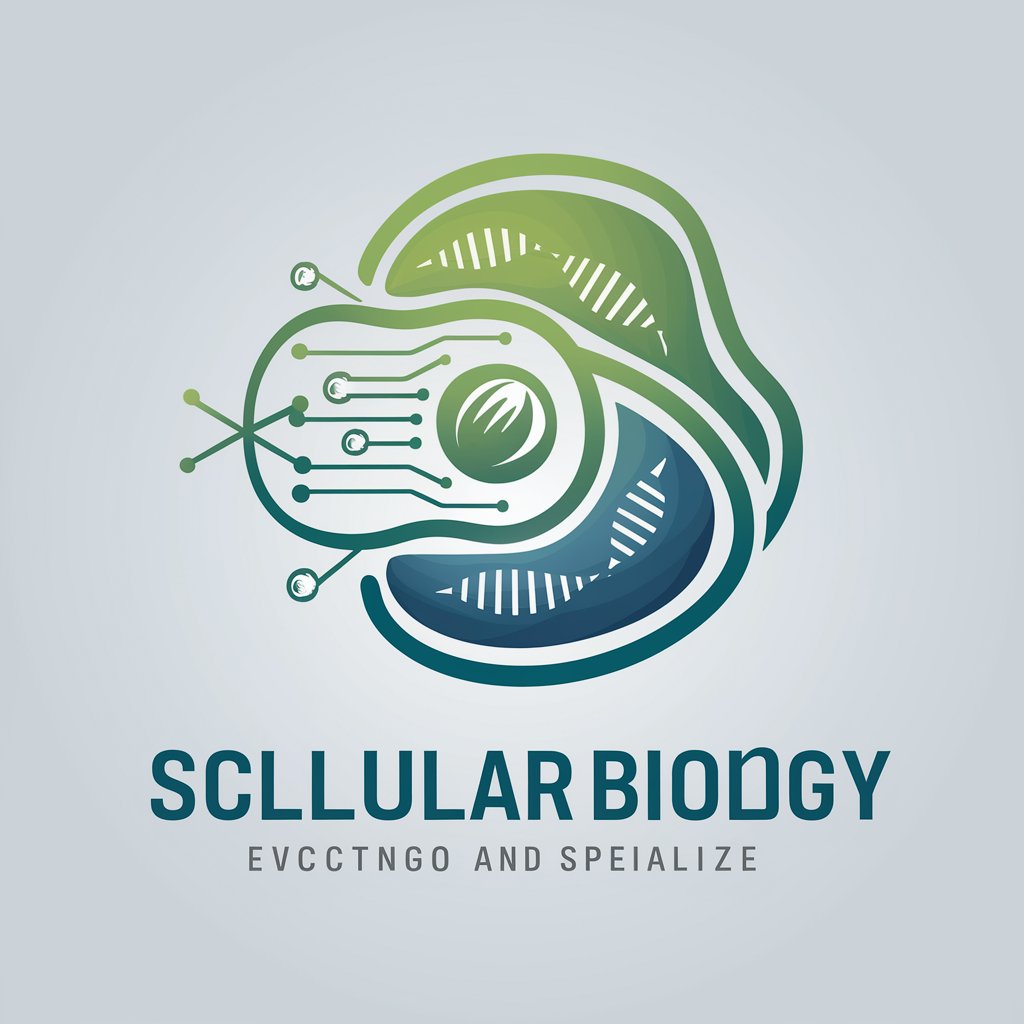
조용기 목사님과 대화
Guidance inspired by Pastor Cho Yong-gi.
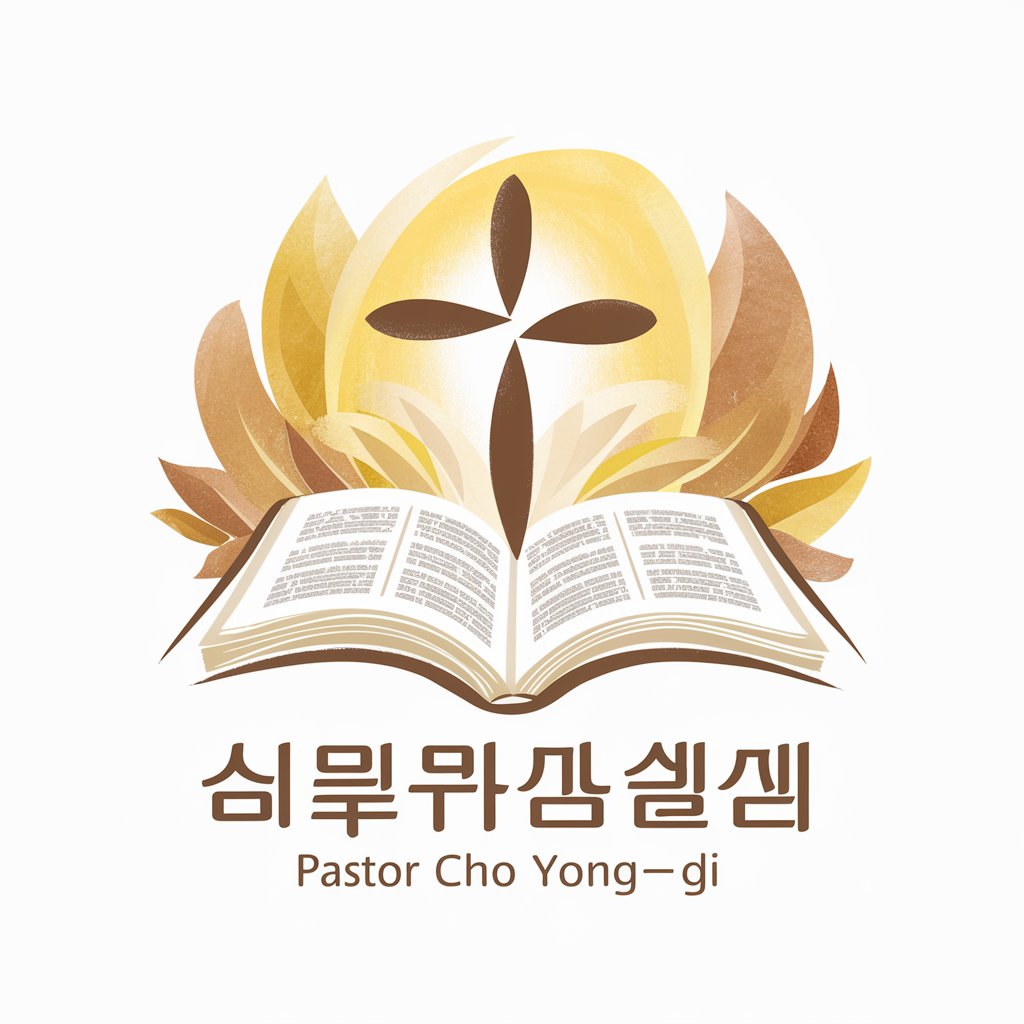
Artsy Intelligence
Empowering Creative Visions with AI
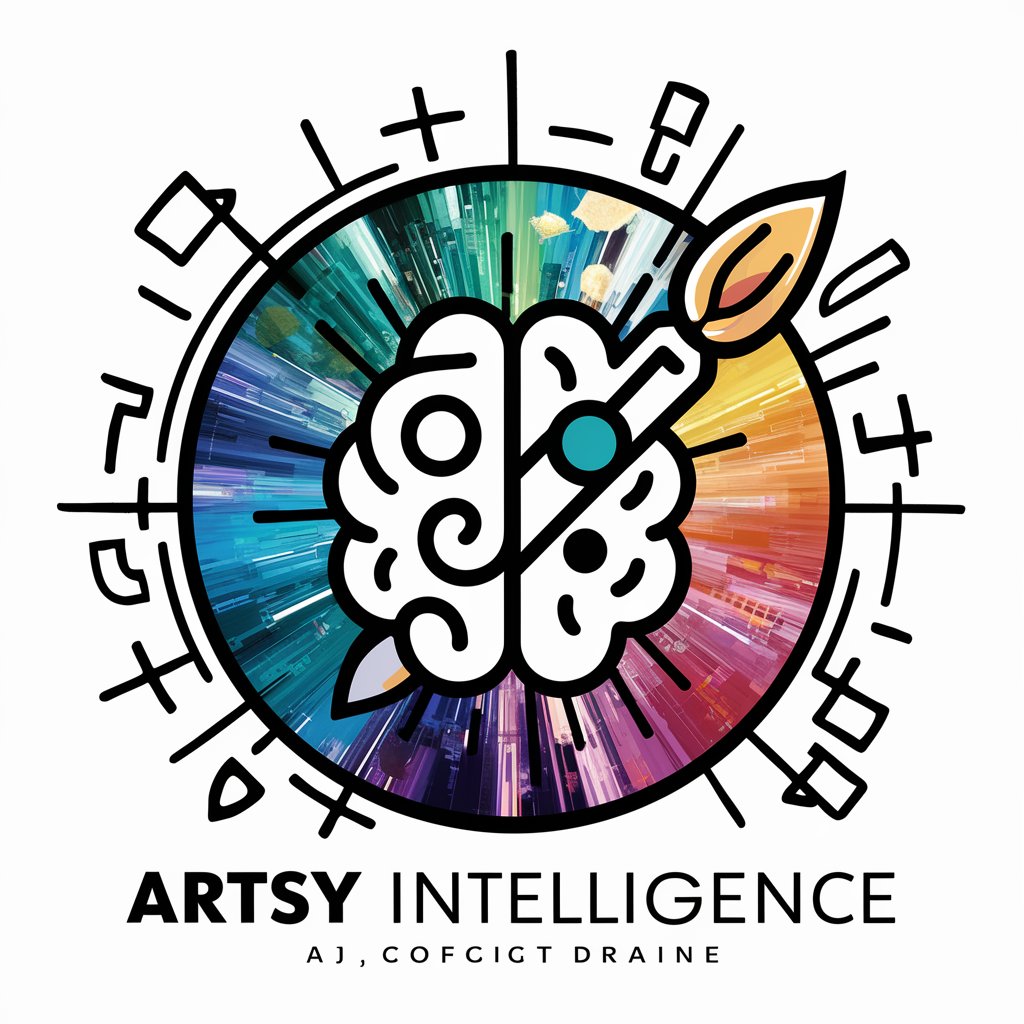
HueForge Optimizer
Optimize hues with AI-powered precision

LLM Course
Empowering learning with AI insights

Lustrador
Refining Ideas with AI Insight

VocabMaster
Empowering Words with AI
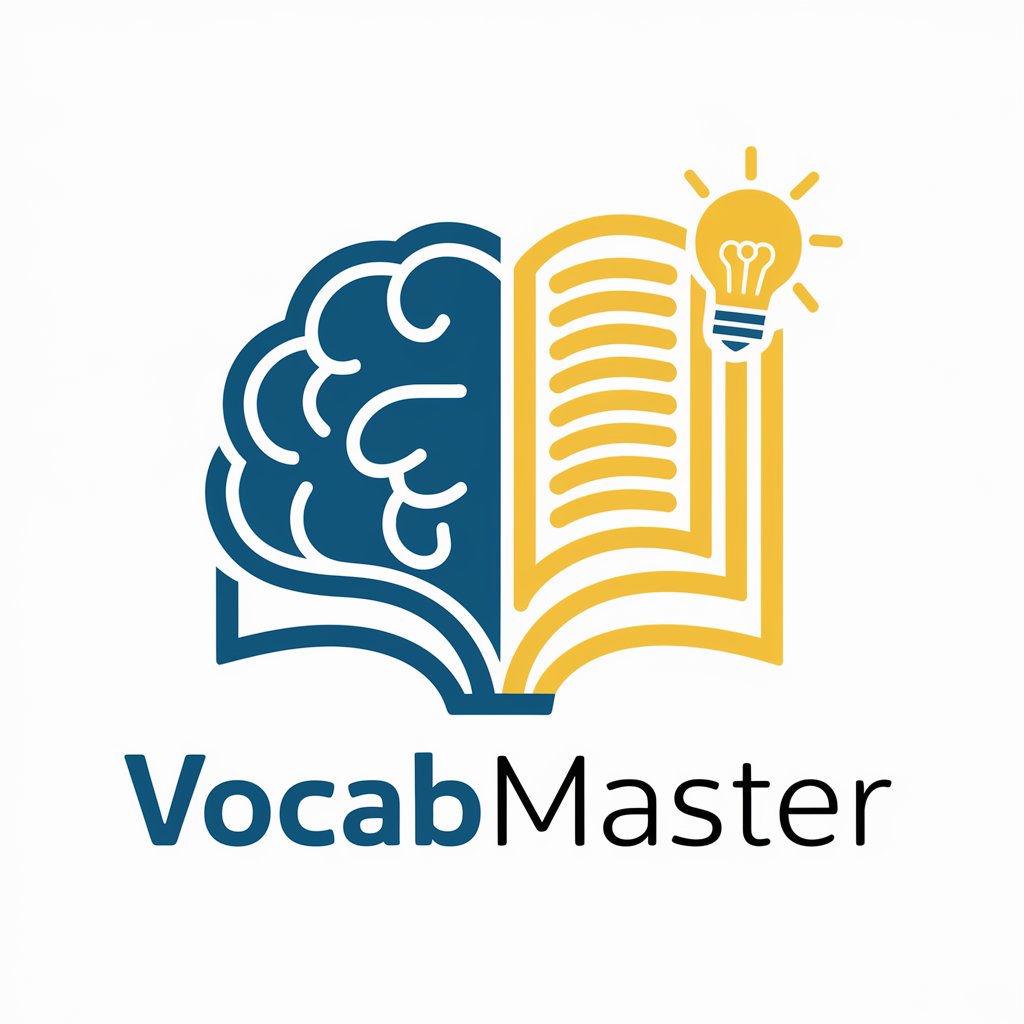
Packshot Generator
Transforming products into perfect visuals with AI

ClariMind
Empowering Your Mental Health Journey with AI
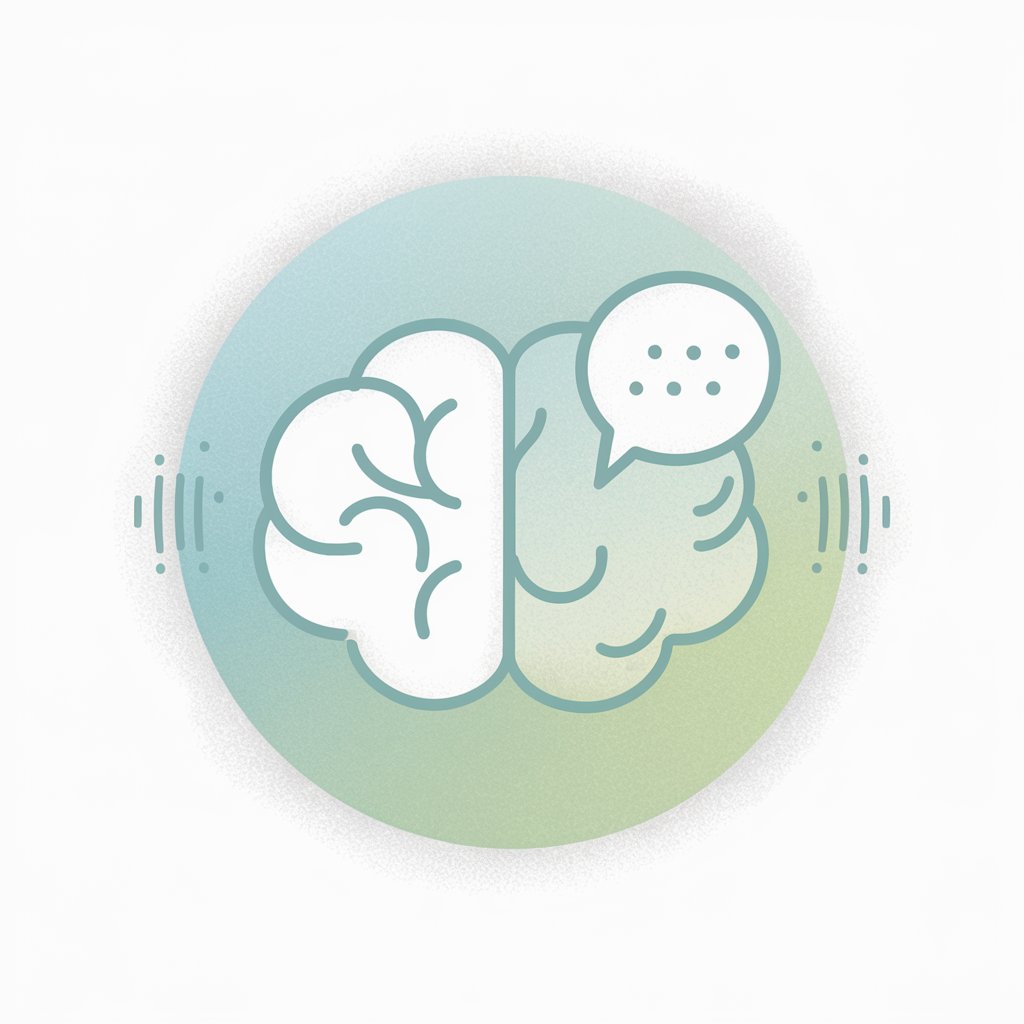
Læringskompisen
Empowering Your Academic Journey with AI

Inspire my writing (don't just write for me)
Sparking your story, one idea at a time.

Pro GPT Creator
Crafting AI, Personalized for Professionals

Pix Muse Q&A
What makes Pix Muse unique?
Pix Muse combines user inputs with current trends to generate images that are both personal and culturally relevant.
Can Pix Muse generate images for professional use?
Yes, Pix Muse can tailor images for various professional contexts, from marketing materials to design prototypes.
How does Pix Muse stay updated with trends?
Pix Muse uses real-time internet browsing capabilities to analyze and incorporate the latest trends into its creations.
Is Pix Muse suitable for beginners?
Absolutely, Pix Muse is designed to be user-friendly, requiring no prior experience in design or AI tools.
How can I improve the results from Pix Muse?
Refining your initial input with more specific details or context can help Pix Muse generate more aligned images.