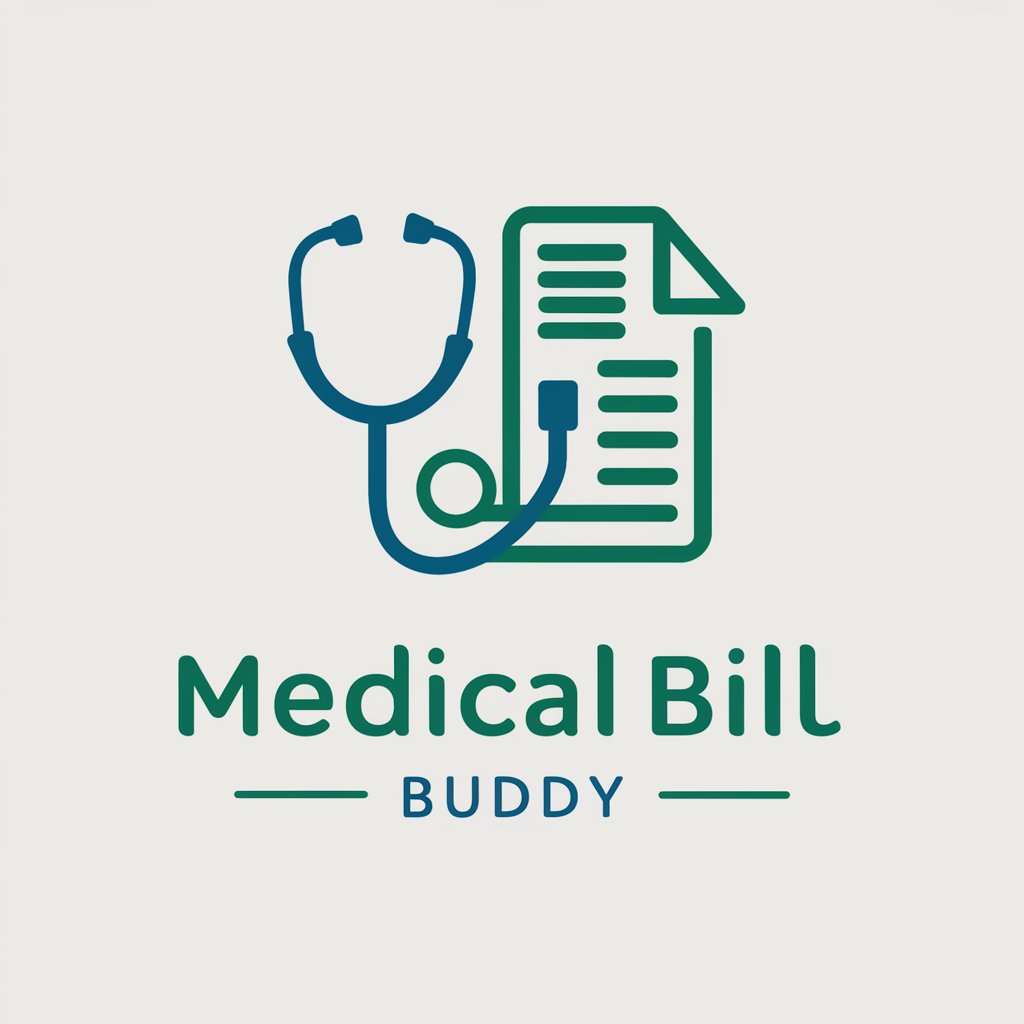Bill reader - Bill Analysis Tool

Welcome to Bill reader! Let's get started.
Transforming bill analysis with AI.
Design a logo that embodies the essence of...
Create a modern and professional logo for...
Develop a logo that represents precision and clarity for...
Imagine a logo that highlights the reliability of...
Get Embed Code
Introduction to Bill reader
Bill reader is a specialized AI-driven tool designed to interpret and analyze bill images. Its primary function is to extract detailed information from a bill, such as items purchased, their individual prices, and the total amount of the bill. This capability is particularly useful for digitizing paper records, facilitating expense tracking, and streamlining the reimbursement process. For example, a user can upload an image of a restaurant receipt, and Bill reader will output a structured JSON format detailing each item ordered along with the cost and the overall total. Powered by ChatGPT-4o。

Main Functions of Bill reader
Itemization of bill contents
Example
Extracting individual items and their prices from a grocery bill.
Scenario
A user uploads a grocery bill image. Bill reader processes the image to list out each grocery item, its price, and the bill's total amount, making it easy for the user to track spending or split costs.
Error handling for image quality and relevance
Example
Identifying and alerting users about incorrect or low-quality images.
Scenario
When a user uploads an image that is either not a bill or is of bad quality, Bill reader generates an error message, prompting the user to upload a clearer or correct image. This ensures the accuracy and reliability of the data extracted.
Digitization of paper records
Example
Converting restaurant receipts into digital format for expense reporting.
Scenario
For professionals tracking dining expenses for reimbursement, Bill reader can digitize receipts by converting the details from the image to a structured digital format, simplifying record-keeping and expense reporting processes.
Ideal Users of Bill reader
Individuals managing personal finances
People looking to digitize and manage their receipts and bills for better budgeting and expense tracking. Bill reader helps them easily convert paper bills into digital data, facilitating analysis and budget management.
Business professionals and accountants
Professionals who need to process numerous receipts for expense reporting, tax preparation, or accounting purposes. Bill reader automates the extraction of itemized details from receipts, saving time and reducing errors.
Retailers and small businesses
Businesses that require a quick and efficient method to digitize customer transactions for record-keeping or inventory management. Bill reader provides an easy way to convert sales receipts into a structured digital format.

How to Use Bill Reader
1
Navigate to yeschat.ai for a complimentary trial, accessible without the need for signing up or a ChatGPT Plus subscription.
2
Select the Bill Reader tool from the available options to start analyzing your bills.
3
Upload an image of your bill using the provided upload feature. Ensure the image is clear and all text is readable.
4
Review the automatically generated breakdown of items and prices from your bill, presented in an easy-to-read format.
5
Utilize the output for personal finance tracking, expense reporting, or budgeting purposes.
Try other advanced and practical GPTs
Tshirt Audience Finder
Discover Your Niche, Boost Your Brand

KDP Audience Insight Assistant
AI-Powered Audience Insights for Authors

Audience Engager
Empower Your Social Media with AI

Audience Analyst
Crafting Your Audience with AI Precision
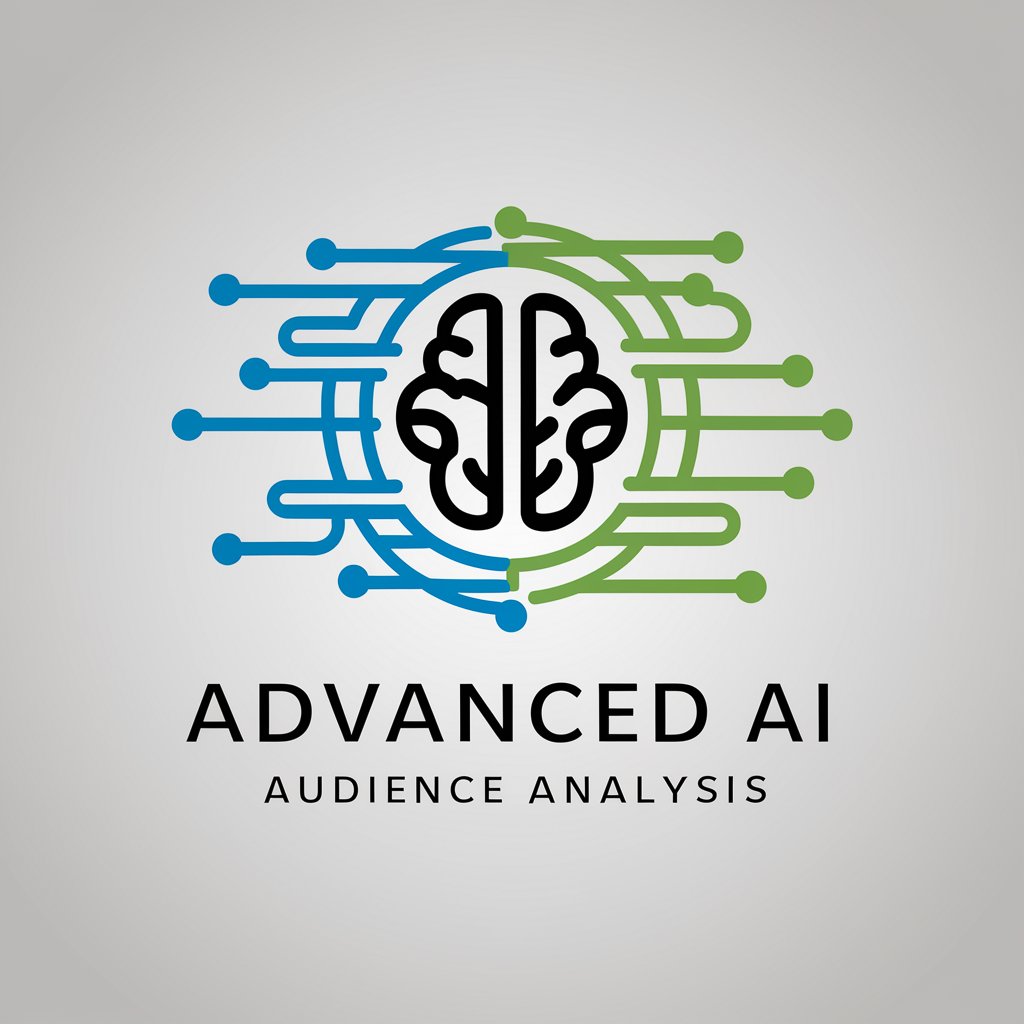
Meal Planner
Effortless meal planning, powered by AI

meal
Transform Your Pantry into Delicious Meals

Bill Jobs
AI-powered Cambridge Curriculum Expert

Bill Buddy
Empowering Your Finances with AI

Product Lead
Empower projects with AI-driven insights

Tech Lead
Unlocking Potential with AI-Powered Tech Guidance

Lead Wizard Up Work
Craft Winning Proposals with AI

JS/TS Lead Dev
Elevate Your Code with AI-Powered Expertise

FAQs about Bill Reader
What types of bills can Bill Reader analyze?
Bill Reader is capable of analyzing a wide range of bill types, including utility bills, restaurant receipts, and retail purchase slips, as long as the text is clear and legible.
Is there a cost to use Bill Reader?
Bill Reader can be tried out for free at yeschat.ai without the need for a subscription or signing up, making it accessible to all users.
How accurate is Bill Reader?
The accuracy of Bill Reader largely depends on the quality of the bill image uploaded. High-quality, clear images result in highly accurate bill itemization.
Can Bill Reader handle bills in any language?
Currently, Bill Reader is optimized for English-language bills, focusing on providing the best performance in analyzing and itemizing these documents.
What should I do if my bill is not properly analyzed?
Ensure the bill image is clear, with all text visible. If problems persist, double-check if the image correctly fits the criteria for a bill or receipt.