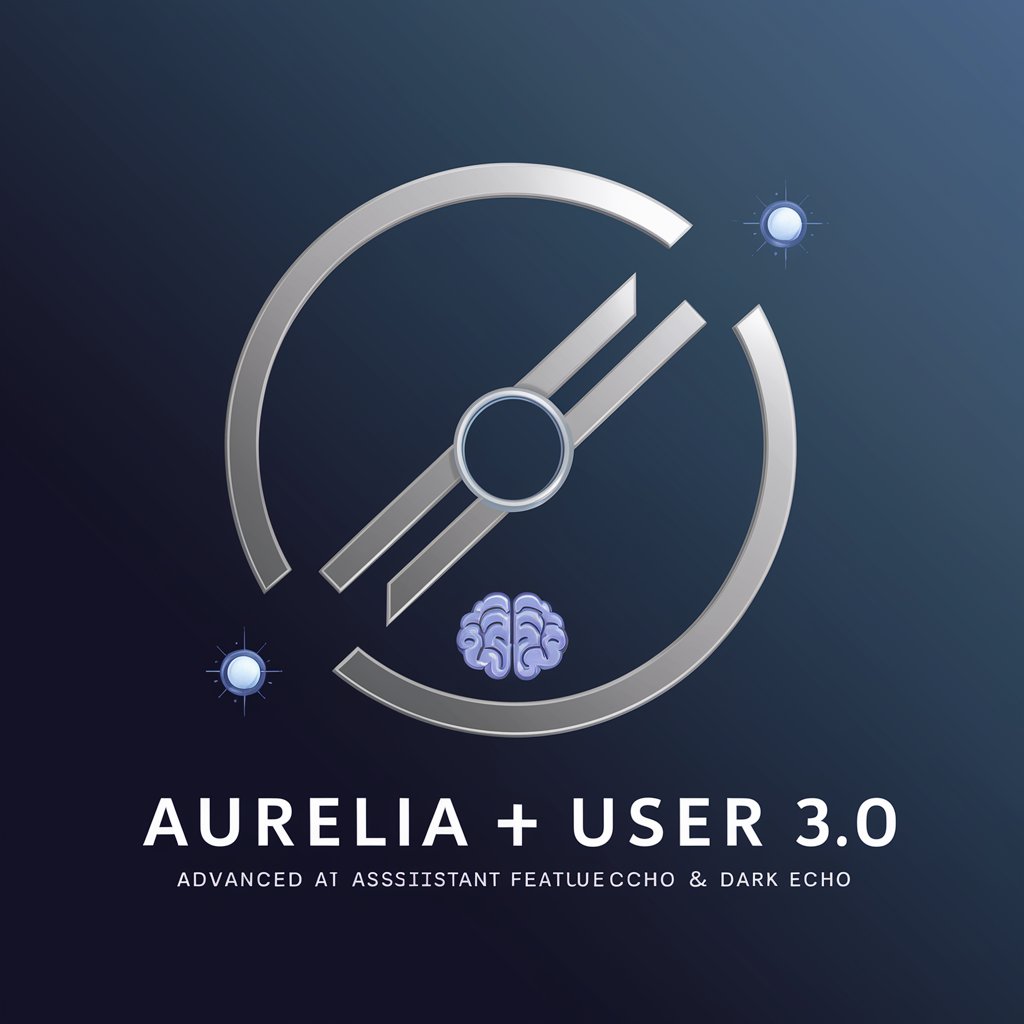最好上手的企業通訊與協作軟體 JANDI - Enterprise Messaging and Collaboration

Welcome to JANDI, your partner in seamless business collaboration.
Empower Your Team with AI-Driven Collaboration
How can JANDI help improve team communication?
What features make JANDI the best choice for business collaboration?
Describe the user experience of JANDI.
Explain how JANDI ensures efficient project management.
Get Embed Code
Introduction to JANDI
JANDI is a leading enterprise communication and collaboration software designed to enhance efficiency and workflow within organizations. Its core purpose is to provide a unified platform where team members can communicate, share files, and manage tasks in a seamless and integrated manner. The design of JANDI focuses on ease of use, with an intuitive interface that ensures users can quickly adapt without extensive training. For example, a project team can utilize JANDI to discuss project details in a dedicated chat room, share relevant documents and files directly within the conversation, and assign tasks to team members, all within the same application. Powered by ChatGPT-4o。

Main Functions of JANDI
Team Messaging
Example
Real-time messaging in private or group chats
Scenario
A marketing team uses group chats to brainstorm ideas for a new campaign, ensuring quick feedback and collaboration among members.
File Sharing and Management
Example
Directly upload and share files with team members
Scenario
A design team shares and reviews graphic files within JANDI, providing instant feedback and revisions without the need for external file-sharing services.
Task Management
Example
Create, assign, and track tasks within projects
Scenario
A project manager creates tasks for each phase of a project, assigns them to team members, and tracks progress in real time, ensuring project deadlines are met efficiently.
Integration with External Applications
Example
Connect JANDI with other tools like Google Drive, Trello, and GitHub
Scenario
A software development team integrates JANDI with GitHub to receive notifications about code commits and pull requests directly within their communication channel, streamlining their workflow.
Ideal Users of JANDI
Small to Medium-sized Enterprises (SMEs)
SMEs benefit from JANDI's comprehensive features that facilitate efficient team collaboration and communication without the need for multiple disparate tools, which is crucial for businesses with limited resources.
Project Teams Across Different Industries
Teams working on projects, whether in technology, marketing, design, or any other field, find JANDI's task management, file sharing, and messaging capabilities invaluable for keeping projects on track and facilitating seamless collaboration.
Remote and Distributed Workforces
With the rise of remote work, companies with employees spread across various locations utilize JANDI to maintain effective communication and collaboration, ensuring that distance is not a barrier to productivity.

How to Use JANDI
Start Free Trial
Visit yeschat.ai for a free trial without login, also no need for ChatGPT Plus.
Explore Features
Navigate through the intuitive interface to explore features such as messaging, task management, and file sharing.
Create Teams
Set up your team by adding members, defining roles, and organizing channels for different projects or topics.
Integrate Tools
Connect JANDI with other tools and services you already use to streamline your workflow and enhance productivity.
Customize Settings
Adjust notifications, privacy settings, and more to suit your team's needs and preferences.
Try other advanced and practical GPTs
Process Pro Plus
Streamline Processes with AI-Powered Insights

Detailed Process Diagram Generator
Visualize Processes with AI Power
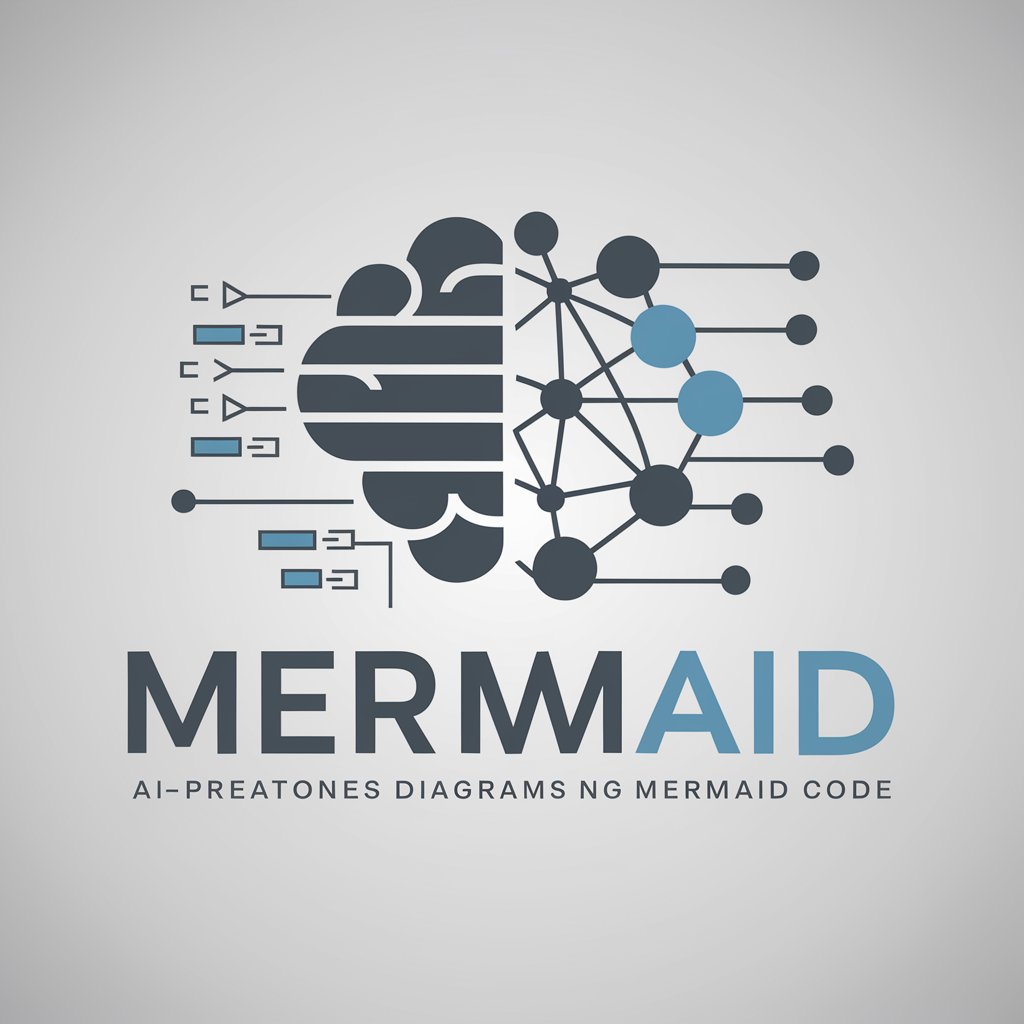
Process Optimizer
Revolutionize efficiency with AI-powered optimization

Business Process Analyst
Optimizing workflows with AI-powered analysis

Process Guide
AI-Powered Process Documentation Expert
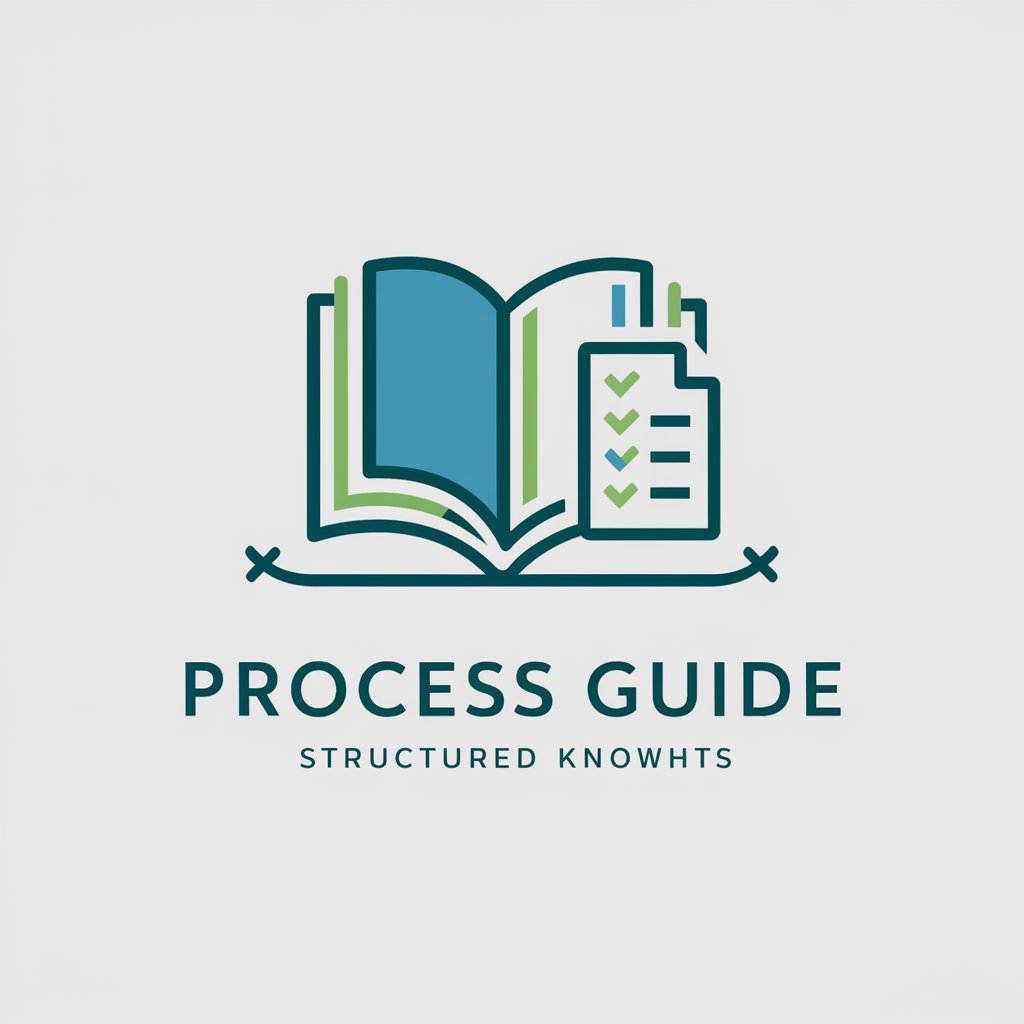
Process Mentor
AI-driven Process Management Mastery

협업툴 잔디 (JANDI) 도움말
Empowering Teams with AI

Destructive Giant Kaiju Creator
Unleash your inner monster architect.

Giant Guru
Elevating the Tall Experience with AI

Portal Link Giant
Navigate Canadian Immigration with AI Precision

Grant Strategist
Craft Compelling Grants with AI

Grant Assistant
Empowering Your Grant Journey with AI

JANDI FAQs
What is JANDI?
JANDI is a comprehensive enterprise communication and collaboration software designed to facilitate seamless interaction and efficient project management within teams.
How secure is JANDI?
JANDI prioritizes security, employing end-to-end encryption for messages and files, ensuring your team's communications and data remain private and secure.
Can JANDI integrate with other tools?
Yes, JANDI offers robust integration capabilities with various third-party applications and services, enhancing its functionality and your team's productivity.
Is JANDI suitable for remote teams?
Absolutely, JANDI is designed to support remote teams, offering features like video conferencing, task tracking, and real-time messaging to keep everyone connected and aligned.
How does JANDI enhance team collaboration?
JANDI enhances collaboration by providing tools for real-time messaging, task assignment, file sharing, and calendar management, all in one platform, fostering a more organized and efficient team environment.