Note Organization (Notion) - Note-Taking & Organization
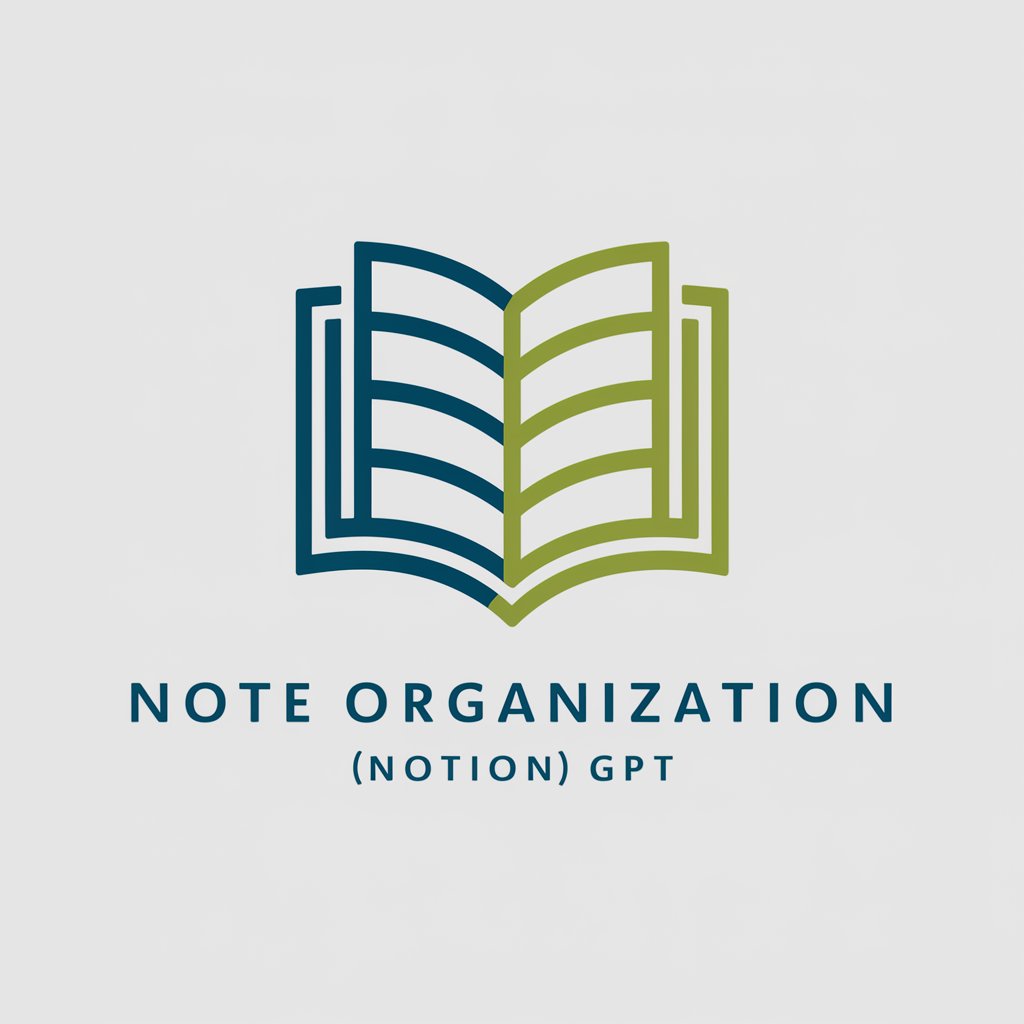
Welcome! Let's organize your notes efficiently.
AI-powered organization for all your notes
Organize notes on...
Generate a summary for...
Create a task list for...
Structure information about...
Get Embed Code
Introduction to Note Organization (Notion)
Note Organization, colloquially known as Notion, is designed as an all-in-one workspace for note-taking, project management, and task organization. It integrates various aspects of personal and team productivity into a single, unified platform, allowing users to create, store, and manage notes, documents, projects, and databases in a highly customizable environment. Notion's flexible design caters to a wide array of needs, from simple note-taking to complex project management, making it adaptable for individuals and teams of any size. For example, an individual user might use Notion to keep track of personal goals, daily tasks, and meeting notes, organizing this information in an easily navigable structure with tags, links, and tables. Teams, on the other hand, can collaborate on shared documents, manage project timelines with Kanban boards, and maintain databases of client information, all within the same platform. Powered by ChatGPT-4o。

Main Functions of Note Organization (Notion)
Note-taking and Documentation
Example
Creating personal journals, meeting notes, or project documentation
Scenario
An individual uses Notion to jot down daily reflections, ideas, and meeting outcomes. They leverage Notion's rich text formatting to organize content with headers, bullet points, and tables, making it easy to refer back to specific notes.
Project and Task Management
Example
Tracking project timelines, task assignments, and progress updates
Scenario
A project manager sets up a Kanban board in Notion to visualize the progress of various tasks across different stages of a project. Each card represents a task and contains details such as the assignee, deadline, and status. Team members update their tasks in real-time, providing transparency and facilitating project tracking.
Database Management
Example
Maintaining inventories, client databases, or research repositories
Scenario
A research team uses Notion to create a shared database of research articles and resources. Each entry includes a summary, link to the source, and tags for categorization. This centralized database allows team members to access and contribute to the repository efficiently, enhancing collaborative research efforts.
Collaboration and Sharing
Example
Working on shared documents, providing feedback, and sharing resources within a team
Scenario
A marketing team collaborates on a campaign strategy document in Notion. Team members can simultaneously edit the document, leave comments, and assign tasks, streamlining the brainstorming process and strategy formulation.
Ideal Users of Note Organization (Notion)
Individuals seeking personal productivity
Individuals looking for a versatile tool to manage personal projects, daily tasks, and notes. Notion's flexibility in creating personalized layouts and templates makes it ideal for those who wish to organize their personal and professional lives in a tailored manner.
Teams requiring collaboration and project management tools
Teams of any size that need a collaborative environment to manage projects, documents, and communications. Notion's shared workspaces, real-time collaboration features, and the ability to integrate with other tools make it a powerful platform for team-based project management and communication.
Educators and students
Educators can create interactive lesson plans, manage course content, and collaborate with students. Students benefit from Notion's capabilities for organizing study materials, tracking assignments, and preparing for exams. The platform's collaborative features also support group projects and study groups.

How to Use Note Organization (Notion)
Sign up for a free trial
Visit yeschat.ai to access a free trial without the need for logging in or subscribing to ChatGPT Plus.
Create a new workspace
Once signed in, create a new workspace where you can organize your notes, documents, and tasks efficiently.
Learn the basics
Familiarize yourself with the user interface and basic features like creating pages, blocks, and using templates to streamline your workflow.
Customize your workspace
Utilize the flexible drag-and-drop interface to organize your workspace with custom layouts, categorizations, and integrations as per your needs.
Explore advanced features
Take advantage of advanced functionalities like database creation, formula application, and automation to enhance productivity and collaboration.
Try other advanced and practical GPTs
Computer Architecture and Organization Tutor
Mastering architecture with AI guidance

Construction Organization and Management Tutor
Empowering construction management with AI.
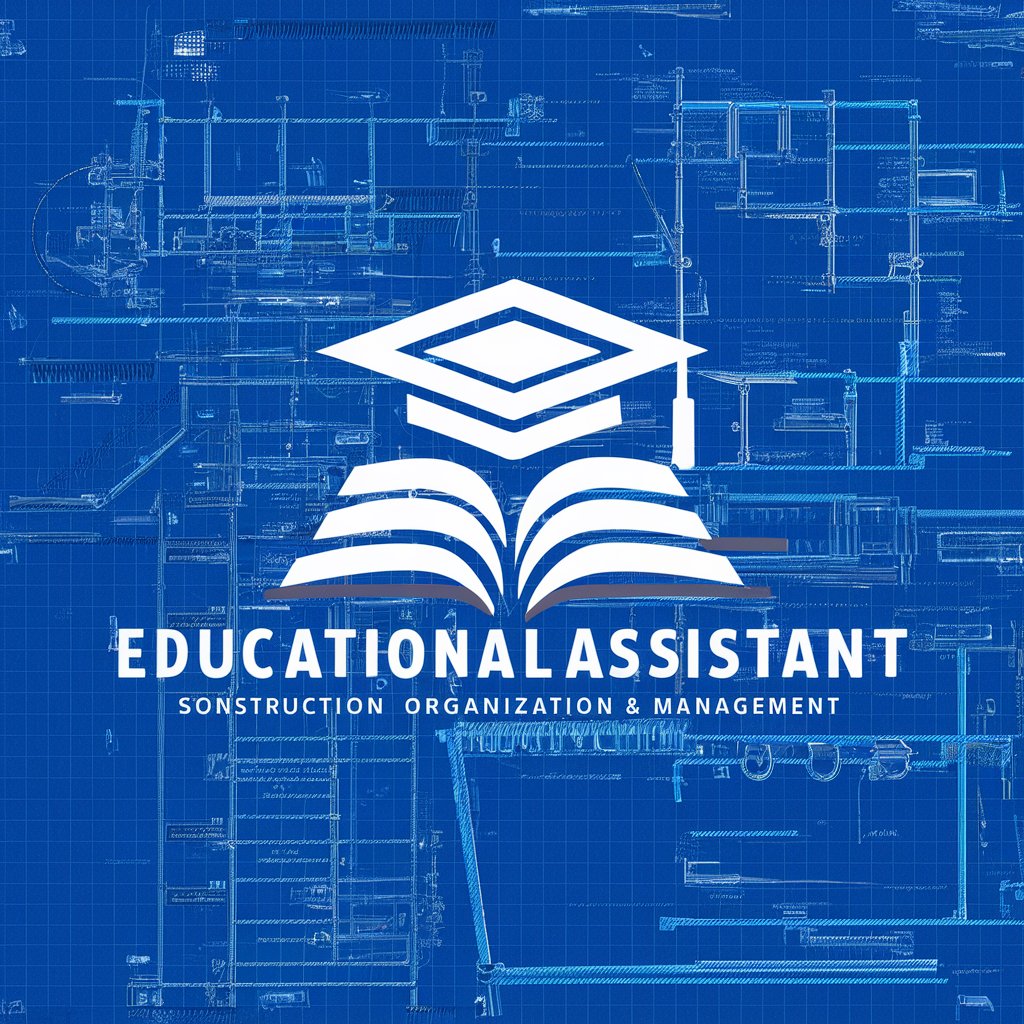
Homework Organization and Management Tool
Streamline your study sessions with AI
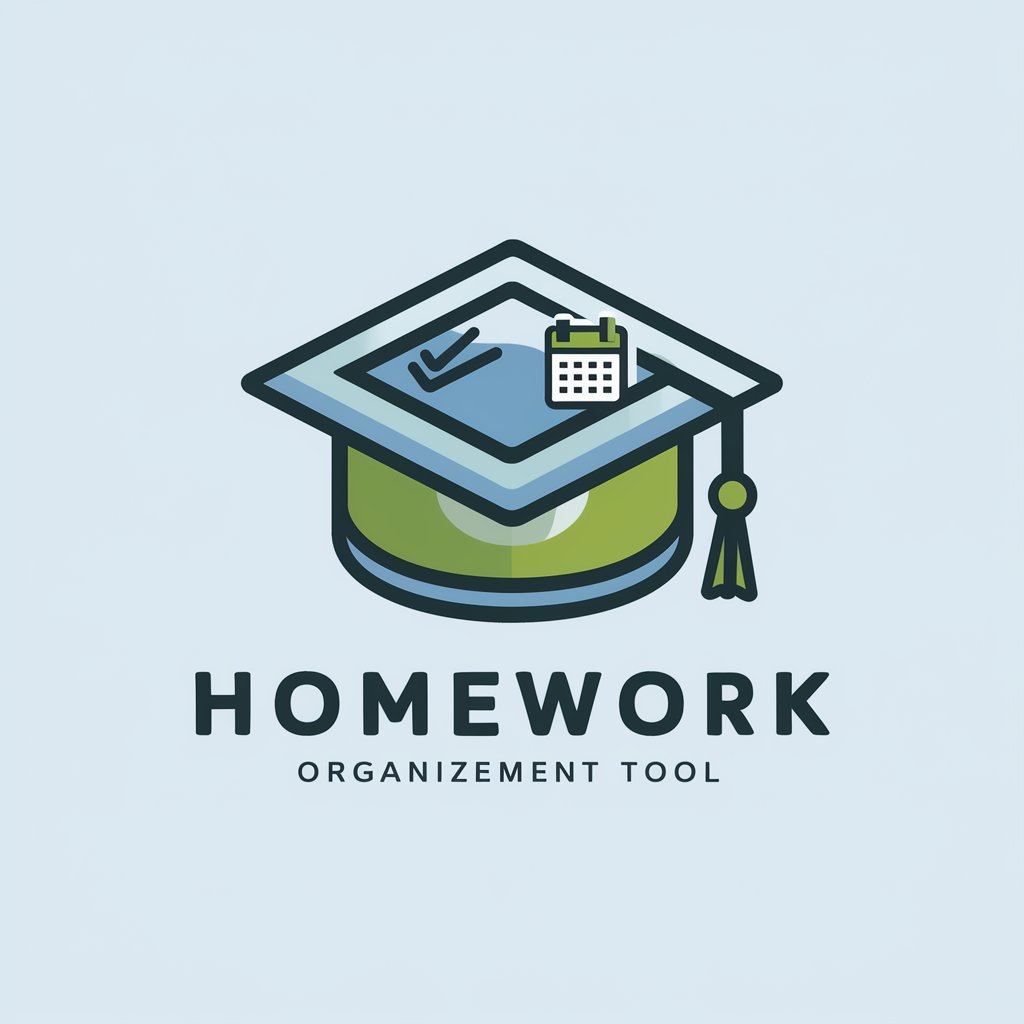
The “What If” Project
Crafting Digital Art with AI Precision
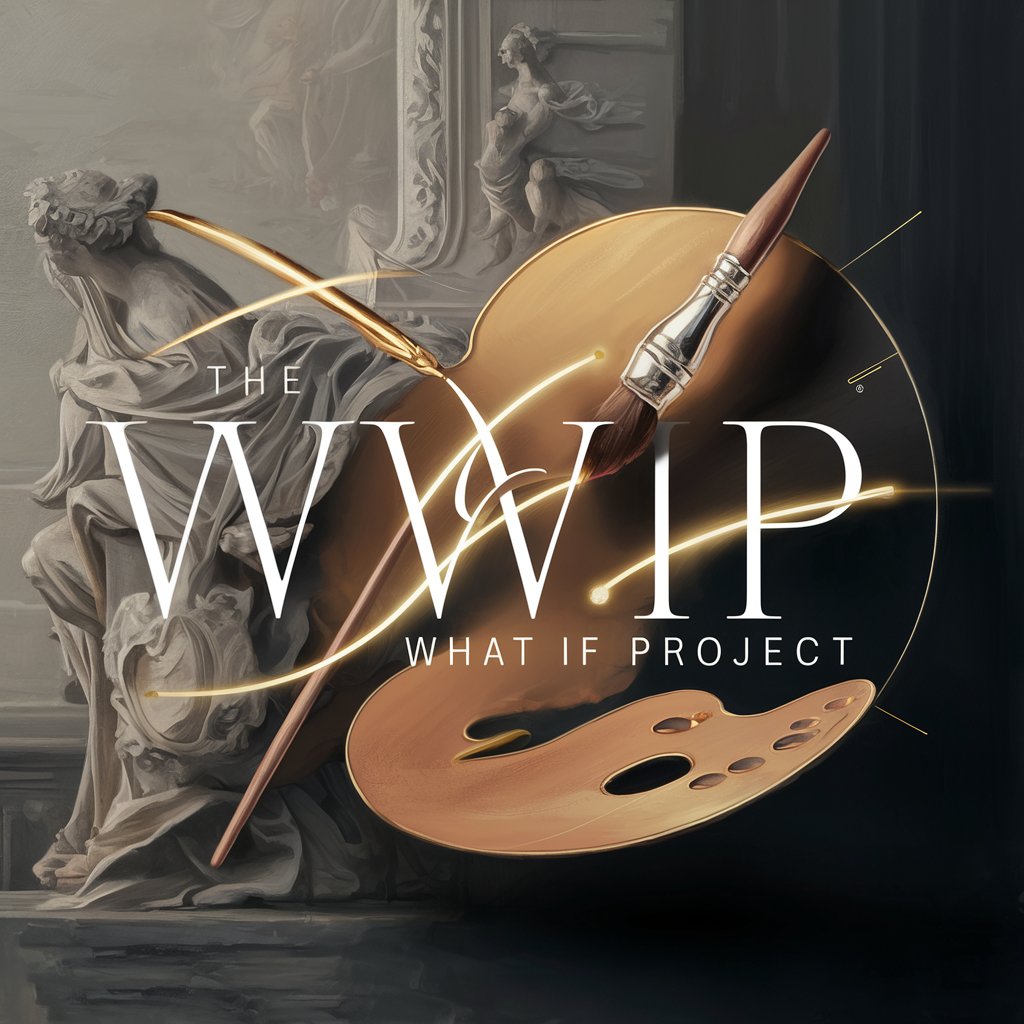
What If
Imagine alternate lives, powered by AI.

What If GPT
Unleash Stories Beyond the Screen

USA Math Ministry and Organization
Exposing Injustice, Promoting Integrity

Organization Transformation Guide
Empowering transformation with AI-driven insights.

AI for Non-Profit Organizations GPT
Empowering Non-Profits with AI

Landscape Locator
Discover the World Through AI-Powered Landscape Analysis

Pixel landscape expert
Crafting landscapes, powered by AI

Landscape Design Services Mentor
Cultivate Your Space with AI-Powered Design

Q&A about Note Organization (Notion)
Can Note Organization (Notion) integrate with other tools?
Yes, it supports integrations with various tools and platforms to streamline workflows, including calendars, task management apps, and cloud storage services.
How does Note Organization (Notion) support teamwork and collaboration?
It allows multiple users to work on the same page simultaneously, with features like real-time editing, commenting, and task assignments to facilitate collaboration.
What type of content can I organize with Note Organization (Notion)?
You can organize a wide range of content, including text notes, tasks, databases, images, and documents, all within a customizable and hierarchical structure.
Is there a mobile app for Note Organization (Notion)?
Yes, it offers mobile apps for both iOS and Android, allowing users to access and manage their workspace from anywhere.
How secure is my data in Note Organization (Notion)?
It prioritizes security with features like end-to-end encryption, two-factor authentication, and regular backups to ensure data protection and privacy.
