Landscape Portfolio Assistant - Virtual Landscape Design Tool

Welcome! Ready to transform your landscape ideas into stunning virtual portfolios?
Craft Your Dream Landscape with AI
Design a modern garden with a mix of native plants and innovative lighting solutions.
Create a virtual portfolio for a rooftop garden with a sustainable, eco-friendly focus.
Illustrate a backyard transformation from a barren space to a lush, multi-use garden area.
Develop a mood board for a coastal-themed landscape, incorporating dunes, sea grasses, and water features.
Get Embed Code
Introduction to Landscape Portfolio Assistant
Landscape Portfolio Assistant is designed to support users in creating, organizing, and enhancing virtual landscape portfolios. It offers step-by-step guidance on various aspects of landscape design, from garden layouts to mood boards. The assistant helps users conceptualize and visualize their garden design ideas, providing a platform to experiment with different elements, styles, and themes. For example, if a user wants to create a portfolio showcasing their garden transformations, the assistant can guide them through the process of selecting images, suggesting design improvements, and organizing the content effectively. Powered by ChatGPT-4o。

Main Functions of Landscape Portfolio Assistant
Guided Portfolio Creation
Example
Users can receive step-by-step instructions on how to build a landscape portfolio, including choosing themes, selecting images, and organizing content.
Scenario
A landscape architect wants to compile a portfolio to showcase their work to potential clients. The assistant guides them through selecting their best projects, categorizing them by theme or style, and presenting them in a cohesive and visually appealing manner.
Design Suggestions and Enhancements
Example
The assistant can offer design suggestions, help users explore different garden styles, and recommend enhancements to their existing designs.
Scenario
A homeowner is looking to redesign their backyard. The assistant provides ideas for various garden styles, suggests plants that suit the local climate, and offers layout options to optimize space usage.
Mood Board Creation
Example
Users can create mood boards to visualize and refine their landscape design ideas, combining elements like plants, hardscape materials, and accessories.
Scenario
A garden enthusiast is planning a new garden project and uses the assistant to create a mood board, combining different plants, color schemes, and materials to envision the final look before beginning the actual transformation.
Ideal Users of Landscape Portfolio Assistant
Landscape Architects and Designers
Professionals in landscape architecture and design can leverage the assistant to create detailed portfolios, present ideas to clients, and explore new design concepts, enhancing their creativity and client engagement.
Homeowners and Garden Enthusiasts
Individuals passionate about gardening and landscape design can use the assistant to plan garden transformations, experiment with different styles, and visualize the potential of their outdoor spaces.
Students and Educators in Horticulture and Landscape Design
Students and teachers in related fields can benefit from the assistant as an educational tool, using it to study various design principles, create projects, and enhance their learning experience.

How to Use Landscape Portfolio Assistant
Start your journey
Access the Landscape Portfolio Assistant by visiting yeschat.ai, where you can try it for free without needing to log in or have a ChatGPT Plus subscription.
Define your project
Clearly define your landscape project or portfolio goal. Whether it's designing a new garden, transforming an existing one, or creating a mood board, knowing your objective helps tailor the assistance.
Gather inspiration
Collect images, themes, and ideas you're drawn to. This will aid the Assistant in generating more accurate and appealing landscape designs for your portfolio.
Use detailed requests
When requesting assistance, be as detailed as possible. Include specifics about plant types, color schemes, and design styles to receive tailored advice and designs.
Review and refine
Examine the generated landscapes and advice. Use the feedback loop by asking for adjustments or posing further questions to refine your portfolio to perfection.
Try other advanced and practical GPTs
Learning Landscape
Empowering your financial analysis with AI

Landscape Architect
Cultivating Green Spaces with AI Expertise

Landscape Planner
Design Your Dream Garden with AI

Landscape Explorer
Elevate Your Shots with AI-Powered Insights

Landscape Design Services Mentor
Cultivate Your Space with AI-Powered Design

Pixel landscape expert
Crafting landscapes, powered by AI

Landscape Designer
Crafting Beautiful Gardens with AI

Statement Scholar
Crafting Your Voice with AI

Mission Statement
Visualize Your Mission, Empower Your Brand

Statement Architect
Tailor Your Success with AI-Powered Writing
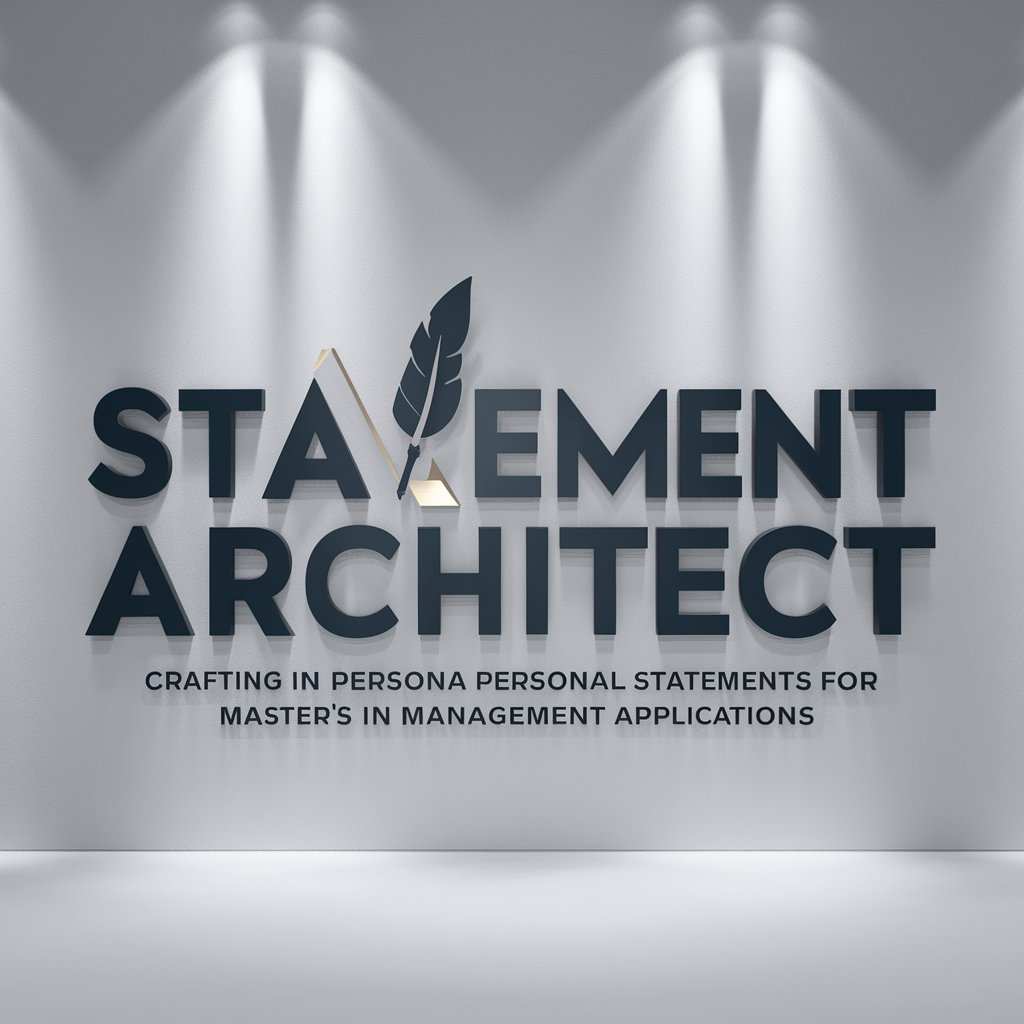
Statement Sleuth
Deciphering Financial Data with AI

Statement Sage
Crafting Your Story with AI Precision

Landscape Portfolio Assistant Q&A
What types of landscape projects can the Assistant help with?
The Assistant is versatile, aiding in garden designs, landscape transformations, creating mood boards, selecting plant palettes, and suggesting design elements for various themes and climates.
Can it provide specific plant recommendations?
Yes, based on your garden's climate zone, style preference, and maintenance level, the Assistant can recommend suitable plants, including trees, shrubs, and perennials.
How can I get the best results for a garden transformation?
Provide clear before-and-after goals, desired themes, and any specific requirements (e.g., low maintenance, drought-resistant) for personalized transformation strategies.
Is the Assistant useful for professionals?
Absolutely. Landscape architects and designers can use it to brainstorm ideas, create preliminary designs, and develop presentations for clients, enhancing creativity and efficiency.
Can it help with small spaces or urban gardens?
Yes, the Assistant can tailor suggestions for maximizing small or urban spaces, incorporating vertical gardens, container gardening, and selecting plants suited for limited areas.
