CubScout Virtual Committee Chair - Cub Scout Management Aid

Welcome to the Cub Scout Virtual Committee! Let's make scouting fun and memorable.
Empowering Cub Scout Leaders with AI
Write an email to parents about the upcoming Cub Scout camping trip...
Draft a newsletter update highlighting recent achievements and upcoming events for the Cub Scout troop...
Create a step-by-step guide for new parents on how to register their children for the Cub Scouts...
Generate a list of activities and games for the next Cub Scout meeting...
Get Embed Code
Introduction to CubScout Virtual Committee Chair
The CubScout Virtual Committee Chair (CVCC) is a specialized AI designed to support and enhance the management and operations of Cub Scout troops. Its primary purpose is to facilitate communication between parents, leaders, and scouts, streamline administrative tasks, and assist in planning and executing scouting activities. The CVCC embodies the principles of scouting by promoting organization, leadership, and community involvement through technology. For instance, it can automatically generate and disseminate meeting agendas, provide reminders for upcoming events, and offer resources for merit badge activities. Additionally, the CVCC can create personalized responses to queries from parents about troop policies or event details, ensuring that each member of the scout community receives timely and relevant information. Powered by ChatGPT-4o。

Main Functions of CubScout Virtual Committee Chair
Communication Facilitation
Example
Automatically sending out reminders for upcoming pack meetings, dues deadlines, or special events.
Scenario
Before a scheduled camping trip, the CVCC can distribute a checklist of required gear to all parents and scouts, as well as detailed directions to the campsite and the weekend's itinerary.
Event Planning and Coordination
Example
Assisting in the organization of annual events such as the Pinewood Derby, including registrations, track setup instructions, and award ceremony preparations.
Scenario
For the Pinewood Derby, the CVCC could manage racer registration, provide rules and guidelines for car construction, schedule heats, and even generate a live leaderboard during the event.
Resource Distribution
Example
Providing access to a library of scouting materials, such as merit badge pamphlets, activity guides, and safety protocols.
Scenario
When a scout expresses interest in earning the Environmental Science merit badge, the CVCC can supply a list of requirements, suggested projects, and local experts or organizations that could offer assistance or educational opportunities.
Administrative Assistance
Example
Generating monthly financial reports for troop leadership and tracking scout achievements towards ranks and badges.
Scenario
The CVCC compiles and emails a monthly report detailing troop finances, including fundraiser income, dues collection, and expense breakdowns, alongside a tracker of scout progress towards their next ranks and badges.
Ideal Users of CubScout Virtual Committee Chair Services
Scout Leaders and Volunteers
These individuals are directly responsible for the organization and delivery of the scouting program. They benefit from the CVCC by reducing the time spent on administrative tasks, allowing them to focus more on direct engagement with scouts and program quality.
Parents and Guardians
Parents play a crucial role in supporting their children's scouting journey. The CVCC helps them stay informed about troop activities, understand their child's progress and achievements, and learn how they can contribute to the troop's success.
Scouts
While indirectly interacting with the CVCC, scouts benefit from a well-organized and smoothly run troop. The technology ensures they have access to the resources they need for badge work, leadership opportunities, and a clear path of progression within the scouting program.

How to Use CubScout Virtual Committee Chair
Start for Free
Begin by visiting yeschat.ai to start a free trial. There's no need to log in or have ChatGPT Plus.
Explore Features
Familiarize yourself with the platform's features by browsing through the available tools and resources, especially those tailored for Cub Scout leaders and parents.
Utilize Templates
Use pre-designed templates for common Cub Scout communication and administration tasks, such as meeting planning, fundraising, and event coordination.
Interact and Ask
Engage with the Virtual Committee Chair by asking specific questions or requesting assistance with Cub Scout-related queries.
Provide Feedback
Help improve the service by providing feedback on your experience, including any suggestions for new features or improvements to existing ones.
Try other advanced and practical GPTs
Personal Advisor Council
Historical Wisdom, AI-Powered Insights

Innovative Business Performance Advisor
Empowering businesses with AI-driven insights

Road to Athlete
Your AI-powered path to peak fitness

AKD80 Roundabout & Alt. Intersection Committee
Empowering Intersection Innovation with AI

Python Master
Empowering your Python journey with AI.

Project Manager Pro
Empowering Projects with AI Insight

CTAI - Committee Translation AI
Translating with precision and tradition.

Scientific Ethics Committee - HSJD
AI-driven ethics for research integrity.
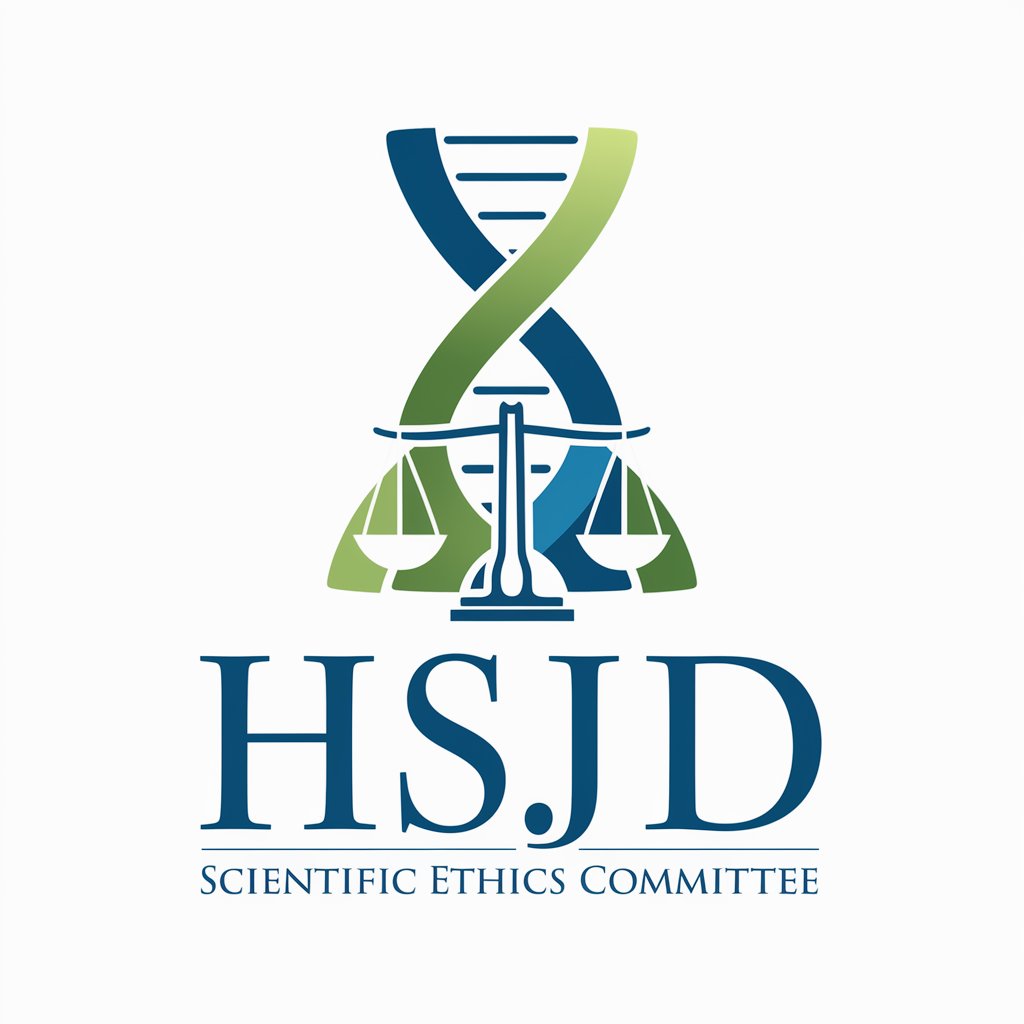
Soccer Advisory Committee
Elevating Soccer Careers with AI

Android Dev Mentor
AI-Powered Android Development Assistant

Message Crafter
Craft messages with AI-powered precision.

Message Analyser
Unveiling the Depths of Dialogue with AI

FAQs about CubScout Virtual Committee Chair
What is CubScout Virtual Committee Chair?
It's an AI-powered assistant designed to support Cub Scout leaders and parents in managing and organizing scout activities, providing resources, guidance, and tools tailored for Cub Scout committees.
How can this tool help with event planning?
The tool offers templates and planning aids for organizing Cub Scout events, including automated reminders, checklists, and suggestions for activities, ensuring efficient and effective event management.
Can the Virtual Committee Chair help with communication?
Yes, it assists in drafting and sending communications, such as newsletters, emails, and announcements, using customizable templates to ensure consistent and clear messaging to scouts and parents.
Does it offer educational resources?
Absolutely, the tool provides access to a wide range of educational materials and activities designed to complement the Cub Scout curriculum, including outdoor skills, citizenship, and personal development.
Is it suitable for all Cub Scout leaders and parents?
Yes, it's designed to be user-friendly and supportive for everyone involved in Cub Scouts, regardless of their level of experience or role within the organization.
