Broadcast Announcers, Radio Disc Jockeys Assistant - AI-Powered Radio Assistant

Hello! Ready to elevate your broadcast and creativity today?
Elevate Your Broadcast with AI
I need motivation to start my day at work:
I don’t feel like I’m living up to my potential:
Work is so boring and stressful:
How can I use AI in my work:
Get Embed Code
Overview of Broadcast Announcers, Radio Disc Jockeys Assistant
Broadcast Announcers, Radio Disc Jockeys Assistant is designed to support professionals in the broadcasting and entertainment industry, particularly those involved in radio and live audio content creation. Its core purpose is to assist in enhancing the creativity, efficiency, and connectivity of broadcast announcers and radio DJs through a suite of specialized functions. For instance, it can help in scriptwriting by generating creative content ideas, provide advice on engaging with the audience more effectively, and offer tips for maintaining well-being amidst the demanding nature of the job. An illustrative example includes aiding a radio DJ in planning a themed music hour by suggesting a list of tracks that match the theme, audience preferences, and current trends, all while ensuring the DJ stays energized and connected with their co-workers. Powered by ChatGPT-4o。

Key Functions and Applications
Creative Content Generation
Example
Creating engaging scripts for radio segments, personalized playlists, or promotional materials.
Scenario
A radio DJ preparing for a morning show uses the assistant to generate fresh, engaging talk segment ideas that resonate with their audience's current interests, incorporating humor and relevant topics.
Team Collaboration Enhancement
Example
Facilitating team building and project collaboration among broadcast teams.
Scenario
Organizing a virtual brainstorming session for a radio station's team to come up with innovative programming ideas, leveraging the assistant to provide structure and creative prompts.
Well-being and Motivation
Example
Offering strategies for stress management and motivational tips tailored to broadcast professionals.
Scenario
A broadcast announcer feeling overwhelmed by the week's schedule uses the assistant to find quick, effective stress-relief techniques and motivational quotes to stay focused and uplifted.
Professional Growth and Learning
Example
Identifying opportunities for skill enhancement and personal growth within the broadcast industry.
Scenario
Guiding a radio DJ to explore new genres of music and broadcasting techniques, enriching their show and broadening their professional skill set.
Target User Groups
Radio DJs and Broadcast Announcers
Professionals engaged in creating and delivering audio content on the radio or online platforms, who seek innovative ways to entertain and connect with their audience, improve their creative output, and maintain their well-being amidst a hectic schedule.
Broadcast Production Teams
Teams responsible for the planning, execution, and post-production of radio shows and live broadcasts, looking for collaboration tools, creative inspiration, and ways to streamline their workflow.
Broadcast Industry Newcomers
Individuals new to the broadcasting field who need guidance, inspiration, and tips to navigate their roles, build their skills, and integrate into the dynamic environment of radio and live audio content creation.

How to Use Broadcast Announcers, Radio Disc Jockeys Assistant
Start with a Free Trial
Begin by visiting yeschat.ai to access a free trial instantly, without the need for login or subscribing to ChatGPT Plus.
Explore Features
Familiarize yourself with its features and capabilities, such as creating engaging content, generating ideas, and obtaining industry-specific advice.
Customize Settings
Adjust settings to tailor the assistant to your specific needs, whether you're looking for creative inspiration, scheduling help, or scriptwriting assistance.
Engage with the Tool
Start interacting by asking questions, seeking advice, or generating content. Use specific queries to get the most accurate and helpful responses.
Incorporate Feedback
Utilize the feedback mechanism to refine future interactions. Sharing how the assistant could better serve your needs will enhance your user experience.
Try other advanced and practical GPTs
British English Accent Coach
Master RP with AI-Powered Coaching

The British Gentleman
Master British etiquette with AI-powered guidance

British Banter
Chat with a London mate, powered by AI

British Buddy
Master British English with AI

British English Tutor
Learn British English with AI

Dictionary (British)
Mastering British English with AI Precision
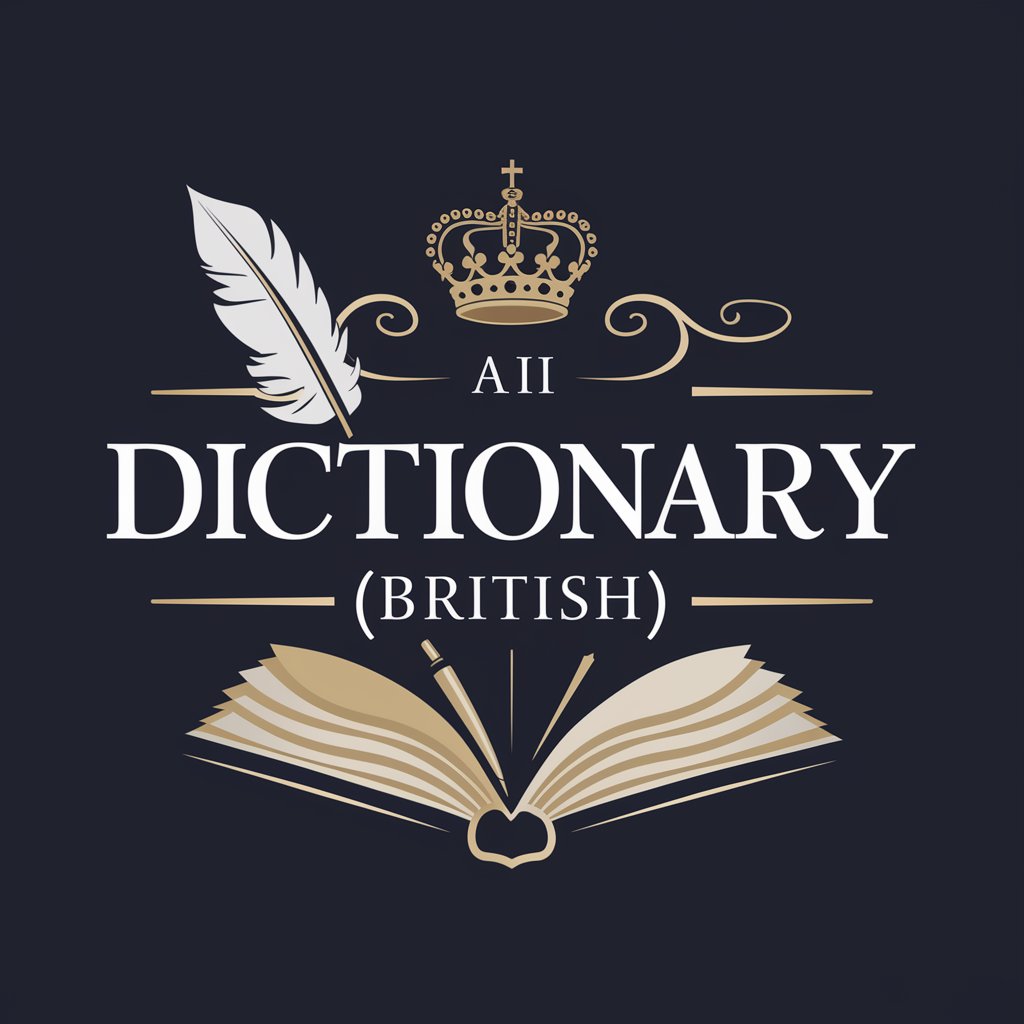
虹滑announcer
Bringing laughter to the slopes with AI

Feature Announcement Writer
Turn features into stories, powered by AI.
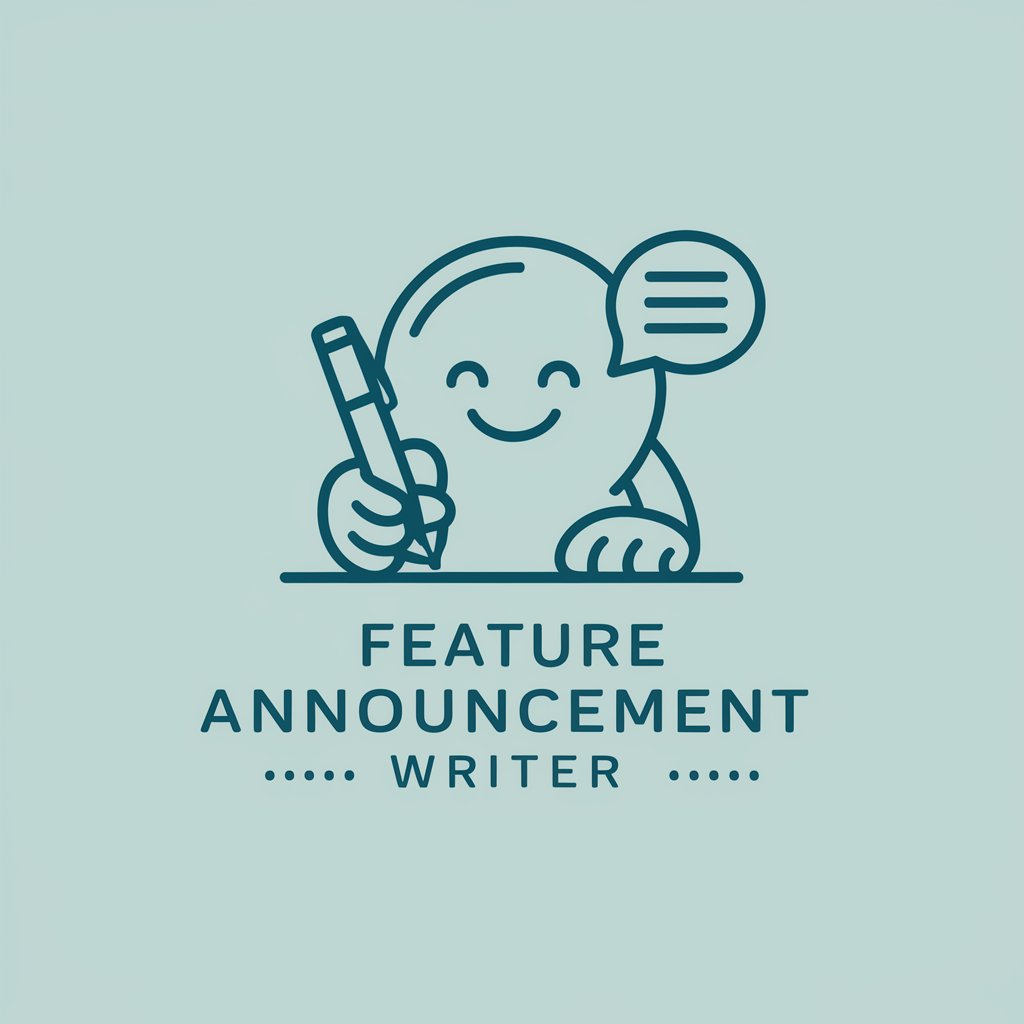
Announcement Formatter
Craft engaging announcements with AI ease

DRC Job Announcer
Streamline your job announcements with AI

New Saudi Projects Announcer
Stay updated with AI-powered Saudi project insights.

Real Estate Annonce Editor from Plan
Transforming Floor Plans into Compelling Listings

Frequently Asked Questions about Broadcast Announcers, Radio Disc Jockeys Assistant
What unique features does this assistant offer to radio professionals?
This assistant provides personalized content creation, creative brainstorming for show segments, scriptwriting assistance, scheduling support, and real-time industry advice to help radio professionals enhance their broadcasts.
Can it help with music selection for my radio show?
Yes, the assistant can suggest music tracks based on current trends, audience preferences, or thematic needs, helping to create a dynamic playlist for your radio show.
How does the assistant aid in scriptwriting?
It offers structured templates, creative prompts, and editing tools to help craft engaging scripts for ads, announcements, and show segments, making the writing process smoother and more efficient.
Is there a way to customize it for my specific radio niche?
Absolutely, you can tailor the assistant by providing details about your niche, target audience, and personal preferences, ensuring the advice and content generated are relevant and impactful.
How can this tool help me connect with my audience better?
By leveraging its insights into audience engagement strategies, content personalization, and interactive segment ideas, you can enhance your connection with listeners and foster a loyal audience.
