
Announcement Formatter - Structured Announcement Creation

Welcome! Let's create clear and effective announcements together.
Craft engaging announcements with AI ease
Create an announcement for
Generate a formatted message about
Organize these details for
Format the following phrases for
Get Embed Code
Introduction to Announcement Formatter
Announcement Formatter is a specialized tool designed to organize words or phrases provided by users into a specific announcement format. This tool takes a list of inputs provided in the format '[A] [B] [C] [D] [E] [F]...' and arranges them into a neatly structured announcement. The output format is distinctive, featuring a header that highlights the event title tagged as '#[A]', followed by each subsequent input (B, C, D, E, F...) listed on separate lines. The format concludes with fixed hashtags '#25卒 #就活', making it particularly suited for announcing events or deadlines, especially in contexts like job hunting or academic events for students graduating in 2025. An example use case could be for a university's career services department to announce a job fair, where '[A]' is the job fair title, and '[B] [C] [D]...' include details such as the date, location, and companies attending. Powered by ChatGPT-4o。

Main Functions of Announcement Formatter
Structured Announcement Creation
Example
- ̗̀📣明日の #JobFair のイベント,エントリー締切抜粋- ̗̀📣\nDate: April 10th\nLocation: University Hall\nFeaturing: TechCorp, EcoInnovate, HealthPlus\n#25卒 #就活
Scenario
Used by career services at a university to create a visually appealing and informative announcement for an upcoming job fair. The structured format ensures that all relevant information is easily accessible and the hashtags increase visibility among the target audience.
Easy Customization for Various Announcements
Example
- ̗̀📣明日の #SeminarSeries のイベント,エントリー締切抜粋- ̗̀📣\nTopic: Sustainable Architecture\nSpeaker: Dr. Elena Torres\nLocation: Lecture Hall B\nTime: 2:00 PM - 4:00 PM\n#25卒 #就活
Scenario
Utilized by academic departments to promote a lecture within a seminar series. This function allows for flexibility in the type of information shared, making it suitable for a wide range of events beyond job fairs, such as academic talks, workshops, or social events.
Ideal Users of Announcement Formatter Services
University Career Services
Career services departments can use the tool to efficiently communicate job fairs, workshops, and networking events to students, particularly those nearing graduation. The format's clarity and hashtags make it ideal for social media, increasing event visibility and engagement.
Academic Departments
Departments within educational institutions can utilize the tool to announce seminars, guest lectures, and departmental updates. The structured format ensures that the essential details are highlighted, making it easier for students and faculty to absorb the information quickly.
Student Organizations
Student-led groups and clubs can adopt the tool to broadcast their events, meetings, and initiatives. The Announcement Formatter helps them craft clear, attention-grabbing announcements that stand out on busy social media feeds or bulletin boards.

How to Use Announcement Formatter
1
Begin by visiting yeschat.ai for a complimentary trial, accessible without the necessity for logging in or subscribing to ChatGPT Plus.
2
Prepare the information you want to announce. Organize your details into a simple list format, starting with the main topic followed by the key points or messages.
3
Enter your organized details into the Announcement Formatter. Use the format: [Main Topic] [Key Point 1] [Key Point 2] [...] to ensure proper structuring.
4
Review the formatted announcement generated by the tool. Make any necessary adjustments to the content to better suit your messaging and audience.
5
Utilize the formatted announcement across your preferred communication channels, such as social media, email, or web postings, to engage your audience effectively.
Try other advanced and practical GPTs
Feature Announcement Writer
Turn features into stories, powered by AI.
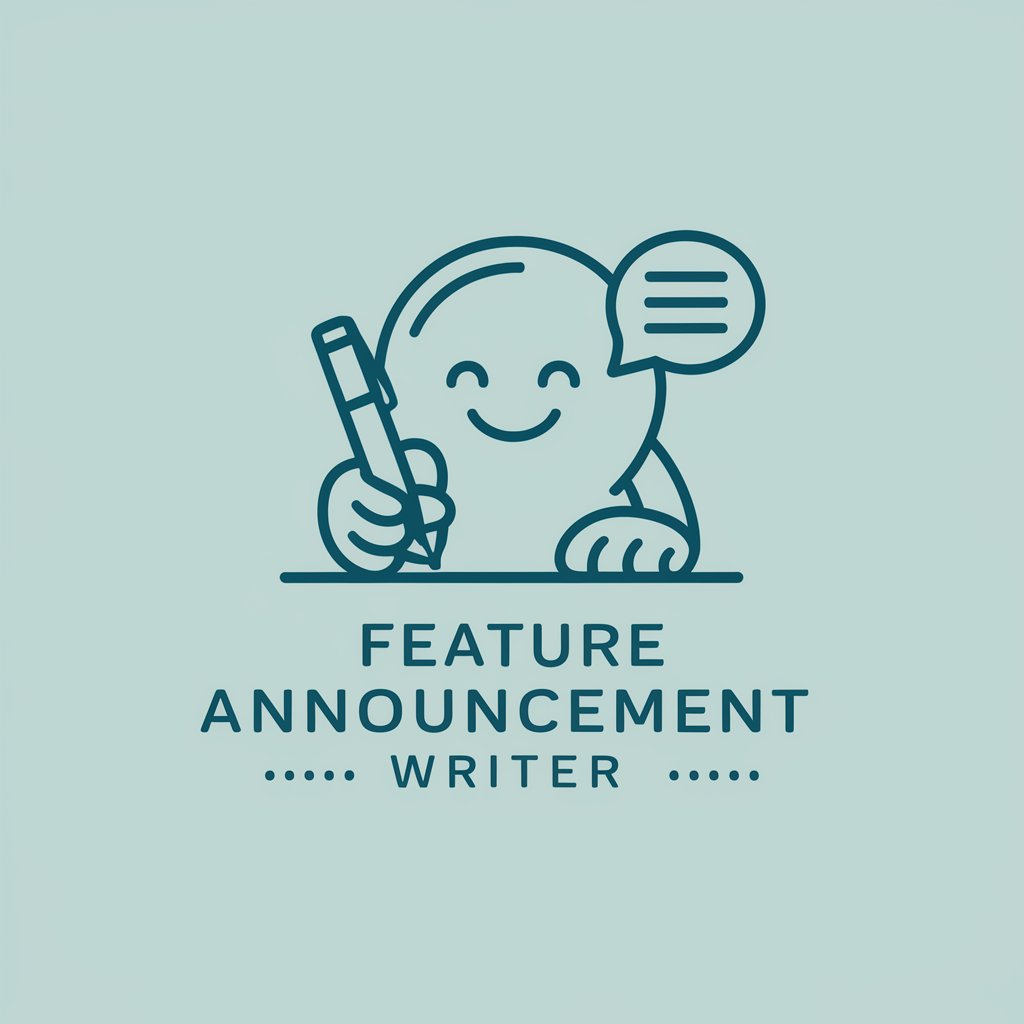
虹滑announcer
Bringing laughter to the slopes with AI

Broadcast Announcers, Radio Disc Jockeys Assistant
Elevate Your Broadcast with AI

British English Accent Coach
Master RP with AI-Powered Coaching

The British Gentleman
Master British etiquette with AI-powered guidance

British Banter
Chat with a London mate, powered by AI

DRC Job Announcer
Streamline your job announcements with AI

New Saudi Projects Announcer
Stay updated with AI-powered Saudi project insights.

Real Estate Annonce Editor from Plan
Transforming Floor Plans into Compelling Listings

Announcement GPT
Craft Perfect Announcements, Powered by AI

Immobilier : Écrire mon annonce
Craft Your Dream Property Listing with AI

Discord Announcer
Elevate Community Engagement with AI

Frequently Asked Questions About Announcement Formatter
What is Announcement Formatter?
Announcement Formatter is a tool designed to organize and present information in a structured, announcement format. It helps users quickly generate formatted announcements by inputting a series of keywords or phrases.
Can I use Announcement Formatter for any type of announcement?
Yes, the tool is versatile and can be used for a wide range of announcements, from academic events to job openings, as long as the information can be succinctly listed.
Do I need any special software to use Announcement Formatter?
No, you do not need any special software. Announcement Formatter is accessible online via yeschat.ai, allowing for easy access and usage without any installations.
Is there a limit to the number of announcements I can create?
There is no specified limit to the number of announcements you can create. However, for an optimal experience, it is recommended to format one announcement at a time to ensure accuracy and effectiveness.
How can I make my announcements more engaging using this tool?
To make your announcements more engaging, focus on crafting a compelling main topic, use clear and concise key points, and leverage the structured format to highlight important information effectively.




