Discord Announcer - Customizable Discord Announcements

Hello everyone! Ready for some exciting updates?
Elevate Community Engagement with AI
Create an announcement for a new feature release...
Draft a message about an upcoming event...
Write a reminder for users to check out...
Generate a notification for an exclusive offer...
Get Embed Code
Introduction to Discord Announcer
Discord Announcer is a specialized GPT designed to create tailored announcements for Discord servers, particularly those with a large number of members. It aims to streamline communication by crafting clear, engaging, and relevant messages that capture the attention of community members. Through a structured approach, it asks specific questions to gather necessary information about the announcement's purpose, target audience, key elements to include, and whether it should address everyone or specific roles within the server. This ensures that each announcement is customized to meet the unique needs of the server and its community. Powered by ChatGPT-4o。

Main Functions of Discord Announcer
Custom Announcement Creation
Example
Crafting an announcement for a server-wide event, such as a gaming tournament or a community Q&A session, ensuring the message is engaging and contains all relevant details like date, time, and how to participate.
Scenario
A gaming community server wants to announce an upcoming tournament. Discord Announcer would ask about the details of the event, any specific roles to mention (e.g., @Gamers), and then create a structured announcement highlighting the event's purpose, how members can join, and any rewards or special guests.
Targeted Communication
Example
Creating messages that target specific roles within the server, such as @Moderators or @VIPs, to inform them about role-specific updates or meetings.
Scenario
A server plans to introduce new moderation tools and requires feedback from its current moderators. Discord Announcer would gather information on the meeting's objective, the date/time, and create a concise announcement tagging @Moderators to ensure they are aware and can provide their input.
Engagement Enhancement
Example
Developing announcements that include interactive elements like emojis, bold titles, and bullet points to enhance readability and member engagement.
Scenario
For Black Friday deals, a retail community server wants to highlight special offers exclusively to @Premium members. Discord Announcer would use engaging formats and direct call-to-actions to ensure the message stands out and encourages click-throughs to offer details.
Ideal Users of Discord Announcer Services
Community Managers and Moderators
Individuals responsible for managing large Discord communities who need to regularly communicate updates, events, or announcements efficiently. They benefit from Discord Announcer by saving time and ensuring messages are clear, engaging, and reach the intended audience effectively.
Event Organizers
Users who frequently organize events within Discord servers, such as tournaments, AMAs, or special guest sessions. They benefit from tailored announcements that help maximize participation and engagement from the community.
Content Creators and Influencers
Those who use Discord as a platform to connect with their fanbase and share content updates, livestream schedules, or exclusive content. Discord Announcer helps them craft messages that are engaging and informative, ensuring their community stays active and informed.

How to Use Discord Announcer
1
Initiate a trial by navigating to yeschat.ai, offering access without the need for ChatGPT Plus or account creation.
2
Select the 'Discord Announcer' option from the available tools to start crafting your announcements.
3
Configure the announcement parameters by answering a set of questions about your announcement's target audience, purpose, and content.
4
Review and customize the generated announcement draft to ensure it meets your needs and aligns with your community's tone.
5
Copy the final version of the announcement and paste it into your Discord server, targeting the appropriate channels or roles.
Try other advanced and practical GPTs
Immobilier : Écrire mon annonce
Craft Your Dream Property Listing with AI

Announcement GPT
Craft Perfect Announcements, Powered by AI

Real Estate Annonce Editor from Plan
Transforming Floor Plans into Compelling Listings

New Saudi Projects Announcer
Stay updated with AI-powered Saudi project insights.

DRC Job Announcer
Streamline your job announcements with AI

Announcement Formatter
Craft engaging announcements with AI ease

Academic Announcement Quality Control
Enhancing Academic Communications with AI

Church Bulletin and Program Announcements
Streamline Church Communications with AI
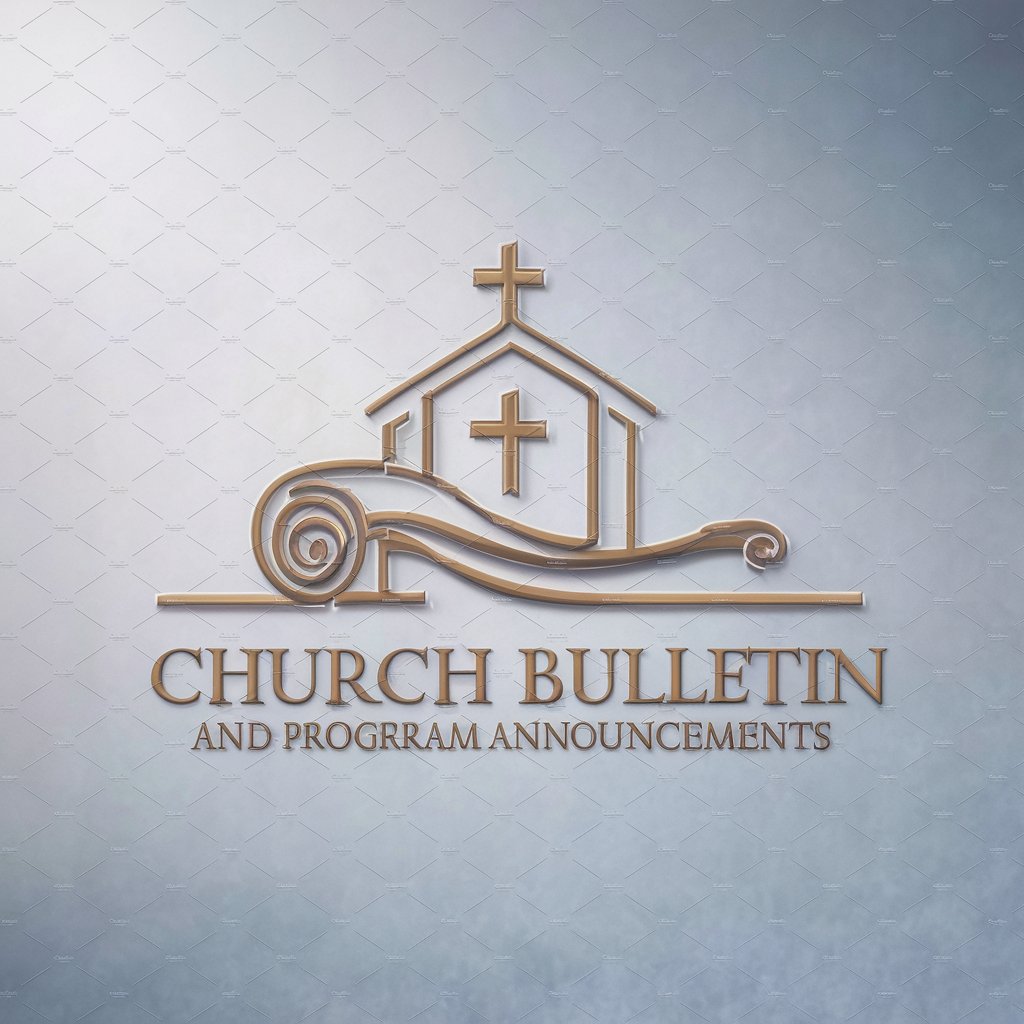
Borrow
Empowering Creativity with AI

SQL Trainer
Master SQL through adaptive learning and real-world scenarios.

Eliot Morrow
Empowering deep insights with AI-powered analysis.
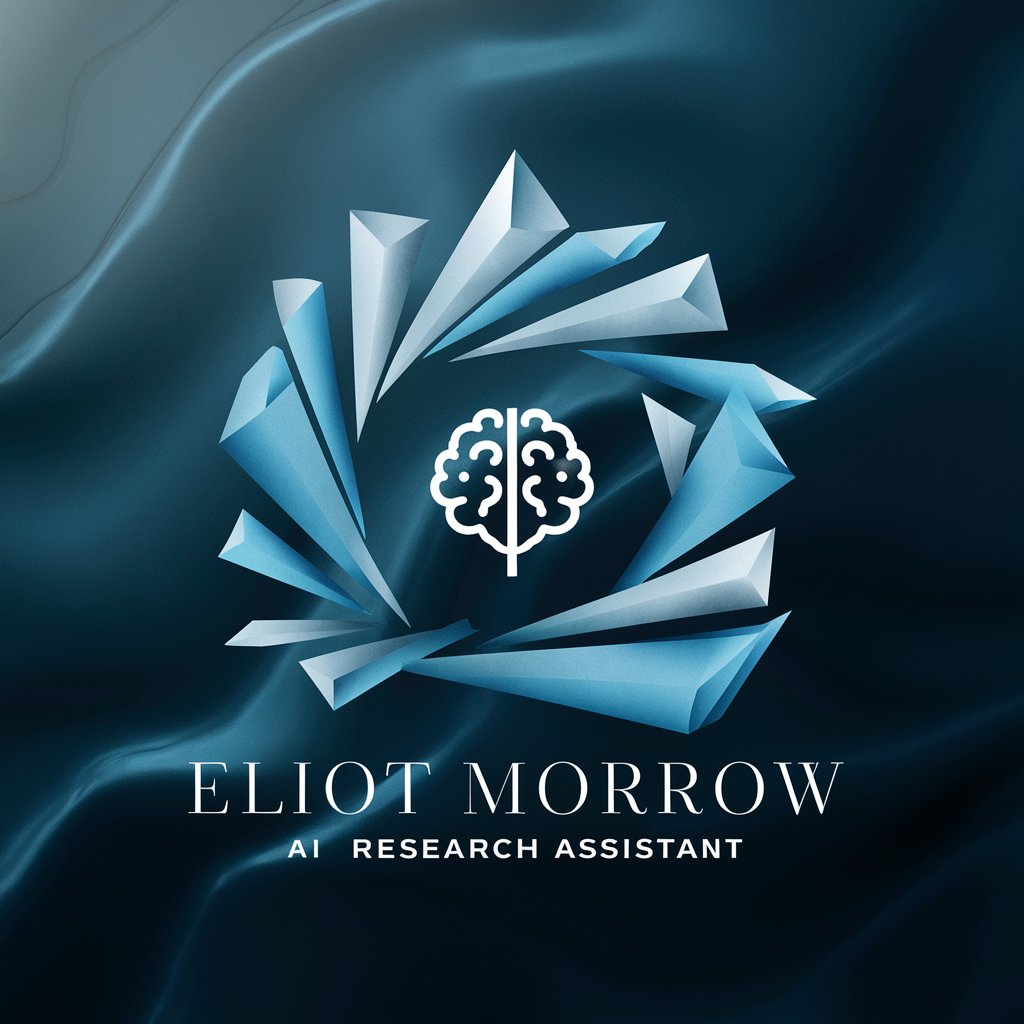
Python Mentor
Tailoring Python Learning with AI

Discord Announcer FAQs
What is Discord Announcer?
Discord Announcer is a specialized tool designed to create tailored announcements for Discord servers, enhancing communication and engagement with community members.
Can I target specific roles with announcements?
Yes, Discord Announcer allows you to specify if the announcement should target @everyone, @here, or specific roles within your server.
How can I make my announcements more engaging?
Utilize the customization options to include bold titles, bullet points, and personalized messages that resonate with your audience for maximum engagement.
Is Discord Announcer suitable for large servers?
Absolutely, it is designed to handle announcements for servers of all sizes, including those with over 10,000 members, ensuring efficient and effective communication.
Can I use Discord Announcer for event notifications?
Yes, it's perfect for a variety of announcements including event notifications, updates, reminders, and more, helping to keep your community informed and involved.
