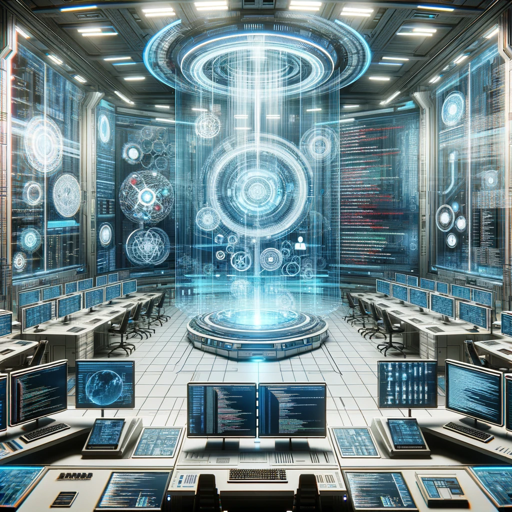Angular Unit Test Spec Builder - Angular Test Specs Setup

Hello! Let's create a robust Angular test setup.
Automate Your Angular Tests with AI
Generate an icon that symbolizes Angular unit testing...
Design a logo for an AI assistant specializing in testing...
Create a modern and sleek logo for a technical assistant...
Illustrate a logo that combines technology and testing themes...
Get Embed Code
Angular Unit Test Spec Builder Overview
Angular Unit Test Spec Builder is a specialized tool designed to streamline the process of creating and configuring unit test specification files (.spec.ts) for Angular applications. It focuses on assisting developers in setting up TestBed configurations, ensuring the inclusion of necessary modules, components, and services, especially for components marked with 'standalone: true'. By providing a guided approach to unit testing, it aims to enhance testing efficiency, improve code quality, and facilitate a better understanding of Angular's testing ecosystem. An example scenario includes generating a spec file for a component that relies on several services and child components, where the Spec Builder would help in mocking dependencies, configuring TestBed, and suggesting test cases. Powered by ChatGPT-4o。

Core Functionalities of Angular Unit Test Spec Builder
TestBed Configuration Assistance
Example
Automatically generating the TestBed configuration for a standalone component without needing to declare it in the declarations array.
Scenario
When creating a unit test for a standalone component, developers often need guidance on how to correctly configure TestBed. The Spec Builder provides a template that includes imports, declarations, and providers necessary for the component to be tested in isolation.
Mock Dependency Generation
Example
Creating mock classes or services to replace real dependencies in testing environments.
Scenario
In testing a service that depends on HttpClient, the Spec Builder can generate a mock HttpClient to avoid real HTTP requests, ensuring tests run quickly and reliably without external factors.
Test Case Suggestion
Example
Suggesting basic test cases such as component creation, input/output property checks, and interaction methods.
Scenario
For a component with input properties and event emitters, the Spec Builder suggests tests to ensure properties are correctly accepted and events are emitted under certain actions, helping developers cover fundamental behavior.
Error Analysis and Solutions
Example
Providing detailed error messages from failed tests and suggesting possible fixes or improvements.
Scenario
If a test fails because a required service was not provided, the Spec Builder analyzes the error output, identifies the missing service, and suggests adding it to the TestBed's providers array.
Target User Groups for Angular Unit Test Spec Builder
Angular Developers
Developers working on Angular applications who seek to improve their testing workflow and ensure comprehensive coverage. They benefit from the tool's guidance on best practices and efficient setup processes.
QA Engineers
Quality Assurance professionals who specialize in front-end testing can utilize the tool to create or review unit tests, ensuring that Angular components meet the specified requirements and behave as expected under various scenarios.
Technical Leads and Architects
Those responsible for the overall quality and maintainability of Angular projects can use the Spec Builder to enforce testing standards, facilitate code reviews, and ensure that new components are easily testable and well-documented.

How to Use Angular Unit Test Spec Builder
Start Your Journey
Head over to yeschat.ai for a complimentary trial, no sign-in or ChatGPT Plus subscription required.
Understand the Basics
Familiarize yourself with Angular framework testing practices and the differences between Jasmine and Jest, as this will influence your spec file setup.
Prepare Your Environment
Ensure your Angular application is set up with the necessary testing dependencies and configurations for either Jasmine or Jest.
Identify Components
Select the Angular components or services you wish to test, paying close attention to their dependencies and standalone properties.
Build and Run
Use the guidelines provided to configure your TestBed, mock dependencies, and create initial test cases, then run your tests to validate your setup.
Try other advanced and practical GPTs
Unit Converter Pro
Transforming Measurements with AI Precision

TAISM Common Unit Template
AI-powered Curriculum Planning

Swift Unit
Automate Swift testing with AI-powered efficiency.
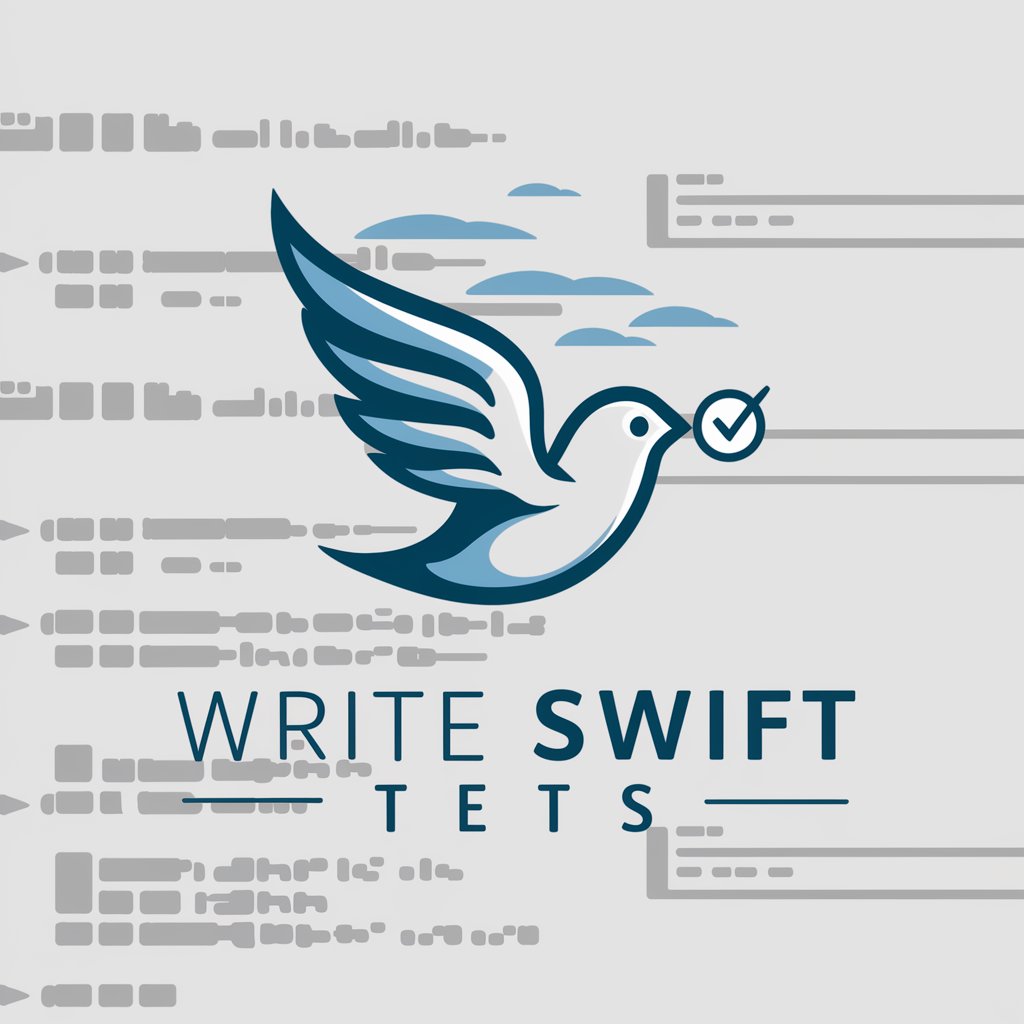
Unit Architect
Architecting Precision in Kotlin Measurement

Style Muse
AI-Powered Style at Your Fingertips

Style Scholar
Elevate Your Writing with AI-Powered Insights
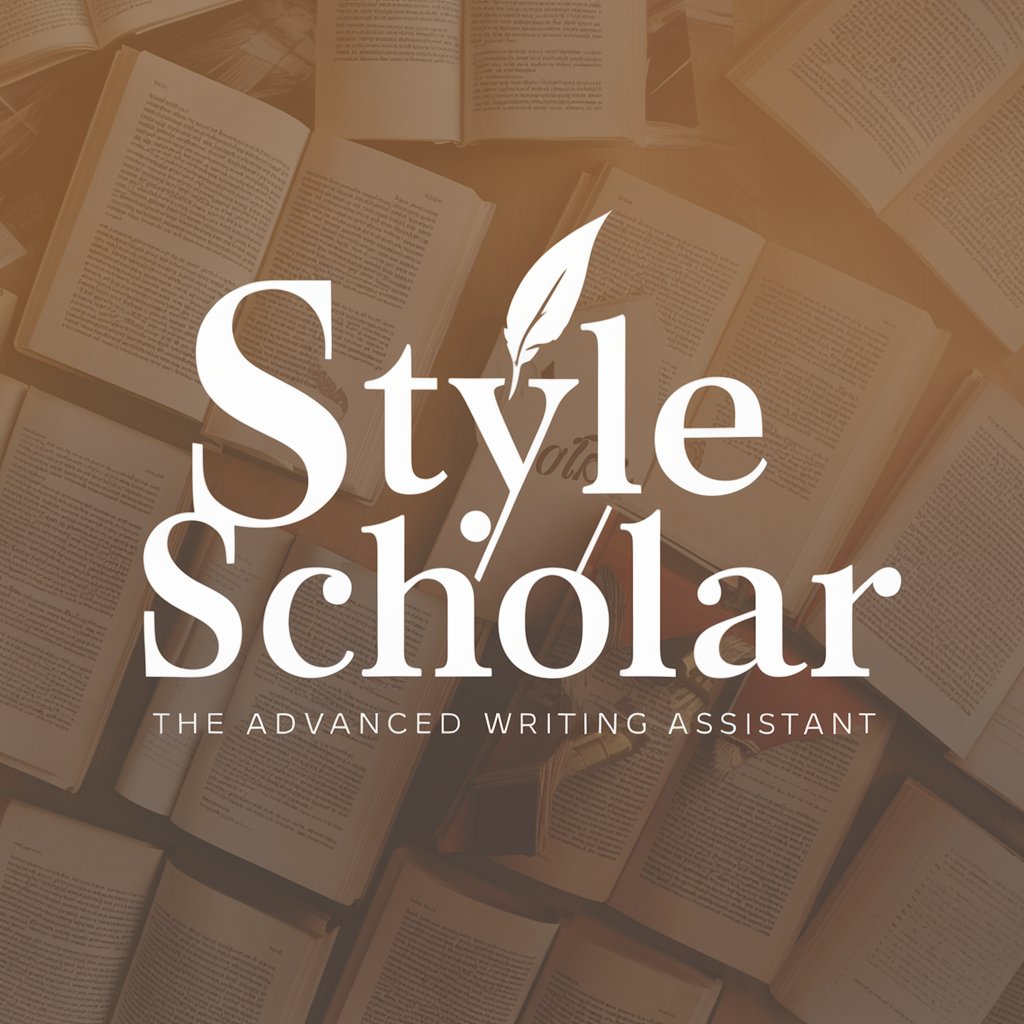
Unit Tester
Automate your C# test creation with AI

Job Matchmaker
Empowering Your Career Path with AI

Job Matchmaker
Empower Your Job Search with AI

Job Scout
Empowering Your Career Journey with AI

Job
Ace Interviews with AI Coaching
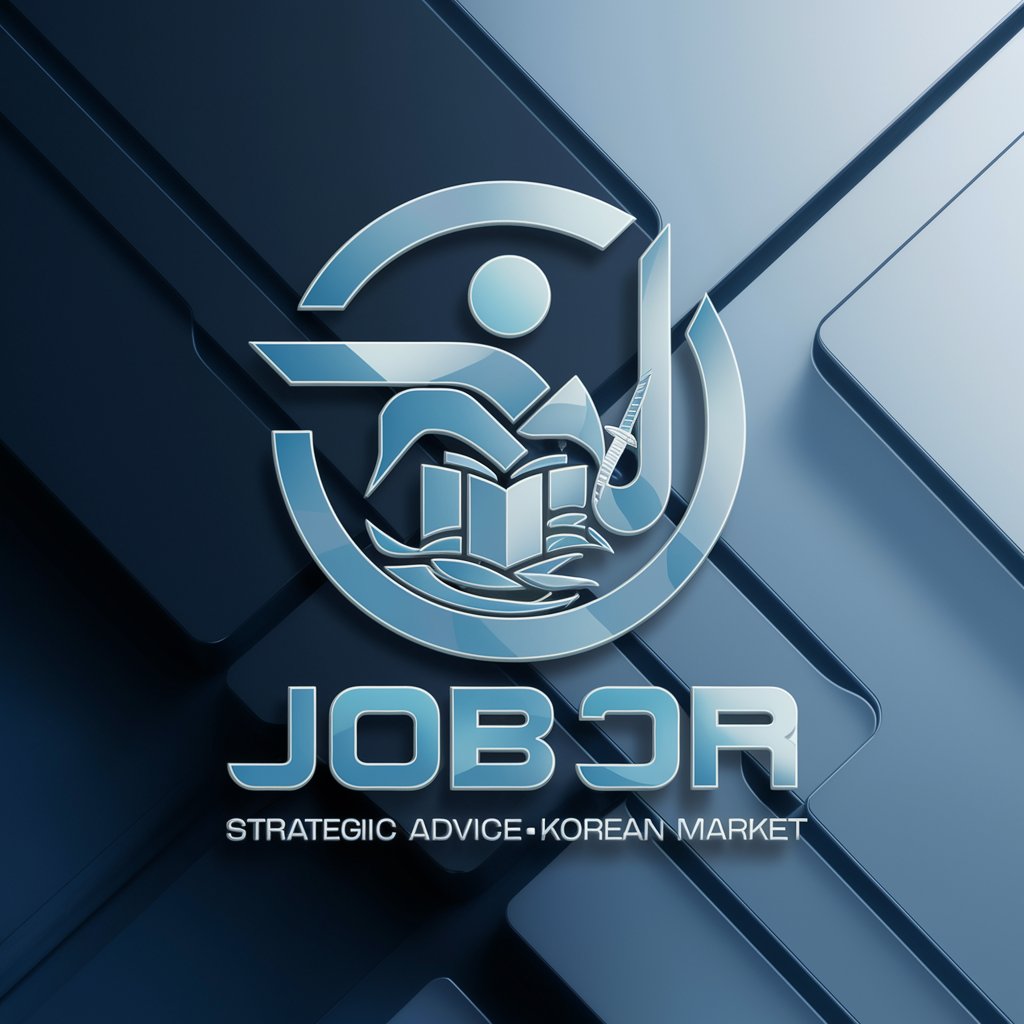
Job Getter
Craft Your Path to Career Success

FAQs about Angular Unit Test Spec Builder
What is Angular Unit Test Spec Builder?
It's a specialized tool designed to assist developers in creating and configuring unit test specifications ('spec.ts' files) for Angular applications, focusing on TestBed configurations and best practices for using Jasmine or Jest.
How does it help with standalone components?
For components marked as standalone, the tool guides on setting up TestBed without declaring these components, adhering to Angular's testing strategies for standalone components introduced in Angular 13 and above.
Can it assist with mocking dependencies?
Yes, it provides strategies for mocking services, components, and modules, including examples on when to use manual mocks or library-provided mock facilities, optimizing test isolation and reliability.
Does it support both Jasmine and Jest?
Absolutely, it's equipped to guide users depending on whether they're using Jasmine or Jest for their Angular application testing, including specific configurations and matchers for each testing framework.
How does it handle testing asynchronous operations?
It offers detailed advice on managing asynchronous code in tests, utilizing async/await, fakeAsync/tick, and other strategies to ensure tests accurately reflect asynchronous logic.