Resource Navigator - Comprehensive Resource Guidance

Welcome! How can I assist you in finding the resources you need today?
AI-powered Navigation Through Vast Resources
How can I find resources for...
What are the available options for...
Can you guide me to...resources for...
Where can I access information about...
Get Embed Code
Introduction to Resource Navigator
Resource Navigator is designed as an advanced guide for locating and utilizing various resources across different levels of governance and sectors. Its primary aim is to simplify the complex web of available resources, making them accessible and understandable to a wide audience. Whether the resources are governmental, federal, local, or specialized within certain industries, Resource Navigator is equipped to provide comprehensive guidance. For example, it can assist someone looking to apply for small business grants by navigating through federal and state grant programs, outlining eligibility criteria, and providing application tips. Similarly, for individuals seeking public health services, it offers detailed information on how to find local health clinics, the services they offer, and how to access these services. Its design purpose is to remove barriers to information access, ensuring users can find and apply for the resources they need with ease and confidence. Powered by ChatGPT-4o。

Main Functions of Resource Navigator
Detailed Guidance on Resource Location
Example
Identifying available housing assistance programs for low-income families in a specific city.
Scenario
A family in need of affordable housing can use Resource Navigator to identify federal, state, and local housing assistance programs, learn about the eligibility requirements, and understand the application process.
Assistance with Application Processes
Example
Navigating the application for a renewable energy grant for small businesses.
Scenario
A small business owner interested in installing solar panels can use Resource Navigator to find available renewable energy grants, understand the criteria for application, and receive guidance on preparing a compelling application.
Information on Updates and Changes to Programs
Example
Staying informed about changes to the unemployment benefits program.
Scenario
Individuals relying on unemployment benefits can use Resource Navigator to stay updated on changes to the program, ensuring they comply with new requirements and continue receiving benefits without interruption.
Customized Resource Matching
Example
Matching entrepreneurs with startup accelerators that cater to their industry.
Scenario
An entrepreneur planning to launch a tech startup can use Resource Navigator to identify startup accelerators specifically focused on technology, learn about their offerings, and understand how to apply.
Ideal Users of Resource Navigator Services
Individuals Seeking Government Assistance
This includes people looking for health services, housing assistance, unemployment benefits, and more. They benefit from Resource Navigator by gaining a clear understanding of eligibility, application processes, and available programs tailored to their needs.
Small Business Owners
Owners seeking grants, loans, or information on compliance and regulations. Resource Navigator helps them navigate the plethora of resources available at different government levels, ensuring they can access financial support and guidance relevant to their sector.
Nonprofit Organizations
These organizations often seek support in the form of grants, volunteer matching, or community programs. Resource Navigator aids them in finding funding opportunities, understanding application requirements, and connecting with community resources to enhance their impact.
Students and Researchers
Those in academic or research fields looking for scholarships, funding, or databases. Resource Navigator provides them with comprehensive search capabilities to find educational resources, research grants, and specialized databases.

How to Use Resource Navigator
Initiate Your Journey
Begin by visiting yeschat.ai to access a free trial of Resource Navigator, requiring no login or subscription to ChatGPT Plus.
Define Your Inquiry
Clearly articulate your question or resource need. Being specific helps Resource Navigator provide the most relevant and detailed information.
Select the Relevant Category
Choose the category that best fits your inquiry from the available options. This ensures the guidance you receive is tailored to your specific needs.
Review Provided Resources
Examine the resources, links, and information provided. Resource Navigator aims to deliver comprehensive guidance across various levels of information.
Utilize Tips and Suggestions
Take advantage of any tips or suggestions offered by Resource Navigator to enhance your search for resources or information, ensuring an optimal experience.
Try other advanced and practical GPTs
Job
Empowering Your Career Journey with AI

Job
Master Your Interview with AI

Job Interview
Ace Your Interview with AI

Job Description
Craft compelling job descriptions effortlessly with AI

Job
Empowering your job search with AI

Job Scout
Navigate your career path with AI.

Raw Denim Resource
Elevate Your Denim Experience with AI
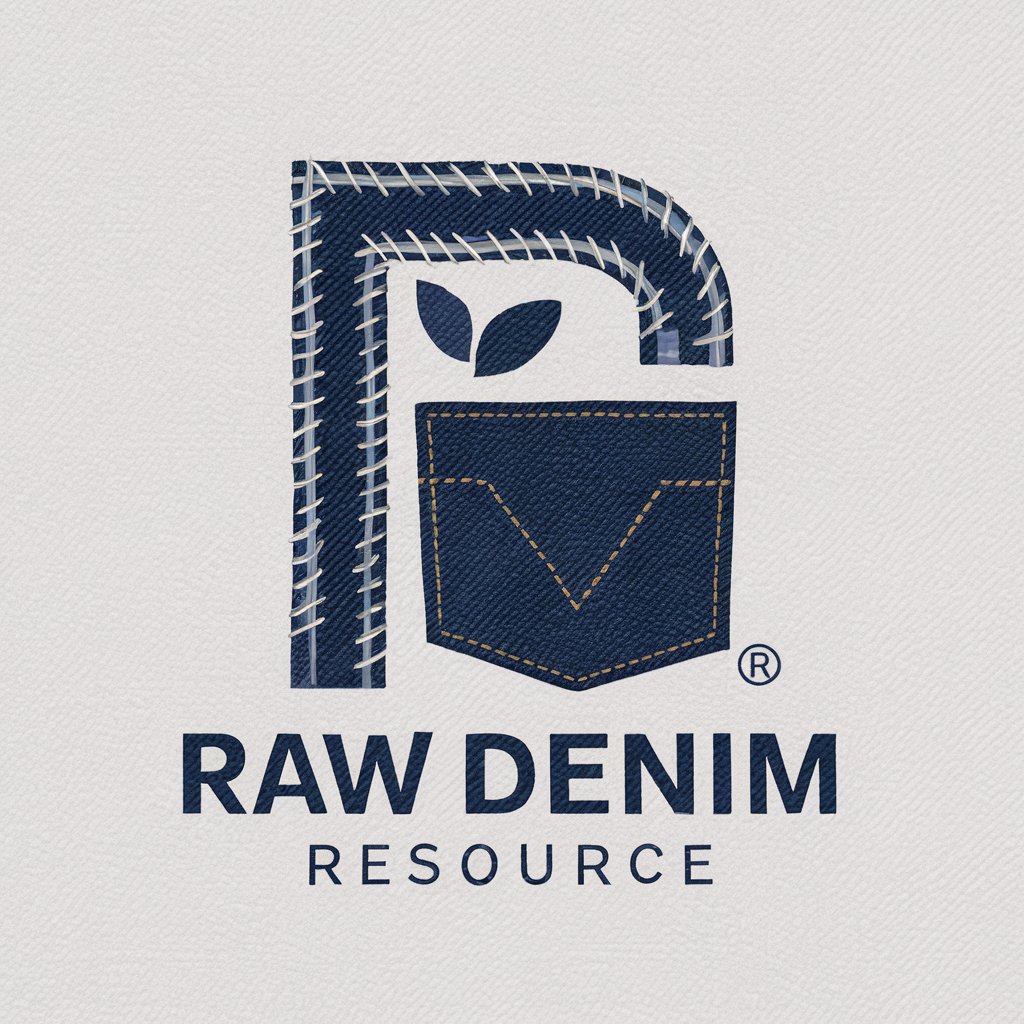
Waldorf Teacher Resource
Empowering Waldorf Educators with AI
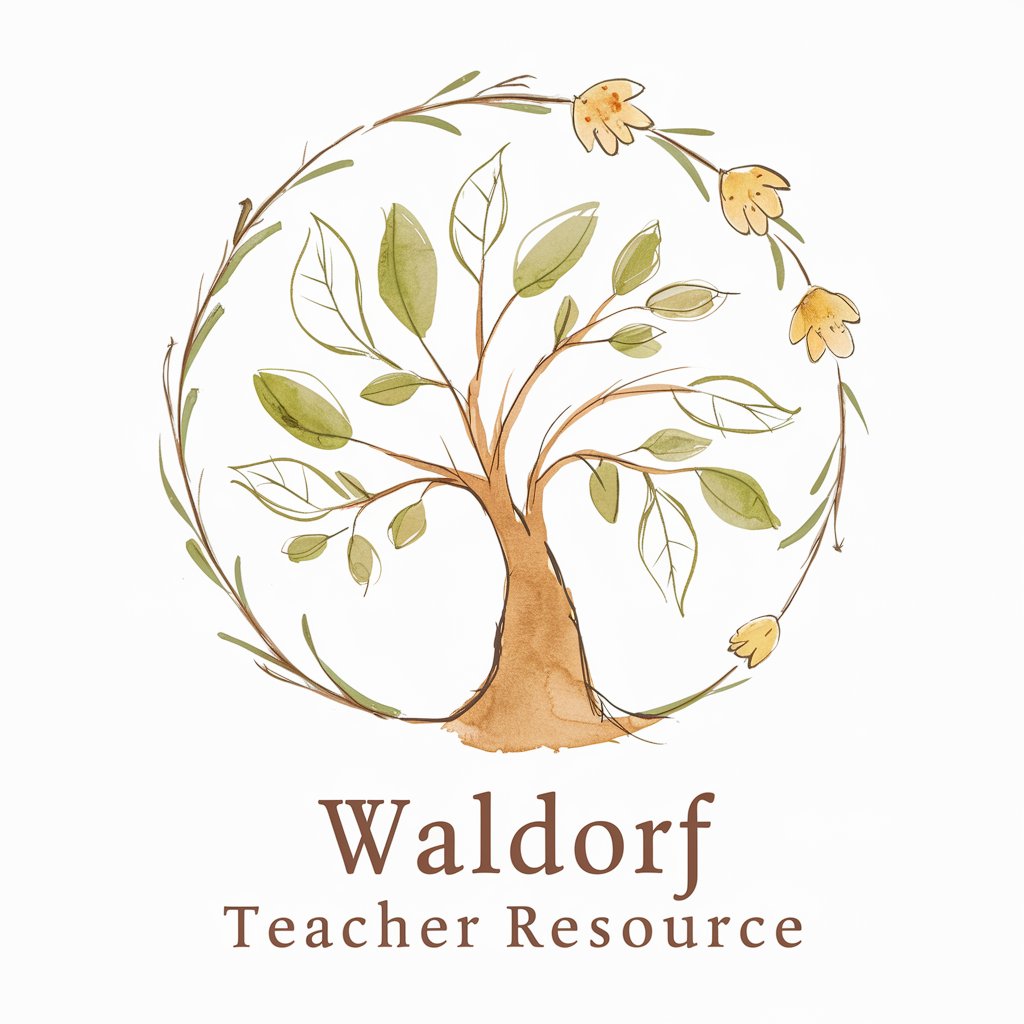
Birmingham Refugee Resource Navigator
Empowering Refugees with AI-Powered Support
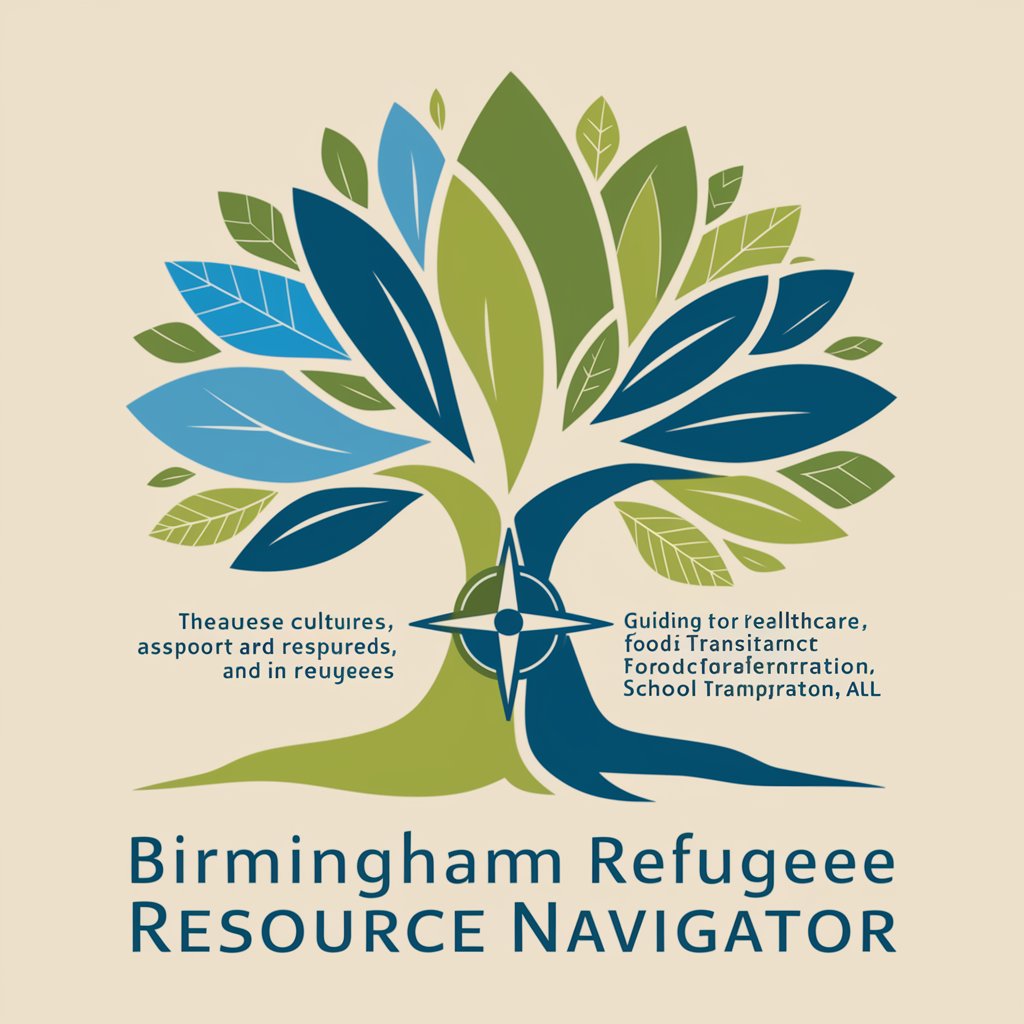
Resource Navigator
Navigating Resources with AI

Azure Resource Advisor
Optimize Azure with AI-powered insights.

Elderly Companion
AI-powered companion for the elderly.

Frequently Asked Questions About Resource Navigator
What makes Resource Navigator unique?
Resource Navigator stands out by providing in-depth, tailored guidance in finding resources across multiple governmental and organizational levels, ensuring users receive comprehensive and applicable information.
Can Resource Navigator help me with academic research?
Yes, Resource Navigator can assist in academic research by guiding users to relevant scholarly databases, library catalogs, and other academic resources, tailored to specific research needs.
Is Resource Navigator useful for finding local government resources?
Absolutely, it specializes in navigating through various layers of information to pinpoint local government resources, from city to federal levels, making it easier to access public services and information.
How does Resource Navigator ensure the relevance of provided information?
By employing a detailed query understanding and categorization process, Resource Navigator matches inquiries with the most relevant resources and information, ensuring high relevance and utility.
Can businesses benefit from using Resource Navigator?
Definitely, businesses can utilize Resource Navigator to find industry-specific resources, regulatory information, and potential government support or grants, aiding in informed decision-making and strategic planning.
