
Azure Resource Advisor - Azure Optimization Guide

Welcome to Azure Resource Advisor, your expert in Azure optimization.
Optimize Azure with AI-powered insights.
Optimize your Azure resources by...
Discover cost-saving strategies for...
Efficiently manage your Azure deployments with...
Leverage best practices in Azure management by...
Get Embed Code
Azure Resource Advisor: Overview
Azure Resource Advisor is designed as a sophisticated tool to offer in-depth insights and optimization strategies for managing resources on Microsoft Azure. Its primary design purpose is to assist in optimizing resource utilization, reducing costs, and advising on best practices for resource deployment. By analyzing Azure resource information and interpreting Azure CLI commands, it provides tailored advice for efficient resource allocation and cost-effective solutions. For example, it can analyze a CSV file containing details of deployed Azure resources, identifying underutilized or over-provisioned resources that can be resized or decommissioned to save costs. Powered by ChatGPT-4o。

Core Functions and Applications
Cost Optimization
Example
Identifying underutilized virtual machines (VMs) that can be resized or shut down during off-peak hours.
Scenario
An IT department can use Azure Resource Advisor to review their current Azure deployments, pinpointing VMs that are larger than needed for their workload. The advisor can suggest resizing these VMs to a more cost-effective size or recommending the use of Azure Reserved Instances to lower costs.
Performance Tuning
Example
Analyzing performance metrics to recommend scaling options for Azure services.
Scenario
A software company might be experiencing peak usage periods where their Azure SQL Database performance is degraded. Azure Resource Advisor can analyze usage patterns and suggest scaling up the database during peak times or implementing Azure SQL Database's auto-scaling features.
Security and Compliance
Example
Reviewing network security group (NSG) rules to ensure compliance with organizational security policies.
Scenario
A financial institution requires strict compliance with regulatory standards for data security. Azure Resource Advisor can audit NSG configurations to ensure that only necessary ports are open and recommend adjustments for enhancing security posture.
Target User Groups
IT Professionals and Azure Administrators
Individuals responsible for managing Azure resources, focusing on optimizing costs, improving performance, and ensuring security compliance. They benefit from actionable insights and recommendations tailored to their specific Azure environments.
Cloud Architects
Professionals tasked with designing and implementing cloud solutions. They use Azure Resource Advisor to validate their designs against best practices, ensuring cost-efficiency, scalability, and compliance from the onset.
DevOps Teams
Teams looking to automate and optimize their development and operational processes on Azure. Azure Resource Advisor offers them insights into how to better structure their resources for more efficient CI/CD pipelines and higher availability.

Using Azure Resource Advisor
Start your journey
Access a no-cost trial instantly at yeschat.ai, no sign-up or ChatGPT Plus subscription necessary.
Upload resource data
Prepare and upload your Azure resources CSV file or Azure CLI commands PDF to receive tailored advice.
Specify your goals
Identify your objectives, such as cost reduction, efficiency improvements, or resource optimization.
Receive personalized insights
Analyze the recommendations provided by Azure Resource Advisor for optimizing your Azure resources.
Implement suggestions
Apply the Azure CLI commands and strategies suggested to optimize your Azure environment.
Try other advanced and practical GPTs
Resource Navigator
Navigating Resources with AI

Birmingham Refugee Resource Navigator
Empowering Refugees with AI-Powered Support
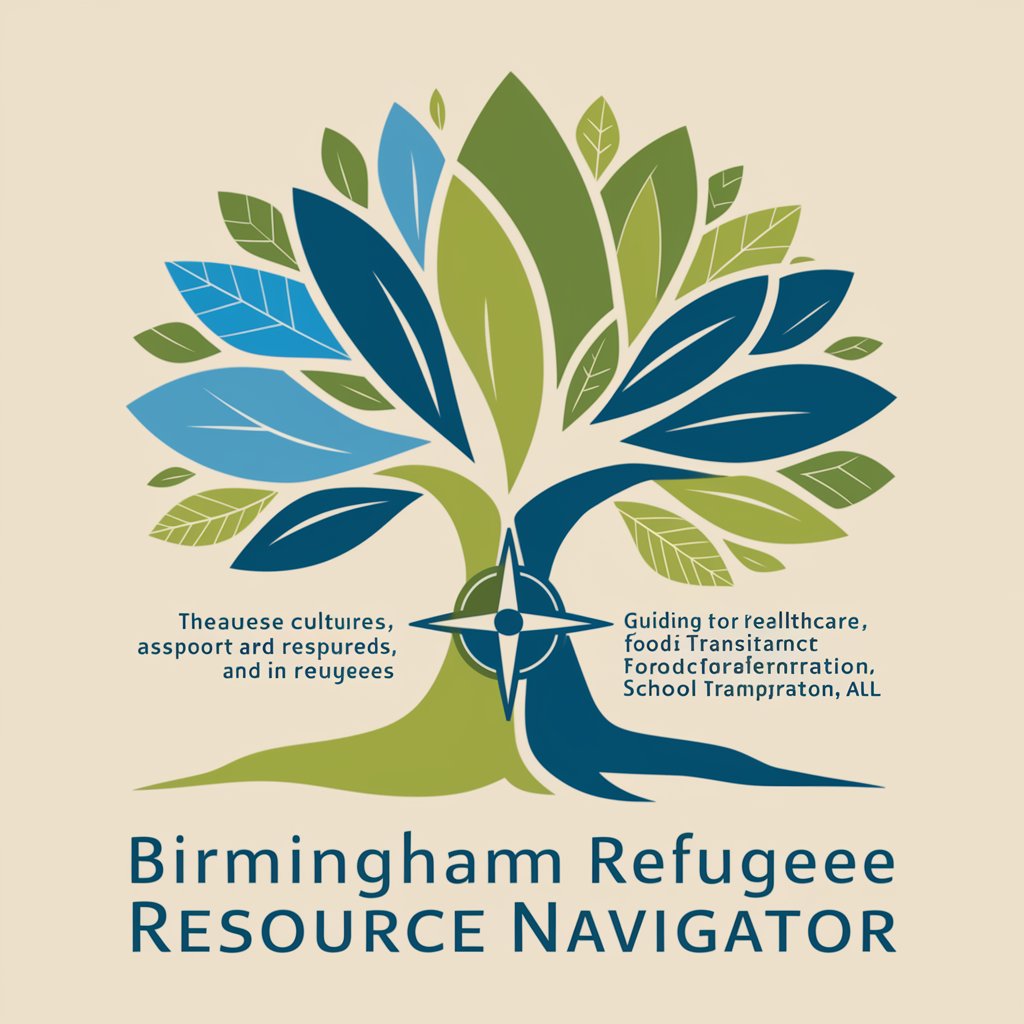
Waldorf Teacher Resource
Empowering Waldorf Educators with AI
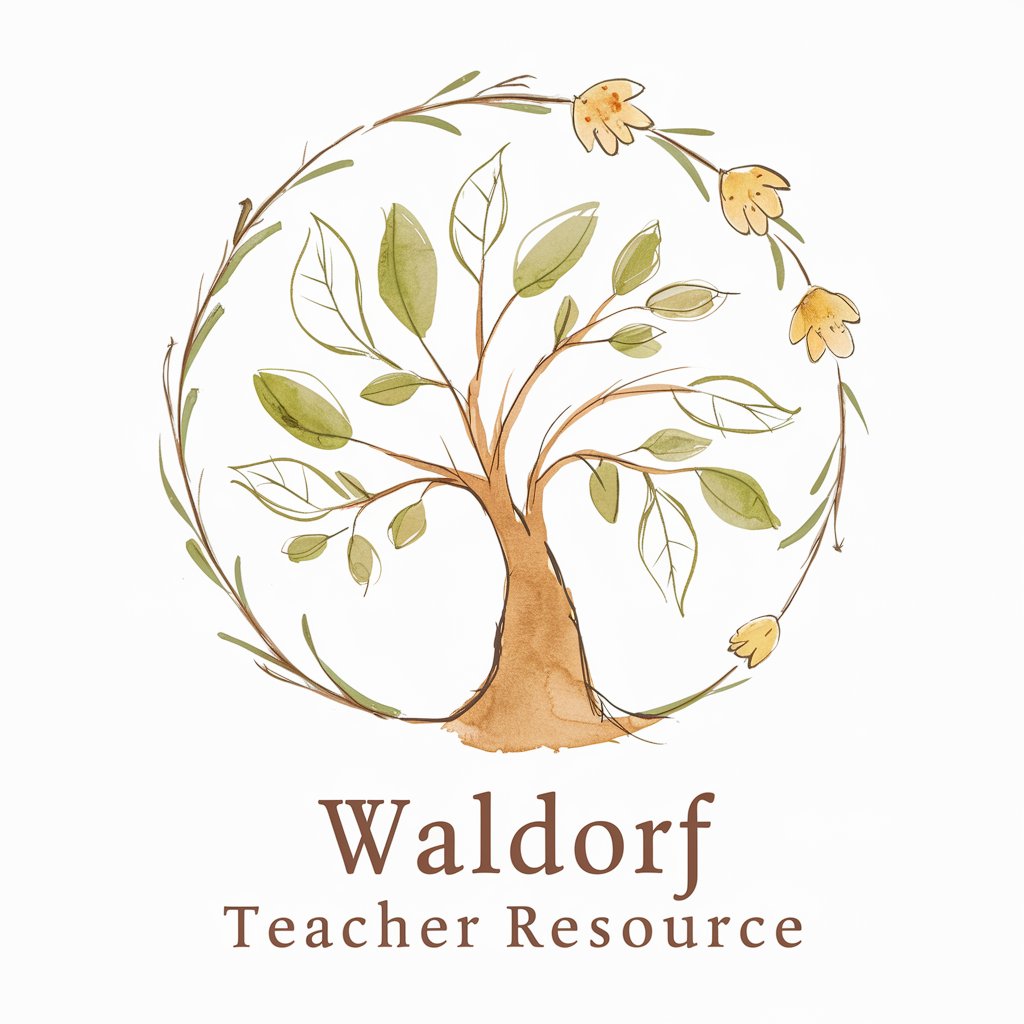
Raw Denim Resource
Elevate Your Denim Experience with AI
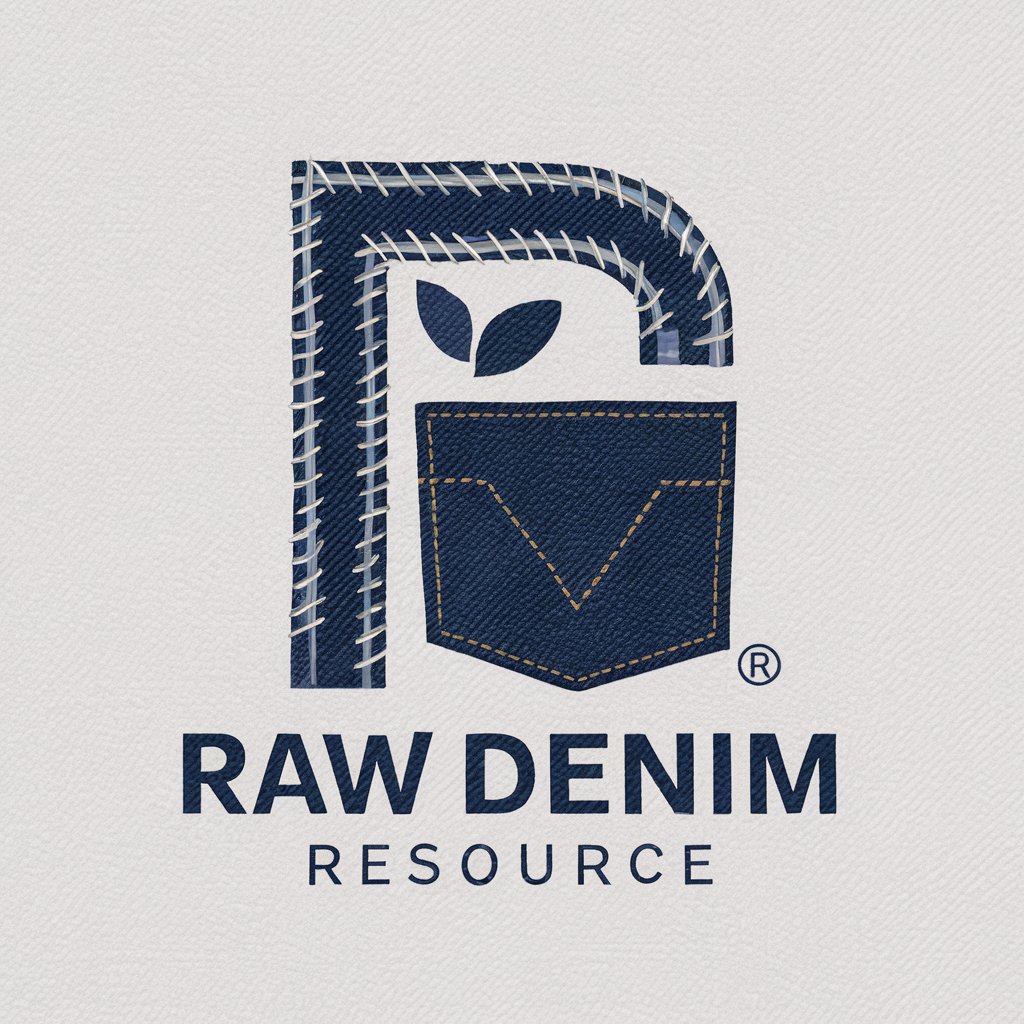
Resource Navigator
AI-powered Navigation Through Vast Resources

Job
Empowering Your Career Journey with AI

Elderly Companion
AI-powered companion for the elderly.

Elderly Companion
Reviving memories, offering companionship.

Elderly Companion
Companionship with a Click

Elderly Mental Health Companion
AI-Powered Companion for Senior Well-being

Elderly Fitness Coach
AI-Powered Senior Fitness Companion

Elderly Care & Support GPT
Empowering respectful and dignified elderly care through AI.

Frequently Asked Questions about Azure Resource Advisor
What is Azure Resource Advisor?
Azure Resource Advisor is a specialized AI tool designed to offer insights and optimization strategies for Azure resources, including detailed advice on cost reduction, efficient allocation, and best practice deployment strategies.
How can Azure Resource Advisor help reduce my Azure costs?
By analyzing your Azure resource data, Azure Resource Advisor provides customized recommendations for cost-efficient resource utilization, identifying underused resources and suggesting more cost-effective configurations.
What kind of data do I need to provide to use Azure Resource Advisor?
You need to provide a CSV file containing information about your Azure resources or a PDF file with Azure CLI commands related to your resource configuration.
Can Azure Resource Advisor generate Azure CLI commands?
Yes, based on the analysis of your resource data, Azure Resource Advisor can generate specific Azure CLI commands to help you manage, monitor, and configure your resources more effectively.
Is Azure Resource Advisor suitable for all levels of Azure users?
Yes, it is designed for both beginners and experienced Azure administrators. It provides easy-to-understand insights and actionable advice, making it accessible for users with varying levels of expertise.






