Legal Law Document Generator - Customizable Legal Documents

Welcome! Let's create your legal document.
Empowering Legal Document Creation with AI
Create a professional and modern legal document...
Generate an interactive PDF template for a legal...
Provide a comprehensive and customized legal agreement...
Draft a legal contract ensuring compliance with...
Get Embed Code
Overview of Legal Law Document Generator
The Legal Law Document Generator is designed to assist users in creating detailed and interactive PDF templates for a wide range of legal documents. It integrates legal expertise with AI technology to provide a comprehensive service, ensuring that the documents are not only accurate and professionally styled but also tailored to the specific needs and legal requirements of the clients. For example, if a user needs a lease agreement, the generator would guide them through providing necessary details such as terms, parties involved, and property description, ensuring the final document meets legal standards. Powered by ChatGPT-4o。

Core Functions of Legal Law Document Generator
Custom Legal Document Creation
Example
Generating lease agreements, wills, and contracts.
Scenario
A small business owner needs a customized employment contract for new employees. The generator assists in creating a document that includes specific clauses related to non-disclosure agreements and compensation details.
Interactive PDF Features
Example
Adding fillable forms, checkboxes, and signature fields.
Scenario
A landlord requires a lease agreement that tenants can fill out electronically. The generator creates a document with interactive fields for tenant information, lease terms, and digital signatures.
Legal Compliance and Customization
Example
Ensuring documents comply with the latest laws and are customizable for different jurisdictions.
Scenario
An entrepreneur expanding business operations across states needs contracts that adhere to the varying legal standards of each location. The generator customizes the contracts to be compliant with each state's laws.
Who Benefits from Legal Law Document Generator
Small Business Owners
They benefit from creating customized contracts, employment agreements, and other legal documents tailored to their business needs without the high cost of hiring a lawyer for each new document.
Landlords and Property Managers
They can generate lease agreements and property management contracts that are compliant with local laws, customizable for specific properties, and equipped with interactive features for ease of use.
Legal Professionals
Lawyers and paralegals might use the generator to streamline the drafting process for common documents, allowing them to focus on more complex tasks and client interactions.

How to Use the Legal Law Document Generator
1
Begin by accessing the platform at yeschat.ai, where you can start your free trial immediately, without the need for a ChatGPT Plus subscription or any login requirements.
2
Specify the type of legal document you need and the jurisdiction it will be used in, as different regions have varying legal standards and requirements.
3
Provide detailed information relevant to your document, such as parties involved, terms and conditions, and any specific clauses or provisions you need included.
4
Review the draft generated by the tool, ensuring all information is accurate and complete. Make use of the customization options to tailor the document to your needs.
5
Finalize your document by adding necessary signatures and notary sections if required. Ensure the final output meets your expectations before using it in any official capacity.
Try other advanced and practical GPTs
Document Translator ENG-TR
AI-powered English to Turkish translation

Document Defender
Empowering Legal Document Insights with AI

talk with Nietzsche
Explore profound philosophical perspectives.
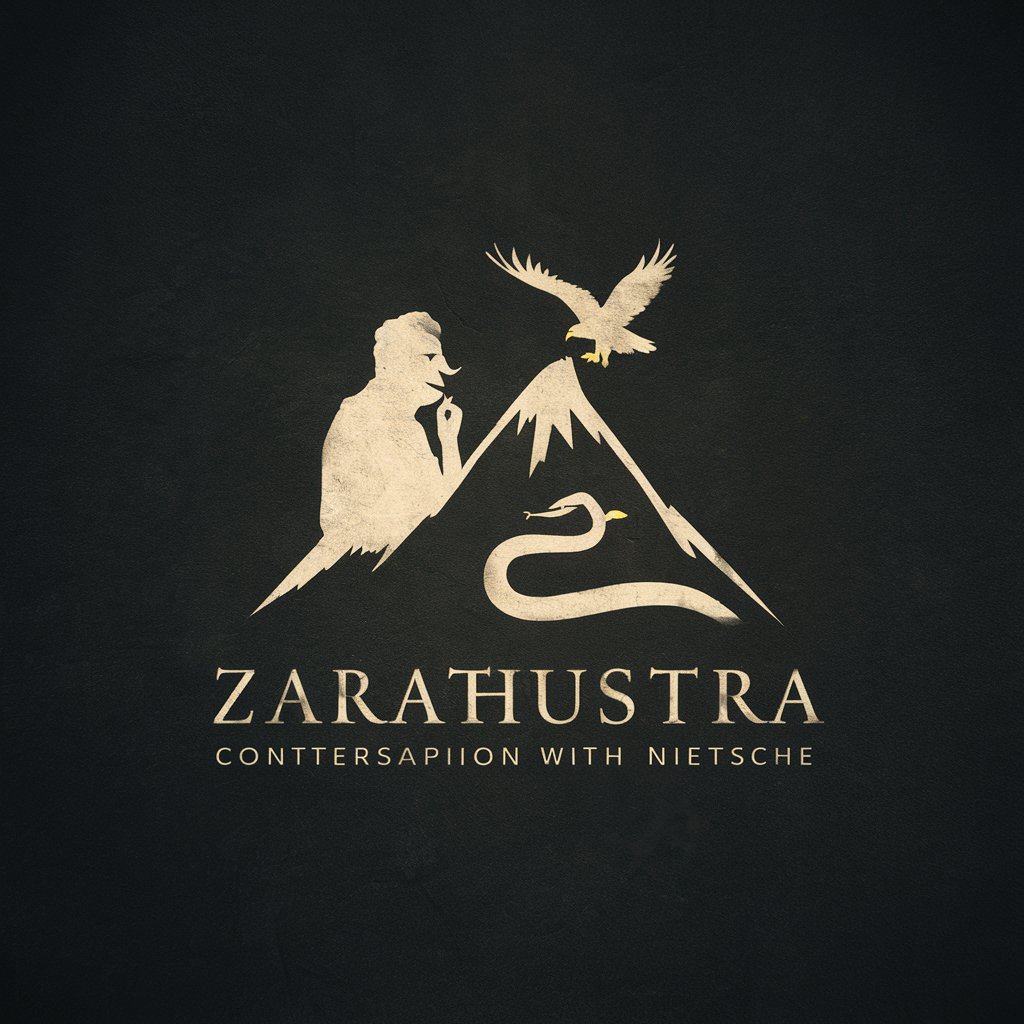
Idea Destroyer
Elevate Your Ideas with AI-Powered Critique

SRS Self-Replicating Machine designer promoter
Design, Optimize, Replicate: Revolutionizing Machine Creation

Scones and Spoons: Learn to Bake
Bake with ease, guided by AI
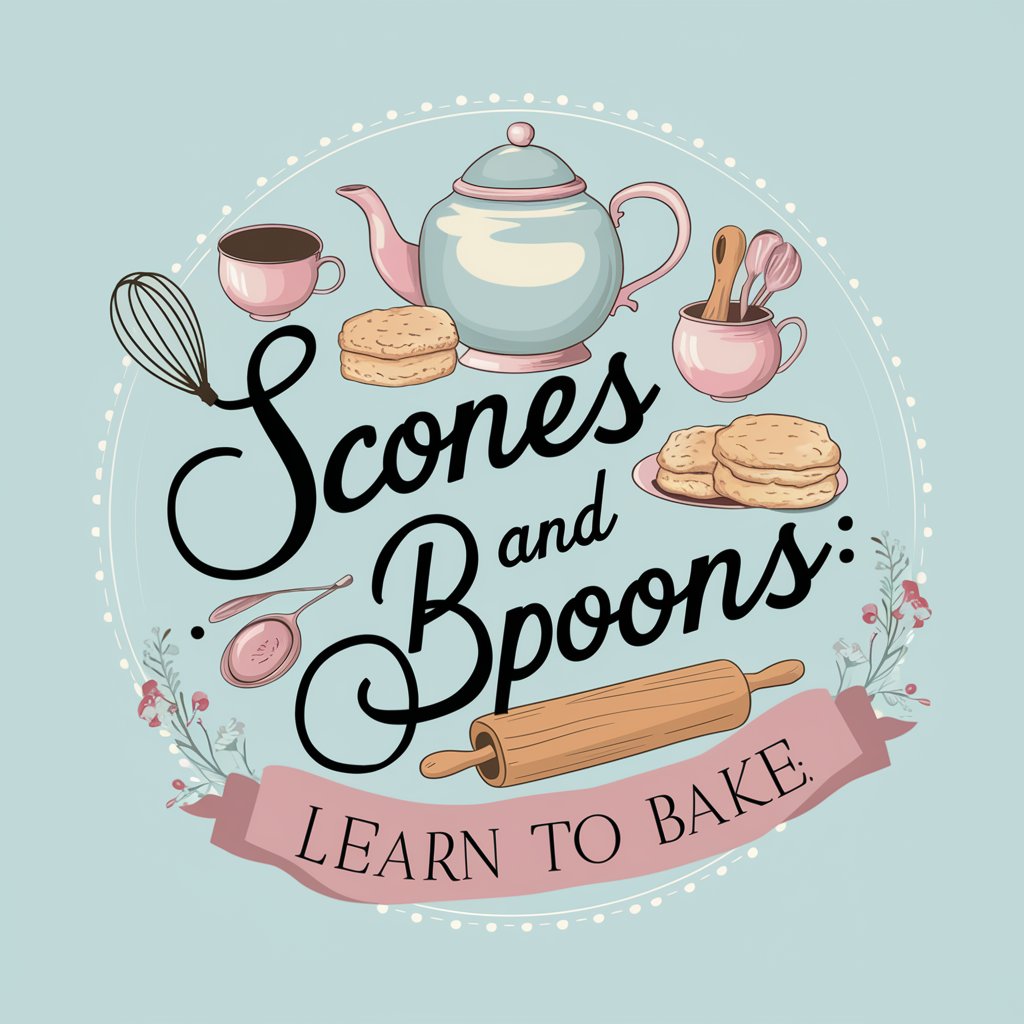
Document Translator
Seamlessly translate documents, preserving original design.

Document Summarizer by Reportifi.ai
Condensing Complexity with AI

Document Reader
Unlock insights with AI-powered analysis
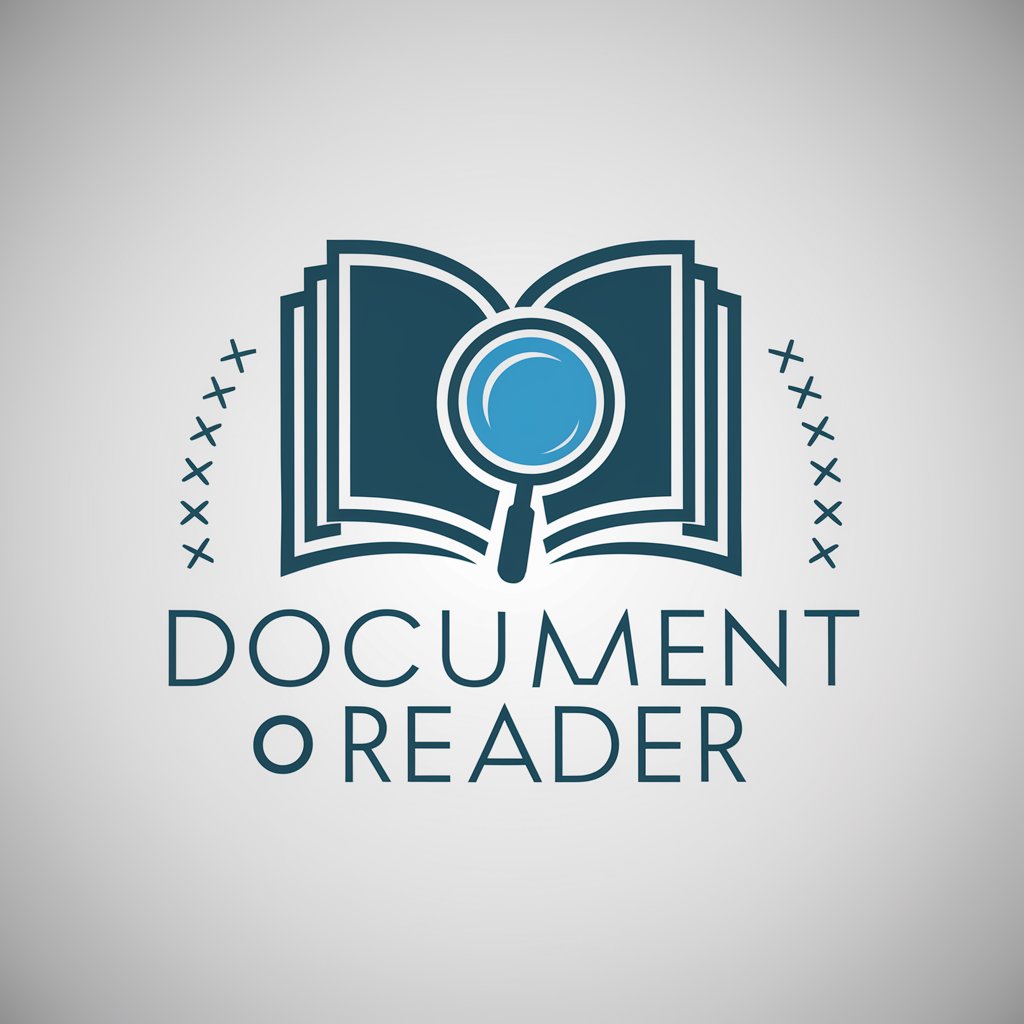
Business Document Editor
Elevate Your Documents with AI Power
Large Document Reviewer
AI-powered, comprehensive document review

Document Translator Pro
Transform documents effortlessly with AI

Frequently Asked Questions about Legal Law Document Generator
What types of legal documents can I create with this tool?
The Legal Law Document Generator is designed to help you create a wide range of legal documents, including contracts, agreements, wills, and more, tailored to your specific needs and legal requirements.
Is it necessary to have legal knowledge to use this tool?
While the tool is designed to be user-friendly and accessible to those without a legal background, it is always recommended to have the final document reviewed by a legal professional to ensure compliance and accuracy.
Can I customize the documents generated by this tool?
Yes, the tool offers customization options allowing you to add or modify terms, clauses, and other specifics to ensure the document meets your exact requirements.
How does the tool ensure the legal validity of the documents?
The tool is regularly updated with the latest legal standards and practices. However, due to the dynamic nature of law, it's crucial to have the final document reviewed by a legal expert.
What should I do if I need a document for a jurisdiction not listed in the tool?
If your jurisdiction is not listed, it's best to consult with a legal professional who can advise on the specific requirements for your region and help tailor the document accordingly.
